读写分离的搭建流程及测试过程
环境简述:
ProxySql | 100.192.192.205 | proxysql | proxysql-2.6.3-1-centos7.x86_64 |
Mysql-Master | 100.192.192.206 | msyql-master | Ver 8.0.37 |
Mysql-Slave | 100.192.192.207 | mysql-slave | Ver 8.0.37 |
[root@localhost ~]# cat /etc/redhat-release
Red Hat Enterprise Linux Server release 7.9 (Maipo)
[root@localhost tmp]# mysql --version
mysql Ver 8.0.37 for Linux on x86_64 (MySQL Community Server - GPL)
1.安装/配置ProxySql
2.MySQL8.0读写分离
1.安装ProxySql,官方链接: https://repo.proxysql.com/ProxySQL/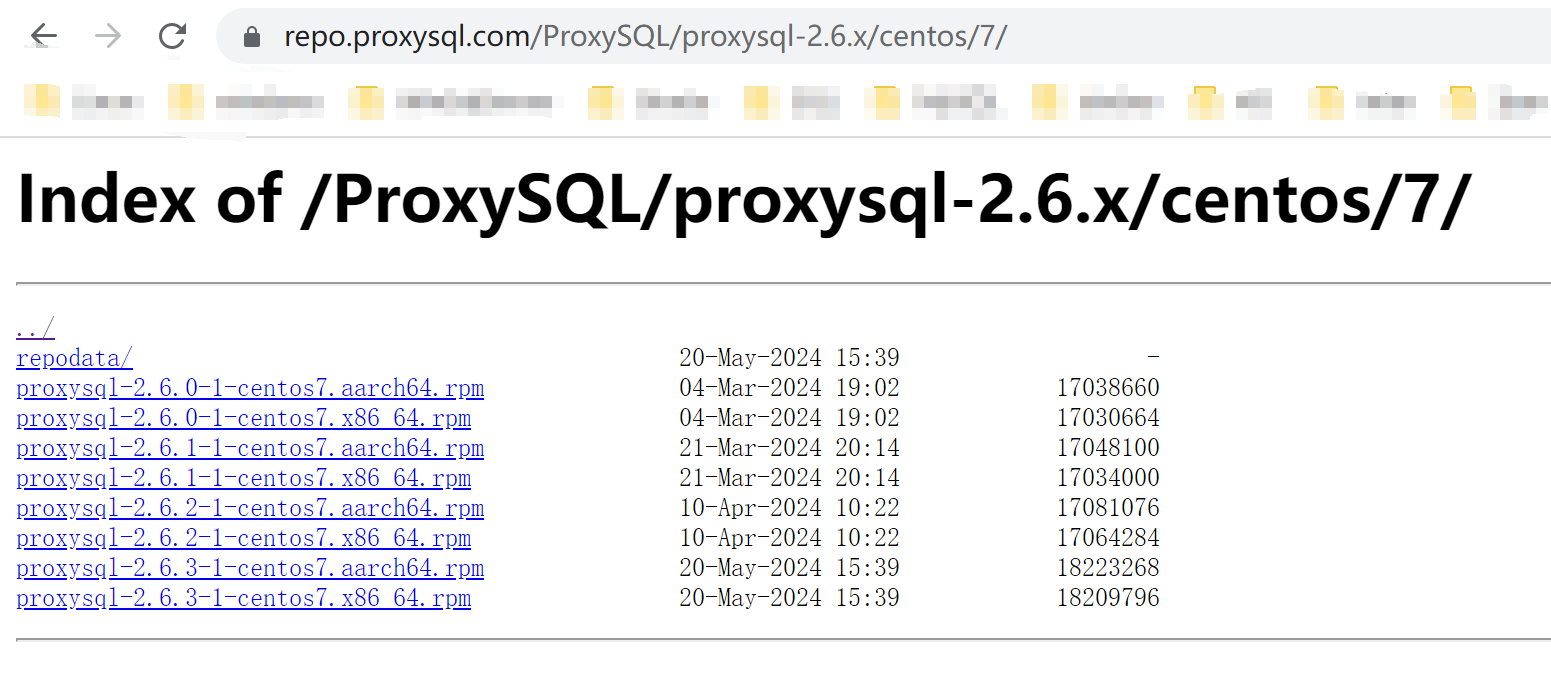
#安装proxysql需要perl支持,本地安装系统的原镜像中有所需的perl包
#所以是先挂在本地yum,安装下必备的两个包
#最后安装下载回来的ProxySQL
[root@localhost tmp]# ll
-rw-r--r-- 1 root root 18209796 Jun 26 13:43 proxysql-2.6.3-1-centos7.x86_64.rpm
[root@localhost tmp]# yum install perl-DBI.x86_64 -y
[root@localhost tmp]# yum install perl-DBD-MySQL.x86_64 -y
[root@localhost tmp]# rpm -ivh proxysql-2.6.3-1-centos7.x86_64.rpm
#proxysql.cnf中的配置只在初次启动proxysql时生效
#先改配置再启动
[root@localhost tmp]# systemctl restart proxysql
[root@localhost tmp]# systemctl status proxysql
● proxysql.service - High Performance Advanced Proxy for MySQL
Loaded: loaded (/etc/systemd/system/proxysql.service; enabled; vendor preset: disabled)
Active: active (running) since Thu 2024-06-27 15:44:46 CST; 2s ago
Process: 24924 ExecStart=/usr/bin/proxysql --idle-threads -c /etc/proxysql.cnf $PROXYSQL_OPTS (code=exited, status=0/SUCCESS)
Main PID: 24928 (proxysql)
Tasks: 25
CGroup: /system.slice/proxysql.service
├─24928 /usr/bin/proxysql --idle-threads -c /etc/proxysql.cnf
└─24929 /usr/bin/proxysql --idle-threads -c /etc/proxysql.cnf- 1.
- 2.
- 3.
- 4.
- 5.
- 6.
- 7.
- 8.
- 9.
- 10.
- 11.
- 12.
- 13.
- 14.
- 15.
- 16.
- 17.
- 18.
- 19.
- 20.
- 21.
- 22.
- 23.
1.2 配置proxysql
proxysql有几个地方需要配置:
1.配置文件
默认配置文件位于/etc/proxysql.cnf,可以通过命令行参数-c指定配置文件
datadir指定了proxysql内置数据库的存放路径。
需要注意的是,proxysql.cnf中的配置只在初次启动proxysql时生效。
如果proxysql的内置数据库已经创建,则后续只会从内置数据库中读取配置信息,
此时再修改proxysql.cnf不起作用
datadir="/var/lib/proxysql"
errorlog="/var/lib/proxysql/proxysql.log"
admin_variables=
{
admin_credentials="admin:admin"
# mysql_ifaces="127.0.0.1:6032;/tmp/proxysql_admin.sock"
mysql_ifaces="0.0.0.0:6032" #管理端口
# refresh_interval=2000
# debug=true
}
mysql_variables=
{
threads=4
max_connections=2048
default_query_delay=0
default_query_timeout=36000000
have_compress=true
poll_timeout=2000
# interfaces="0.0.0.0:6033;/tmp/proxysql.sock"
interfaces="0.0.0.0:6033" #业务分流端口
default_schema="information_schema"
stacksize=1048576
server_version="5.5.30"
connect_timeout_server=3000
2.配置数据库
proxysql的配置项以数据库表的形式存在,可以通过标准的SQL语句来配置。
使用mysql客户端登陆proxysql的admin端口,默认,使用标准的sql语句来配置参数。
admin端口由参数admin_variables mysql_ifaces指定,admin账号密码由参数admin_credentials指定。
admin账号只能在本地登陆。登陆后可以查看和修改配置项。
为了保证本地可以登录,可以先安装个mariadb
[root@localhost mysql]# yum -y install mariadb
只能本地登录,admin/admin
[root@localhost mysql]# mysql -uadmin -padmin -P6032 -h127.0.0.1
Welcome to the MariaDB monitor. Commands end with ; or \g.
Your MySQL connection id is 5
Server version: 5.5.30 (ProxySQL Admin Module)
Copyright (c) 2000, 2018, Oracle, MariaDB Corporation Ab and others.
Type 'help;' or '\h' for help. Type '\c' to clear the current input statement.
MySQL [(none)]> show databases;
+-----+---------------+-------------------------------------+
| seq | name | file |
+-----+---------------+-------------------------------------+
| 0 | main | |
| 2 | disk | /var/lib/proxysql/proxysql.db |
| 3 | stats | |
| 4 | monitor | |
| 5 | stats_history | /var/lib/proxysql/proxysql_stats.db |
+-----+---------------+-------------------------------------+
5 rows in set (0.00 sec)
可见有五个库: main、disk、stats 、monitor 和 stats_history
main: 内存配置数据库,即 MEMORY,表里存放后端 db 实例、用户验证、路由规则等信息。
这个库中的表分两类,runtime开头的表存的是当前实际生效的配置。
其它表存的是配置值,可通过load命令加载到runtime中,通过save命令持久化。
disk:sqllite数据库。proxysql启动时从该数据库加载配置项。
stats: 统计信息的汇总
monitor:一些监控的收集信息,比如数据库的健康状态等
stats_history: 这个库是 ProxySQL 收集的有关其内部功能的历史指标
main库下的主要表:
mysql_servers: 后端可以连接 MySQL 服务器的列表
mysql_users: 配置后端数据库的账号和监控的账号。
mysql_query_rules: 指定 Query 路由到后端不同服务器的规则列表,配置查询路由规则。
注:表名以 runtime_开头的表示 ProxySQL 当前运行的配置内容,不能通过 DML 语句修改。
只能修改对应的不以 runtime 开头的表,然后 “LOAD” 使其生效,“SAVE” 使其存到硬盘以供下次重启加载。
mysql_replication_hostgroups 配置常规MySQL主备复制hostgroup。
mysql_group_replication_hostgroups 配置MySQL组复制hostgroup。
global_variables 配置参数。参数分为admin参数和mysql参数两大类。
proxysql_servers 配置proxysql集群
save admin variables to disk;
save mysql variables to disk;
save proxysql servers to disk;- 1.
- 2.
- 3.
- 4.
- 5.
- 6.
- 7.
- 8.
- 9.
- 10.
- 11.
- 12.
- 13.
- 14.
- 15.
- 16.
- 17.
- 18.
- 19.
- 20.
- 21.
- 22.
- 23.
- 24.
- 25.
- 26.
- 27.
- 28.
- 29.
- 30.
- 31.
- 32.
- 33.
- 34.
- 35.
- 36.
- 37.
- 38.
- 39.
- 40.
- 41.
- 42.
- 43.
- 44.
- 45.
- 46.
- 47.
- 48.
- 49.
- 50.
- 51.
- 52.
- 53.
- 54.
- 55.
- 56.
- 57.
- 58.
- 59.
- 60.
- 61.
- 62.
- 63.
- 64.
- 65.
- 66.
- 67.
- 68.
- 69.
- 70.
- 71.
- 72.
- 73.
- 74.
- 75.
- 76.
- 77.
- 78.
- 79.
- 80.
- 81.
- 82.
- 83.
- 84.
- 85.
- 86.
3.使用proxysql,主要需要完成以下几项内容的配置:
1、配置监控账号。监控账号用于检测后端mysql实例是否健康(是否能连接、复制是否正常、复制是否有延迟等)。
2、到后端mysql实例创建监控账号。
3、配置后端mysql实例连接信息。实例连接信息存储在mysql_servers表。
4、配置连接proxysql和后端实例的账号。账号信息存储在mysql_users表。
5、配置查询路由信息。路由信息存储在mysql_query_rules表。
6、配置后端mysql集群信息。根据后端mysql集群架构,配置分别存储在
mysql_replication_hostgroups、mysql_group_replication_hostgroups、
runtime_mysql_galera_hostgroups、runtime_mysql_aws_aurora_hostgroups等表中。
7、根据具体需要,调优相关参数。参数存储在global_variables表。
3.1配置ProxySQL所需账户
proxysql使用监控账号来探测后端mysql实例的健康度。监控账号需要一些基本的权限,包括:
连接数据库、查看复制状态(replication client)、查看group replication相关表(performance_schema)
到后端mysql主库从库206/207中创建监控账号,所有的主从机都要建
create user 'monitor'@'%' identified with mysql_native_password by 'monitor';
grant replication client on *.* to 'monitor'@'%';
--group replication
grant select on performance_schema.replication_group_member_stats to 'monitor'@'%';
grant select on performance_schema.replication_group_members to 'monitor'@'%';
更省事的授权法子:
#proxysql 的监控账户,
create user 'monitor'@'%' identified with mysql_native_password by 'monitor';
grant all privileges on *.* to 'monitor'@'%' with grant option;
3.2 定义proxy读写分组
MySQL [(none)]> show create table mysql_replication_hostgroups \G #表结构
*************************** 1. row ***************************
table: mysql_replication_hostgroups
Create Table: CREATE TABLE mysql_replication_hostgroups (
writer_hostgroup INT CHECK (writer_hostgroup>=0) NOT NULL PRIMARY KEY,
reader_hostgroup INT NOT NULL CHECK (reader_hostgroup<>writer_hostgroup AND reader_hostgroup>=0),
check_type VARCHAR CHECK (LOWER(check_type) IN ('read_only','innodb_read_only','super_read_only','read_only|innodb_read_only','read_only&innodb_read_only')) NOT NULL DEFAULT 'read_only',
comment VARCHAR NOT NULL DEFAULT '', UNIQUE (reader_hostgroup))
1 row in set (0.00 sec)
MySQL [(none)]> select * from mysql_replication_hostgroups\G; ##初始内容为空
Empty set (0.00 sec)
ERROR: No query specified
MySQL [(none)]> insert into
mysql_replication_hostgroups (writer_hostgroup,reader_hostgroup,comment)
values (1,0,'proxy');
Query OK, 1 row affected (0.00 sec)
MySQL [(none)]> load mysql servers to runtime;
Query OK, 0 rows affected (0.01 sec)
MySQL [(none)]> save mysql servers to disk;
Query OK, 0 rows affected (0.03 sec)
此处先定义好分组,后面会根据server my.cnf中的read_only的取值将服务器进行分组。
read_only=0的server,master被分到编号为1的写组,
read_only=1的server,slave则分到编号为0的读组
MySQL [(none)]> select * from mysql_replication_hostgroups\G
MySQL [(none)]> select * from mysql_replication_hostgroups;
+------------------+------------------+------------+---------+
| writer_hostgroup | reader_hostgroup | check_type | comment |
+------------------+------------------+------------+---------+
| 1 | 0 | read_only | proxy |
+------------------+------------------+------------+---------+
添加主从服务器节点:
MySQL [(none)]> insert into mysql_servers(hostgroup_id,hostname,port) values (1,'10.92.132.206',3306);
Query OK, 1 row affected (0.000 sec)
MySQL [(none)]> insert into mysql_servers(hostgroup_id,hostname,port) values (0,'10.92.132.207',3306);
Query OK, 1 row affected (0.000 sec)
MySQL [(none)]> load mysql servers to runtime;
Query OK, 0 rows affected (0.002 sec)
MySQL [(none)]> save mysql servers to disk;
Query OK, 0 rows affected (0.015 sec)
MySQL [(none)]> select * from mysql_servers;
+--------------+-----------------+------+-----------+--------+--------+-------------+-----------------+---------------------+---------+----------------+---------+
| hostgroup_id | hostname | port | gtid_port | status | weight | compression | max_connections | max_replication_lag | use_ssl | max_latency_ms | comment |
+--------------+-----------------+------+-----------+--------+--------+-------------+-----------------+---------------------+---------+----------------+---------+
| 1 | 100.192.192.206 | 3306 | 0 | ONLINE | 1 | 0 | 1000 | 0 | 0 | 0 | |
| 0 | 100.192.192.207 | 3306 | 0 | ONLINE | 1 | 0 | 1000 | 0 | 0 | 0 | |
+--------------+-----------------+------+-----------+--------+--------+-------------+-----------------+---------------------+---------+----------------+---------+
3.2设置Proxy SQL监控账户 在proxysql操作
MySQL [(none)]> use monitor #使用monitor
Database changed
MySQL [monitor]> set mysql-monitor_username='monitor'; #创建用户
Query OK, 1 row affected (0.000 sec)
MySQL [monitor]> set mysql-monitor_password='monitor'; #填写密码
Query OK, 1 row affected (0.000 sec)
MySQL [monitor]> load mysql variables to runtime; #加载到当前
Query OK, 0 rows affected (0.001 sec)
MySQL [monitor]> save mysql variables to disk; #持久化保存
Query OK, 158 rows affected (0.003 sec)
MySQL [monitor]> select @@mysql-monitor_username; #查看用户名
+--------------------------+
| @@mysql-monitor_username |
+--------------------------+
| monitor |
+--------------------------+
1 row in set (0.001 sec)
MySQL [monitor]> select @@mysql-monitor_password; #查看密码
+--------------------------+
| @@mysql-monitor_password |
+--------------------------+
| Monitor@123.com |
+--------------------------+
1 row in set (0.001 sec)
#如下看出,所有的主从库都需要配置monitor账户
MySQL [monitor]> select * from monitor.mysql_server_connect_log; #查看日志信息
+---------------+------+------------------+-------------------------+------------------------------------------------------------------------+
| hostname | port | time_start_us | connect_success_time_us | connect_error |
+---------------+------+------------------+-------------------------+------------------------------------------------------------------------+
| 10.------.207 | 3306 | 1719541847591020 | 0 | Access denied for user 'monitor'@'10.------.205' (using password: YES) |
| 10.------.206 | 3306 | 1719541848751218 | 1361 | NULL |
| 10.------.207 | 3306 | 1719541907591480 | 0 | Access denied for user 'monitor'@'10.------.205' (using password: YES) |
| 10.------.206 | 3306 | 1719541908557661 | 1373 | NULL |
| 10.------.207 | 3306 | 1719541967591783 | 0 | Access denied for user 'monitor'@'10.------.205' (using password: YES) |
| 10.------.206 | 3306 | 1719541968550410 | 1370 | NULL |
| 10.------.206 | 3306 | 1719542027592162 | 1333 | NULL |
| 10.------.207 | 3306 | 1719542028272231 | 0 | Access denied for user 'monitor'@'10.------.205' (using password: YES) |
| 10.------.206 | 3306 | 1719542087592593 | 1481 | NULL |
| 10.------.207 | 3306 | 1719542088204467 | 0 | Access denied for user 'monitor'@'10.-------.205' (using password: YES) |
| 10.------.207 | 3306 | 1719542147593077 | 0 | Access denied for user 'monitor'@'10.-------.205' (using password: YES) |
MySQL [monitor]> select * from mysql_server_ping_log; #查看心跳信息
+---------------+------+------------------+----------------------+------------------------------------------------------------------------+
| hostname | port | time_start_us | ping_success_time_us | ping_error |
+---------------+------+------------------+----------------------+------------------------------------------------------------------------+
| 10.------.206 | 3306 | 1719541899655171 | 354 | NULL |
| 10.------.207 | 3306 | 1719541899655272 | 0 | Access denied for user 'monitor'@'10.---.---.205' (using password: YES) |
| 10.------.206 | 3306 | 1719541909655589 | 424 | NULL |
| 10.------.207 | 3306 | 1719541909655680 | 0 | Access denied for user 'monitor'@'10.---.---.205' (using password: YES) |
| 10.------.206 | 3306 | 1719541919655978 | 391 | NULL |
| 10.------.207 | 3306 | 1719541919656064 | 0 | Access denied for user 'monitor'@'10.---.---.205' (using password: YES) |
| 10.------.206 | 3306 | 1719541929656401 | 389 | NULL |
| 10.------.207 | 3306 | 1719541929656463 | 0 | Access denied for user 'monitor'@'10.---.---.205' (using password: YES) |
proxysql配置对外访问账号:
MySQL [monitor]> insert into
mysql_users(username,password,default_hostgroup,transaction_persistent)
values ('proxysql','123456',1,1);
MySQL [monitor]> select * from mysql_users\G
*************************** 1. row ***************************
username: proxysql
password: 111111
active: 1
use_ssl: 0
default_hostgroup: 1
default_schema: NULL
schema_locked: 0
transaction_persistent: 1
fast_forward: 0
backend: 1
frontend: 1
max_connections: 10000
attributes:
comment:
1 row in set (0.00 sec)
在从库192.168.27.139上通过对方询问账号proxysql连接,是否路由能默认到写组
[root@localhost tmp]# mysql -h10.92.132.162 -uproxysql -p'111111' -P 6033
mysql: [Warning] Using a password on the command line interface can be insecure.
Welcome to the MySQL monitor. Commands end with ; or \g.
Your MySQL connection id is 12
Server version: 5.5.30 (ProxySQL)
Copyright (c) 2000, 2024, Oracle and/or its affiliates.
Oracle is a registered trademark of Oracle Corporation and/or its
affiliates. Other names may be trademarks of their respective
owners.
Type 'help;' or '\h' for help. Type '\c' to clear the current input statement.
proxysql@db 11:35: [(none)]> show databases;
+--------------------+
| Database |
+--------------------+
| hl |
| information_schema |
| mysql |
| performance_schema |
| sys |
+--------------------+
5 rows in set (0.02 sec)
proxysql@db 11:35: [(none)]> select @@server_id;
+-------------+
| @@server_id |
+-------------+
| 361 |
+-------------+
1 row in set (0.00 sec)
proxysql@db 11:35: [(none)]>
proxysql@db 11:35: [(none)]> use hl
Database changed
proxysql@db 11:39: [hl]> show tables;
+--------------+
| Tables_in_hl |
+--------------+
| test |
| testt |
+--------------+
2 rows in set (0.00 sec)
proxysql@db 11:39: [hl]> create table testtt as select * from test;
Query OK, 2 rows affected (0.04 sec)
Records: 2 Duplicates: 0 Warnings: 0
proxysql@db 11:39: [hl]> show tables;
+--------------+
| Tables_in_hl |
+--------------+
| test |
| testt |
| testtt |
+--------------+
3 rows in set (0.00 sec)
proxysql@db 11:39: [hl]>- 1.
- 2.
- 3.
- 4.
- 5.
- 6.
- 7.
- 8.
- 9.
- 10.
- 11.
- 12.
- 13.
- 14.
- 15.
- 16.
- 17.
- 18.
- 19.
- 20.
- 21.
- 22.
- 23.
- 24.
- 25.
- 26.
- 27.
- 28.
- 29.
- 30.
- 31.
- 32.
- 33.
- 34.
- 35.
- 36.
- 37.
- 38.
- 39.
- 40.
- 41.
- 42.
- 43.
- 44.
- 45.
- 46.
- 47.
- 48.
- 49.
- 50.
- 51.
- 52.
- 53.
- 54.
- 55.
- 56.
- 57.
- 58.
- 59.
- 60.
- 61.
- 62.
- 63.
- 64.
- 65.
- 66.
- 67.
- 68.
- 69.
- 70.
- 71.
- 72.
- 73.
- 74.
- 75.
- 76.
- 77.
- 78.
- 79.
- 80.
- 81.
- 82.
- 83.
- 84.
- 85.
- 86.
- 87.
- 88.
- 89.
- 90.
- 91.
- 92.
- 93.
- 94.
- 95.
- 96.
- 97.
- 98.
- 99.
- 100.
- 101.
- 102.
- 103.
- 104.
- 105.
- 106.
- 107.
- 108.
- 109.
- 110.
- 111.
- 112.
- 113.
- 114.
- 115.
- 116.
- 117.
- 118.
- 119.
- 120.
- 121.
- 122.
- 123.
- 124.
- 125.
- 126.
- 127.
- 128.
- 129.
- 130.
- 131.
- 132.
- 133.
- 134.
- 135.
- 136.
- 137.
- 138.
- 139.
- 140.
- 141.
- 142.
- 143.
- 144.
- 145.
- 146.
- 147.
- 148.
- 149.
- 150.
- 151.
- 152.
- 153.
- 154.
- 155.
- 156.
- 157.
- 158.
- 159.
- 160.
- 161.
- 162.
- 163.
- 164.
- 165.
- 166.
- 167.
- 168.
- 169.
- 170.
- 171.
- 172.
- 173.
- 174.
- 175.
- 176.
- 177.
- 178.
- 179.
- 180.
- 181.
- 182.
- 183.
- 184.
- 185.
- 186.
- 187.
- 188.
- 189.
- 190.
- 191.
- 192.
- 193.
- 194.
- 195.
- 196.
- 197.
- 198.
- 199.
- 200.
- 201.
- 202.
- 203.
- 204.
- 205.
- 206.
- 207.
- 208.
- 209.
- 210.
- 211.
- 212.
- 213.
- 214.
- 215.
- 216.
- 217.
- 218.
- 219.
- 220.
- 221.
- 222.
添加简单的读写分离规则
MySQL [(none)]> insert into mysql_query_rules(rule_id,active,match_digest,destination_hostgroup,apply)
values(1,1,'^SELECT.*FOR UPDATE$',1,1);
Query OK, 1 row affected (0.00 sec)
MySQL [(none)]> insert into mysql_query_rules(rule_id,active,match_digest,destination_hostgroup,apply)
values(2,1,'^SELECT',0,1);
Query OK, 1 row affected (0.00 sec)
MySQL [(none)]> select rule_id,active,match_digest,destination_hostgroup,apply from mysql_query_rules;
+---------+--------+----------------------+-----------------------+-------+
| rule_id | active | match_digest | destination_hostgroup | apply |
+---------+--------+----------------------+-----------------------+-------+
| 1 | 1 | ^SELECT.*FOR UPDATE$ | 1 | 1 |
| 2 | 1 | ^SELECT | 0 | 1 |
+---------+--------+----------------------+-----------------------+-------+
2 rows in set (0.00 sec)
MySQL [monitor]> load mysql query rules to runtime;
Query OK, 0 rows affected (0.000 sec)
MySQL [monitor]> save mysql query rules to disk;
Query OK, 0 rows affected (0.006 sec)- 1.
- 2.
- 3.
- 4.
- 5.
- 6.
- 7.
- 8.
- 9.
- 10.
- 11.
- 12.
- 13.
- 14.
- 15.
- 16.
- 17.
- 18.
- 19.
- 20.
- 21.
- 22.
4.测试读写分离
在proxysql上操作
本地使用MySQL命令行或者navicat都可以连接proxy SQL:6033端口
4.1写入数据
#在proxysql或者其他测试电脑上,连ProxySQL的6033端口,进入业务地址
#运行select 和insert 语句
#在ProxySQL上6032管理端口,查看stats_mysql_query_digest中语句的分配历史
[root@localhost mysql]# mysql -uproxysql -p111111 -P6033 -h127.0.0.1
Welcome to the MariaDB monitor. Commands end with ; or \g.
Your MySQL connection id is 22
Server version: 5.5.30 (ProxySQL)
Copyright (c) 2000, 2018, Oracle, MariaDB Corporation Ab and others.
Type 'help;' or '\h' for help. Type '\c' to clear the current input statement.
MySQL [(none)]>
MySQL [(none)]> insert into hl.test values(44,'xyxyxyx');
Query OK, 1 row affected (0.00 sec)
MySQL [(none)]> select * from test;
ERROR 1109 (42S02): Unknown table 'TEST' in information_schema
MySQL [(none)]> select * from hl.test;
+------+--------------+
| id | name |
+------+--------------+
| 11 | dfghh |
| 22 | lkjhgfd |
| 33 | asdfsadfasdf |
| 44 | xyxyxyx |
+------+--------------+
4 rows in set (0.00 sec)
4.2管理端6032查看sql分配
[root@localhost mysql]# mysql -uadmin -padmin -P6032 -h127.0.0.1
Welcome to the MariaDB monitor. Commands end with ; or \g.
Your MySQL connection id is 24
Server version: 5.5.30 (ProxySQL)
Copyright (c) 2000, 2018, Oracle, MariaDB Corporation Ab and others.
Type 'help;' or '\h' for help. Type '\c' to clear the current input statement.
MySQL [(none)]>
MySQL [(none)]> select hostgroup,schemaname,username,digest_text,count_star from stats_mysql_query_digest;
+-----------+--------------------+----------+--------------------------------------------------------------------------------------------------+------------+
| hostgroup | schemaname | username | digest_text | count_star |
+-----------+--------------------+----------+--------------------------------------------------------------------------------------------------+------------+
| 0 | information_schema | proxysql | select hostgroup,schemaname,username,digest_text,count_star from stats_mysql_query_digest | 1 |
| 0 | information_schema | proxysql | select * from test | 1 |
| 1 | information_schema | proxysql | insert into hl.test values(?,?) | 1 |
+-----------+--------------------+----------+--------------------------------------------------------------------------------------------------+------------+- 1.
- 2.
- 3.
- 4.
- 5.
- 6.
- 7.
- 8.
- 9.
- 10.
- 11.
- 12.
- 13.
- 14.
- 15.
- 16.
- 17.
- 18.
- 19.
- 20.
- 21.
- 22.
- 23.
- 24.
- 25.
- 26.
- 27.
- 28.
- 29.
- 30.
- 31.
- 32.
- 33.
- 34.
- 35.
- 36.
- 37.
- 38.
- 39.
- 40.
- 41.
- 42.
- 43.
- 44.
- 45.
- 46.
- 47.
- 48.





















 621
621











 被折叠的 条评论
为什么被折叠?
被折叠的 条评论
为什么被折叠?








