1.下载官网servicemix
http://servicemix.apache.org/downloads.html
2.解压文件
tar -zxvf apache-servicemix-5.3.0.zip
3.启动servicemix
进入到个人解压目录 cd /home/servicemix/apache-servicemix-5.3.0/bin 运行 ./client 或者 ./servicemix 命令启动!
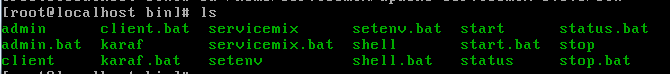

出现以上界面表示启动成功,通过./status可以查看servicemix是否在运行
4、安装组件
安装 bundle webconsole 控制台,可参考官方 http://servicemix.apache.org/docs/5.x/quickstart/features.html
features:install webconsole
查看某组件是否已经安装:osgi:list | grep activemq
查看是否有待安装的组件:features:list | grep activemq
安装组件:features:install activemq-web-console
5.配置activemq 环境,参考 http://activemq.apache.org/osgi-integration.html
安装bundle的控制台后,访问地址为:
http://yourip:8181/system/console/bundles 可在 /home/servicemix/apache-servicemix-5.3.0/etc 目录下 修改system.properties 配置文件中登录用户名及密码
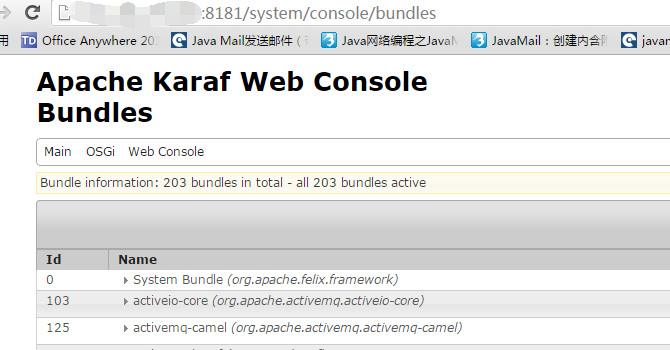
出现以下界面表示配置成功,初始化登入用户名:smx 密码:smx
安装activeMQ控制台后,访问地址为:具体配置 可参考 http://activemq.apache.org/osgi-integration.html
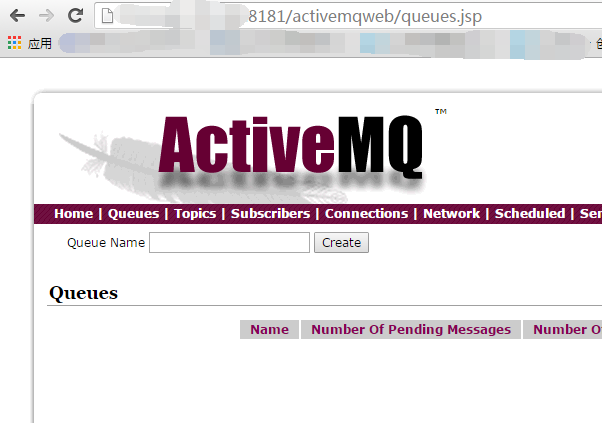
好了到此为止 大功告成!





















 408
408











 被折叠的 条评论
为什么被折叠?
被折叠的 条评论
为什么被折叠?








