Game Animation
An easy way to visualize player tracking data with animation. Built using Bokeh Plots, this tool can be used to visualise player movements for all sport. It also includes visualising voronoi and convex hulls, player speed and total distance covered by each player, interactively.
New Features:
Visualize players being marked by opposition players and find the distance between them. Statistics such as total time player was marked, average distance between the players can also be calculated and visualised.
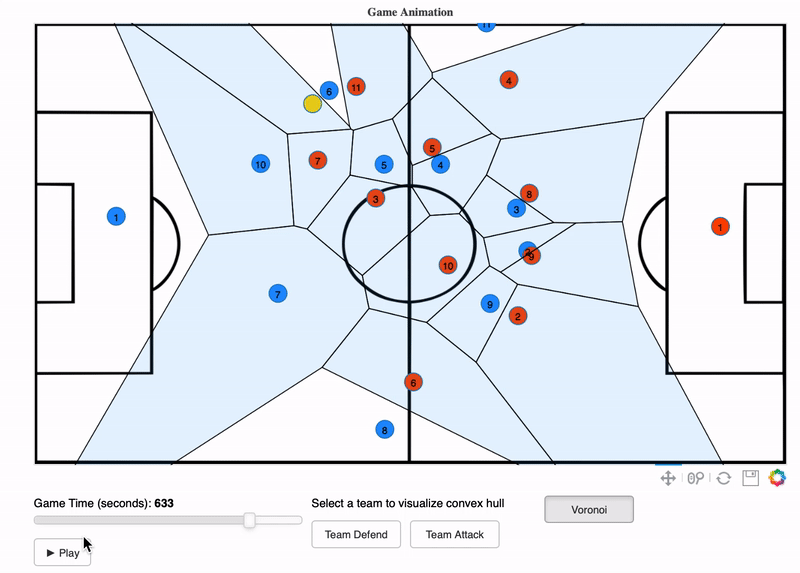
Player Marking

The code was tested on Python 3.7.1, but should work for other versions as well.
The following packages are needed in order to run the code (Bokeh plot version has to be 1.2.0 but for other packages with older versions, the tool should work) :
Package
Version
Numpy
1.16.4
Pandas
0.24.2
Bokeh
1.2.0
Scipy
1.3.0
Notebook
5.7.8
The animation plot can be viewed directly on a Jupyter Notebook.
Usage
The background pitch images are placed in /static/images/ folder.
Please see Functions Helper for additional information regarding usage of different functions.
Please see Notes for additional information regarding potential errors and usability of the tool.
Sample basketball animation
#import make_plot from game_animation
from Animation.game_animation import make_plot
from bokeh.io import show, output_notebook
import pandas as pd
from functools import partial
#output_notebook shows the graph within the notebook
output_notebook()
df = pd.read_csv("sample_data/sample_basketball.csv")
image_url=["static/images/basketball.png"]
id_def=65
id_att=37
x_range=(0,94)
y_range=(0,50)
make_anim_plot = partial(make_plot, df=df, id_def = id_def, id_att = id_att,
headers = ["x", "y", "team_id", "player_id","time"],
image_url=image_url, slider_steps=1,sport='basketball',
x_range=x_range,y_range=y_range, anim_speed=50)
show(make_anim_plot)
Sample soccer animation:
from Animation.game_animation import make_plot
from bokeh.io import show, output_notebook
import pandas as pd
from functools import partial
output_notebook()
df = pd.read_csv('sample_data/soccer_sample.csv')
image_url = 'static/images/soccer.png'
x_range=(-52.5,52.5)
y_range=(-34, 34)
id_def = 2
id_att = 1
make_anim_plot = partial(make_plot, df=df,image_url=image_url, id_def=id_def, id_att = id_att,
x_range=x_range, y_range=y_range, slider_steps=1,
headers = ["x", "y", "team_id", "player_id","time"],
anim_speed=60)
show(make_anim_plot)
Sample player marking animation:
from Animation.player_marking import player_marking
from bokeh.io import show, output_notebook
import pandas as pd
from functools import partial
output_notebook()
df = pd.read_csv('sample_data/soccer_sample.csv')
image_url = 'static/images/soccer.png'
x_range=(-52.5,52.5)
y_range=(-34, 34)
id_def = 2
id_att = 1
make_anim_plot = partial(player_marking, df=df,image_url=image_url, id_def=id_def, id_att = id_att,
x_range=x_range, y_range=y_range, slider_steps=1,
headers = ["x", "y", "team_id", "player_id","time"],
anim_speed=60, attack=True,sport='football')
show(make_anim_plot)
Sample player marking stats:
from Animation.marking_details import marking_stats
import pandas as pd
df = pd.read_csv('sample_data/soccer_sample.csv')
id_def = 2
id_att = 1
marking = marking_stats(df=df, id_def=id_def, id_att = id_att,
time_steps=1,
headers = ["x", "y", "team_id", "player_id","time"],
attack=True,threshold = 10)
Sample Outputs:
Game Animation




Player Marking Animation

Player Marking Stats


All feedbacks are appreciated.
Reach out to me on Twitter and you can also find my LinkedIn page here





















 702
702

 被折叠的 条评论
为什么被折叠?
被折叠的 条评论
为什么被折叠?








