package com.ygh.blog.realpath;
import java.io.File;
import java.io.IOException;
import java.io.InputStream;
import java.net.URL;
import java.util.Properties;
/**
* 获取java下面的路径的演示
*/
import org.junit.Test;
public class RealPathTest {
/**
* 获取当前类所在的工程路径
*/
@Test
public void fun1() {
File file = new File(this.getClass().getResource("/").getPath());
// D:\project\taotaoshop\src\blog-mybatis1\target\test-classes
System.out.println(file);
}
/**
* 获取当前类的绝对路径
*/
@Test
public void fun2() {
File file = new File(this.getClass().getResource("").getPath());
// D:\project\taotaoshop\src\blog-mybatis1\target\test-classes\com\ygh\blog\realpath
System.out.println(file);
}
/**
* 获取当前类所在的工程路径,两种方法皆可
*
* @throws IOException
*/
@Test
public void fun3() throws IOException {
File file = new File("");
String path = file.getCanonicalPath();
// D:\project\taotaoshop\src\blog-mybatis1
System.out.println(path);
// D:\project\taotaoshop\src\blog-mybatis1
System.out.println(System.getProperty("user.dir"));
}
/**
* 获取当前src下面的文件的路径
*/
@Test
public void fun4() {
URL url = this.getClass().getClassLoader().getResource("jdbc.properties");
System.out.println(url);
}
/**
* 获取其他源码包下面的文件路径
*/
@Test
public void fun5() {
// 使用这种方法可以获取路径
URL url = this.getClass().getClassLoader().getResource("test2.txt");
// file:/D:/project/taotaoshop/src/blog-mybatis1/target/classes/test.txt
System.out.println(url);
}
@Test
public void fun6() throws Exception {
URL url = this.getClass().getClassLoader().getResource("test2.txt");
System.out.println(url.getPath());
Properties properties = new Properties();
// 使用这种方式可以获取文件对应的输出流
InputStream inputStream = this.getClass().getClassLoader().getResourceAsStream("jdbc.properties");
properties.load(inputStream);
File file = new File(url.getPath());
System.out.println(properties.get("jdbc.driverClassName"));
}
}
下面赋上代码对应的文件路径
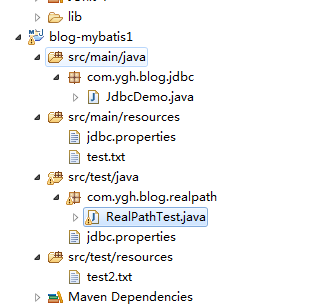

本文原创发布php中文网,转载请注明出处,感谢您的尊重!





















 920
920











 被折叠的 条评论
为什么被折叠?
被折叠的 条评论
为什么被折叠?








