HTML5新增表单控件属性
HTMML5新增表单标签主要针对input的type属性值,具体属性值描述如下:
1. email
email属性指的是邮箱地址,可以自动校验
<input type="email">
2. date、month、week、time、datetime
日期选择:date:选取年月日。month:选取年月。week:选择周和年。time:选取时间。datetime:选取时间、年月日。
<input type="date | month | week | time | datetime">
3. url
url属性可使输入框内输入http地址,可自动校验。
<input type="url">
4. range
range是用作滑块标签属性,必须输入一定范围内的数值。
<input type="range">
5. number
number属性使表单只能输入数字,表单通过min、max属性可以设置最小最大值。
<input type="number" min="0" max="3">
6. tel
tel限制输入框内的值为正确的电话号码格式
<input type="tel">
7. search
search用作搜索框,应用非常广泛,与text的区别是有值的时候会有清空按钮
<input type="search">
8. HTML5新增的表单控件属性案例
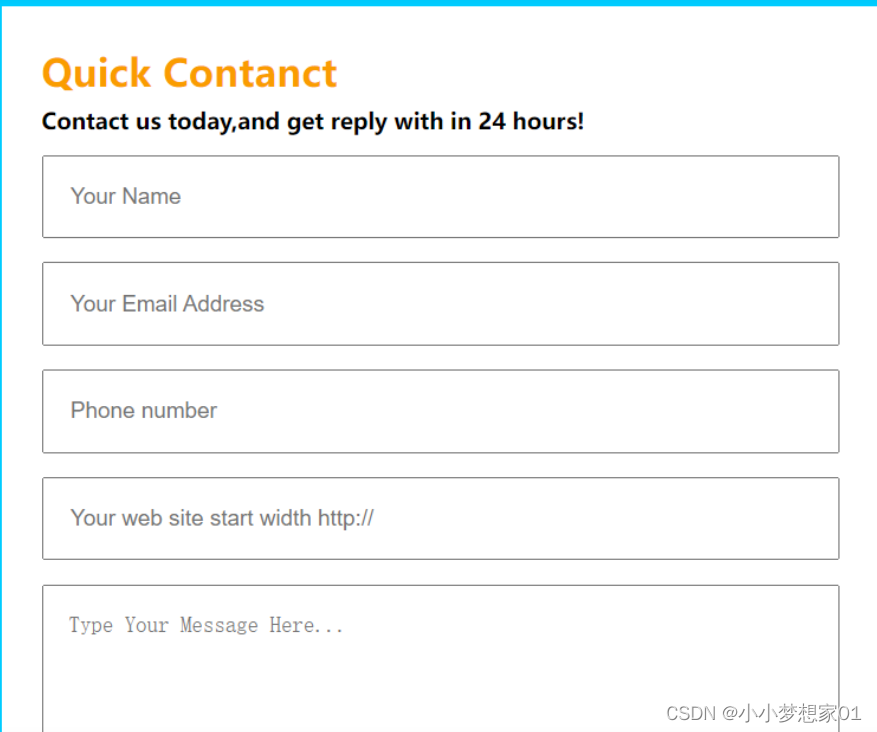
<!DOCTYPE html>
<html lang="en">
<head>
<meta charset="UTF-8">
<title>表单作业1</title>
<style>
*{
margin: 0;
padding: 0;
}
body {
background-color: #00CCFF;
}
form {
width: 500px;
height: 600px;
margin: 0 auto;
background-color: #fff;
padding: 25px;
margin-top: 10px;
}
h1 {
color: #FA9C00;
margin-bottom: 6px;
}
h3 {
margin-bottom: 12px;
}
input {
width: 500px;
box-sizing: border-box;
padding: 16px;
margin-bottom: 15px;
font-size: 14px;
}
textarea {
width: 500px;
box-sizing: border-box;
padding: 16px;
margin-bottom: 15px;
font-size: 14px;
resize: none;
}
input:last-of-type {
margin-top: 10px;
color: #fff;
background-color: #00CCFF;
border: none;
font-size: 24px;
}
</style>
</head>
<body>
<form action="">
<h1>Quick Contanct</h1>
<h3>Contact us today,and get reply with in 24 hours!</h3>
<input type="name" placeholder="Your Name" autofocus required>
<input type="email" placeholder="Your Email Address" required>
<input type="tel" name="tel" id="tel" placeholder="Phone number" required>
<input type="url" name="url" id="url" placeholder="Your web site start width http://" required>
<!-- <input type="t"> -->
<textarea name="" id="" cols="60" rows="7" placeholder="Type Your Message Here..."></textarea>
<input type="submit" name="sub" id="sub" value="Submit">
</form>
</body>
</html>





















 1390
1390











 被折叠的 条评论
为什么被折叠?
被折叠的 条评论
为什么被折叠?








