展开全部
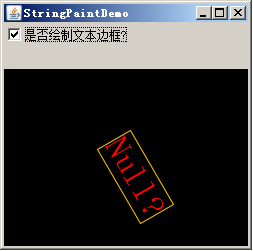 import javax.swing.*;
import javax.swing.*;
import java.awt.*;
import java.awt.event.*;
import java.util.*;
final class StringPaintDemo extends JFrame {
final static private Dimension SIZE = new Dimension(800, 600);
public String getTitle() {return "StringPaintDemo";}
public Dimension getPreferredSize() {return SIZE;}
public Dimension getMinimumSize() {return SIZE;}
public Dimension getMaximumSize() {return SIZE;}
public Dimension getSize() {return SIZE;}
private Canvas canvas;private JCheckBox checkBox;
private Brush brush;
StringPaintDemo() throws HeadlessException {
init();
attachListeners();
doLay();
setVisible(true);
}
private void init() {
brush=new StringBoundBrush();
canvas=new Canvas(brush);
checkBox=new JCheckBox("是否绘制文本62616964757a686964616fe4b893e5b19e31333337383964边框?");
checkBox.addChangeListener(evt->{
brush.update(null, checkBox.isSelected());
});
}
private void attachListeners() {
addWindowListener(new WindowAdapter() {
public void windowClosing(WindowEvent e) {
System.exit(1);
}
});
}
private void doLay() {
Container container=getContentPane();
container.add(canvas,BorderLayout.CENTER);
container.add(checkBox,BorderLayout.NORTH);
pack();
}
public static void main(String... args) {
System.setProperty("swing.defaultlaf", "com.sun.java.swing.plaf.windows.WindowsLookAndFeel");
SwingUtilities.invokeLater(StringPaintDemo::new);
}
private interface Brush extends Observer {
/**
* do paint action
* @param g the graphics context in you application
*/
void paint(Graphics g);
/**
* The component that this brush hold
* @return component instance
*/
Component getOwner();
void setOwner(Component owner);
}
private static final class StringBoundBrush implements Brush{
private Component owner;
private Object contentObj;
private boolean isBorderPainted=false;
public Component getOwner() {
return owner;
}
public void setOwner(Component owner) {
this.owner=owner;
}
public void paint(Graphics g) {
Graphics2D g2= (Graphics2D)g.create();
g2.fill(getOwner().getBounds());
g2.translate(100, 100);
g2.rotate(Math.PI / 3);
g2.setColor(Color.BLUE);
g2.setFont(g2.getFont().deriveFont(33f));
g2.setRenderingHint(RenderingHints.KEY_ANTIALIASING, RenderingHints.VALUE_ANTIALIAS_ON);
String s = contentObj ==null?"Null?": contentObj.toString();
if (isBorderPainted) {
g2.setColor(Color.ORANGE);
g2.draw(g2.getFontMetrics().getStringBounds(s, g2));
}
g2.setColor(Color.RED);
g2.drawString(s,0,0);
g2.dispose();
}
public void update(Observable o, Object arg) {
if(arg instanceof Boolean)
isBorderPainted= (boolean)arg;
else
contentObj = arg;
if (owner!=null) owner.repaint();
}
}
/**
* you canvas
*/
private class Canvas extends JComponent{
private Brush brush;
private Canvas(Brush brush) {
super();
this.brush=brush;
brush.setOwner(this);
}
protected void paintComponent(Graphics g) {
super.paintComponent(g);
if (brush == null)return;
brush.paint(g);
}
}
}





















 402
402











 被折叠的 条评论
为什么被折叠?
被折叠的 条评论
为什么被折叠?








