1. 根据页面中table返回excel,不请求后台
.factory('exportExcelService',function($window){var uri='data:application/vnd.ms-excel;base64,',
template='
',base64=function(s){return$window.btoa(unescape(encodeURIComponent(s)));},
format=function(s,c){return s.replace(/{(\w+)}/g,function(m,p){returnc[p];
})};return{
tableToExcel:function(tableId,worksheetName){var table=$(tableId);var ctx={worksheet:worksheetName,table:table.html()};var href=uri+base64(format(template,ctx));returnhref;
}
};
})
2. 后台请求生成excel
@RequestMapping("/exportExcelRecord")public voidExportExcelRecord(MedicalCardModel medicalCardModel,HttpServletResponse response){
List result=medicalCardService.getMedicalRecord(medicalCardModel);int size =result.size();
OutputStream out=null;try{
out= ExcelBasePoiUtils.setResponse(response, "record.xlsx");
SXSSFWorkbook wb= new SXSSFWorkbook(5000);
Sheet sh=wb.createSheet();
ExcelDataFormatter edf= newExcelDataFormatter();
Map mapGender = new HashMap();
mapGender.put(IS_MAN+"", GenderEnums.getName(IS_MAN));
mapGender.put(IS_WOMAN+"", GenderEnums.getName(IS_WOMAN));
edf.set("gender", mapGender);
List list =null;for (int i = 0; i < size; i = i +EXCEL_MAX_FROM_DB) {
list=(size-i>EXCEL_MAX_FROM_DB?result.subList(i, i + EXCEL_MAX_FROM_DB):result.subList(i,i+size));
ExcelBasePoiUtils.getWorkBook(list, sh, wb, edf);
}
wb.write(out);
wb.dispose();
ExcelBasePoiUtils.close(out);
}catch(Exception e) {
}
}
public static void getWorkBook(List list, Sheet sh, Workbook book, ExcelDataFormatter edf) throwsException {
Field[] fields= ReflectUtils.getClassFieldsAndSuperClassFields(list.get(0).getClass());
Excel excel= null;
Cell cell= null;
Row row= null;int columnIndex = 0;if(sh.getLastRowNum() == 0){
row= sh.createRow(0);
XSSFCellStyle titleStyle=setTitleStyle(book);for(Field field : fields) {
field.setAccessible(true);
excel= field.getAnnotation(Excel.class);if (excel == null || excel.skip() == true) {continue;
}
sh.setColumnWidth(columnIndex, excel.width()* 256);
cell=row.createCell(columnIndex);
cell.setCellStyle(titleStyle);
cell.setCellValue(excel.value());
columnIndex++;
}
}
CellStyle cs=book.createCellStyle();
CreationHelper createHelper=book.getCreationHelper();for(T t : list) {int rowColumn =ThreadLocalUtils.get();
row=sh.createRow(rowColumn);
columnIndex= 0;
Object o;for(Field field : fields) {
field.setAccessible(true);
excel= field.getAnnotation(Excel.class);if (excel == null || excel.skip() == true) {continue;
}
cell=row.createCell(columnIndex);
o=field.get(t);//常用类型置前
if (o == null) {
cell.setCellValue("");
}else if(o instanceofString){
cell.setCellValue((String)o);
}else if (o instanceofInteger){
Integer intValue=(Integer)o;if (edf == null) {
cell.setCellValue(intValue);
}else{
Map map =edf.get(field.getName());if (map == null) {
cell.setCellValue(intValue);
}else{
cell.setCellValue(map.get(intValue.toString()));
}
}
}else if (o instanceofDate) {
cs.setDataFormat(createHelper.createDataFormat().getFormat("yyyy-MM-dd HH:mm:ss"));
cell.setCellStyle(cs);
cell.setCellValue((Date) o);
}else if (o instanceof Double || o instanceofFloat) {
cell.setCellValue((Double) o);
}/*else if (o instanceof Boolean) {
Boolean boolValue = (Boolean) o;
if (edf == null) {
cell.setCellValue(boolValue);
} else {
Map map = edf.get(field.getName());
if (map == null) {
cell.setCellValue(boolValue);
} else {
cell.setCellValue(map.get(boolValue.toString().toLowerCase()));
}
}
}*/else if (o instanceofLong){
Long longValue=(Long)o;
cell.setCellValue(longValue);
}else{
cell.setCellValue(o.toString());
}
columnIndex++;
}
ThreadLocalUtils.add();
}
}
/*** 释放资源
*@paramos
*@throwsIOException*/
public static void close(OutputStream os) throwsIOException{
ThreadLocalUtils.remove();
os.flush();
os.close();
}
/***
*
Description: Excel 注解, 配合反射完成Excel 到 javaBean 的映射
*
Company: GDKJ
*@authorwbw
*@version1.0.0
* @date 2017年3月2日*/@Retention(RetentionPolicy.RUNTIME)
@Target({ElementType.FIELD, ElementType.TYPE})public @interfaceExcel {
String value()default "";int width() default 20;boolean skip() default false;
}
@Excel(value="序号",skip=true)privateLong id;
@Excel("病案号")private String caseNo;
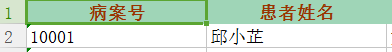
3. 导入excel
@RequestMapping("/importExcelRecord")public DataModel ImportExcelRecord(MultipartFile file){
List caseNoList = new ArrayList();
try {
caseNoList = ExcelImport.readExcel(file);
if(caseNoList.size()<1)
{
return ResultMapUtils.getResultMap(model);
}
} catch (Exception e) {
e.printStackTrace();
return ResultMapUtils.getFailResultMap(Constants.GET_ERROR_KEY, e.getMessage());
}
/**
* 读excel
* @param file
* @return
* @throws IOException
*/
public static List readExcel(MultipartFile file) throws IOException {
String fileName = file.getOriginalFilename();
String extension = fileName.lastIndexOf(".") == -1 ? "" : fileName
.substring(fileName.lastIndexOf(".") + 1);
if ("xls".equals(extension)) {
return read2003Excel(file);
} else if ("xlsx".equals(extension)) {
return read2007Excel(file);
} else {
throw new IOException("不支持的文件类型");
}
}
/**
* 读取 office 2003 excel
* 第二个参数: 是哪列开启非空效验,如果是-1就开启全部非空效验,列从0开始
* @throws IOException
* @throws FileNotFoundException
* @author wbw
*/
private static List read2003Excel(MultipartFile file)
throws IOException {
HSSFWorkbook hwb = new HSSFWorkbook(file.getInputStream());
HSSFSheet sheet = hwb.getSheetAt(0);
String value = null;
HSSFRow row = null;
HSSFCell cell = null;
List result = new ArrayList();
for (int i = sheet.getFirstRowNum(); i < sheet.getPhysicalNumberOfRows(); i++)
{
row = sheet.getRow(i);
if (row == null) {
continue;
}
int firstColumn=row.getFirstCellNum();
cell = row.getCell(firstColumn);
if (cell == null)
{
continue;
}
DecimalFormat df = new DecimalFormat("0");// 格式化 number String
switch (cell.getCellType())
{
case XSSFCell.CELL_TYPE_STRING:
value =cell.getStringCellValue();
break;
case XSSFCell.CELL_TYPE_NUMERIC:
if ("@".equals(cell.getCellStyle().getDataFormatString()))
{
value = df.format(cell.getNumericCellValue()).toString();
} else if ("General".equals(cell.getCellStyle()
.getDataFormatString())) {
value = df.format(cell.getNumericCellValue());
}
break;
default:
value = "";
}
if (value == null || "".equals(value)) {
continue;
}
result.add(value);
}
return result;
}
/**
* 读取Office 2007 excel
* */
private static List read2007Excel(MultipartFile file)
throws IOException {
XSSFWorkbook xwb = new XSSFWorkbook(file.getInputStream());
XSSFSheet sheet = xwb.getSheetAt(0);
String value = null;
XSSFRow row = null;
XSSFCell cell = null;
List result = new ArrayList();
for (int i = sheet.getFirstRowNum(); i < sheet.getPhysicalNumberOfRows(); i++)
{
row = sheet.getRow(i);
if (row == null) {
continue;
}
cell = row.getCell(row.getFirstCellNum());
if (cell == null) {
continue;
}
DecimalFormat df = new DecimalFormat("0");// 格式化 number String
switch (cell.getCellType())
{
case XSSFCell.CELL_TYPE_STRING:
value = cell.getStringCellValue();
break;
case XSSFCell.CELL_TYPE_NUMERIC:
if ("@".equals(cell.getCellStyle().getDataFormatString()))
{
value = df.format(cell.getNumericCellValue()).toString();
} else if ("General".equals(cell.getCellStyle()
.getDataFormatString())) {
value = df.format(cell.getNumericCellValue());
}
break;
default:
value = "";
}
if (value == null || "".equals(value)) {
continue;
}
result.add(value);
}
return result;
}
4. 点击编辑,编辑变保存,输入框可编辑,获取焦点
{{cor.operator}}{{cor.updatetime | date:'yyyy-MM-dd'}}$scope.checkEdit = true;
$scope.editSec = function (event,id,context) {if(angular.element(event.target).context.innerHTML == "编辑"){
$scope.checkEdit= false;
angular.element(event.target).parents("tr").find("input").focus();
angular.element(event.target).context.innerHTML = "保存";
}else{
$scope.updateCor(id,context);
$scope.checkEdit= true;
angular.element(event.target).context.innerHTML = "编辑";
}
}




















 1644
1644











 被折叠的 条评论
为什么被折叠?
被折叠的 条评论
为什么被折叠?








