在实际的项目开发过程中(应用的APP),我们用网络存储的地方比较多。今天我们一起来谈谈网络存储的功能。什么是网络存储?就是我们的数据存储在一个服务器上,app客户端类似一个URL地方的方式访问数据;在得到数据后我们可以进行解析。一般我们都会用Webservice的形式进行数据的交互。
程序在编码的时候,需要加入java.net.*,Android.net.* 这个两个包(不然数据不能解析);网络上有好多的例子,例如天气的预报APP。我们就不讲这个了,今天呢我们讲讲从webservice 中获取数据并用Json格式解析并显示。Android系统从3.0开始包括Json的包,若以下版本自行需下载 ,地址为:http://code.google.com/p/google-gson/
代码1 HttpUtils.java
传入一个url地址(webservice的地址),从服务器端获取数据。一般获取到的数据都是一个字符串。
public class HttpUtils { //从服务器端下载到Json数据,也就是个字符串
public static String getData(String url) throws Exception {
StringBuilder sb = new StringBuilder();
HttpClient httpClient = new DefaultHttpClient();
HttpGet httpGet = new HttpGet(url);
HttpResponse httpResponse = httpClient.execute(httpGet);
HttpEntity httpEntity = httpResponse.getEntity();
if (httpEntity != null) {
InputStream instream = httpEntity.getContent();
BufferedReader reader = new BufferedReader(new InputStreamReader(
instream));
String line = null;
while ((line = reader.readLine()) != null) {
sb.append(line);
}
return sb.toString();
}
return null;
}
代码2 JsonUtils.java
进行Json数据的解析
public class JsonUtils {
public static List parseStudentFromJson(String data) {
Type listType = new TypeToken>() {
}.getType();
Gson gson = new Gson();
LinkedList list = gson.fromJson(data, listType);
return list;
}
}
代码3 Student.java
实际上就是定义一个JavaBean对象
public class Student {
private String name;
private int age;
private String id;
public Student() {
super();
}
public Student(String name, int age, String id) {
super();
this.name = name;
this.age = age;
this.id = id;
}
public String getName() {
return name;
}
public void setName(String name) {
this.name = name;
}
public int getAge() {
return age;
}
public void setAge(int age) {
this.age = age;
}
public String getId() {
return id;
}
public void setId(String id) {
this.id = id;
}
}
到这里代码基本上完成了,那么我们在Android的应用程序中如何使用呢?
public class MainActivity extends Activity {
private TextView textView;
private List list;
/** Called when the activity is first created. */
@Override
public void onCreate(Bundle savedInstanceState) {
super.onCreate(savedInstanceState);
setContentView(R.layout.main);
textView = (TextView) findViewById(R.id.textView);
String data = null;
try {
data = HttpUtils
.getData("http://127.0.0.1:8080/JsonTest/getStudent");
} catch (Exception e) {
e.printStackTrace();
}
String result = "";
list = JsonUtils.parseStudentFromJson(data);
for (Student s : list) {
result += "name: " + s.getName() + " " + "age: " + s.getAge()
+ " " + "id: " + s.getId() + "\n";
}
textView.setText(result);
}
}
最后运行的效果怎么样呢,来看看(可以按照上面代码,大家动手做个demo):
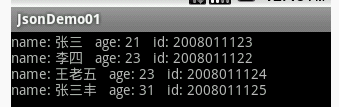
最后在补充一句,可能有同学按照以上代码没有运行成功。哈哈,要在AndroidManifest.xml文件中设定访问网络的权限:




















 517
517











 被折叠的 条评论
为什么被折叠?
被折叠的 条评论
为什么被折叠?








