目录
一、介绍
二、官方使用案例
三、我写的案例(支持上下文)
项目地址
http://chat.xutongbao.top/
一、介绍
https://platform.openai.com/docs/models/overview
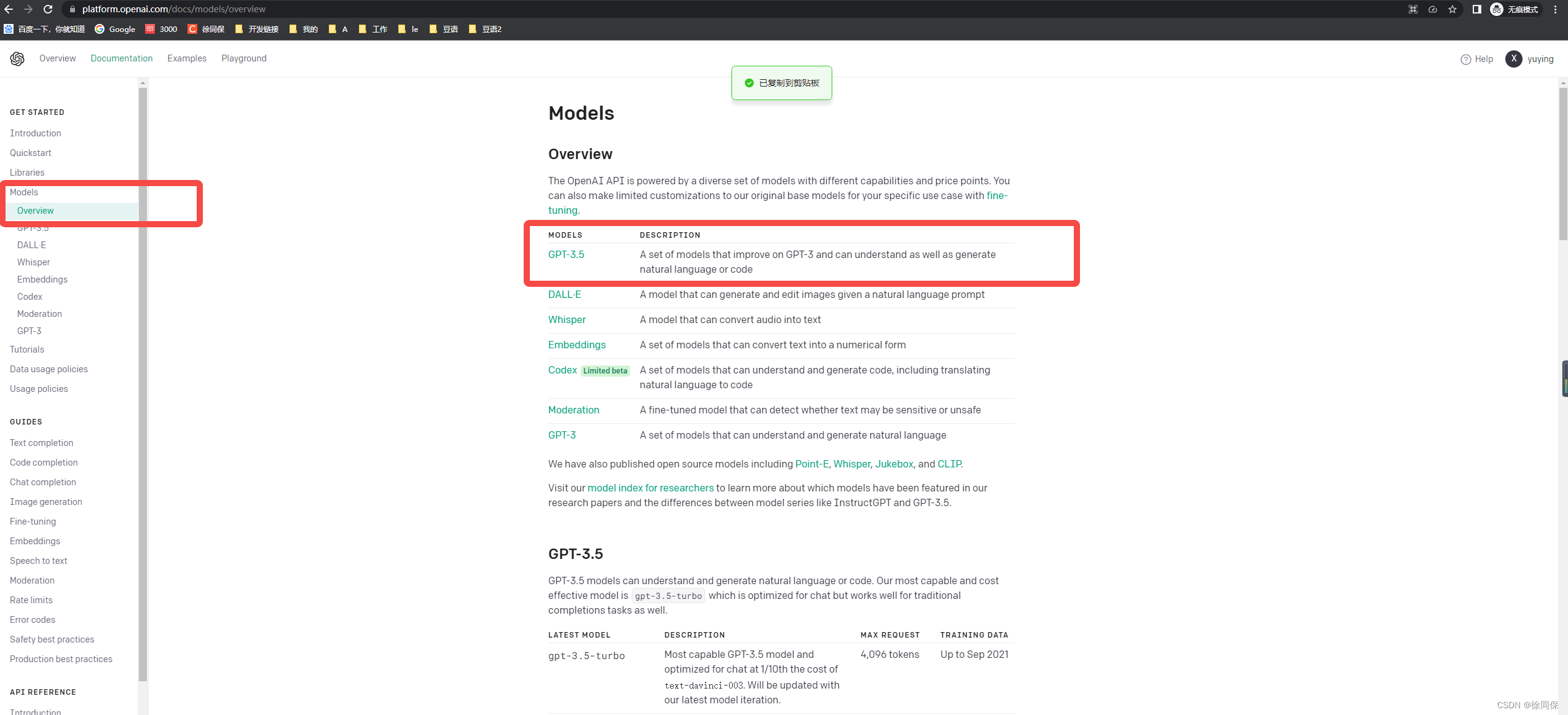

编辑
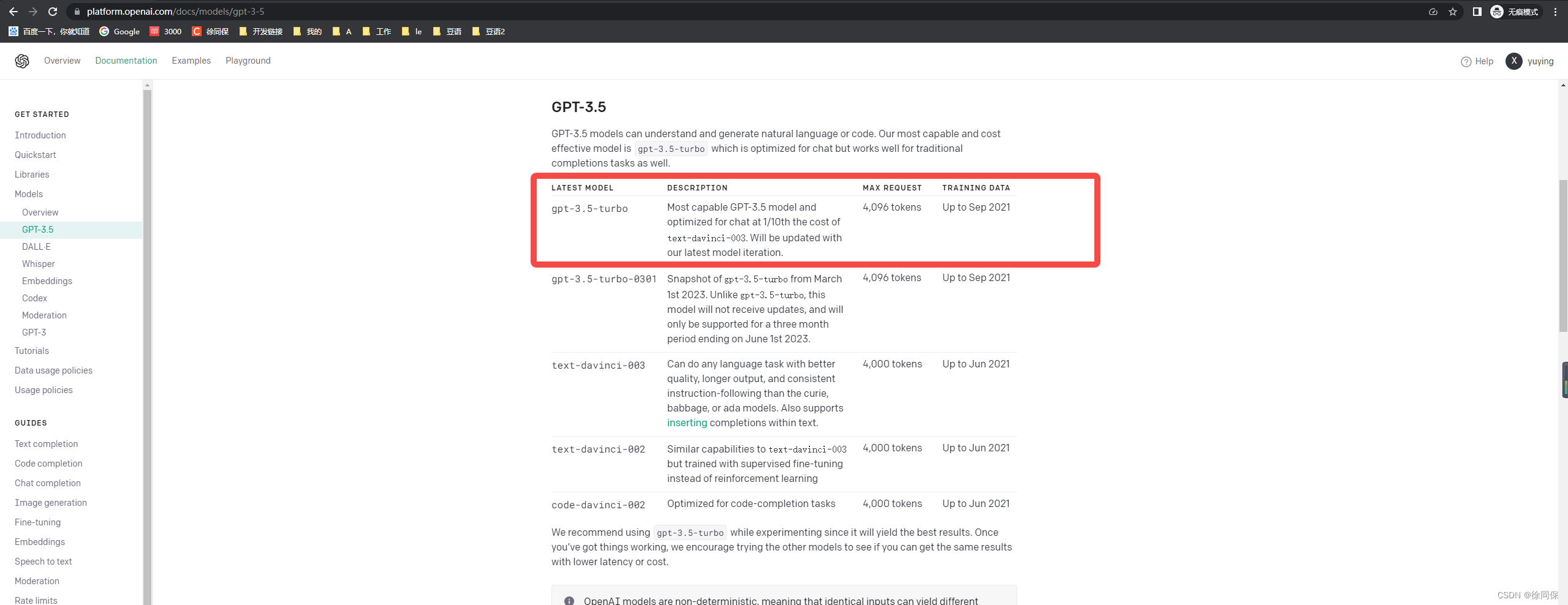

编辑
二、官方使用案例
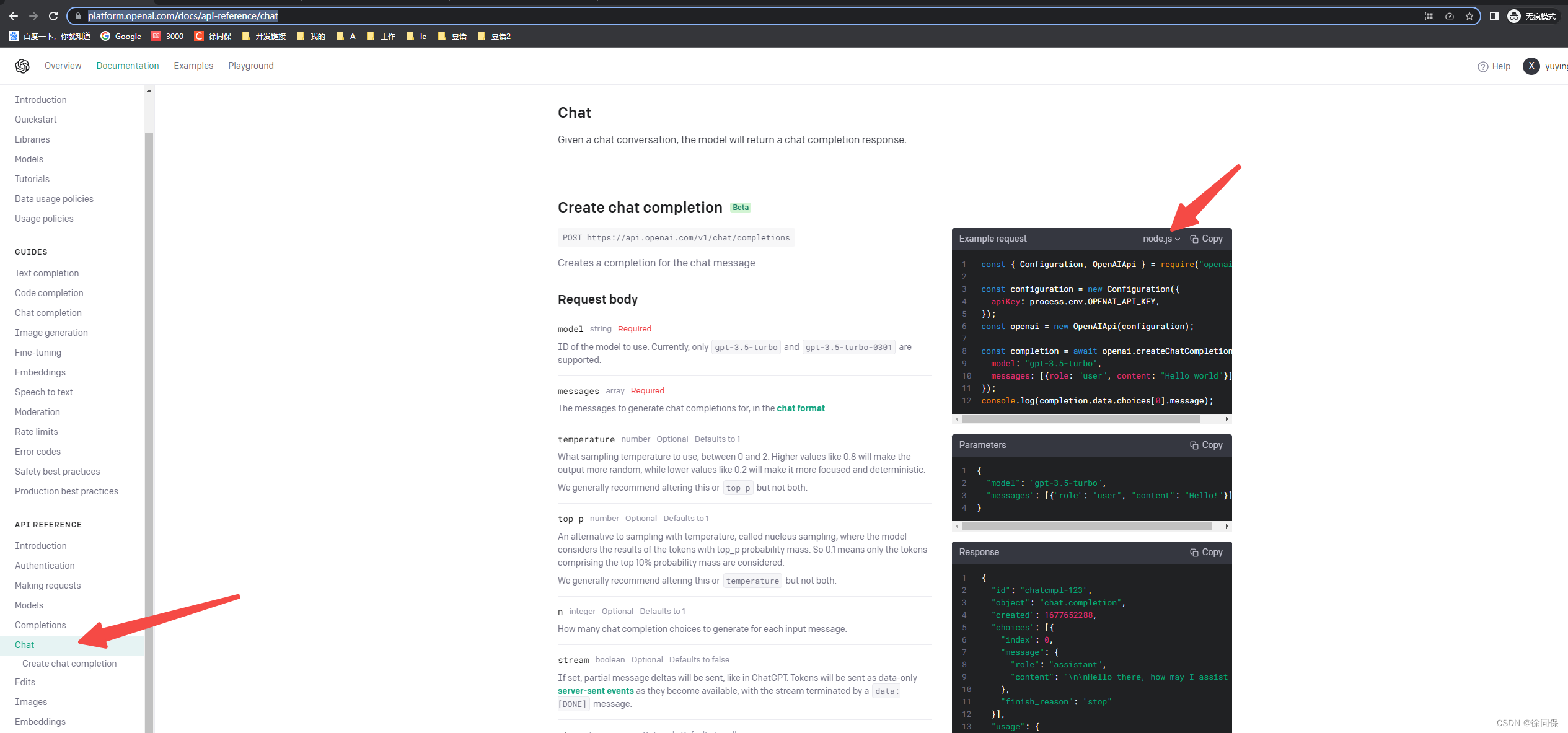

编辑
const { Configuration, OpenAIApi } = require("openai");
const configuration = new Configuration({
apiKey: process.env.OPENAI_API_KEY,
});
const openai = new OpenAIApi(configuration);
const completion = await openai.createChatCompletion({
model: "gpt-3.5-turbo",
messages: [{role: "user", content: "Hello world"}],
});
console.log(completion.data.choices[0].message);
- 1.
- 2.
- 3.
- 4.
- 5.
- 6.
- 7.
- 8.
- 9.
- 10.
- 11.
- 12.

三、我写的案例(支持上下文)
let openAiType = 2 //1达芬奇 2turbo
const chatAdd = async (req, res) => {
const {
talkId = '',
name = '',
messageType = '1',
message = '',
modelType = '1',
promptType = '1',
isNeedContext = true,
} = req.body
let prompt = ''
let messages = []
if (openAiType === 1) {
if (promptType === '1') {
if (currentChatList.length > 0 && isNeedContext === true) {
let shotChatList = currentChatList
if (currentChatList.length > 6) {
shotChatList = currentChatList.slice(currentChatList.length - 6)
}
shotChatList.forEach((item) => {
let { messageType, message } = item
if (messageType === '1') {
prompt += `YOU:${message}\n`
} else if (messageType === '2') {
//message = encodeURIComponent(message)
prompt += `AI:${message}\n`
}
})
}
prompt += `YOU:${message}\nAI:`
} else if (promptType === '2') {
if (currentChatList.length > 0 && isNeedContext === true) {
let shotChatList = currentChatList
if (currentChatList.length > 6) {
shotChatList = currentChatList.slice(currentChatList.length - 6)
}
shotChatList.forEach((item) => {
const { messageType, message } = item
if (messageType === '1') {
prompt += `\n/* Command: ${message} */\n`
} else if (messageType === '2') {
//message = encodeURIComponent(message)
prompt += `${message}\n`
}
})
}
prompt += `<|endoftext|>/* I start with a blank HTML page, and incrementally modif it via <script> injection. Written for Chrome. */\n/* Command: Add "Hello World", by adding an HTML DOM node */\nvar helloWorld = document.createElement('div');\nhelloWorld.innerHTML = 'Hello World';\ndocument.body.appendChild(helloWorld);\n/* Command: Clear the page. */\nwhile (document.body.firstChild) {\n document.body.removeChild(document.body.firstChild);\n}\n\n/* Command: ${message} */\n`
}
} else if (openAiType === 2) {
if (currentChatList.length > 0 && isNeedContext === true) {
let shotChatList = currentChatList
if (currentChatList.length > 6) {
shotChatList = currentChatList.slice(currentChatList.length - 6)
}
shotChatList.forEach((item) => {
let { messageType, message } = item
if (messageType === '1') {
messages = [...messages, { role: 'user', content: message }]
} else if (messageType === '2') {
messages = [...messages, { role: 'assistant', content: message }]
}
})
}
messages = [...messages, { role: 'user', content: message }]
}
let completion
let historyAccountIndex = currentAccountIndex
let errorData = ''
try {
if (openAiType === 1) {
let hooks = [
{
value: '1',
lable: 'text-davinci-003',
},
{
value: '2',
lable: 'code-davinci-002',
},
]
let resultIndex = hooks.findIndex((item) => item.value === modelType)
let model = 'text-davinci-003'
if (resultIndex >= 0) {
model = hooks[resultIndex].lable
}
const completionRes = await openai
.createCompletion({
model,
// prompt:
// 'YOU:你好\n你好。很高兴见到你。\nYOU:你叫什么名字\n我叫小爱。很高兴见到你!\nYOU:介绍一下元宵节\n',
prompt,
max_tokens: 2048,
})
.catch((err) => {
errorData = err
if (err?.response?.data?.error?.type === 'insufficient_quota') {
console.log('配额不足,已经自动更新账号')
const hostname = os.hostname()
if (hostname !== 'LAPTOP-4KDIA4A3') {
customSendEmail({
subject: '配额不足,已经自动更新账号',
html: `historyAccountIndex:${historyAccountIndex},currentAccountIndex: ${currentAccountIndex}`,
})
}
changeOpenAI()
}
})
completion = completionRes.data
} else if (openAiType === 2) {
const completionRes = await openai
.createChatCompletion({
model: 'gpt-3.5-turbo',
messages,
})
.catch((err) => {
errorData = err
if (err?.response?.data?.error?.type === 'insufficient_quota') {
console.log('配额不足,已经自动更新账号')
const hostname = os.hostname()
if (hostname !== 'LAPTOP-4KDIA4A3') {
customSendEmail({
subject: '配额不足,已经自动更新账号',
html: `historyAccountIndex:${historyAccountIndex},currentAccountIndex: ${currentAccountIndex}`,
})
}
changeOpenAI()
}
})
completion = completionRes.data
}
} catch (error) {
res.send({
code: 200,
data: {
historyAccountIndex,
currentAccountIndex,
isRobotBusy: true,
errorData,
},
message: '失败-机器人无应答【1】',
})
return
}
if (
Array.isArray(completion.choices) &&
completion.choices.length > 0 &&
(completion.choices[0].text ||
(completion.choices[0].message &&
completion.choices[0].message.content))
) {
const values = []
let robotMessage
if (openAiType === 1) {
robotMessage = completion.choices[0].text
robotMessage = robotMessage.replace(/\n/, '')
} else if (openAiType === 2) {
robotMessage = completion.choices[0].message.content
robotMessage = robotMessage.replace(/\n/, '').replace(/\n/, '')
}
//robotMessage = decodeURIComponent(robotMessage)
values.push(`(
'${uid}',
'${talkId}',
'${name}',
'${messageType}',
'${message}',
'${now}',
'${now}',
'新增'
)`)
const uidForRobot = uuidv4()
values.push(`(
'${uidForRobot}',
'${talkId}',
'robot',
'2',
'${robotMessage}',
'${now + 1000}',
'${now + 1000}',
'新增'
)`)
const valuesStr = values.join(',')
let err = await runSql(
`INSERT INTO chat (
uid,
talkId,
name,
messageType,
message,
createTime,
updateTime,
remarks
)
VALUES ${valuesStr}`
)
if (err) {
res.send({
code: 400,
data: {
err: err.stack,
},
message: '添加失败',
})
} else {
await refreshRedis({ tableName: 'chat' })
res.send({
code: 200,
data: {
robotMessage,
},
message: '添加成功',
})
}
} else {
res.send({
code: 400,
data: {
currentAccountIndex,
completion,
},
message: '失败-机器人无应答【2】',
})
}
}
- 1.
- 2.
- 3.
- 4.
- 5.
- 6.
- 7.
- 8.
- 9.
- 10.
- 11.
- 12.
- 13.
- 14.
- 15.
- 16.
- 17.
- 18.
- 19.
- 20.
- 21.
- 22.
- 23.
- 24.
- 25.
- 26.
- 27.
- 28.
- 29.
- 30.
- 31.
- 32.
- 33.
- 34.
- 35.
- 36.
- 37.
- 38.
- 39.
- 40.
- 41.
- 42.
- 43.
- 44.
- 45.
- 46.
- 47.
- 48.
- 49.
- 50.
- 51.
- 52.
- 53.
- 54.
- 55.
- 56.
- 57.
- 58.
- 59.
- 60.
- 61.
- 62.
- 63.
- 64.
- 65.
- 66.
- 67.
- 68.
- 69.
- 70.
- 71.
- 72.
- 73.
- 74.
- 75.
- 76.
- 77.
- 78.
- 79.
- 80.
- 81.
- 82.
- 83.
- 84.
- 85.
- 86.
- 87.
- 88.
- 89.
- 90.
- 91.
- 92.
- 93.
- 94.
- 95.
- 96.
- 97.
- 98.
- 99.
- 100.
- 101.
- 102.
- 103.
- 104.
- 105.
- 106.
- 107.
- 108.
- 109.
- 110.
- 111.
- 112.
- 113.
- 114.
- 115.
- 116.
- 117.
- 118.
- 119.
- 120.
- 121.
- 122.
- 123.
- 124.
- 125.
- 126.
- 127.
- 128.
- 129.
- 130.
- 131.
- 132.
- 133.
- 134.
- 135.
- 136.
- 137.
- 138.
- 139.
- 140.
- 141.
- 142.
- 143.
- 144.
- 145.
- 146.
- 147.
- 148.
- 149.
- 150.
- 151.
- 152.
- 153.
- 154.
- 155.
- 156.
- 157.
- 158.
- 159.
- 160.
- 161.
- 162.
- 163.
- 164.
- 165.
- 166.
- 167.
- 168.
- 169.
- 170.
- 171.
- 172.
- 173.
- 174.
- 175.
- 176.
- 177.
- 178.
- 179.
- 180.
- 181.
- 182.
- 183.
- 184.
- 185.
- 186.
- 187.
- 188.
- 189.
- 190.
- 191.
- 192.
- 193.
- 194.
- 195.
- 196.
- 197.
- 198.
- 199.
- 200.
- 201.
- 202.
- 203.
- 204.
- 205.
- 206.
- 207.
- 208.
- 209.
- 210.
- 211.
- 212.
- 213.
- 214.
- 215.
- 216.
- 217.
- 218.
- 219.
- 220.
- 221.
- 222.
- 223.
- 224.
- 225.
- 226.
- 227.
- 228.
- 229.
- 230.
- 231.

参考链接:
ChatGPT学习心得一(使用node+react做了一个案例)_徐同保的博客-CSDN博客




















 5232
5232











 被折叠的 条评论
为什么被折叠?
被折叠的 条评论
为什么被折叠?








