
我的表结构student_info| id |name |profession|score||--|--|--|--||id|姓名|分数|专业|
按分数段统计
400到500人数,300到400人数selectcount(case when score between 400 and 500 then 1 end) as 400到500,count(case when score between 300 and 400 then 1 end) as 300到400from student_info;

按分数段和专业统计
400到500人数,300到400人数selectcount(case when score between 400 and 500 then 1 end) as 400到500,count(case when score between 300 and 400 then 1 end) as 300到400from student_info GROUP BY profession;
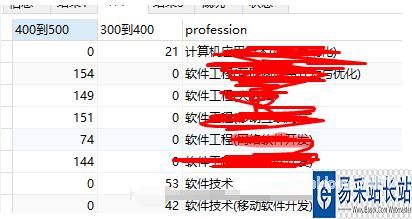
sql动态拼接生成int start = 200; int end = 700; int inter = 10; int count = (end-start)/inter; StringBuilder sqlBuilder = new StringBuilder(); sqlBuilder.append("select "); for(int i =1;i<=count;i++){ int next = start+inter-1; System.out.println(start + " \t" + next); sqlBuilder.append(" count(case when admission_score between ").append(start).append(" and ").append(next).append(" then 1 end) as ").append(start).append("到").append(next); if(i!=count){ sqlBuilder.append(", "); } start += inter; } sqlBuilder.append(" from z_student_info"); System.out.println(sqlBuilder.toString());
输出sqlselect count(case when admission_score between 200 and 209 then 1 end) as 200到209, count(case when admission_score between 210 and 219 then 1 end) as 210到219, count(case when admission_score between 220 and 229 then 1 end) as 220到229, count(case when admission_score between 230 and 239 then 1 end) as 230到239, count(case when admission_score between 240 and 249 then 1 end) as 240到249, count(case when admission_score between 250 and 259 then 1 end) as 250到259, count(case when admission_score between 260 and 269 then 1 end) as 260到269, count(case when admission_score between 270 and 279 then 1 end) as 270到279, count(case when admission_score between 280 and 289 then 1 end) as 280到289, count(case when admission_score between 290 and 299 then 1 end) as 290到299, count(case when admission_score between 300 and 309 then 1 end) as 300到309, count(case when admission_score between 310 and 319 then 1 end) as 310到319, count(case when admission_score between 320 and 329 then 1 end) as 320到329, count(case when admission_score between 330 and 339 then 1 end) as 330到339, count(case when admission_score between 340 and 349 then 1 end) as 340到349, count(case when admission_score between 350 and 359 then 1 end) as 350到359, count(case when admission_score between 360 and 369 then 1 end) as 360到369, count(case when admission_score between 370 and 379 then 1 end) as 370到379, count(case when admission_score between 380 and 389 then 1 end) as 380到389, count(case when admission_score between 390 and 399 then 1 end) as 390到399, count(case when admission_score between 400 and 409 then 1 end) as 400到409, count(case when admission_score between 410 and 419 then 1 end) as 410到419, count(case when admission_score between 420 and 429 then 1 end) as 420到429, count(case when admission_score between 430 and 439 then 1 end) as 430到439, count(case when admission_score between 440 and 449 then 1 end) as 440到449, count(case when admission_score between 450 and 459 then 1 end) as 450到459, count(case when admission_score between 460 and 469 then 1 end) as 460到469, count(case when admission_score between 470 and 479 then 1 end) as 470到479, count(case when admission_score between 480 and 489 then 1 end) as 480到489, count(case when admission_score between 490 and 499 then 1 end) as 490到499, count(case when admission_score between 500 and 509 then 1 end) as 500到509, count(case when admission_score between 510 and 519 then 1 end) as 510到519, count(case when admission_score between 520 and 529 then 1 end) as 520到529, count(case when admission_score between 530 and 539 then 1 end) as 530到539, count(case when admission_score between 540 and 549 then 1 end) as 540到549, count(case when admission_score between 550 and 559 then 1 end) as 550到559, count(case when admission_score between 560 and 569 then 1 end) as 560到569, count(case when admission_score between 570 and 579 then 1 end) as 570到579, count(case when admission_score between 580 and 589 then 1 end) as 580到589, count(case when admission_score between 590 and 599 then 1 end) as 590到599, count(case when admission_score between 600 and 609 then 1 end) as 600到609, count(case when admission_score between 610 and 619 then 1 end) as 610到619, count(case when admission_score between 620 and 629 then 1 end) as 620到629, count(case when admission_score between 630 and 639 then 1 end) as 630到639, count(case when admission_score between 640 and 649 then 1 end) as 640到649, count(case when admission_score between 650 and 659 then 1 end) as 650到659, count(case when admission_score between 660 and 669 then 1 end) as 660到669, count(case when admission_score between 670 and 679 then 1 end) as 670到679, count(case when admission_score between 680 and 689 then 1 end) as 680到689, count(case when admission_score between 690 and 699 then 1 end) as 690到699 from z_student_info
推荐mysql视频教程,地址:https://www.php.cn/course/list/51.html







 本文展示了如何使用MySQL查询统计不同分数段的学生人数,包括按专业分组和整体统计。通过CASE语句结合BETWEEN操作符,可以动态生成SQL查询,覆盖从200到700的分数区间,为教育数据分析提供便利。
本文展示了如何使用MySQL查询统计不同分数段的学生人数,包括按专业分组和整体统计。通过CASE语句结合BETWEEN操作符,可以动态生成SQL查询,覆盖从200到700的分数区间,为教育数据分析提供便利。
















 8576
8576

 被折叠的 条评论
为什么被折叠?
被折叠的 条评论
为什么被折叠?








