
前言
越来越觉得p5.js挺有意思的,虽然这个项目是由国外几个博士生还是硕士生在维护,但是做的很棒。
p5.js可以说是我接触过的最容易入手的编程语言了。我主要是学习p5.js的同时,顺手练一下老早之前摸过的JavaScript。
线条
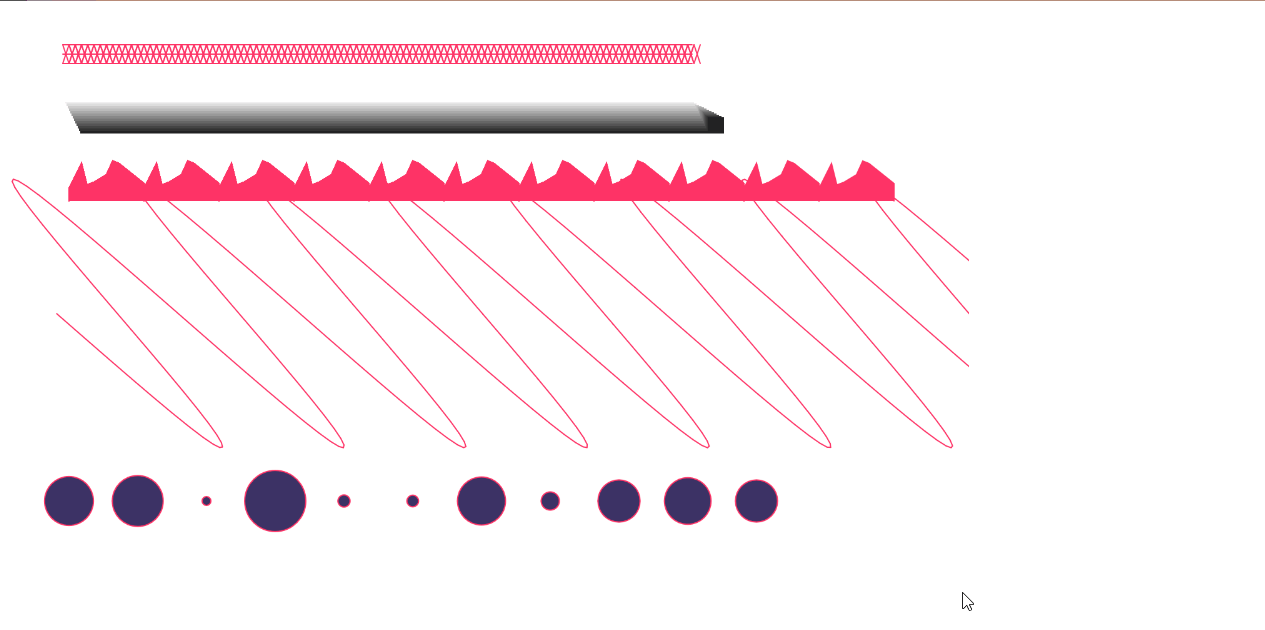
这个是之前尝试p5.js的几个线条,拿了两条塞在了游戏里。
function setup() {
// put setup code here
createCanvas(800, 600);
background(220,220,220)
}
let x = 0
function draw() {
fill(255);
rect(-1,-1,width+2,height+2);
//line1
line1(75,35,80,50)
//line2
line2(75,80)
//line3
line3(0,0)
//line4
line4(70,250,850,250,0.2*mouseY,0.2*mouseX,300);
//line5
line5(80,400,70,500)
}
function line1(x0,y0,x1,y1) {
for (var i = 0; i <= mouseX*0.1; i++) {
line(x0+10 + i*5 , y1, x0+5 + i*5 , y0)
line(x0 + i*5 , y1, x0+5 + i*5 , y0)
line(x0+5 + i*5 , y1, x0+10 + i*5 , y0)
line(x0+5 + i*5 , y1, x0 + i*5 , y0)
}
line(x0, y0, x0+mouseX*0.5 , y0)
line(x0, (y0+y1)/2, x0+mouseX*0.5 , (y0+y1)/2)
line(x0, y1, x0+mouseX*0.5 , y1)
}
function line2(x0,y0)
{
for(var l=1;l<=mouseX*0.5;l++) {
for (var i = 0; i < 14; i++) {
noStroke();//指定没有边框
ecolor = 255 - i * 17;
constrain(ecolor, 0, 255);//限制范围
fill(ecolor);
rect(i + x0 + l, i + y0, i, i);
}
}
}
function line3(x0,y0)
{
fill(255, 51, 102)
stroke(255, 51, 102)
strokeWeight(1)
beginShape()
for(var i=0;i<=mouseX*0.01;i++) {
vertex(80+i*60+x0, 160+y0)
vertex(80+i*60+x0, 150+y0)
vertex(90+i*60+x0, 130+y0)
vertex(95+i*60+x0, 150+y0)
vertex(92+i*60+x0, 148+y0)
vertex(100+i*60+x0, 145+y0)
vertex(110+i*60+x0, 139+y0)
vertex(115+i*60+x0, 128+y0)
vertex(120+i*60+x0, 130+y0)
vertex(140+i*60+x0, 146+y0)
vertex(140+i*60+x0, 160+y0)
endShape()
}
}
function line4(x0,y0,x1,y1,radius,Freq,res)
{
var theta = 0;
var xp = x0 + radius * sin(0.25*theta);
var yp = y0 + radius * sin(0.25*theta);
for(var i=1;i<res;i++)
{
var t = i/res;
var xt = lerpAB(x0,x1,t);
var yt = lerpAB(y0,y1,t);
theta = t*Freq;
var x = xt + radius * sin(0.25*theta);
var y = yt + radius * sin(0.25*theta);
line(xp,yp,x,y);
xp = x;
yp = y;
}
}
function line5(x0,y0,x1,y1)
{
var k=(y1-y0)/(x1-x0)
var b=k*x0-y0
for(var i=0;i<=mouseX*0.01;i++)
{
fill(60, 51, 102)
circle(x0+i*55,y0,random(5,50))
}
}
function lerpAB(a,b,t)
{
return a + t*(b-a);
}游戏实现
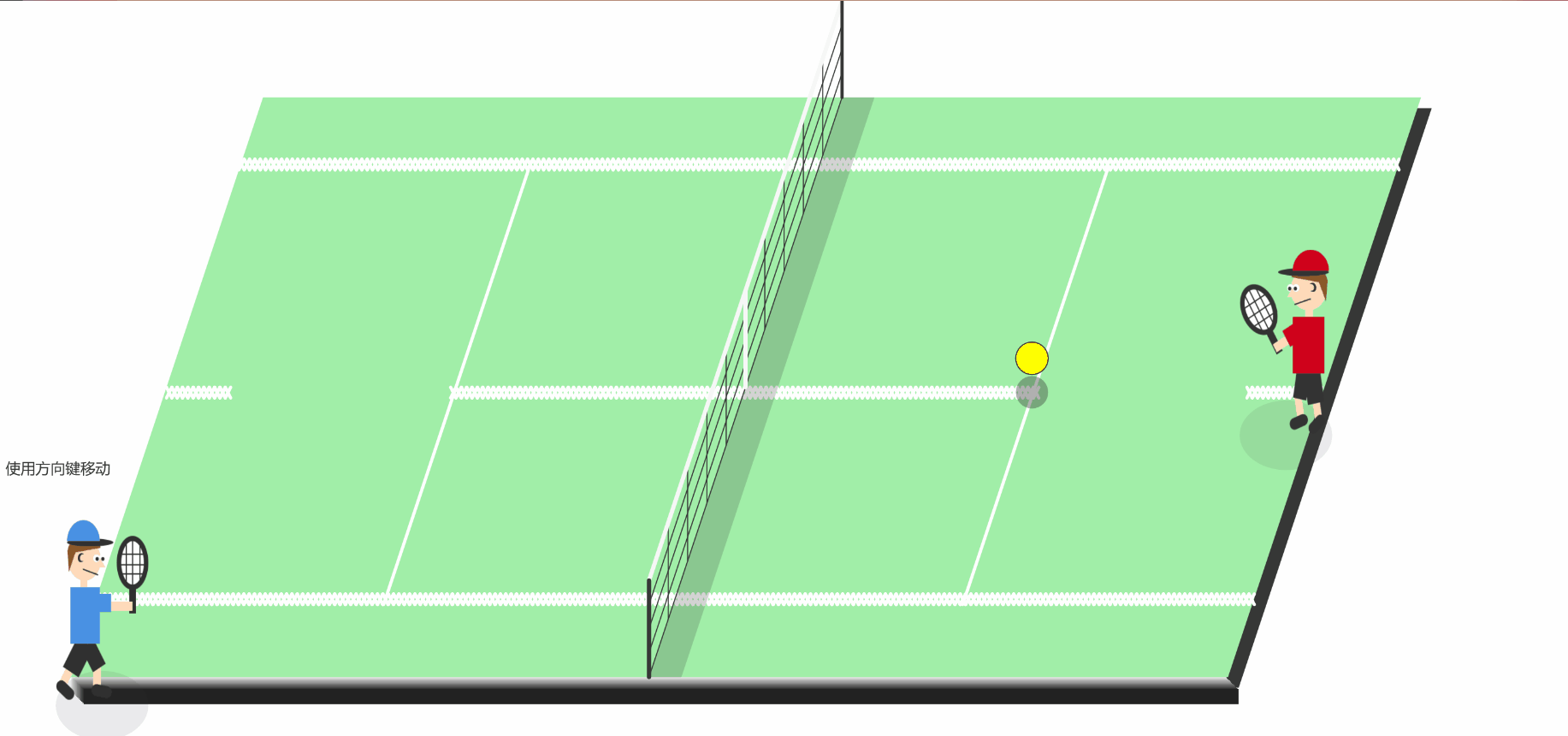
挺简单的一个游戏,按上下键控制人物移动,接住球后球会反弹,没接住球飞出去后会从网飞回。
人物的模型是调用的图片:
function preload() {
tennisManRedOne = loadImage('https://res.cloudinary.com/dkw0kkkgd/image/upload/v1550623424/tennisManRedOne_zaszr5.png');
tennisManRedTwo = loadImage('https://res.cloudinary.com/dkw0kkkgd/image/upload/v1550623420/tennisManRedTwo_mz3skr.png');
tennisManBlueOne = loadImage('https://res.cloudinary.com/dkw0kkkgd/image/upload/v1550623406/tennisManBlueOne_jo7ppq.png');
tennisManBlueTwo = loadImage('https://res.cloudinary.com/dkw0kkkgd/image/upload/v1550623416/tennisManBlueTwo_ac6ppw.png');
}主要部分:
function setup() {
setupCanvas();
leftPlayerScore = 0;
rightPlayerScore = 0; // setup scoreboard
setupCourtCoordinates();
setupNetCoordinates();
setupPaddles();
ball = new Ball(width * 0.5, height * 0.5, width * 0.021); // setup ball
}
function setupCanvas() {
height = min(window.innerHeight, window.innerWidth / 2);
// keep court dimensions nice
width = min(window.innerWidth, height * 2);
createCanvas(width, height);
}
function draw() {
paddleOne.move(); // move player according to keyboard inputs
paddleTwo.autoMove(ball.y); // computer player moves on its own relative to the ball's position
updateBall();
isColliding(); // check if ball is colliding with players
didHitWall(); // check if ball is colliding with walls
didScore(); // check if a player has scored
background(255); // draw background
drawCourt();
drawCourtLines();
paddleOne.render(); // draw player
paddleTwo.render(); // draw computer player
drawNet();
ball.render(); // draw ball
}设置键盘上下键控制人物移动:
function keyReleased() {
if (keyCode === UP_ARR







 最低0.47元/天 解锁文章
最低0.47元/天 解锁文章














 857
857











 被折叠的 条评论
为什么被折叠?
被折叠的 条评论
为什么被折叠?








