在micro service体系中,有了config server,我们可以把配置存放在git、svn、数据库等,普通的web项目也基本上是把配置存放在配置文件中。如果我们把大量的配置信息都放在配置文件中是会有安全隐患的,那么如何消除这个隐患呢?最直接的方式就是把配置信息中的一些敏感信息(比如数据库密码、中间件密码)加密,然后程序在获取这些配置的时候解密,就可以达到目的。这个时候,
Jasypt is a java library which allows the developer to add basic encryption capabilities to his/her projects with minimum effort, and without the need of having deep knowledge on how cryptography works.
High-security, standards-based encryption techniques, both for unidirectional and bidirectional encryption. Encrypt passwords, texts, numbers, binaries...
Transparent integration with Hibernate.
Suitable for integration into Spring-based applications and also transparently integrable with Spring Security.
Integrated capabilities for encrypting the configuration of applications (i.e. datasources).
Specific features for high-performance encryption in multi-processor/multi-core systems.
Open API for use with any JCE provider.
意思其实就是可以把Jasypt这个Java库当成是一个黑盒子,无需深入了解里面怎么运作的,可以拿来直接用(当然,作为码农我们还是要去一探究竟的,个人兴趣自己看吧)。现在基本上项目都集成spring boot了,因此我们可以使用
1. 引入pom包
com.github.ulisesbocchio
jasypt-spring-boot-starter
2.0.0
2. 找到maven仓库中的 jasypt-1.9.2.jar(路径是:.m2\repository\org\jasypt\jasypt\1.9.2)
3. 调用jasypt-1.9.2.jar包中一个main方法:org.jasypt.intf.cli.JasyptPBEStringEncryptionCLI ,源码参考:
 View Code
View Code
然后执行一下语句:
java -cp jasypt-1.9.2.jar org.jasypt.intf.cli.JasyptPBEStringEncryptionCLI input="test" password=salt algorithm=PBEWithMD5AndDES
-- input参数:你想要加密的密码
-- password参数:jasypt用来加密你的密码的密码
结果如下图,途中的output就是加密后的密文了。
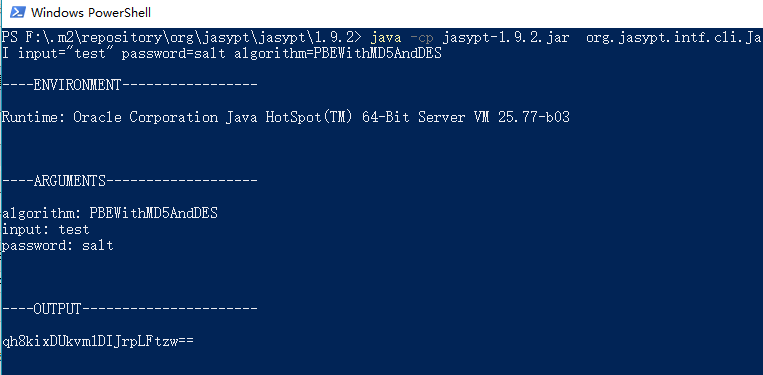
4. 修改配置文件,把配置文件中要加密的字段改为:ENC(密文)

system:
mysql:
url: xxx.xxx.xx.xx
username: username
password: ENC(qh8kixDUkvm1DIJrpLFtzw==)
jasypt:
encryptor:
password: salt

以上就可以达到目的。




















 800
800











 被折叠的 条评论
为什么被折叠?
被折叠的 条评论
为什么被折叠?








