java swing程序,Ctrl+S 保存配置文件如何实现呢?
首先增加全局快捷键:/***
* 增加全局快捷键.
* Ctrl+S,保存参数到配置文件
*/
private void setGlobalShortCuts() {
// Add global shortcuts
Toolkit toolkit = Toolkit.getDefaultToolkit();
// 注册应用程序全局键盘事件, 所有的键盘事件都会被此事件监听器处理.
toolkit.addAWTEventListener(new java.awt.event.AWTEventListener() {
public void eventDispatched(AWTEvent event) {
if (event.getClass() == KeyEvent.class) {
KeyEvent kE = ((KeyEvent) event);
// 处理按键事件 Ctrl+S
if (kE.getKeyCode() == KeyEvent.VK_S
&& kE.isControlDown()
&& kE.getID() == KeyEvent.KEY_PRESSED) {
//System.out.println("save");
saveConfig();
}
}
}
}, java.awt.AWTEvent.KEY_EVENT_MASK);
}
/***
* 保存到配置文件中
*/
private void saveConfig(){
File configFile=new File(configFilePath);
if(!configFile.exists()){
try {
SystemHWUtil.createEmptyFile(configFile);
} catch (IOException e) {
e.printStackTrace();
GUIUtil23.errorDialog(e);
}
}
String content=String.format(SAVE_CONFIG_TEMP, ipTextField.getText(),portTextField.getText(),topicTextField.getText());
CMDUtil.show(configFilePath);//因为隐藏文件是只读的
FileUtils.writeToFile(configFilePath, content);
//CMDUtil.executeCmd("attrib "+configFilePath+" +H");
CMDUtil.hide(configFilePath);
}
程序启动时读取配置文件private void readConfig() throws IOException{
//GenericReadPropsUtil propUtil=new GenericReadPropsUtil();
Properties prop= GenericReadPropsUtil.getProperties(!isInjar, CONF_PATH);
/***
* 从系统盘目录下读取配置文件
*/
Properties prop2= GenericReadPropsUtil.getProperties(false, configFilePath);
String serverIp22=null;
String port22=null;
String topic22=null;
if(!ValueWidget.isNullOrEmpty(prop2)){
serverIp22=prop2.getProperty("ip");
port22=prop2.getProperty("port");
topic22=prop2.getProperty("topic");
}
//if(ValueWidget.isNullOrEmpty(prop)){
//prop= GenericReadPropsUtil.getProperties(false, CONF_PATH);
//}
if(ValueWidget.isNullOrEmpty(prop)&&ValueWidget.isNullOrEmpty(prop2)){
return;
}
String key2 = "selected_index";
if(ValueWidget.isNullOrEmpty(prop)){
selectedIndex=0;
}else{
selectedIndex=Integer.parseInt(prop.getProperty(key2));
}
String propValue=null;
if(ValueWidget.isNullOrEmpty(serverIp22)){
key2 = KEY_PROP_ACTIVEMQ_IP;
propValue = prop.getProperty(key2);
if (propValue != null ) {
this.ipTextField.setText(propValue);
}}else{
this.ipTextField.setText(serverIp22);
}
if(ValueWidget.isNullOrEmpty(port22)){
key2 = KEY_PROP_ACTIVEMQ_MQTT_PORT;
propValue = prop.getProperty(key2);
if (propValue != null ) {
this.portTextField.setText(propValue);
}
}else{
this.portTextField.setText(port22);
}
if(ValueWidget.isNullOrEmpty(topic22)){
key2 = KEY_PROP_ACTIVEMQ_TOPIC;
propValue = prop.getProperty(key2);
if (propValue != null ) {
this.topicTextField.setText(propValue);
}
}else{
this.topicTextField.setText(topic22);
}
key2 = KEY_PROP_ACTIVEMQ_CLIENT_ID;
if(ValueWidget.isNullOrEmpty(prop)){
}else{
propValue = prop.getProperty(key2);
}
if (propValue != null ) {
this.clientIdTextField.setText(propValue);
}
}
public static final String configFilePath="C:\\.mqtt_client.properties";
注意:隐藏文件是只读的,所以写入文件之前先执行CMDUtil.show(configFilePath)
程序运行状态:
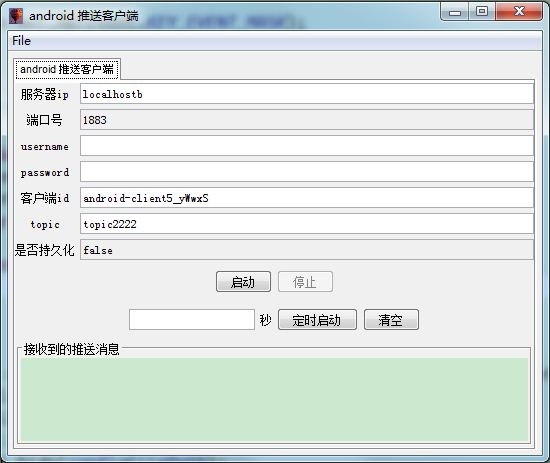
项目使用maven 构建
源码见附件





















 295
295











 被折叠的 条评论
为什么被折叠?
被折叠的 条评论
为什么被折叠?








