Koa
一、koa是什么?
koa是一个新的WEB框架,致力于成为WEB领域和API开发中的一个更小,更富有表现力的基石。
koa没有任何预置的中间件,可快速的编写服务器端的应用程序。
koa的核心概念
- Koa Application
- Context
- Request、Response
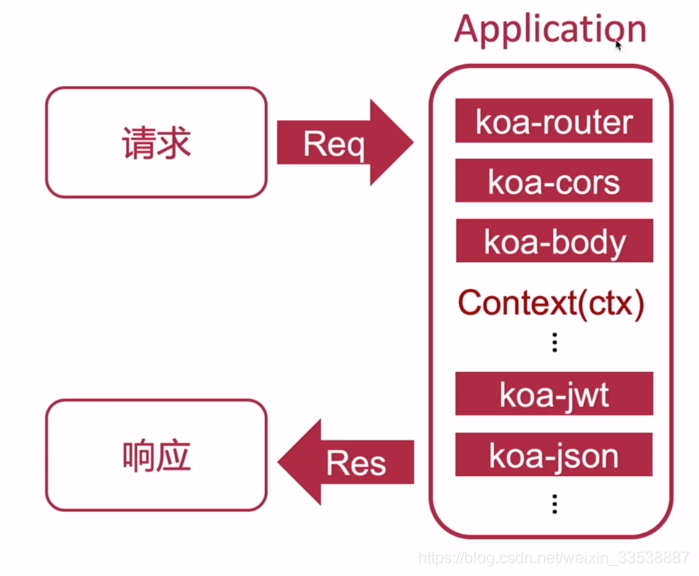
npm install -S koa //创建koa
node index.js //启动项目
const Koa = require('koa')
const app = new Koa()
app.use(async ctx => {
consle.log(ctx.request);
ctx.body = 'Hello World!'
})
app.listen(3000)//监听端口号
二、koa-router
npm install -S koa-router //-S安装开发生产过程中的依赖,保存在package的dependencies里,打包时dependencies里的应用会打包到最终的js里面去
const Koa = require('koa')
const Router = require('koa-router')
const app = new Koa()
const router = new Router()
router.get('/', ctx => {
console.log(ctx);
console.log(ctx.request);
ctx.body = 'Hello World!'
})
router.get('/api', ctx => {
console.log(ctx);
console.log(ctx.request);
ctx.body = 'Hello API!'
})
app.use(router.routes()) // 把前面定义的所有的路由方法添加到app这个koa应用上去,做一个中间件处理
.use(router.allowedMethods()) //可想象为拦截器,主要拦截应用中没有的请求,直接返回4XX或5XX
app.listen(3000)
Koa的工作原理
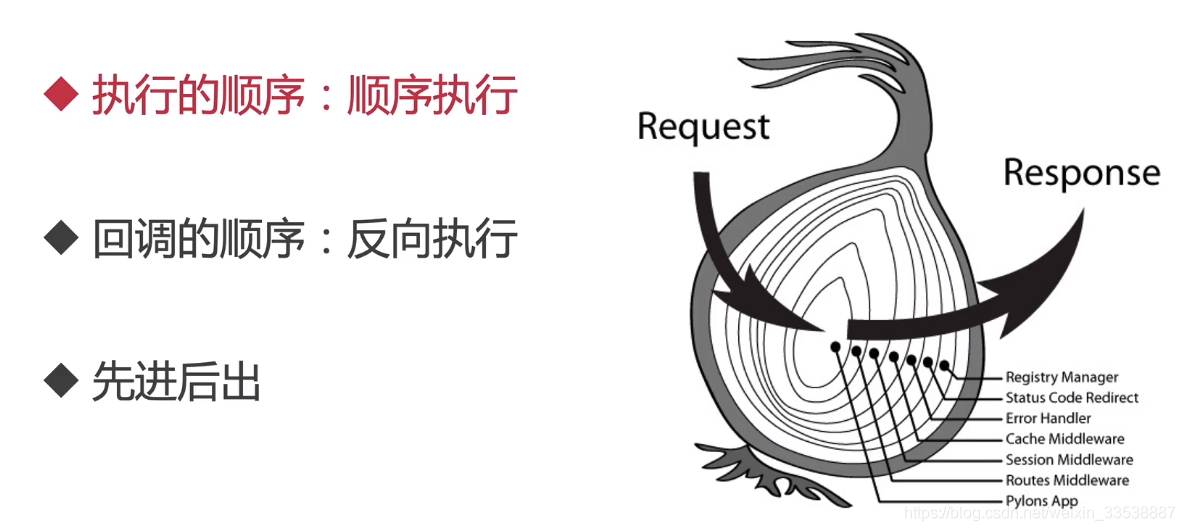
三、Koa开发RESTful接口
koa-router:配置路由、koa-body:协议解析、@koa/cors:跨域处理
路由路径前缀设置:router.prefix(’/api’)
获取GET请求中的params: const params = ctx.request.query
每次返回请求时格式化json:koa-json
cnpm install -S koa-body @koa/cors koa-json // koa-body:协议解析、@koa/cors:跨域处理
const Koa = require('koa')
const Router = require('koa-router')
const koaBody = require('koa-body')
const cors = require('@koa/cors')
const json = require('koa-json')
const app = new Koa()
const router = new Router()
router.prefix('/api') //路由路径前缀设置
router.get('/', ctx => {
console.log(ctx);
console.log(ctx.request);
ctx.body = 'Hello World!'
})
//获取params
router.get('/api', ctx => {
const params = ctx.request.query
console.log(params);
//{ name: Heria,age: 24}
console.log(params.name,params.age);
ctx.body = {
'name': params.name,
'age': params.age
}
})
router.post('/post', async ctx =>{
let { body } = ctx.request
console.log(ctx.body);
console.log(ctx.request);
ctx.body = {
...body
}
})
app.use(koaBody())
app.use(cors())
app.use(json({pretty:false, param: 'pretty'})) // 默认关闭pretty,当传递参数(pretty)时格式化json,
app.use(router.routes()) // 把前面定义的所有的路由方法添加到app这个koa应用上去,做一个中间件处理
.use(router.allowedMethods()) //可想象为拦截器,主要拦截应用中没有的请求,直接返回4XX或5XX
app.listen(3000)
四、工作目录,路由合并,静态资源
1.工作目录
1.1、按功能模块进行区分
1.2、路由压缩:koa-combine-routers
1.3、静态资源:koa-static
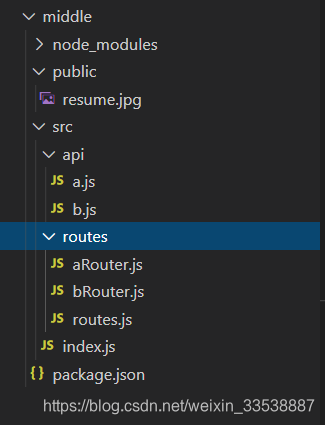
2.koa安全header处理
npm install -S koa-helmet
const helmet = require('koa-helmet')
app.use(helmet())
3.静态文件引用
npm install -S koa-static
const path = require('path')
const statics = require('koa-static')
app.use(statics(path.join('__dirname','../public')))
//a.js
// function a (ctx) {
// ctx.body = {
// "msg": "hello from b!"
// }
// }
// module.exports = {
// a
// }
module.exports = function (ctx) {
ctx.body = {
"msg": "hello from a!"
}
}
//b.js
module.exports = function (ctx) {
ctx.body = {
"msg": "hello from b!"
}
}
//aRouter.js
const Router = require('koa-router')
const a = require('../api/a')
const router = new Router()
router.get('/a', a)
module.exports = router
//bRouter.js
const Router = require('koa-router')
const b = require('../api/b')
const router = new Router()
router.get('/b', b)
module.exports = router
//routes.js
const combineRoutes = require('koa-combine-routers')
const aroutes = require('./aRouter')
const broutes = require('./bRouter')
module.exports = combineRoutes( //路由压缩
aroutes,
broutes
)
//index.js
const Koa = require('koa')
const app = new Koa()
const router = require('./routes/routes')
app.use(router())
app.listen(3000)
五、Koa配置开发热加载、ES6语法支持和webpack配置
-D和-S的本质区别:
在打包的时候会用-S安装的内容,最终打包到dist目录中,常见的axios,dayjs,这些必须用-S
-D的内容是用于开发的,比如webpack
-D对应单词dev,即开发中使用的依赖,不会打包到生产项目的包中,但是会存放在node_modules中
-S对应的单词save,即生产中使用的依赖,会打包到生产项目中,也会存放在node_modules中
1.热部署
npm install -D nodemon // -D:开发模式,开发过程中的依赖,最终不打包进js
npx nodemon --version // 查看nodemon版本号
./node.modules/.bin/nodemon --version //npx 相当于 ./node.modules/.bin/nodemon
npx nodemon src/index.js // 开启热部署
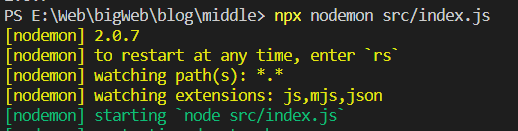
将热部署配置为运行启动
// package.json
{
"scripts": {
"start": "nodemon src/index.js"
},
}
//运行 npm run start
2.配置Webpack以使用ES6的新特性
npm install -D webpack webpack-cli
npm install -D clean-webpack-plugin webpack-node-externals @babel/core @babel/node @babel/preset-env babel-loader cross-env
//clean-webpack-plugin:清理dist目录下的一些文件
//webpack-node-externals:对node_modules下的文件做一个排除处理,这样就不会处理node_modules下的文件了
//@babel/core:babel的核心
//@babel/node:调试要用到的,在windows上要进行全局安装,否则后续会提示:“babel-node”不是内部或外部命令
//@babel/preset-env 对新特性做一下支持
//cross-env:设置环境变量
创建webpack.config.js入口文件
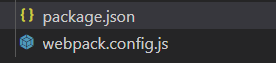
//webpack.config.js
const path = require('path')
const nodeExcternals = require('webpack-node-externals')
const { CleanWebpackPlugin } = require('clean-webpack-plugin')
debugger
const webpackconfig = {
target: 'node',
mode: 'development',
entry: {
server: path.join(__dirname, 'src/index.js')
},
output: {
filename: '[name].bundle.js',
path: path.join(__dirname, './dist')
},
devtool: 'eval-source-map',
module: {
rules: [
{
test: /\.(js|jsx)$/,
use: {
loader: 'babel-loader'
},
exclude: [path.join(__dirname, '/node_modules')]
}
]
},
externals: [nodeExcternals()],
plugins: [
new CleanWebpackPlugin()
],
node: {
console: true,
global: true,
process: true,
Buffer: true,
__filename: true,
__dirname: true,
setImmediate: true,
path: true
}
}
console.log(webpackconfig)
module.exports = webpackconfig
新建.babelrc文件
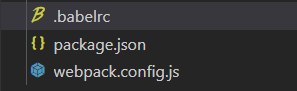
//.babelrc
{
"presets": [
[
"@babel/preset-env",
{
"targets": {
"node": "current"
}
}
]
]
}
//执行 npx webpack 打包
npx webpack
//打包后可使用ES6语法,以下是index.js文件
// const Koa = require('koa')
// const path = require('path')
import koa from 'koa'
import path from 'path'
import helmet from 'koa-helmet'
import statics from 'koa-static'
import router from './routes/routes'
const app = new koa()
// const helmet = require('koa-helmet')
// const router = require('./routes/routes')
// const statics = require('koa-static')
//使用ES6语法运行需要用到babel-node
npx babel-node src/index.js
//热部署
npx nodemon --exec babel-node src/index.js
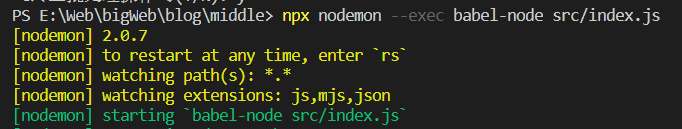
出错
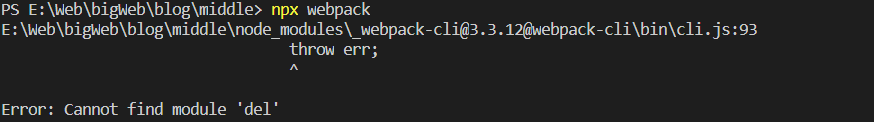
解决方法 – 版本问题
npm install webpack-dev-server@2.9.7 --save-dev
然后重装所缺少的包。























 7670
7670











 被折叠的 条评论
为什么被折叠?
被折叠的 条评论
为什么被折叠?








