Cisco ***
之 lan to lan ipsec
<?xml:namespace prefix = o ns = "urn:schemas-microsoft-com:office:office" />
网络拓朴:
<?xml:namespace prefix = v ns = "urn:schemas-microsoft-com:vml" />

实验任务:
l
建立***隧道,加密1.1.1.0/24 到 2.2.2.0/24的流量
环境描述:
l
3
台
Cisco3640 + NE-4E
模块,该配置拥有4个Ethernet、2台PC
l
ISP
模拟ISP环境,不添加任何额外路由
l
SH-R1 loopback1:1.1.1.1/24
、
BJ-R1 loopback
1:2.2.2.2/24
用来测试
地址分配:
|
设备名称
|
接口
|
IP
地址
|
描述
|
|
BJ-R1
|
E0/0
|
192.168.1.1/24
|
TO ISP
|
|
Loopback1
|
1.1.1.1/24
|
测试
| |
|
SH-R1
|
E0/1
|
192.168.2.1/24
|
TO ISP
|
|
Loopback1
|
2.2.2.2/24
|
测试
| |
|
ISP
|
E0/0
|
192.168.1.2/24
|
TO BJ-R1
|
|
E0/1
|
192.168.2.2/24
|
TO SH-R1
|
详细配置:
1
、IP地址设置
SH-R1 (config) #int e0/0
SH-R1 (config-if) #ip add 192.168.1.1 255.255.255.0
SH-R1 (config) #no shutdown
SH-R1 (config) #int lo1
SH-R1 (config-if) #ip add 1.1.1.1 255.255.255.0
………………………………………………………………………….
BJ-R1 (config) #int e0/1
BJ-R1 (config-if) #ip add 192.168.2.1 255.255.255.0
BJ-R1 (config) #no shutdown
BJ-R1 (config) #int lo1
BJ-R1 (config-if) #ip add 2.2.2.2 255.255.255.0
……………………………………………………………………………
ISP (config) #int e0/0
ISP (config-if) #ip add 192.168.1.2 255.255.255.0
ISP (config) #no shutdown
ISP (config) #int e0/1
ISP (config-if) #ip add 192.168.2.2 255.255.255.0
ISP (config) #no shutdown
2
、定义相关ACL
SH-R1 (config)#ip access-list extended *** ……………………匹配***加密
SH-R1 (config-ext-nacl)#permit ip 1.1.1.0 0.0.0.255 2.2.2.2 0.0.0.255
BJ-R1 (config)#ip access-list extended *** ……………………匹配***加密
BJ-R1 (config-ext-nacl)#permit ip 2.2.2..0 0.0.0.255 1.1.1 0.0.0.255
3
、配置IKE协商(第一阶段)
SH-R1(config)#crypto isakmp policy 1 定义第一阶段策略
SH-R1(config-isakmp)#hash md5 哈希使用md5
SH-R1(config-isakmp)#encryption 3des 加密方式使用3DES(对称)
SH-R1(config-isakmp)#authentication pre-share 验证用预共享密钥
SH-R1(config-isakmp)#group 2 使用第二组策略(1024bit)
SH-R1(config)#crypto isakmp key 0 cisco address 192.168.2.1
BJ-R1(config)#crypto isakmp policy 1 定义第一阶段策略
BJ-R1(config-isakmp)#hash md5 哈希算法使用md5
BJ-R1(config-isakmp)#encryption 3des 加密方式使用3DES(对称)
BJ-R1(config-isakmp)#authentication pre-share 验证用预共享密钥
BJ-R1(config-isakmp)#group 2 使用第二组策略(1024bit)
BJ-R1(config)#crypto isakmp key 0 cisco address 192.168.1.1
4
、配置IPsec参数(第二阶段)
SH-R1(config)#crypto ipsec transform-set SH-BJ esp-des esp-md5-hmac
BJ-R1 (config)#crypto ipsec transform-set BJ-SH esp-des esp-md5-hmac
5
、配置加密图(关联第一、二阶段)
SH-R1(config)#crypto map SH 1 ipsec-isakmp 建立map关联1、2阶段
SH-R1(config-crypto-map)#set transform-set SH-BJ 指定转换集
SH-R1(config-crypto-map)#match address *** 匹配需加密的流量
SH-R1(config-crypto-map)#set peer 192.168.2.1 指明对方加(解)密点
BJ-R1(config)#crypto map BJ 1 ipsec-isakmp 建立map关联1、2阶段
BJ-R1(config-crypto-map)#set transform-set BJ-SH 指定转换集
BJ-R1(config-crypto-map)#match address *** 匹配需加密的流量
BJ-R1(config-crypto-map)#set peer 192.168.1.1 指明对方加(解)密点
5
、端口应用
BJ-R1(config)#int e0/0
BJ-R1(config-if)#crypto map BJ 端口调用加密图
SH-R1(config)#int e0/0
SH-R1(config-if)#crypto map SH 端口调用加密图
实验测试:
1、
在SH-R1 extend ping 2.2.2.2 sourse 1.1.1.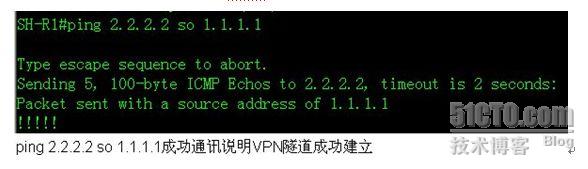 1
1
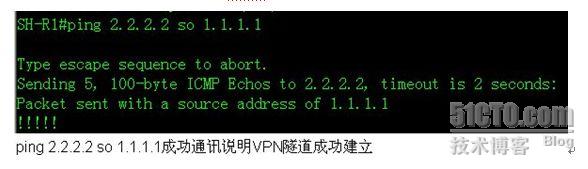 1
1
2、验证ISAKMP SA
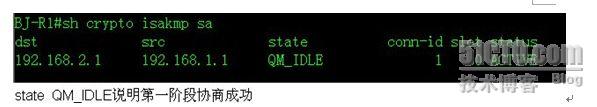 3、3
、验证两边IPSEC SA
3、3
、验证两边IPSEC SA
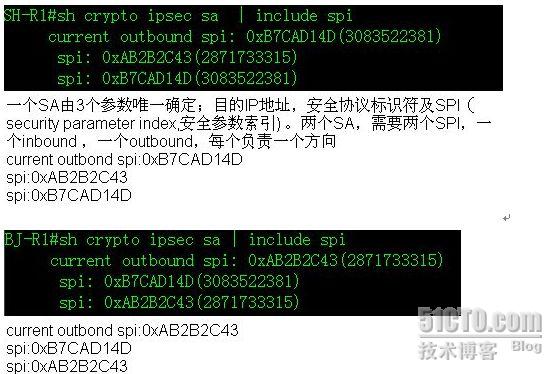
由以上可以看出SH-R1的outbound spi 与 BJ-R1 的inbound spi相同,说明第二阶段成功建立
。
转载于:https://blog.51cto.com/zg888/95251





















 419
419











 被折叠的 条评论
为什么被折叠?
被折叠的 条评论
为什么被折叠?








