from: https://4sysops.com/archives/windows-server-2012-hyper-v/
In this series of four parts, I’ll outline some of the new features in Windows Server 2012 Hyper-V. In part 1, I will give an overview of the major Hyper-V enhancements.
Contents of this article
I recently wrote about the new features of Windows 8 Client Hyper-V. The greatest advantage was the ability to run 64-bit virtual machines on the desktop. The server version of Hyper-V in Windows Server 2012 has quite few additional new features.
Dynamic Memory is back
I’ve written a little about dynamic memory in my series Hyper-V Upgrade. Although not new to Windows Server 2012, I think it’s still a feature worth mentioning. Dynamic memory was introduced in Windows Server 2008 R2 and continues to be available. This was kind of step one in their quest to provide tenant isolation and make Hyper-V cloud ready.
Windows Server 2012 Hyper-V – Dynamic Memory
Bandwidth management
The ability to control the amount of bandwidth a virtual machine is allowed to use is a great feature add that I’ve been awaiting. Anyone that has tried to run a dense VM to Host ratio probably already knows that sometimes one VM can act a little bit like the bully on the playground when it comes to bandwidth. This feature prevents VMs from jeopardizing the availability of other VMs.
Windows Server 2012 Hyper-V -Bandwidth Management
Live Migration
Live migration was also introduced as a native Hyper-V feature in 2008 R2, but now has another added twist that some may find useful. Live migration can now be done between hosts that are not members of a cluster and/or may not even be in the same domain. Delivery of the feature makes me wonder if Microsoft was reading my mind when I thought “What is so complex about moving a VM that they have to be in a cluster? I’ll be exploring this feature later on in this series.
Windows Server 2012 Hyper-V – Live Migration
Storage Migration
Have you ever needed to move a VM drive from one physical location to another but can’t because of the required downtime? Storage migration will allow you to move the storage without being forced to take the VM down. Essentially, Windows Server 2012 synchronizes the storage from the old location with the new and then begins directing IO to the new location once it’s ready.
Windows Server 2012 Hyper-V- Storage Migration
Replication
Hyper-V replication helps improve disaster recovery preparedness which is always welcome. The benefits of this feature I think go without saying. There are many solutions in existence today that allow keeping copies of VMs. What’s great here is that this takes the stress off the SMB admin from having to learn new software just to provide the safety net of multiple copies. I also like that it seems to be built with creating offsite replicas in mind.
Windows Server 2012 Hyper-V – Replication
There’s a very quick overview of the new features in Server 2012 Hyper-V that stand to out to me thus far. The next few articles in this series explore some of these in a little more detail starting with Live Migration and Virtual Network Adapter Enhancements.
转载于:https://blog.51cto.com/10500561/1720281







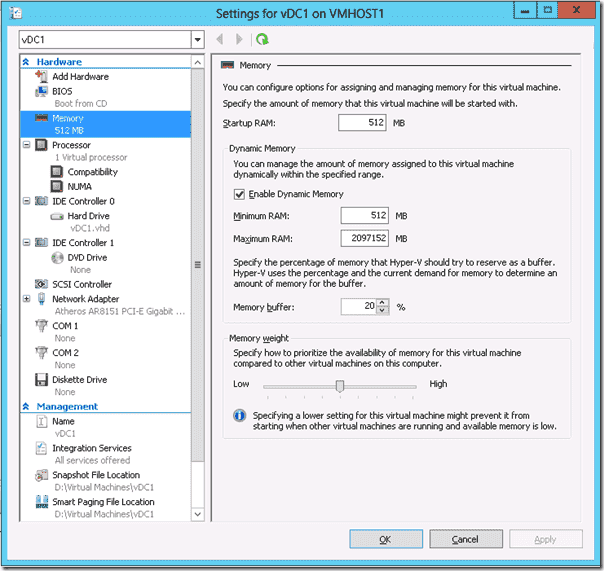
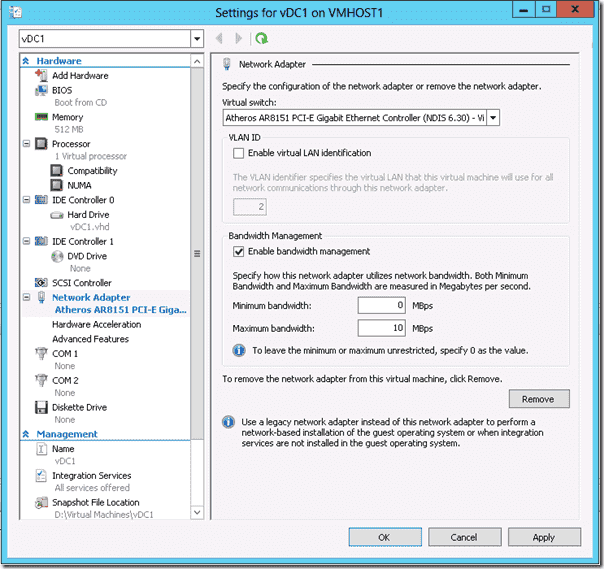
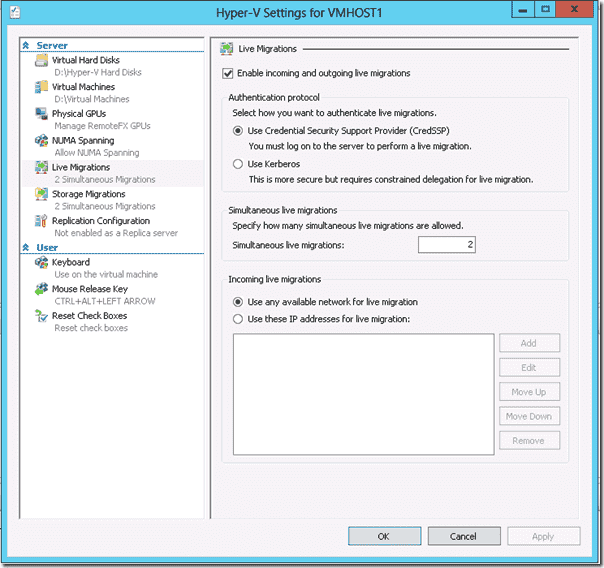
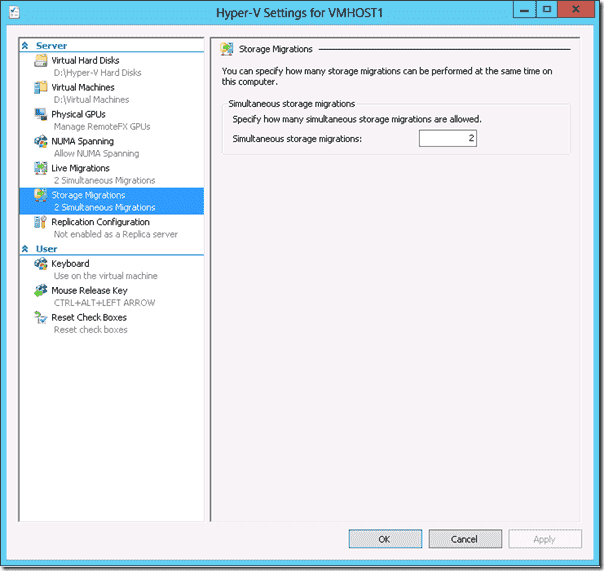
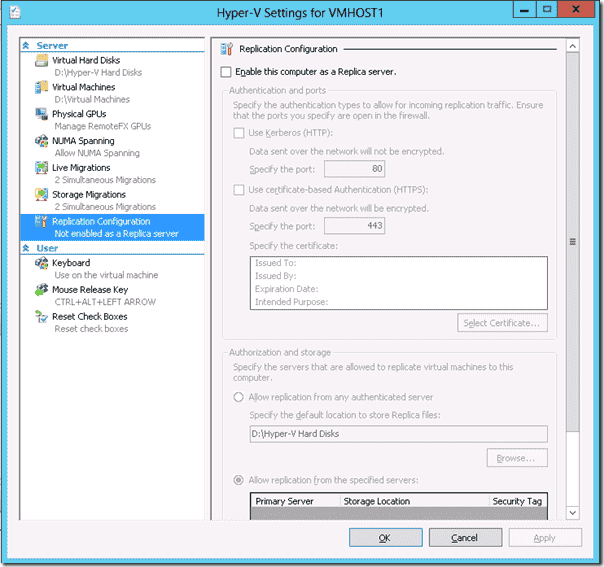














 1990
1990

 被折叠的 条评论
为什么被折叠?
被折叠的 条评论
为什么被折叠?








