目录
第一部分 iOS6新内容
第二部分 从每天工具中获取更多(介绍日常使用控件和框架的潜力)
第三部分 完成任务的正确工具(介绍不是那么常用的控件和框架)
第四部分 发挥到极限(深入理解iOS)
前言
本书不适合没有iOS基础和实践经验的读者,更适合那些已经开发了一个app有一定经验的读者。着重点更多在于为什么这么做,而不是如何实现。更多关注设计模式,如何设计,编写ios app,选择合适的工具来解决日常开发遇到的问题。
源码地址
The Code | iOS 7 Programming: Pushing the limits
http://iosptl.com/code/
iosptl/ios7ptl · GitHub
https://github.com/iosptl/ios7ptl
iOS 绘图代码
Chapter 8 Better Drawing
绘制直线
#import "LineView.h"
@implementation LineView
- (void)drawRect:(CGRect)rect {
CGContextRef context=UIGraphicsGetCurrentContext();
CGContextSetStrokeColorWithColor(context, [UIColor blueColor].CGColor);
CGContextSetLineWidth(context, 3.0);
// Draw 3pt horizontal line from {10,100} to {200,100}
CGContextMoveToPoint(context, 10.0, 100.0);
CGContextAddLineToPoint(context, 200.0, 100.0);
CGContextStrokePath(context);
// Draw 3pt horizontal line from {10,105.5} to {200,105.5}
CGContextMoveToPoint(context, 10.0, 105.5);
CGContextAddLineToPoint(context, 200.0, 105.5);
CGContextStrokePath(context);
}
@endvc中调用
LineView *lineView=[[LineView alloc]initWithFrame:self.view.bounds];
lineView.backgroundColor=[UIColor whiteColor];
[self.view addSubview:lineView];绘制贝赛尔曲线
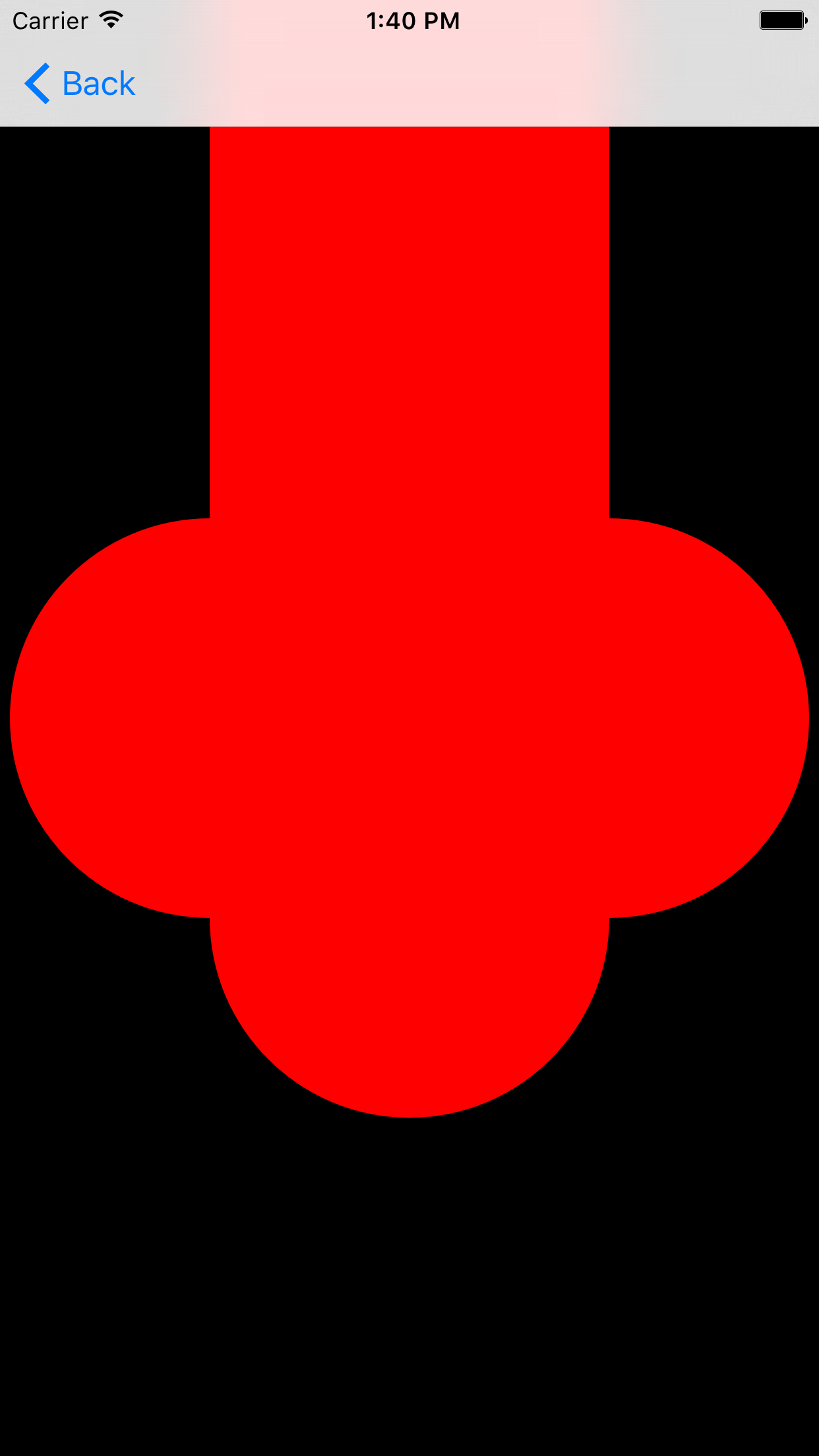
#import "FlowerView.h"
@implementation FlowerView
- (void)drawRect:(CGRect)rect {
CGSize size = self.bounds.size;
CGFloat margin = 10;
CGFloat radius = rint(MIN(size.height - margin,
size.width - margin) / 4);
CGFloat xOffset, yOffset;
CGFloat offset = rint((size.height - size.width) / 2);
if (offset > 0) {
xOffset = rint(margin / 2);
yOffset = offset;
}
else {
xOffset = -offset;
yOffset = rint(margin / 2);
}
[[UIColor redColor] setFill];
UIBezierPath *path = [UIBezierPath bezierPath];
[path addArcWithCenter:CGPointMake(radius * 2 + xOffset,15)
radius:radius
startAngle:-M_PI
endAngle:0
clockwise:YES];
[path addArcWithCenter:CGPointMake(radius * 3 + xOffset,
radius * 2 + yOffset)
radius:radius
startAngle:-M_PI_2
endAngle:M_PI_2
clockwise:YES];
[path addArcWithCenter:CGPointMake(radius*2+xOffset,
radius*3+yOffset)
radius:radius
startAngle:0
endAngle:M_PI clockwise:YES];
[path addArcWithCenter:CGPointMake(radius*2+xOffset,
radius*3+yOffset)
radius:radius
startAngle:0
endAngle:M_PI
clockwise:YES];
[path addArcWithCenter:CGPointMake(radius + xOffset,
radius * 2 + yOffset)
radius:radius
startAngle:M_PI_2
endAngle:-M_PI_2
clockwise:YES];
[path closePath];
[path fill];
}在vc中调用
FlowerView *flowerView=[[FlowerView alloc]initWithFrame:self.view.bounds];
[self.view addSubview:flowerView];绘制股票曲线图
效果图如下所示

#import "GraphView.h"
@implementation GraphView {
dispatch_source_t _timer;
}
const CGFloat kXScale = 5.0;
const CGFloat kYScale = 100.0;
static inline CGAffineTransform
CGAffineTransformMakeScaleTranslate(CGFloat sx, CGFloat sy,
CGFloat dx, CGFloat dy) {
return CGAffineTransformMake(sx, 0.f, 0.f, sy, dx, dy);
}
- (void)awakeFromNib {
[super awakeFromNib];
[self setContentMode:UIViewContentModeRight];
_values = [NSMutableArray array];
__weak id weakSelf = self;
//设定绘图的间隔时间
double delayInSeconds = 0.25;
_timer =
dispatch_source_create(DISPATCH_SOURCE_TYPE_TIMER, 0, 0,
dispatch_get_main_queue());
dispatch_source_set_timer(
_timer, dispatch_walltime(NULL, 0),
(unsigned)(delayInSeconds * NSEC_PER_SEC), 0);
dispatch_source_set_event_handler(_timer, ^{
[weakSelf updateValues];
});
dispatch_resume(_timer);
}
- (void)updateValues {
double nextValue = sin(CFAbsoluteTimeGetCurrent())
+ ((double)rand()/(double)RAND_MAX);
[self.values addObject:
[NSNumber numberWithDouble:nextValue]];
CGSize size = self.bounds.size;
CGFloat maxDimension = MAX(size.height, size.width);
NSUInteger maxValues =
(NSUInteger)floorl(maxDimension / kXScale);
if ([self.values count] > maxValues) {
[self.values removeObjectsInRange:
NSMakeRange(0, [self.values count] - maxValues)];
}
[self setNeedsDisplay];
}
- (void)drawRect:(CGRect)rect {
if ([self.values count] == 0) {
return; }
CGContextRef ctx = UIGraphicsGetCurrentContext();
CGContextSetStrokeColorWithColor(ctx,
[[UIColor redColor] CGColor]);
CGContextSetLineJoin(ctx, kCGLineJoinRound);
CGContextSetLineWidth(ctx, 5);
CGMutablePathRef path = CGPathCreateMutable();
CGFloat yOffset = self.bounds.size.height / 2;
CGAffineTransform transform =
CGAffineTransformMakeScaleTranslate(kXScale, kYScale,
0, yOffset);
CGFloat y = [[self.values objectAtIndex:0] floatValue];
CGPathMoveToPoint(path, &transform, 0, y);
for (NSUInteger x = 1; x < [self.values count]; ++x) {
y = [[self.values objectAtIndex:x] floatValue];
CGPathAddLineToPoint(path, &transform, x, y);
}
CGContextAddPath(ctx, path);
CGPathRelease(path);
CGContextStrokePath(ctx);
}
@end在vc中调用
需要创建一个xib文件和一了类,然后将xib的class设置为GraphView
NSArray * nib = [[NSBundle mainBundle]loadNibNamed:@"GraphView"
owner:self options:nil] ;
GraphView *graphView= [nib lastObject];
[self.view addSubview:graphView];对文字进行渲染
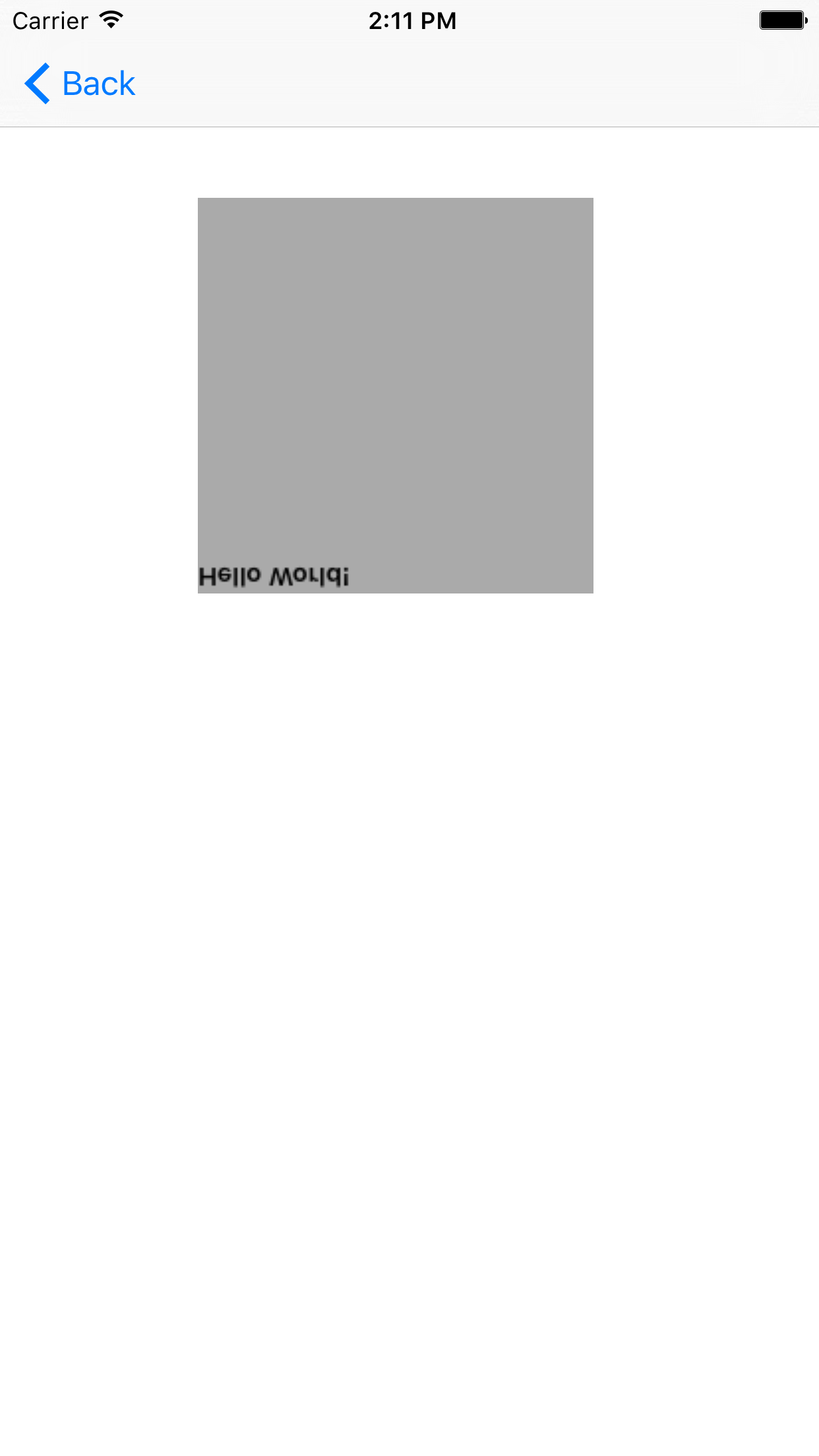
-(UIImage *)reverseImageForText:(NSString *)text{
const size_t kImageWidth=200;
const size_t kImageHeight=200;
CGImageRef textImage=NULL;
UIFont *font=[UIFont boldSystemFontOfSize:13.0];
UIGraphicsBeginImageContext(CGSizeMake(kImageWidth, kImageHeight));
[[UIColor redColor]set];
[text drawInRect:CGRectMake(0, 0, kImageWidth, kImageHeight)
withAttributes:@{NSFontAttributeName:font}];
textImage=UIGraphicsGetImageFromCurrentImageContext().CGImage;
UIGraphicsEndImageContext();
return [UIImage imageWithCGImage:textImage scale:1.0 orientation:UIImageOrientationDownMirrored];
}调用
UIImageView *imageView=[[UIImageView alloc]initWithFrame:CGRectMake(100, 100, 200, 200)];
imageView.image= [self reverseImageForText:@"Hello World!"];
imageView.backgroundColor=[UIColor lightGrayColor];
[self.view addSubview:imageView];iOS 需要重新绘制整个视图
setNeedsDisplay,如果只想绘制部分视图,可以使用CALayer
CGLayer高效的一种绘图
旋转的文字效果
#import "LayerView.h"
@implementation LayerView
// Only override drawRect: if you perform custom drawing.
// An empty implementation adversely affects performance during animation.
- (void)drawRect:(CGRect)rect {
static CGLayerRef sTextLayer = NULL;
CGContextRef ctx = UIGraphicsGetCurrentContext();
if (sTextLayer == NULL) {
CGRect textBounds = CGRectMake(0, 0, 200, 100);
sTextLayer = CGLayerCreateWithContext(ctx,
textBounds.size,
NULL);
CGContextRef textCtx = CGLayerGetContext(sTextLayer);
CGContextSetRGBFillColor (textCtx, 1.0, 0.0, 0.0, 1);
UIGraphicsPushContext(textCtx);
UIFont *font = [UIFont systemFontOfSize:13.0];
[@"Pushing The Limits" drawInRect:textBounds withFont:font];
UIGraphicsPopContext();
}
CGContextTranslateCTM(ctx, self.bounds.size.width / 2,
self.bounds.size.height / 2);
for (NSUInteger i = 0; i < 10; ++i) {
CGContextRotateCTM(ctx, 2 * M_PI / 10);
CGContextDrawLayerAtPoint(ctx,
CGPointZero,
sTextLayer);
}
}
@end调用代码
LayerView *layerView=[[LayerView alloc]initWithFrame:self.view.bounds];
layerView.backgroundColor=[UIColor whiteColor];
[self.view addSubview:layerView];效果图
UIView animation
frame位移的动画
#import "ViewController.h"
@interface ViewController ()
@property (nonatomic,strong) UIView *circleView;
@end
@implementation ViewController
- (void)viewDidLoad {
[super viewDidLoad];
self.circleView = [[UIView alloc] initWithFrame:
CGRectMake(100, 100, 20, 20)];
self.circleView.center = CGPointMake(100, 20);
self.circleView.backgroundColor=[UIColor redColor];
[[self view] addSubview:self.circleView];
UITapGestureRecognizer *g;
g = [[UITapGestureRecognizer alloc]
initWithTarget:self
action:@selector(dropAnimate)];
[[self view] addGestureRecognizer:g];
}
- (void)dropAnimate {
[UIView animateWithDuration:3 animations:^{
self.circleView.center = CGPointMake(100, 300);
}];
}UIView animation只提供基本的动画功能,不支持3d,更多效果需要使用core animation的CALayer
CALayer只负责绘图,不处理用户事件
tableview的内容
下拉刷新和上拉加载更多
下拉刷新可以用UIRefreshControl
上拉加载更多可以自己封装一个tableview的superClass在最后加上section,显示加载更多的内容
键盘遮挡的一种解决方法
通过接收键盘出现的通知,将tableview的高度减去键盘的高度。接收键盘消失的通知,加上键盘的高度,这样就OK。






















 5844
5844

 被折叠的 条评论
为什么被折叠?
被折叠的 条评论
为什么被折叠?








