Hystrix-dashboard是一款针对Hystrix进行实时监控的工具,通过Hystrix Dashboard我们可以在直观地看到各Hystrix Command的请求响应时间, 请求成功率等数据。但是只使用Hystrix Dashboard的话, 你只能看到单个应用内的服务信息, 这明显不够. 我们需要一个工具能让我们汇总系统内多个服务的数据并显示到Hystrix Dashboard上, 这个工具就是Turbine.
Turbine
一:build.gradle 引入jar
dependencies {
compile "org.springframework.cloud:spring-cloud-starter-hystrix",
"org.springframework.cloud:spring-cloud-starter-hystrix-dashboard",
"org.springframework.boot:spring-boot-starter-actuator",
"org.springframework.cloud:spring-cloud-starter-turbine"
}
二:修改启动类 添加@EnableHystrixDashboard @EnableTurbine 激活对Turbine的支持
@SpringBootApplication
@EnableHystrixDashboard
@EnableTurbine
public class DemoturbineApplication {
public static void main(String[] args) {
SpringApplication.run(DemoturbineApplication.class, args);
}
}
三:修改application.properties配置文件
spring.application.name=hystrix-dashboard-turbine
server.port=9111
turbine.appConfig=node1,node2
turbine.aggregator.clusterConfig= default
turbine.clusterNameExpression= new String("default")
eureka.client.serviceUrl.defaultZone=http://localhost:8000/eureka/
四 启动项目
顺序分别为 eureka , consume , turbine 启动成功
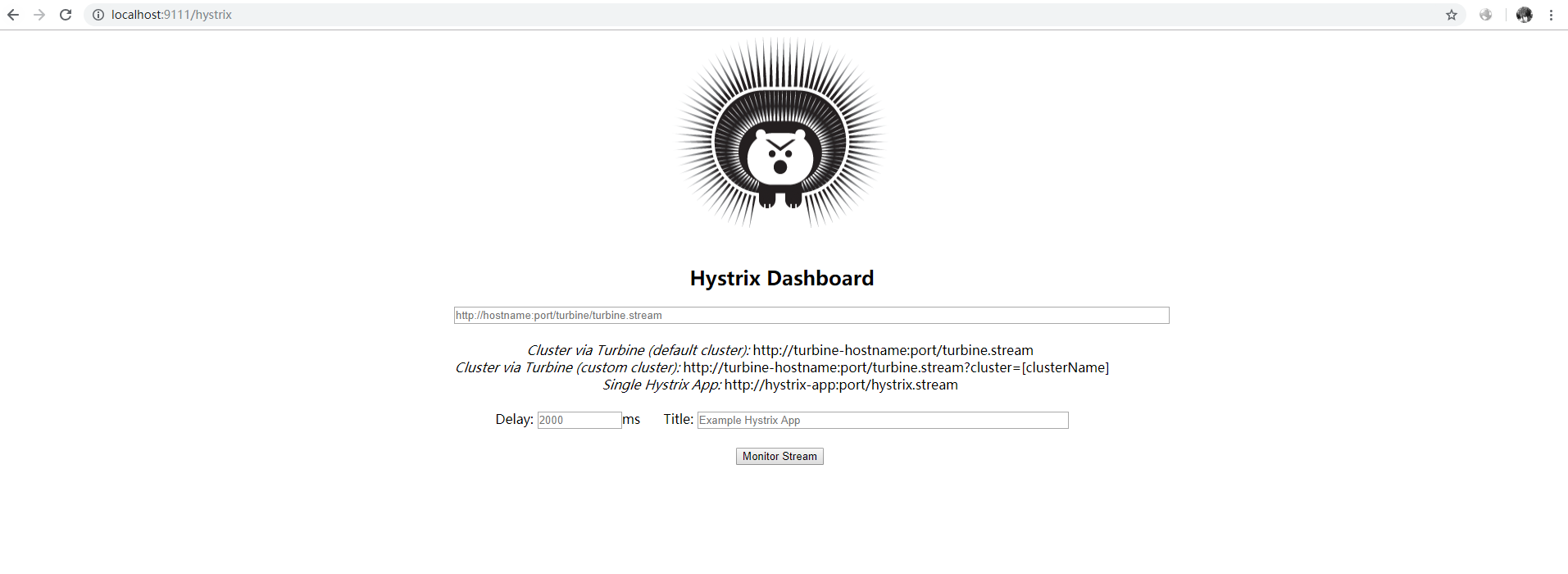
五改造原来consume项目
修改build.gradle 文件
dependencies {
compile "org.springframework.cloud:spring-cloud-starter-feign",
"org.springframework.cloud:spring-cloud-starter-netflix-eureka-client",
"org.springframework.boot:spring-boot-devtools",
"org.springframework.boot:spring-boot-starter-test",
"org.springframework.cloud:spring-cloud-starter-hystrix",
"org.springframework.cloud:spring-cloud-starter-hystrix-dashboard",
"org.springframework.boot:spring-boot-starter-actuator"
}
六 修改配置文件
spring.application.name=node1 server.port=9221 #熔断器生效 feign.hystrix.enabled=true eureka.client.serviceUrl.defaultZone=http://localhost:8000/eureka/
spring.application.name=node2 server.port=9222 #熔断器生效 feign.hystrix.enabled=true eureka.client.serviceUrl.defaultZone=http://localhost:8000/eureka/
七:修改启动类
@SpringBootApplication
@EnableDiscoveryClient
@EnableFeignClients
@EnableHystrixDashboard
@EnableCircuitBreaker
public class ConsumeApplication {
public static void main(String[] args) {
SpringApplication.run(ConsumeApplication.class, args);
}
}
八:修改原来得Remote,HelloRemoteHystrix, Controller
@FeignClient(name= "spring-cloud-producer2" ,fallback = HelloRemoteHystrix.class)
public interface HelloRemote {
@RequestMapping(value = "/hello")
String hello2(@RequestParam(value = "name") String name);
@RequestMapping(value = "/hello1")
String hello1(@RequestParam(value = "name") String name);
}
启动项目 顺序分别为 eureka,node1,node2, turbine
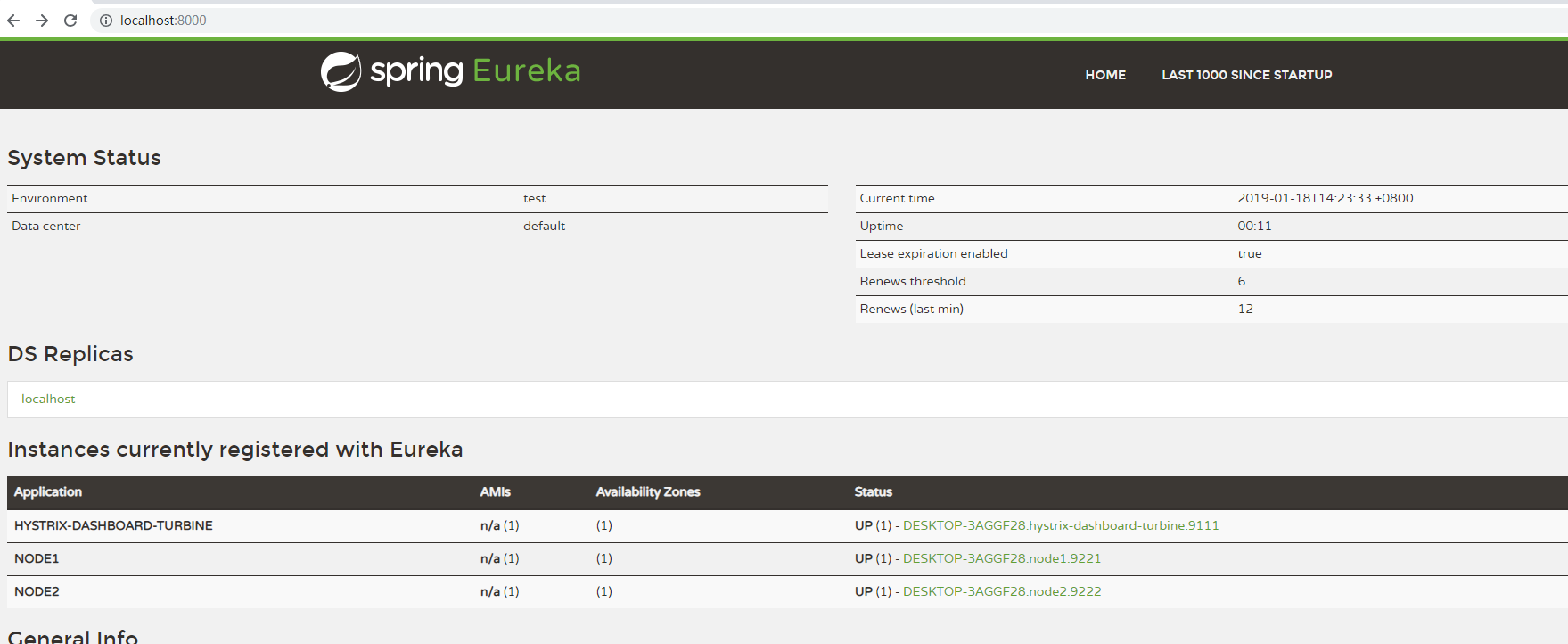
服务中心都已注册
访问hystrix 在浏览器输入 http://localhost:9111/hystrix
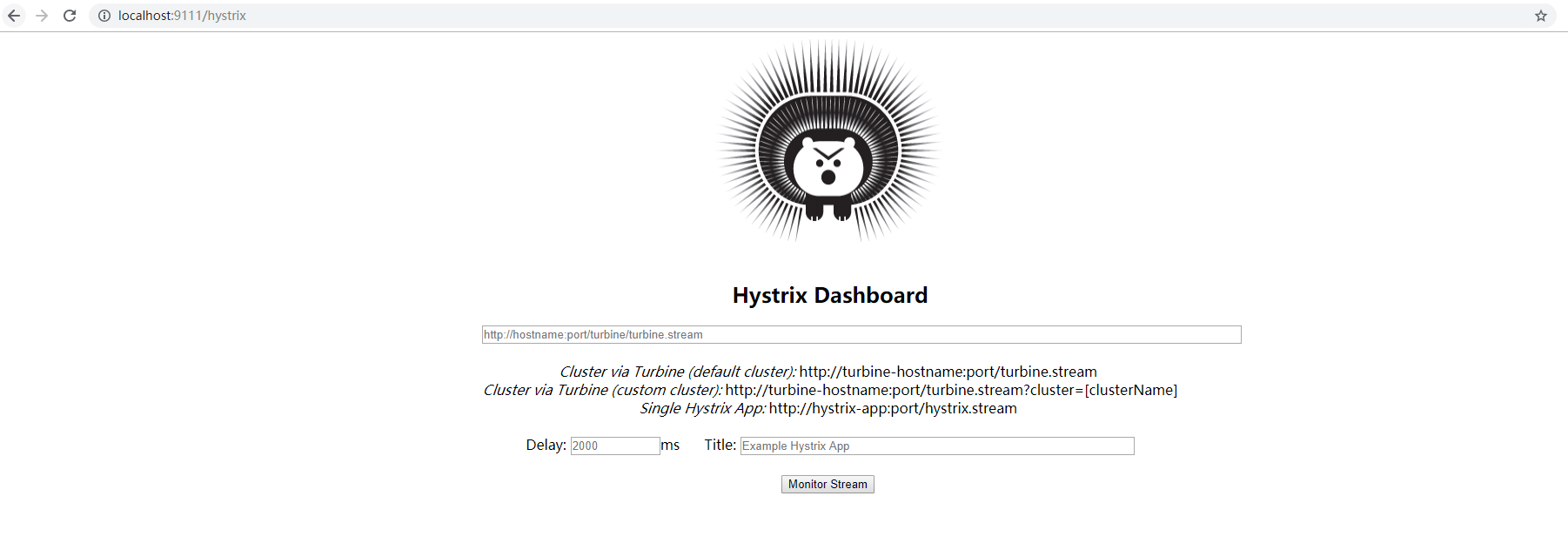
接下来监控,两个节点集群使用第一个地址,可根据名字来监控具体得项目,单个项目使用第三个地址,我们使用第一个地址
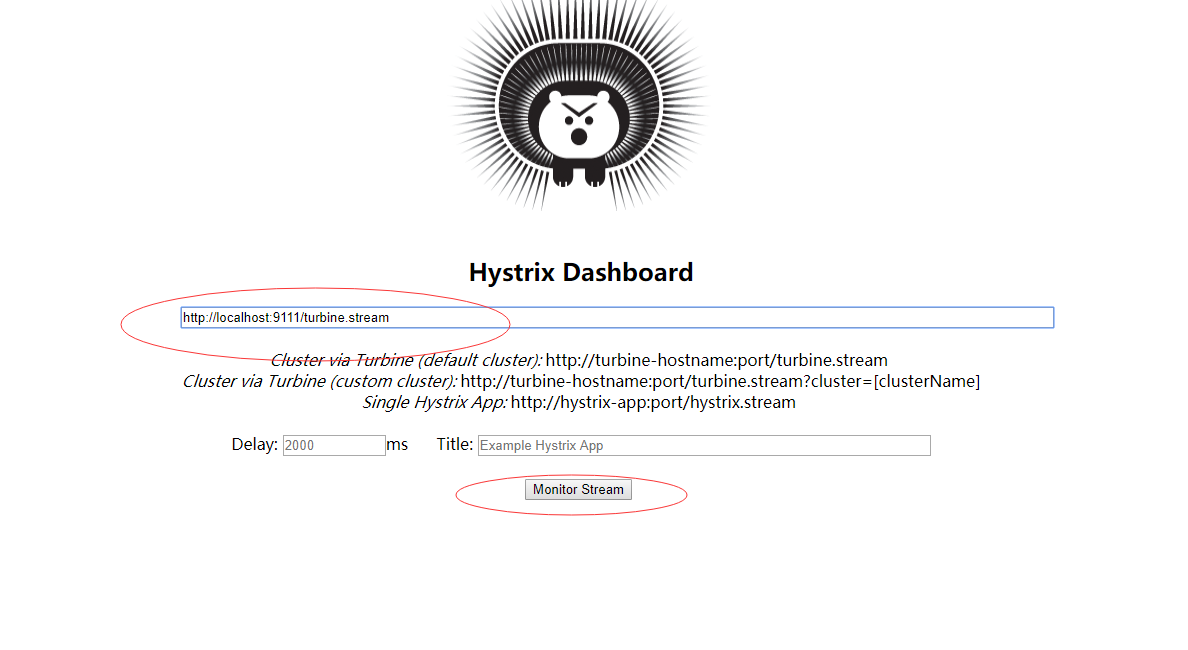
返回结果
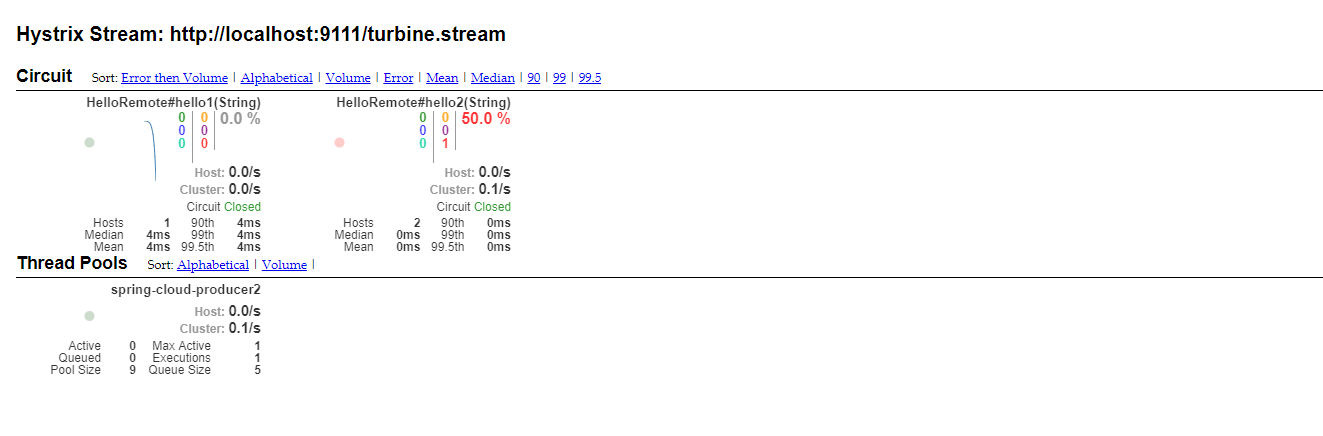






















 293
293











 被折叠的 条评论
为什么被折叠?
被折叠的 条评论
为什么被折叠?








