DynamipsGUI前身源于美国加利福尼亚一***的杰作,为此CISCO也是相当的不爽,当然这是后话了。后被小凡编写成为中国CISCO学习者,考CCNA、NP、IE必备的模拟软件,为大家省去了不少银子。
本人在使用小凡的时候碰到过一些问题,这里与大家分享:
1.生成文件问题
网上的使用教程很多,这里就不介绍了。按照教程配置完之后,使用正常。但是突然有一天,文件夹里面只有三个文件:CONNINFO.TXT,creat.bat,copy.bat;无奈之下之后重装,但重装之后问题到目前为止笔者仍然不知道为何出现这种情况,但是却找到了解决方法:当配置模块完之后这个其实文件夹下就已经有了这三个文件,此时应该手动运行creat.bat,它会创建一个名为pc1的文件夹,并且下面有RouterX…的文件,再进行连线,最后再手动运行copy.bat。OK,问题得到解决。
2.高级连线
小凡在连线上存在着小bug,导致有时在配置连线错误,删了再重连的时候不能正常工作;而且有时环境配置好之后,发现自己的配置不够理想,需要重新更改,而小凡却没有提供这样的功能。根据笔者下面的讲解,读者可以解决平时遇到的部分问题。
这里演示的环境是两台路由器直接相连的情况,只是一个很简单的拓扑:
查看生成的bat文件:
R1:
REM ----------Created by Xiaofan----------
@echo off
title Router1-----Created by Xiaofan
mkdir Router1
cd Router1
:reload
..\dynamips-wxp.exe -T 2001 -P 3600 -r 96 -t 3640 -c 0x2102 -p 0:NM-4E -s 0:1:udp:11101:127.0.0.1:11203 ..\C3640-IK.BIN --idle-pc=0x606402ac
goto reload
R2:
REM ----------Created by Xiaofan----------
@echo off
title Router2-----Created by Xiaofan
mkdir Router2
cd Router2
:reload
..\dynamips-wxp.exe -T 2002 -P 3600 -r 96 -t 3640 -c 0x2102 -p 0:NM-4E -s 0:3:udp:11203:127.0.0.1:11101 ..\C3640-IK.BIN --idle-pc=0x606402ac
goto reload
查看连接情况:
R1(config-if)#do sh cdp nei
Capability Codes: R - Router, T - Trans Bridge, B - Source Route Bridge
S - Switch, H - Host, I - IGMP, r - Repeater
Device ID Local Intrfce Holdtme Capability Platform Port ID
R2 Eth 0/1 169 R S I 3640 Eth 0/3
R1(config-if)#do sh ip int b
Interface IP-Address OK? Method Status Protocol
Ethernet0/0 unassigned YES unset administratively down down
Ethernet0/1 unassigned YES unset up up
Ethernet0/2 unassigned YES unset administratively down down
Ethernet0/3 unassigned YES unset administratively down down
R2(config-if)#do sh cdp nei
Capability Codes: R - Router, T - Trans Bridge, B - Source Route Bridge
S - Switch, H - Host, I - IGMP, r - Repeater
Device ID Local Intrfce Holdtme Capability Platform Port ID
R1 Eth 0/3 161 R S I 3640 Eth 0/1
R2(config-if)#do sh ip int b
Interface IP-Address OK? Method Status Protocol
Ethernet0/0 unassigned YES unset administratively down down
Ethernet0/1 unassigned YES unset administratively down down
Ethernet0/2 unassigned YES unset administratively down down
Ethernet0/3 unassigned YES unset up up
现在由于某种需要,要在不重新修改R1和R2上的配置,而更改连线成如下拓扑:
只需要修改bat文件的内容就OK了,修改后如下(修改后需要重新运行bat文件):
R1:
REM ----------Created by Xiaofan----------
@echo off
title Router1-----Created by Xiaofan
mkdir Router1
cd Router1
:reload
..\dynamips-wxp.exe -T 2001 -P 3600 -r 96 -t 3640 -c 0x2102 -p 0:NM-4T -s 0:3:udp:11101:127.0.0.1:11203 ..\C3640-IK.BIN --idle-pc=0x606402ac
goto reload
R2:
REM ----------Created by Xiaofan----------
@echo off
title Router2-----Created by Xiaofan
mkdir Router2
cd Router2
:reload
..\dynamips-wxp.exe -T 2002 -P 3600 -r 96 -t 3640 -c 0x2102 -p 0:NM-4T -s 0:1:udp:11203:127.0.0.1:11101 ..\C3640-IK.BIN --idle-pc=0x606402ac
goto reload
注意文中改变的地方(标红的)。
再查看连接情况:
R1#sh cdp nei
Capability Codes: R - Router, T - Trans Bridge, B - Source Route Bridge
S - Switch, H - Host, I - IGMP, r - Repeater
Device ID Local Intrfce Holdtme Capability Platform Port ID
R2 Ser 0/3 173 R S I 3640 Ser 0/1
R1#sh ip int b
Interface IP-Address OK? Method Status Protocol
Serial0/0 unassigned YES unset administratively down down
Serial0/1 unassigned YES unset administratively down down
Serial0/2 unassigned YES unset administratively down down
Serial0/3 unassigned YES unset up up
R2#sh cdp nei
Capability Codes: R - Router, T - Trans Bridge, B - Source Route Bridge
S - Switch, H - Host, I - IGMP, r - Repeater
Device ID Local Intrfce Holdtme Capability Platform Port ID
R1 Ser 0/1 167 R S I 3640 Ser 0/3
R2#sh ip int b
Interface IP-Address OK? Method Status Protocol
Serial0/0 unassigned YES unset administratively down down
Serial0/1 unassigned YES unset up up
Serial0/2 unassigned YES unset administratively down down
Serial0/3 unassigned YES unset administratively down down
下面详细讲解一下bat文件中的部分配置代表的意思:
某配置文件如下:
-p 0:NM-4T
-s 0:0:udp:11500:127.0.0.1:11100
-s 0:1:udp:11501:127.0.0.1:11201
-s 0:2:udp:11502:127.0.0.1:11302
-p 0:NM-4T:T代表串口,E代表以太口
-s 0:0:udp:11500:127.0.0.1:11100 :0:0代表第一个模块的第一个口,11500,代表R5,11100代表R1
依此类推,其它的也就都明白了。
好了,连线的高级引用就讲到这里,希望对部分人有所帮助。当然它还有不少高级功能,有兴趣的读者可以深入研究。
3.默认vlan的bug?
笔者在实验的时候遇到一个问题,貌似用小凡模拟交换机,在trunk上启用native与路由器通信是不行的,不知道这是不是小凡的bug?请知道的同仁多多指点!
经证实,这的确又是小凡的一个bug。花费笔者不少时间啊!
转载于:https://blog.51cto.com/itjong/520894








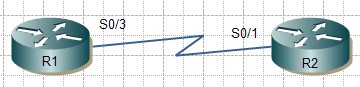














 275
275











 被折叠的 条评论
为什么被折叠?
被折叠的 条评论
为什么被折叠?








