9月11日任务
2.1/2.2 系统目录结构
2.3 ls命令
2.4 文件类型
2.5 alias命令
2.1/2.2、2.3
Xshell 4 (Build 0123)
Copyright (c) 2002-2013 NetSarang Computer, Inc. All rights reserved.
Type `help' to learn how to use Xshell prompt.
Xshell:\>
Connecting to ...
Connection established.
To escape to local shell, press 'Ctrl+Alt+]'.
Last login: Sat Sep 8 21:16:59 2018 from gateway
[root@centos64-01 ~]# ls /
bin dev home lib64 mnt proc run srv tmp var
boot etc lib media opt root sbin sys usr
[root@centos64-01 ~]# man ls
[root@centos64-01 ~]# ls -l -i -a -t -h -d^C
[root@centos64-01 ~]#
备注:ls 常用参数-l -i -a -t -h -d。
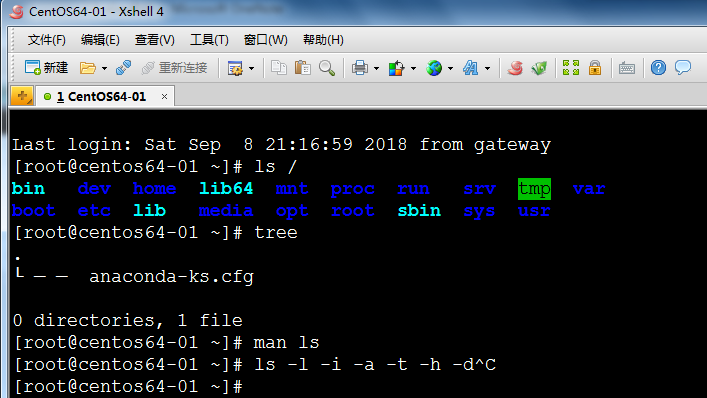
2.4
在Linux文件系统中,主要有以下几种类型的文件。
[]普通文件(regular file)
[]目录(directory)
[]链接文件(link file)
[]设备(device)
2.5
[root@centos64-01 ~]# alias
alias cp='cp -i'
alias egrep='egrep --color=auto'
alias fgrep='fgrep --color=auto'
alias grep='grep --color=auto'
alias l.='ls -d .* --color=auto'
alias ll='ls -l --color=auto'
alias ls='ls --color=auto'
alias mv='mv -i'
alias rm='rm -i'
alias which='alias | /usr/bin/which --tty-only --read-alias --show-dot --show-tilde'
[root@centos64-01 ~]# alias aming='ls -lha'
[root@centos64-01 ~]# aming
总用量 32K
dr-xr-x---. 3 root root 163 9月 4 20:41 .
dr-xr-xr-x. 17 root root 224 8月 14 18:47 ..
-rw-------. 1 root root 1.4K 8月 14 18:48 anaconda-ks.cfg
-rw-------. 1 root root 2.6K 9月 8 12:26 .bash_history
-rw-r--r--. 1 root root 18 12月 29 2013 .bash_logout
-rw-r--r--. 1 root root 176 12月 29 2013 .bash_profile
-rw-r--r--. 1 root root 176 12月 29 2013 .bashrc
-rw-r--r--. 1 root root 100 12月 29 2013 .cshrc
drwx------. 2 root root 48 8月 19 18:12 .ssh
-rw-r--r--. 1 root root 129 12月 29 2013 .tcshrc
-rw-------. 1 root root 716 9月 4 20:41 .viminfo
[root@centos64-01 ~]# which aming
alias aming='ls -lha'
/usr/bin/ls
[root@centos64-01 ~]# unalias aming
[root@centos64-01 ~]#
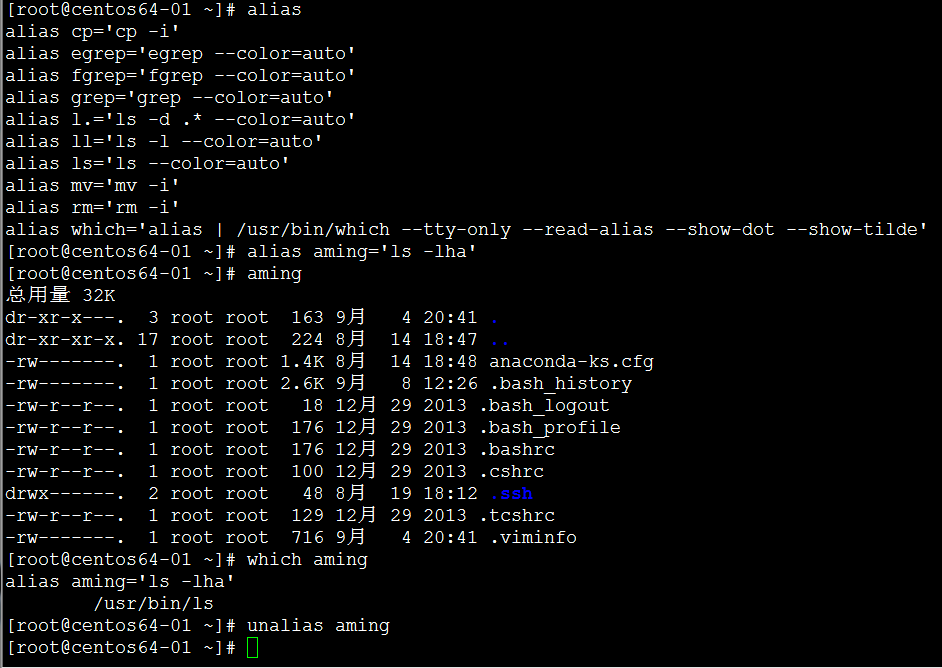






















 216
216

 被折叠的 条评论
为什么被折叠?
被折叠的 条评论
为什么被折叠?








