https://github.com/Dreampie/jfinal-captcha jfinal-captcha是一款验证吗插件:
<dependency>
<groupId>cn.dreampie</groupId>
<artifactId>jfinal-captcha</artifactId>
<version>${jfinal-captcha.version}</version>
</dependency>目前刚刚发布第一个版本0.1:
<jfinal-captcha.version>0.1</jfinal-captcha.version>使用方法:
/**
* 验证码
*/
public void captcha() {
int width = 0, height = 0, minnum = 0, maxnum = 0, fontsize = 0, fontmin = 0, fontmax = 0;
CaptchaRender captcha = new CaptchaRender();
if (isParaExists("width")) {
width = getParaToInt("width");
}
if (isParaExists("height")) {
height = getParaToInt("height");
}
if (width > 0 && height > 0)
captcha.setImgSize(width, height);
if (isParaExists("minnum")) {
minnum = getParaToInt("minnum");
}
if (isParaExists("maxnum")) {
maxnum = getParaToInt("maxnum");
}
if (minnum > 0 && maxnum > 0)
captcha.setFontNum(minnum, maxnum);
if (isParaExists("fontsize")) {
fontsize = getParaToInt("fontsize");
}
if (fontsize > 0)
captcha.setFontSize(fontsize, fontsize);
//干扰线数量 默认0
captcha.setLineNum(0);
//噪点数量 默认50
captcha.setArtifactNum(0);
//使用字符 去掉0和o 避免难以确认
// captcha.setCode("ABCDEFGHIJKLMNPQRSTUVWXYZ123456789");
//验证码在session里的名字 默认 captcha,创建时间为:名字_time
// captcha.setCaptchaName("captcha");
//验证码颜色 默认黑色
// captcha.setDrawColor(new Color(255,0,0));
//背景干扰物颜色 默认灰
// captcha.setDrawBgColor(new Color(0,0,0));
//背景色+透明度 前三位数字是rgb色,第四个数字是透明度 默认透明
// captcha.setBgColor(new Color(225, 225, 0, 100));
//滤镜特效 默认随机特效 //曲面Curves //大理石纹Marble //弯折Double //颤动Wobble //扩散Diffuse
// captcha.setFilter(CaptchaRender.FilterFactory.Curves);
//随机色 默认黑验证码 灰背景元素
captcha.setRandomColor(true);
render(captcha);
}
// html
/captcha?width=128&height=45&fontsize=30&time={{time}}验证码默认使用captcha作为名称存在session中,可以通过setCaptchaName(String name)改变名字
示例:



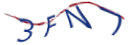
https://github.com/Dreampie?tab=repositories 目录下有多款插件:
cn.dreampie.jfinal-shiro https://github.com/Dreampie/jfinal-shiro shiro插件
cn.dreampie.jfinal-shiro-freemarker https://github.com/Dreampie/jfinal-shiro-freemarker shiro插件实现的freemarker标签库
cn.dreampie.jfinal-web https://github.com/Dreampie/jfinal-web 相关web插件,简洁model实现
cn.dreampie.jfinal-utils https://github.com/Dreampie/jfinal-utils 部分jfinal工具
cn.dreampie.jfinal-tablebind https://github.com/Dreampie/jfinal-tablebind jfinal的table自动绑定插件,支持多数据源
cn.dreampie.jfinal-flyway https://github.com/Dreampie/jfinal-flyway 数据库脚本升级插件,开发中升级应用时,使用脚本同步升级数据库或者回滚
cn.dreampie.jfinal-captcha https://github.com/Dreampie/jfinal-captcha 基于jfinal render的超简单验证码插件
cn.dreampie.jfinal-quartz https://github.com/Dreampie/jfinal-quartz 基于jfinal 的quartz管理器
cn.dreampie.jfinal-sqlinxml https://github.com/Dreampie/jfinal-sqlinxml 基于jfinal 的类似ibatis的sql语句管理方案
cn.dreampie.jfinal-lesscss https://github.com/Dreampie/jfinal-lesscss java实现的lesscsss实时编译插件,可以由于jfinal
cn.dreampie.jfinal-coffeescript https://github.com/Dreampie/jfinal-coffeescript java实现的coffeescript实时编译插件,可以由于jfinal
cn.dreampie.jfinal-akka https://github.com/Dreampie/jfinal-akka java使用akka执行异步任务
cn.dreampie.jfinal-mailer https://github.com/Dreampie/jfinal-mailer 使用akka发布邮件的jfinal插件
cn.dreampie.jfinal-slf4j https://github.com/Dreampie/jfinal-slf4j 让jfinal使用slf4j的日志api
部分内容借鉴了网络资料






















 461
461

 被折叠的 条评论
为什么被折叠?
被折叠的 条评论
为什么被折叠?








