紧紧为了实现功能而很简单的实现,有让大家眼睛受罪的地方请大家多多指教,只有大家的鞭策才能让我更好的进步,所以请不要珍惜您的烂菜叶、臭鸡蛋
附加代码:代码控制滚动条,网上关于控制滚动条的资料不多,我是直接从c->c#的,所以对API也不是很了解,高手请无视
关于刷新问题,请看这篇博文 GDI+学习(4) 双缓冲技术
效果图
public partial class Form1 : Form
{
public Form1()
{
InitializeComponent();
}
//关于这个方法的原型,第一个参数是句柄,第二个是要发送的消息类型,
//后面2个则是发送消息的附加参数1、2。其实你可以自由重载比如你也可以声明成这样
//public static extern int SendMessage(IntPtr hwnd, int wMsg, IntPtr wParam);
//public static extern int SendMessage(IntPtr hwnd, int wMsg, IntPtr wParam, string wParam2);
[DllImport("User32.dll", EntryPoint = "SendMessage")]
public static extern int SendMessage(IntPtr hwnd, int wMsg, IntPtr wParam);
//定义一个常量,这个是垂直滚动条消息值
public static int WM_VSCROLL = 0x115;
Timer timer;
private void button1_Click(object sender, EventArgs e)
{
timer = new Timer();
timer.Interval = 100;
int i = 0;
timer.Tick += new EventHandler(delegate(object sender1, EventArgs e1)
{
//如果当前项不在可见区域内,下拉滚动条,+1是为了不让避免当前项可能发生的被覆盖问题
if (this.exListBox1.Items.Count>i+1&&!exListBox1.ClientRectangle.Contains(exListBox1.GetItemRectangle(i+1)))
SendMessage(exListBox1.Handle, WM_VSCROLL, (IntPtr)(3));
exListBox1.Flash(i, 100);
if (i < exListBox1.Items.Count - 1)
i++;
else
timer.Dispose();
});
timer.Start();
}
private void button2_Click(object sender, EventArgs e)
{
//发送滚动消息,这里是往下
SendMessage(exListBox1.Handle, WM_VSCROLL, (IntPtr)(3));
}
private void button3_Click(object sender, EventArgs e)
{
//发送滚动消息,这里是往上
SendMessage(exListBox1.Handle, WM_VSCROLL, (IntPtr)(3));
}
}
下面是ListBox的实现
Code
public class ExListBox:System.Windows.Forms.ListBox
{
public ExListBox()
{
this.DrawMode = System.Windows.Forms.DrawMode.OwnerDrawFixed;
}
private Color[] flashColors ={ Color.Red, Color.White, Color.Black,Color.Gold };
/// <summary>
/// 闪动颜色数组
/// </summary>
public Color[] FlashColors
{
get { return flashColors; }
set { flashColors = value; }
}
private int flashTimeSpan = 500;
/// <summary>
/// 闪动间隔
/// </summary>
public int FlashTimeSpan
{
get { return flashTimeSpan; }
set { flashTimeSpan = value; }
}
private Color selectForeColor = Color.White;
/// <summary>
/// 选择项颜色
/// </summary>
public Color SelectForeColor
{
get { return selectForeColor; }
set { selectForeColor = value; }
}
private Color selectBackColor = Color.CornflowerBlue;
/// <summary>
/// 选择项背景色
/// </summary>
public Color SelectBackColor
{
get { return selectBackColor; }
set { selectBackColor = value; }
}
/// <summary>
/// 使指定项闪动
/// </summary>
/// <param name="index"></param>
/// <param name="timeSpan">时间长度,单位为毫秒</param>
/// <param name="color">颜色组,不同颜色切换</param>
public void Flash(int index,int timeSpan,params Color[] color)
{
if (0 <= index && index <= this.Items.Count)
{
if (timeSpan < 0)
timeSpan = flashTimeSpan;
if (color == null || color.Length < 2)
color = flashColors;
int i = 0;
object objItem = this.Items[index];
ListBoxItem item;
if(objItem is ListBoxItem)
item = this.Items[index] as ListBoxItem;
else
{
item = new ListBoxItem();
item.Text = this.Items[index].ToString();
}
System.Timers.Timer timer = new System.Timers.Timer(this.flashTimeSpan);
timer.Elapsed += new System.Timers.ElapsedEventHandler(delegate(object sender, System.Timers.ElapsedEventArgs e)
{
using (Graphics g = this.CreateGraphics())
{
DeleInvokeItemRectangle dele = new DeleInvokeItemRectangle(InvokeItemRectangle);
Rectangle rect = (Rectangle)this.Invoke(dele, index);
if (rect.IsEmpty == false)
{
g.DrawString(item.Text, item.Font, new SolidBrush(color[i]), rect);
if (i < color.Length - 1)
i++;
else
{
timer.Stop();
timer.Dispose();
}
}
}
});
timer.Disposed += new EventHandler(delegate(object sender, EventArgs e)
{
this.Invoke(new DeleRefresh(this.Refresh));
i = 0;
});
timer.Start();
}
}
delegate Rectangle DeleInvokeItemRectangle(int index);
public Rectangle InvokeItemRectangle(int index)
{
return this.GetItemRectangle(index);
}
delegate void DeleRefresh();
//捕捉选定索引改变事件,用于绘制被选择项文本颜色
protected override void OnSelectedIndexChanged(EventArgs e)
{
if (this.SelectedIndex >= 0&&null!=this.Items[this.SelectedIndex])
{
Rectangle rect = this.GetItemRectangle(this.SelectedIndex);
ListBoxItem item;
if (this.SelectedItem is ListBoxItem)
item = this.SelectedItem as ListBoxItem;
else
{
item = new ListBoxItem();
item.Text = this.SelectedItem.ToString();
}
using (Graphics g = this.CreateGraphics())
{
g.DrawString(item.Text, item.Font, new SolidBrush(this.SelectForeColor), rect);
}
}
base.OnSelectedIndexChanged(e);
}
//绘制项的颜色
protected override void OnDrawItem(System.Windows.Forms.DrawItemEventArgs e)
{
if (this.Items.Count < 1)
return;
try
{
object objItem = this.Items[e.Index];
ListBoxItem item;
if (objItem is ListBoxItem)
item = objItem as ListBoxItem;
//属性栏中直接添加的字符串数组,应该转换
else
{
item = new ListBoxItem();
item.Text = this.Items[e.Index].ToString();
}
if (string.IsNullOrEmpty(item.Text))
return;
if (item.Color.IsEmpty)
item.Color = this.ForeColor;
using (Graphics g = e.Graphics)
{
//如果该项被选择
if ((e.State & DrawItemState.Selected) == DrawItemState.Selected)
e.Graphics.FillRectangle(new SolidBrush(this.SelectBackColor), e.Bounds);
else
e.Graphics.FillRectangle(new SolidBrush(this.BackColor), e.Bounds);
//画出项文本
g.DrawString(item.Text, item.Font, new SolidBrush(item.Color), e.Bounds.X, e.Bounds.Y);
e.DrawFocusRectangle();
}
}
catch (IndexOutOfRangeException ee)
{
throw ee;
}
base.OnDrawItem(e);
}
}







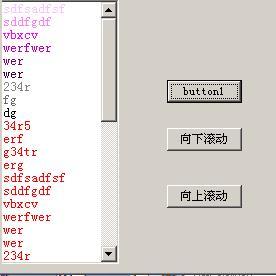














 1944
1944











 被折叠的 条评论
为什么被折叠?
被折叠的 条评论
为什么被折叠?








