简述
我觉得一个好看的 UI 可以潜意识地激励我们,不仅可以让我们工作的更高效、更有乐趣,而且可以让应用程序变得更漂亮、更直观。
我比较喜欢风格一致的产品,让所有的东西看起来像是一个大家庭,给人一种专业的视觉享受。当做出很专业的产品时,你甚至可以很自豪地称自己为一个艺术家。
版权所有:一去丶二三里,转载请注明出处:http://blog.csdn.net/liang19890820
故事情节
首先,感谢 Yasin,为我们提供了一套很经典的 QSS 样式 - Qt dark orange stylesheet 。暗橙色(橙色 + 深灰色)的配色和 Tech-Artists 的风格很像,这个搭配很棒。
在文章开头的时候,作者写道:
When I started with Qt I looked for a good looking stylesheet out there but I couldn’t find a single one, seems like people doesn’t like to share their styles.
当我开始使用 Qt,想要寻找一个好看的样式表,但却找不到,人们似乎不喜欢分享他们的样式风格。
这是一个很有趣的现象,值得思考!
开源,是一种精神。。。分享,是一种态度。。。
共享知识,分享成长!
再次感谢作者。。。
PS:真想对作者说快来参考我的博客,你要的样式统统都有O(∩_∩)O哈哈~
QSS 样式
QToolTip
{
border: 1px solid black;
background-color: #ffa02f;
padding: 1px;
border-radius: 3px;
opacity: 100;
}
QWidget
{
color: #b1b1b1;
background-color: #323232;
}
QWidget:item:hover
{
background-color: QLinearGradient( x1: 0, y1: 0, x2: 0, y2: 1, stop: 0 #ffa02f, stop: 1 #ca0619);
color: #000000;
}
QWidget:item:selected
{
background-color: QLinearGradient( x1: 0, y1: 0, x2: 0, y2: 1, stop: 0 #ffa02f, stop: 1 #d7801a);
}
QMenuBar::item
{
background: transparent;
}
QMenuBar::item:selected
{
background: transparent;
border: 1px solid #ffaa00;
}
QMenuBar::item:pressed
{
background: #444;
border: 1px solid #000;
background-color: QLinearGradient(
x1:0, y1:0,
x2:0, y2:1,
stop:1 #212121,
stop:0.4 #343434/*,
stop:0.2 #343434,
stop:0.1 #ffaa00*/
);
margin-bottom:-1px;
padding-bottom:1px;
}
QMenu
{
border: 1px solid #000;
}
QMenu::item
{
padding: 2px 20px 2px 20px;
}
QMenu::item:selected
{
color: #000000;
}
QWidget:disabled
{
color: #404040;
background-color: #323232;
}
QAbstractItemView
{
background-color: QLinearGradient( x1: 0, y1: 0, x2: 0, y2: 1, stop: 0 #4d4d4d, stop: 0.1 #646464, stop: 1 #5d5d5d);
}
QWidget:focus
{
/*border: 2px solid QLinearGradient( x1: 0, y1: 0, x2: 0, y2: 1, stop: 0 #ffa02f, stop: 1 #d7801a);*/
}
QLineEdit
{
background-color: QLinearGradient( x1: 0, y1: 0, x2: 0, y2: 1, stop: 0 #4d4d4d, stop: 0 #646464, stop: 1 #5d5d5d);
padding: 1px;
border-style: solid;
border: 1px solid #1e1e1e;
border-radius: 5;
}
QPushButton
{
color: #b1b1b1;
background-color: QLinearGradient( x1: 0, y1: 0, x2: 0, y2: 1, stop: 0 #565656, stop: 0.1 #525252, stop: 0.5 #4e4e4e, stop: 0.9 #4a4a4a, stop: 1 #464646);
border-width: 1px;
border-color: #1e1e1e;
border-style: solid;
border-radius: 6;
padding: 3px;
font-size: 12px;
padding-left: 5px;
padding-right: 5px;
}
QPushButton:pressed
{
background-color: QLinearGradient( x1: 0, y1: 0, x2: 0, y2: 1, stop: 0 #2d2d2d, stop: 0.1 #2b2b2b, stop: 0.5 #292929, stop: 0.9 #282828, stop: 1 #252525);
}
QComboBox
{
selection-background-color: #ffaa00;
background-color: QLinearGradient( x1: 0, y1: 0, x2: 0, y2: 1, stop: 0 #565656, stop: 0.1 #525252, stop: 0.5 #4e4e4e, stop: 0.9 #4a4a4a, stop: 1 #464646);
border-style: solid;
border: 1px solid #1e1e1e;
border-radius: 5;
}
QComboBox:hover,QPushButton:hover
{
border: 2px solid QLinearGradient( x1: 0, y1: 0, x2: 0, y2: 1, stop: 0 #ffa02f, stop: 1 #d7801a);
}
QComboBox:on
{
padding-top: 3px;
padding-left: 4px;
background-color: QLinearGradient( x1: 0, y1: 0, x2: 0, y2: 1, stop: 0 #2d2d2d, stop: 0.1 #2b2b2b, stop: 0.5 #292929, stop: 0.9 #282828, stop: 1 #252525);
selection-background-color: #ffaa00;
}
QComboBox QAbstractItemView
{
border: 2px solid darkgray;
selection-background-color: QLinearGradient( x1: 0, y1: 0, x2: 0, y2: 1, stop: 0 #ffa02f, stop: 1 #d7801a);
}
QComboBox::drop-down
{
subcontrol-origin: padding;
subcontrol-position: top right;
width: 15px;
border-left-width: 0px;
border-left-color: darkgray;
border-left-style: solid; /* just a single line */
border-top-right-radius: 3px; /* same radius as the QComboBox */
border-bottom-right-radius: 3px;
}
QComboBox::down-arrow
{
image: url(:/down_arrow.png);
}
QGroupBox:focus
{
border: 2px solid QLinearGradient( x1: 0, y1: 0, x2: 0, y2: 1, stop: 0 #ffa02f, stop: 1 #d7801a);
}
QTextEdit:focus
{
border: 2px solid QLinearGradient( x1: 0, y1: 0, x2: 0, y2: 1, stop: 0 #ffa02f, stop: 1 #d7801a);
}
QScrollBar:horizontal {
border: 1px solid #222222;
background: QLinearGradient( x1: 0, y1: 0, x2: 0, y2: 1, stop: 0.0 #121212, stop: 0.2 #282828, stop: 1 #484848);
height: 7px;
margin: 0px 16px 0 16px;
}
QScrollBar::handle:horizontal
{
background: QLinearGradient( x1: 0, y1: 0, x2: 1, y2: 0, stop: 0 #ffa02f, stop: 0.5 #d7801a, stop: 1 #ffa02f);
min-height: 20px;
border-radius: 2px;
}
QScrollBar::add-line:horizontal {
border: 1px solid #1b1b19;
border-radius: 2px;
background: QLinearGradient( x1: 0, y1: 0, x2: 1, y2: 0, stop: 0 #ffa02f, stop: 1 #d7801a);
width: 14px;
subcontrol-position: right;
subcontrol-origin: margin;
}
QScrollBar::sub-line:horizontal {
border: 1px solid #1b1b19;
border-radius: 2px;
background: QLinearGradient( x1: 0, y1: 0, x2: 1, y2: 0, stop: 0 #ffa02f, stop: 1 #d7801a);
width: 14px;
subcontrol-position: left;
subcontrol-origin: margin;
}
QScrollBar::right-arrow:horizontal, QScrollBar::left-arrow:horizontal
{
border: 1px solid black;
width: 1px;
height: 1px;
background: white;
}
QScrollBar::add-page:horizontal, QScrollBar::sub-page:horizontal
{
background: none;
}
QScrollBar:vertical
{
background: QLinearGradient( x1: 0, y1: 0, x2: 1, y2: 0, stop: 0.0 #121212, stop: 0.2 #282828, stop: 1 #484848);
width: 7px;
margin: 16px 0 16px 0;
border: 1px solid #222222;
}
QScrollBar::handle:vertical
{
background: QLinearGradient( x1: 0, y1: 0, x2: 0, y2: 1, stop: 0 #ffa02f, stop: 0.5 #d7801a, stop: 1 #ffa02f);
min-height: 20px;
border-radius: 2px;
}
QScrollBar::add-line:vertical
{
border: 1px solid #1b1b19;
border-radius: 2px;
background: QLinearGradient( x1: 0, y1: 0, x2: 0, y2: 1, stop: 0 #ffa02f, stop: 1 #d7801a);
height: 14px;
subcontrol-position: bottom;
subcontrol-origin: margin;
}
QScrollBar::sub-line:vertical
{
border: 1px solid #1b1b19;
border-radius: 2px;
background: QLinearGradient( x1: 0, y1: 0, x2: 0, y2: 1, stop: 0 #d7801a, stop: 1 #ffa02f);
height: 14px;
subcontrol-position: top;
subcontrol-origin: margin;
}
QScrollBar::up-arrow:vertical, QScrollBar::down-arrow:vertical
{
border: 1px solid black;
width: 1px;
height: 1px;
background: white;
}
QScrollBar::add-page:vertical, QScrollBar::sub-page:vertical
{
background: none;
}
QTextEdit
{
background-color: #242424;
}
QPlainTextEdit
{
background-color: #242424;
}
QHeaderView::section
{
background-color: QLinearGradient(x1:0, y1:0, x2:0, y2:1, stop:0 #616161, stop: 0.5 #505050, stop: 0.6 #434343, stop:1 #656565);
color: white;
padding-left: 4px;
border: 1px solid #6c6c6c;
}
QCheckBox:disabled
{
color: #414141;
}
QDockWidget::title
{
text-align: center;
spacing: 3px; /* spacing between items in the tool bar */
background-color: QLinearGradient(x1:0, y1:0, x2:0, y2:1, stop:0 #323232, stop: 0.5 #242424, stop:1 #323232);
}
QDockWidget::close-button, QDockWidget::float-button
{
text-align: center;
spacing: 1px; /* spacing between items in the tool bar */
background-color: QLinearGradient(x1:0, y1:0, x2:0, y2:1, stop:0 #323232, stop: 0.5 #242424, stop:1 #323232);
}
QDockWidget::close-button:hover, QDockWidget::float-button:hover
{
background: #242424;
}
QDockWidget::close-button:pressed, QDockWidget::float-button:pressed
{
padding: 1px -1px -1px 1px;
}
QMainWindow::separator
{
background-color: QLinearGradient(x1:0, y1:0, x2:0, y2:1, stop:0 #161616, stop: 0.5 #151515, stop: 0.6 #212121, stop:1 #343434);
color: white;
padding-left: 4px;
border: 1px solid #4c4c4c;
spacing: 3px; /* spacing between items in the tool bar */
}
QMainWindow::separator:hover
{
background-color: QLinearGradient(x1:0, y1:0, x2:0, y2:1, stop:0 #d7801a, stop:0.5 #b56c17 stop:1 #ffa02f);
color: white;
padding-left: 4px;
border: 1px solid #6c6c6c;
spacing: 3px; /* spacing between items in the tool bar */
}
QToolBar::handle
{
spacing: 3px; /* spacing between items in the tool bar */
background: url(:/images/handle.png);
}
QMenu::separator
{
height: 2px;
background-color: QLinearGradient(x1:0, y1:0, x2:0, y2:1, stop:0 #161616, stop: 0.5 #151515, stop: 0.6 #212121, stop:1 #343434);
color: white;
padding-left: 4px;
margin-left: 10px;
margin-right: 5px;
}
QProgressBar
{
border: 2px solid grey;
border-radius: 5px;
text-align: center;
}
QProgressBar::chunk
{
background-color: #d7801a;
width: 2.15px;
margin: 0.5px;
}
QTabBar::tab {
color: #b1b1b1;
border: 1px solid #444;
border-bottom-style: none;
background-color: #323232;
padding-left: 10px;
padding-right: 10px;
padding-top: 3px;
padding-bottom: 2px;
margin-right: -1px;
}
QTabWidget::pane {
border: 1px solid #444;
top: 1px;
}
QTabBar::tab:last
{
margin-right: 0; /* the last selected tab has nothing to overlap with on the right */
border-top-right-radius: 3px;
}
QTabBar::tab:first:!selected
{
margin-left: 0px; /* the last selected tab has nothing to overlap with on the right */
border-top-left-radius: 3px;
}
QTabBar::tab:!selected
{
color: #b1b1b1;
border-bottom-style: solid;
margin-top: 3px;
background-color: QLinearGradient(x1:0, y1:0, x2:0, y2:1, stop:1 #212121, stop:.4 #343434);
}
QTabBar::tab:selected
{
border-top-left-radius: 3px;
border-top-right-radius: 3px;
margin-bottom: 0px;
}
QTabBar::tab:!selected:hover
{
/*border-top: 2px solid #ffaa00;
padding-bottom: 3px;*/
border-top-left-radius: 3px;
border-top-right-radius: 3px;
background-color: QLinearGradient(x1:0, y1:0, x2:0, y2:1, stop:1 #212121, stop:0.4 #343434, stop:0.2 #343434, stop:0.1 #ffaa00);
}
QRadioButton::indicator:checked, QRadioButton::indicator:unchecked{
color: #b1b1b1;
background-color: #323232;
border: 1px solid #b1b1b1;
border-radius: 6px;
}
QRadioButton::indicator:checked
{
background-color: qradialgradient(
cx: 0.5, cy: 0.5,
fx: 0.5, fy: 0.5,
radius: 1.0,
stop: 0.25 #ffaa00,
stop: 0.3 #323232
);
}
QCheckBox::indicator{
color: #b1b1b1;
background-color: #323232;
border: 1px solid #b1b1b1;
width: 9px;
height: 9px;
}
QRadioButton::indicator
{
border-radius: 6px;
}
QRadioButton::indicator:hover, QCheckBox::indicator:hover
{
border: 1px solid #ffaa00;
}
QCheckBox::indicator:checked
{
image:url(:/images/checkbox.png);
}
QCheckBox::indicator:disabled, QRadioButton::indicator:disabled
{
border: 1px solid #444;
}






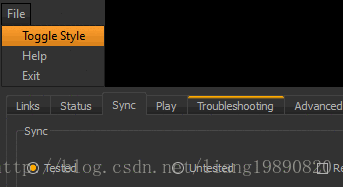













 1万+
1万+











 被折叠的 条评论
为什么被折叠?
被折叠的 条评论
为什么被折叠?








