想象一下,如果linux新增一块硬盘,必须对硬盘进行分区格式化,由于参数众多,若能自动创建,那就太好了,已一个10G磁盘为例,在虚拟机中添加一个10G的磁盘,然后将其分为三个分区,第一个分区 5G,第二个分区2G,剩下的都给第三个分区;下面跟我一起来写一个分区脚本吧!
#!/bin/bash
LANG=zh_cngb2312
res='false'
echo "格式化磁盘"
fdisk -l 2>/dev/null | grep -o "^Disk /dev/[sh]d[a-z]"|cut -d ' ' -f2 #列出本机上的磁盘
read -p "请选择要格式化的磁盘,如:/dev/sda,按quit可退出" choice
if [ $choice == 'quit' ]; then
echo "程序退出"
exit 9
fi
for line in `fdisk -l 2>/dev/null | grep -o "^Disk /dev/[sh]d[a-z]"|cut -d ' ' -f2 `
do
if [[ $line == $choice ]];then
res='true'
fi
done
#for循环实现输入的参数与磁盘列表想比较,确保参数正确
until [[ $res == 'true' ]];do
read -p"输入错误,请重新参数按quit退出:" choice
for line in `fdisk -l 2>/dev/null | grep -o "^Disk /dev/[sh]d[a-z]"|cut -d ' ' -f2 `
do
if [ $choice == 'quit' ]; then
echo "程序退出"
exit 9
fi
if [[ $line == $choice ]];then
res='true'
fi
done
done
read -p "以下操作可能会损坏数据,请确认是否继续 y | n :" yesorno
until [ $yesorno == 'y' -o $yesorno == 'n' ];do
read -p"参数错误,请重新确认 y | n :" yesorno
done
if [ $yesorno == 'n' ];then
echo "取消格式化硬盘,程序退出"
exit 9
else
echo "开始格式化硬盘"
if=/dev/zero of=$choice bs=512 count=1 #删除磁盘上的分区
echo '
n
p
1
+5G
n
p
2
+2G
n
p
3
w ' | fdisk $choice &> /dev/null
partprobe $choice
sync
mke2fs -j ${choice}1 &> /dev/null
sleep 1
mke2fs -j ${choice}2 &> /dev/null
sleep 1
mke2fs -j ${choice}3 &> /dev/null
fi
echo "格式化成功!"
fdisk -l $choice #显示格式化后结果。
执行效果如图 :
转载于:https://blog.51cto.com/lulucao2006/1350058







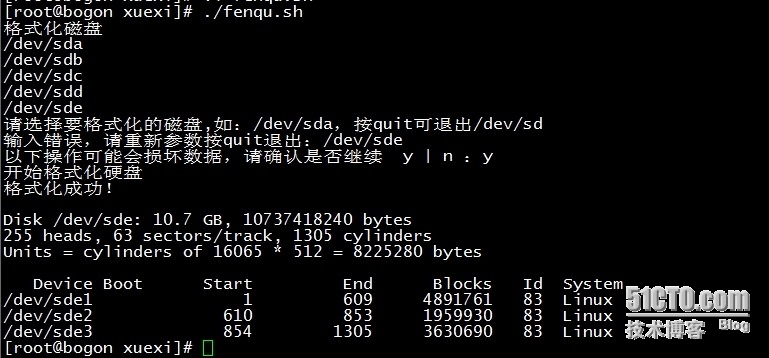














 4305
4305











 被折叠的 条评论
为什么被折叠?
被折叠的 条评论
为什么被折叠?








