环境: windfly8.2+jdk1.7
1.项目各种xml配置:
POM配置说明:一个jboss的jar包,两个maven插件:
<dependencies>
<!-- <dependency>
<groupId>javax</groupId>
<artifactId>javaee-web-api</artifactId>
<version>7.0</version>
<scope>provided</scope>
</dependency> -->
<dependency>
<groupId>org.jboss.spec</groupId>
<artifactId>jboss-javaee-all-7.0</artifactId>
<version>1.0.0.Beta2</version>
</dependency>
</dependencies>
<build>
<plugins>
<plugin>
<groupId>org.apache.maven.plugins</groupId>
<artifactId>maven-compiler-plugin</artifactId>
<version>2.3.2</version>
<configuration>
<source>1.7</source>
<target>1.7</target>
</configuration>
</plugin>
<plugin>
<groupId>org.apache.maven.plugins</groupId>
<artifactId>maven-war-plugin</artifactId>
<version>2.1.1</version>
<configuration>
<failOnMissingWebXml>false</failOnMissingWebXml>
</configuration>
</plugin>
</plugins>
</build>web.xml配置:
<?xml version="1.0" encoding="UTF-8"?>
<web-app version="3.0" xmlns="http://java.sun.com/xml/ns/javaee" xmlns:xsi="http://www.w3.org/2001/XMLSchema-instance"
xsi:schemaLocation="http://java.sun.com/xml/ns/javaee http://java.sun.com/xml/ns/javaee/web-app_3_0.xsd">
<context-param>
<param-name>javax.faces.PROJECT_STAGE</param-name>
<param-value>Development</param-value>
</context-param>
<servlet>
<servlet-name>Faces Servlet</servlet-name>
<servlet-class>javax.faces.webapp.FacesServlet</servlet-class>
<load-on-startup>1</load-on-startup>
</servlet>
<servlet-mapping>
<servlet-name>Faces Servlet</servlet-name>
<url-pattern>*.xhtml</url-pattern>
</servlet-mapping>
</web-app>beans.xml:
<?xml version="1.0" encoding="UTF-8"?>
<beans xmlns="http://xmlns.jcp.org/xml/ns/javaee"
xmlns:xsi="http://www.w3.org/2001/XMLSchema-instance"
xsi:schemaLocation="http://xmlns.jcp.org/xml/ns/javaee http://xmlns.jcp.org/xml/ns/javaee/beans_1_1.xsd"
version="1.1" bean-discovery-mode="annotated">
</beans>faces-config.xml:
<?xml version="1.0" encoding="UTF-8"?>
<faces-config xmlns="http://xmlns.jcp.org/xml/ns/javaee"
xmlns:xsi="http://www.w3.org/2001/XMLSchema-instance"
xsi:schemaLocation="http://xmlns.jcp.org/xml/ns/javaee
http://xmlns.jcp.org/xml/ns/javaee/web-facesconfig_2_2.xsd"
version="2.2">
</faces-config>
2.后台cdi bean:
package org.sticker.websocket.testjsf;
import java.io.Serializable;
import java.util.ArrayList;
import java.util.List;
import javax.annotation.PostConstruct;
import javax.enterprise.context.SessionScoped;
import javax.inject.Named;
@Named
@SessionScoped
public class FirstBean implements Serializable{
private static final long serialVersionUID = 7103386600125905827L;
private List<String> stuList;
private String pageDesc;
private String pageSubmitStr;
@PostConstruct
private void getAllStudent() {
System.out.println("FirstBean");
List<String> list = new ArrayList<String>();
list.add("LiLei");
list.add("ZhaoQian");
list.add("LinYong");
list.add("ShiTou");
list.add("SiYao");
setStuList(list);
pageDesc="this is jsf2.2 test.";
}
public void receive(String testStr) {
//this.pageSubmitStr=testStr;
System.out.println("pageSubmitStr:"+pageSubmitStr);
}
public List<String> getStuList() {
return stuList;
}
public void setStuList(List<String> stuList) {
this.stuList = stuList;
}
public String getPageDesc() {
return pageDesc;
}
public void setPageDesc(String pageDesc) {
this.pageDesc = pageDesc;
}
public String getPageSubmitStr() {
return pageSubmitStr;
}
public void setPageSubmitStr(String pageSubmitStr) {
this.pageSubmitStr = pageSubmitStr;
}
}3.前台页面代码[JSF组件代码]
<!DOCTYPE html PUBLIC "-//W3C//DTD XHTML 1.0 Strict//EN"
"http://www.w3.org/TR/xhtml1/DTD/xhtml1-strict.dtd">
<html xmlns="http://www.w3.org/1999/xhtml" xmlns:h="http://java.sun.com/jsf/html" xmlns:f="http://java.sun.com/jsf/core"
xmlns:ui="http://java.sun.com/jsf/facelets" xmlns:p="http://java.sun.com/jsf/passthrough">
<f:view contentType="text/html">
<ui:insert name="metadata" />
<h:head>
<meta http-equiv="X-UA-Compatible" content="IE=edge" />
<meta http-equiv="Content-Type" content="text/html; charset=UTF-8" />
<meta http-equiv="pragma" content="no-cache" />
<meta http-equiv="cache-control" content="no-cache" />
<meta http-equiv="expires" content="0" />
<title>TEST</title>
</h:head>
<h:body>
<h:inputText value="#{firstBean.pageDesc}" p:placeholder="Enter text"/>
<br/>
<h:dataTable var="st" value="#{firstBean.stuList}">
<h:column>
<h:outputLabel value="#{st}" />
</h:column>
</h:dataTable>
</h:body>
</f:view>
</html>4.前台页面代码[纯html5 代码]
<?xml version='1.0' encoding='UTF-8' ?>
<!DOCTYPE html>
<html xmlns="http://www.w3.org/1999/xhtml" xmlns:ui="http://xmlns.jcp.org/jsf/facelets" xmlns:jsf="http://xmlns.jcp.org/jsf"
xmlns:h="http://xmlns.jcp.org/jsf/html" xmlns:p="http://xmlns.jcp.org/jsf/passthrough">
<head jsf:id="head">
<title>Sticker Story</title>
<script jsf:target="body" jsf:name="story-page.js" />
<link jsf:name="styles.css" rel="stylesheet" type="text/css" />
<style type="text/css">
table, th, td {
border: 1px solid blue;
}
</style>
</head>
<body jsf:id="body">
<div align="center">
<form jsf:id="form">
<br /><br /><br />
<input jsf:value="#{firstBean.pageSubmitStr}" type="*" /> <br /><br /><br /> <label jsf:value="#{firstBean.pageDesc}" /> <br /><br /><br />
<table>
<tr>
<th>姓名</th>
</tr>
<ui:repeat var="stu" value="${firstBean.stuList}">
<tr>
<td><label jsf:value="#{stu}" /></td>
</tr>
</ui:repeat>
</table><br /><br />
<a jsf:actionListener="#{firstBean.receive('submitString')}">submit</a>
</form><br /><br /><br />
<br /> form外: <label jsf:value="#{firstBean.pageSubmitStr}" />
</div>
</body>
</html>5.测试图例[测试html5代码页面]
提交前页面 ,提交后页面
,提交后页面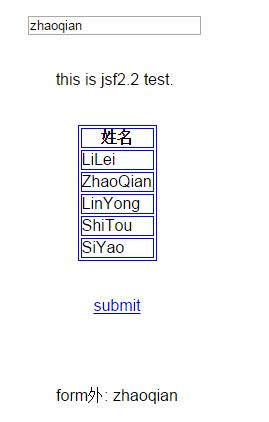
6.总结,说明
JSF2.2 我认为最好的特性就是能直接使用html代码.JSF2.2之前的版本,由于JSF组件的限制,无法很灵活的去修改页面.在JSF2.2中,我们可以看情况来混用JSF组件和HTML5代码,这样使得开发更有效率.
官方也列出了html代码所对应的java组件.如下
| localName | selector attribute | target tag |
|---|---|---|
| a | jsf:action | h:commandLink |
| a | jsf:actionListener | h:commandLink |
| a | jsf:value | h:outputLink |
| a | jsf:outcome | h:link |
| body | h:body | |
| button | h:commandButton | |
| button | jsf:outcome | h:button |
| form | h:form | |
| head | h:head | |
| img | h:graphicImage | |
| input | type="button" | h:commandButton |
| input | type="checkbox" | h:selectBooleanCheckbox |
| input | type="color" | h:inputText |
| input | type="date" | |
| input | type="datetime" | |
| input | type="datetime-local" | |
| input | type="email" | |
| input | type="month" | |
| input | type="number" | |
| input | type="range" | |
| input | type="search" | |
| input | type="time" | |
| input | type="url" | |
| input | type="week" | |
| input | type="file" | h:inputFile |
| input | type="hidden" | h:inputHidden |
| input | type="password" | h:inputSecret |
| input | type="reset" | h:commandButton |
| input | type="submit" | h:commandButton |
| input | type="*" | h:inputText |
| label | h:outputLabel | |
| link | h:outputStylesheet | |
| script | h:outputScript | |
| select | multiple="*" | h:selectManyListbox |
| select | h:selectOneListbox | |
| textarea | h:inputTextArea |
JSF2.2 参考的官方说明:
http://docs.oracle.com/javaee/7/api/javax/faces/view/facelets/TagDecorator.html
其他参考:
| <head> | <h:head> |
| <script jsf:name="xxx.js"> | <outputScript name="xxx.jsf"/> |
| <style jsf:name="xxxx.css"> | <outputStylesheet name="xxxx.css" /> |
| <div id="divId"> | <h:panelGroup layout="block" id="divId"> |






















 233
233











 被折叠的 条评论
为什么被折叠?
被折叠的 条评论
为什么被折叠?








