相信目前稍有规模的公司已进入或正在进入信息化之中,尤其在制造企业中,少不了一个条码的打印功能,而这类应用大多是使用斑马打印机,所以就会遇到了怎么打印的问题了。本人也已经从事ERP,MES等系统多年,也有去了解过一些公司的做法。知道条码的打印的一些做法,下面我们来谈一谈,如有错误之处,请大家不吝指出。
1.一些规模小的企业是用标签设计软件做好模板,在标签设计软件中打印,这种办法不用写代码,但对大多数公司来说并不适合,因为企业的数据动态的比较多,如果纯手工修改打印肯定不能接受,于是唯一的出路只能是代码解决问题。
2.首先做好模板,然后替换其中动态变化的内容为变量名,在代码中动态替换变量,再把指令输出至打印机而在一开这个博客的时候我就写了一篇ZPL如何打印中文信息的随笔(大家可以去参考一下)。
3.还有就是用绘图方式打印至打印机的,也叫GDI打印,这种可以用报表工具画好标签,运行报表时,把结果输出位图,再发送至打印机。(这种需要较新的打印机)
上面的这些做法都有其缺点。第1是手动,工作量大;第二是需要了解斑马打印指令(新人不便接手);第三是较新的做法,大多公司不是采取这种方式;而我要介绍的是另一种做法,而这种做法比较接近第二类,但又不需要开发者了解斑马指令(EPL/ZPL),而且就算再老的斑马打印机也能用,在速度和质量上都有其优越性。最最主要的是:1.代码相当的少(实际是封了主要一些方法);2.支持ZPL,EPL两种语言;3.支持中文/日文打印;4.无须理会打印机的连接类型;5.支持WINFORM和WEBFORM的打印。在项目之中只需要简单的引用和书写代码即可达到你想要的结果。 下面我们首先谈一下如何打印这个条码,而设计这一块将会放到下一篇随笔,有兴趣的后续可以留意一下。
由于是一个DEMO,做得非常的简单。


打印出来的结果。
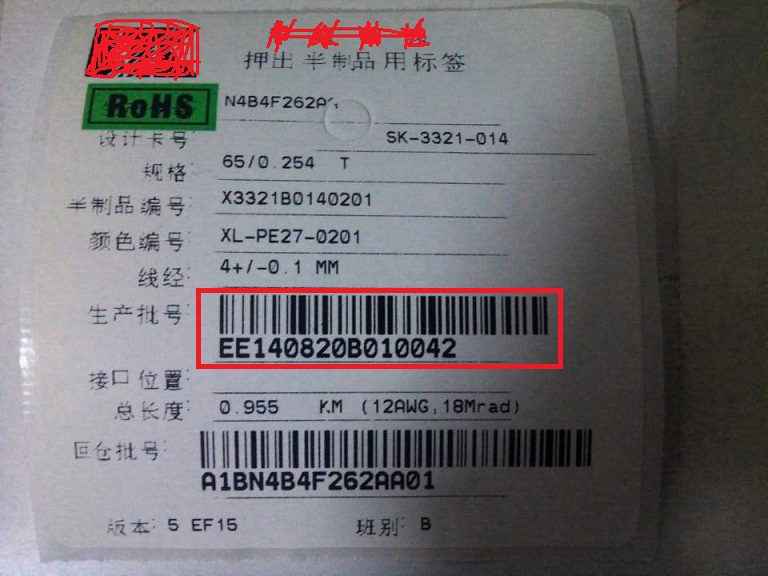
下面我们来分析一下代码。
代码是相当的简单。


namespace FormExample { public partial class Form2 : Form { //Created by zhuhl on 2014-11-16 private int nPrintIdTmp; private int LabelType; private string LabelFile = string.Empty; public Form2() { InitializeComponent(); } private void btnPrint_Click(object sender, EventArgs e) { if (this.txtProlot.Text.Trim().Length > 15) { MessageBox.Show("批号长度不能超过15位","系统提示",MessageBoxButtons.OK, MessageBoxIcon.Asterisk); return; } if (this.ChkProlot()) { string strPath = Application.StartupPath.ToString(); string str2 = ""; str2 = strPath + @"\Label\FontLib.xml"; //设置字体 // string barFontlist = ; PrintersAndPrintType type = new PrintersAndPrintType(); if (type.ShowDialog() != DialogResult.Cancel) // 取消选打印机及语言,直接取默认,即EPLII 和 默认打印机 { string strSql = "PRODUCT_GETBARCODEDATA '" + this.nPrintIdTmp + "','" + this.LabelType + "'"; ITPrintClass class2 = new ITPrintClass(); // class2.ChineseFontName = "宋体"; // class2.BeginPrint(); // 直接发送到默认打印机 class2.BeginPrintAt(type.ITPrinterName); //指定打印机 if (string.Compare(type.ITPrinterType, "ZPLII") == 0) { class2.PrinterType = tagITPrinterType.ZPLII; } if ((str2 != null) && (str2.Length > 0)) { //获取定义标签的文件的内容 class2.LoadFontLibIndexFromText(this.GetDefineLabelXmlText(str2)); } string strFile = strPath + @"\Label\" + LabelFile;//添加路径信息 class2.SetBarcodeDefineXmlText(this.GetDefineLabelXmlText(strFile)); //标贴定义档 if (strSql.Length > 0) { class2.PrintDefinedBarcodeLabel(this.GetSqlDataXmlText(strSql));//从数据库取的 } else { class2.PrintDefinedBarcodeLabel(null); } class2.EndPrint(); class2 = null; } } } private string GetDefineLabelXmlText(string filepath) { XmlDocument xmlDoc = new XmlDocument(); xmlDoc.Load(filepath); StringWriter w = new StringWriter(); XmlTextWriter writer = new XmlTextWriter(w); writer.Formatting = Formatting.Indented; xmlDoc.Save(writer); writer.Close(); return w.ToString(); } private string GetSqlDataXmlText(string strSql) { XmlDocument document = new XmlDocument(); document.LoadXml("<BarcodeSqlData/>"); SqlConnection connection = new SqlConnection(this.ConnectionString); SqlCommand command = new SqlCommand(strSql, connection); connection.Open(); SqlDataReader reader = command.ExecuteReader(); while (reader.Read()) { XmlElement newChild = document.CreateElement("FieldData"); int num2 = reader.FieldCount - 1; for (int i = 0; i <= num2; i++) { newChild.SetAttribute(reader.GetName(i), Convert.ToString(RuntimeHelpers.GetObjectValue(reader.GetValue(i))).Trim()); } document.DocumentElement.AppendChild(newChild); } reader.Close(); connection.Close(); StringWriter w = new StringWriter(); XmlTextWriter writer = new XmlTextWriter(w); writer.Formatting = Formatting.Indented; document.Save(writer); writer.Close(); return w.ToString(); } protected string ConnectionString { get { string str = "SERVER"; string str2 = "USER"; string str3 = "PASSWORD"; string str4 = "DATABASE"; string str5 = string.Empty; // str5 = "Persist Security Info=True;Password=" + str3 + ";User ID=" + str2; str5 = "Persist Security Info=True;Password=" + str3 + ";User ID=" + str2; return (str5 + ";Initial Catalog=" + str4 + ";Data Source=" + str + ";Connect Timeout=60"); } } private bool ChkProlot() { string str2 = ""; SqlConnection connection = new SqlConnection(this.ConnectionString); SqlCommand command = new SqlCommand("ZZLABEL_TEST '" + this.txtProlot.Text + "'", connection); //检测生产批号的有效性 bool flag = true; connection.Open(); try { SqlDataReader reader = command.ExecuteReader(); while (reader.Read()) { flag = false; str2 = reader.GetString(1).Trim(); this.nPrintIdTmp = reader.GetInt32(2); } reader.Close(); reader = new SqlCommand("PRODUCT_GETLABELFILE '" + str2 + "','" + this.nPrintIdTmp.ToString() + "'", connection).ExecuteReader();//这个批号对应的标签定义文件名 while (reader.Read()) { LabelFile = reader.GetString(0).Trim(); LabelType = reader.GetInt32(1); } reader.Close(); connection.Close(); return true; } catch (Exception ex) { MessageBox.Show(ex.Message, "系统提示", MessageBoxButtons.OK, MessageBoxIcon.Error); return false; } } } }
大家看一下代码,是否非常的简单呢? 这里主要是提供几个打印信息便可(打印语言,打印机。还有就是标签定义文档/字库路径),根本不太需要了解斑马的语言就可以轻易打印出来想要的条码。那么问题来了,到底如何设计这个模板呢? 敬请留意下一篇文章,也是相当的容易的。做为程序开发人员,肯定要想办法减轻工作量,以获得足够多的业余时间做自己喜欢做的事。























 1710
1710

 被折叠的 条评论
为什么被折叠?
被折叠的 条评论
为什么被折叠?








