Transformation affect the child nodes and as the name implies transforms them in various ways such as moving/rotating or scaling the child. Cascading transformations are used to apply a variety of transforms to a final child. Cascading is achieved by nesting statements i.e.
rotate([45,45,45])
translate([10,20,30])
cube(10);Transformations can be applied to a group of child nodes by using '{' & '}' to enclose the subtree e.g.
translate([0,0,-5]) or the more compact translate([0,0,-5]) {
{ cube(10);
cube(10); cylinder(r=5,h=10);
cylinder(r=5,h=10); }
}
Advanced concept
As OpenSCAD uses different libraries to implement capabilities this can introduce some inconsistencies to the F5 preview behaviour of transformations. Traditional transforms (translate, rotate, scale, mirror & multimatrix) are performed using OpenGL in preview, while other more advanced transforms, such as resize, perform a CGAL operation, behaving like a CSG operation affecting the underlying object, not just transforming it. In particular this can affect the display of modifier characters, specifically "#" and "%", where the highlight may not display intuitively, such as highlighting the pre-resized object, but highlighting the post-scaled object.
scale
Scales its child elements using the specified vector. The argument name is optional.
Usage Example:
scale(v = [x, y, z]) { ... }cube(10);
translate([15,0,0]) scale([0.5,1,2]) cube(10);resize
resize() is available since OpenSCAD 2013.06. It modifies the size of the child object to match the given x,y, and z.
There is a bug with shrinking in the 2013.06 release, that will be fixed in the next release.
Usage Example:
// resize the sphere to extend 30 in x, 60 in y, and 10 in the z directions.
resize(newsize=[30,60,10]) sphere(r=10);If x,y, or z is 0 then that dimension is left as-is.
// resize the 1x1x1 cube to 2x2x1
resize([2,2,0]) cube();If the 'auto' parameter is set to true, it will auto-scale any 0-dimensions to match. For example.
// resize the 1x2x0.5 cube to 7x14x3.5
resize([7,0,0], auto=true) cube([1,2,0.5]);The 'auto' parameter can also be used if you only wish to auto-scale a single dimension, and leave the other as-is.
// resize to 10x8x1. Note that the z dimension is left alone.
resize([10,0,0], auto=[true,true,false]) cube([5,4,1]);rotate
Rotates its child 'a' degrees about the origin of the coordinate system or around an arbitrary axis. The argument names are optional if the arguments are given in the same order as specified.
Usage:
rotate(a = deg_a, v = [x, y, z]) { ... }
// or
rotate(deg_a, [x, y, z]) { ... }
rotate(a = [deg_x, deg_y, deg_z]) { ... }
rotate([deg_x, deg_y, deg_z]) { ... }The 'a' argument (deg_a) can be an array, as expressed in the later usage above; when deg_a is an array, the 'v' argument is ignored. Where 'a' specifies multiple axes then the rotation is applied in the following order: x, y, z.
The optional argument 'v' is a vector and allows you to set an arbitrary axis about which the object will be rotated.
For example, to flip an object upside-down, you can rotate your object 180 degrees around the 'y' axis.
rotate(a=







 本文详细介绍了OpenSCAD中对象的各种变换操作,包括scale、resize、rotate、translate、mirror等,以及颜色设置。通过实例展示了如何使用这些功能来改变对象的位置、尺寸、旋转角度和镜像效果。同时,提到了transformations在F5预览中的行为和CGAL操作的区别,以及如何使用color进行预览颜色设定。
本文详细介绍了OpenSCAD中对象的各种变换操作,包括scale、resize、rotate、translate、mirror等,以及颜色设置。通过实例展示了如何使用这些功能来改变对象的位置、尺寸、旋转角度和镜像效果。同时,提到了transformations在F5预览中的行为和CGAL操作的区别,以及如何使用color进行预览颜色设定。

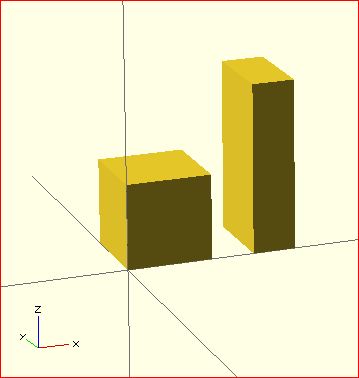

 最低0.47元/天 解锁文章
最低0.47元/天 解锁文章















 5017
5017

 被折叠的 条评论
为什么被折叠?
被折叠的 条评论
为什么被折叠?








