ion-picker实际开发中肯定多处使用,所以封装成服务的形式调用
新建picker.service服务模块 ionic g service picker
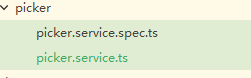
import { Injectable, Component, OnInit } from '@angular/core';
import { PickerController } from '@ionic/angular';
@Injectable({
providedIn: 'root'
})
export class PickerService {
constructor(public pickercontroller: PickerController) {}
async openPicker(numColumns = 1, numOptions = 5, multiColumnOptions,callback) {
const picker = await this.pickercontroller.create({
columns: this.getColumns(numColumns, numOptions, multiColumnOptions),
buttons: [
{
text: '取消',
role: 'cancel'
},
{
text: '確定',
handler: value => {
// console.log(`Got Value ${value}`);
callback(JSON.stringify(value))
}
}
]
});
await picker.present();
}
getColumns(numColumns, numOptions, columnOptions) {
let columns = [];
for (let i = 0; i < numColumns; i++) {
columns.push({
name: `col-${i}`,
options: this.getColumnOptions(i, numOptions, columnOptions)
});
}
return columns;
}
getColumnOptions(columnIndex, numOptions, columnOptions) {
let options = [];
for (let i = 0; i < numOptions; i++) {
options.push({
text: columnOptions[columnIndex][i % numOptions],
value: i
});
}
return options;
}
}
在组件中使用:
html中:
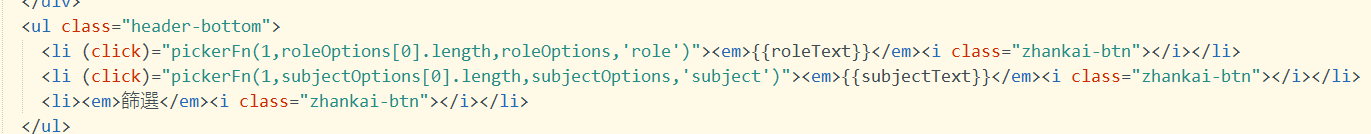
ts中:
import { Component, OnInit } from '@angular/core';
import { PickerController } from '@ionic/angular';
import { PickerService } from '../picker/picker.service';
@Component({
selector: 'app-head1',
templateUrl: './head1.page.html',
styleUrls: ['./head1.page.scss']
})
export class Head1Page implements OnInit {
Options: any = {
header: '開放身份',
subHeader: 'Select your favorite color'
};
public roleOptions = [['全部', '老師', '學生', '家長']];
public roleText = '開放身份'; //选择的角色
public subjectOptions = [['全部學科', '體育', '科學', '語文', '數學', '英語', '音樂', '美術', '品德與生活', '信息技術', '計算機']];
public subjectText = '全部學科'; //选择的学科
constructor(public pickercontroller: PickerController, public pickerService: PickerService) {}
ngOnInit() {}
pickerFn($start, $length, $option, type) {
let that = this;
this.pickerService.openPicker($start, $length, $option, function(result) {
let vals = JSON.parse(result)['col-0'].text;
switch (type) {
case 'role':
that.roleText = vals;
break;
case 'subject':
that.subjectText = vals;
break;
default:
break;
}
});
}
}





















 351
351











 被折叠的 条评论
为什么被折叠?
被折叠的 条评论
为什么被折叠?








