Hi3798M V310 通用型SoC芯片简介
Hi3798M V310 is a full-4K high-performance SoC that supports 4Kp60 decoding and is targeted for the IPTV/OTT STB market.Hi3798M V310 integrates the 4-core 64-bit high-performance Cortex-A53 processor and multi-core high-performance 2D/3D acceleration engine. Hi3798M V310 supports H.265/AVS2 4K x 2K@P60 10-bit UHD video decoding, high-performance H.265/H.264 HD video encoding, HDR video decoding and display, and Dolby and DTS audio processing. Hi3798M V310 also provides various peripheral interfaces such as USB 2.0 and SDIO 3.0 interfaces. These features help customers implement full-4K service deployment and enable Hi3796M V300 to provide the best user experience in the industry in aspects of picture quality,stream compatibility, video playing smoothness, and STB performance, meeting the requirements of continuously increasing value-added services such as video communication, karaoke, cloud gaming, and multi-screen interaction.
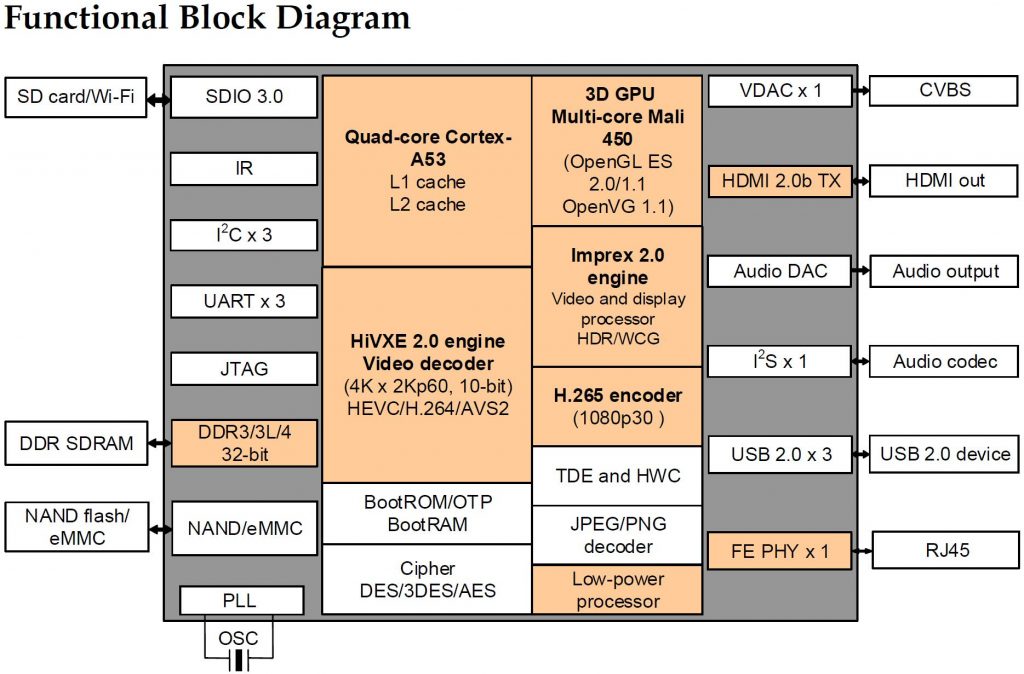 Key Specifications
Key Specifications
High-Performance CPU
Quad-core 64-bit high-performance ARM Cortex A53
Integrated multimedia acceleration engine NEON
Hardware Java acceleration
Integrated hardware floating-point coprocessor
3D GPU
Integrated high-performance multi-core GPU Mali-450
OpenGL ES 2.0/1.1 and OpenVG 1.1
Memory Control Interfaces
DDR3/DDR3L/DDR4 and LPDDR3 interface, supporting maximum 32-bit data width
eMMC 5.0 flash interface
Asynchronous/Synchronous NAND flash interface
− SLC/MLC flash memory
− Maximum 64-bit ECC
Video Decoding (HiVXE 2.0 Processing Engine)
H.265/HEVC Main/Main 10 Profile@Level 5.1 high-tier, supporting 4K x 2K@60 fps decoding
AVS2 Main-10bit Profile, Level 8.2.60, supporting maximum 4K x 2K@60 fps 10-bit decoding
H.264/AVC Baseline Profile/Main Profile/High Profile@Level 5.1; H.264/AVC MVC, supporting 4K x 2K@30 fps decoding
1080p@60 fps decoding, supported by MPEG-1
MPEG-2 Simple Profile@Main Level, Main Profile@High Level, supporting 1080p@60 fps decoding
MPEG-4 Simple Profile@Levels 0–3, ASP@Levels 0–5, supporting GMC, short header format, and 1080p@60 fps decoding
AVS-P16 (AVS+), supporting 1080p@60 fps decoding
Image Decoding
JPEG decoding, maximum 64 megapixels
PNG decoding, maximum 64 megapixels
Video and Image Encoding
H.265 MP@level 5 main tier and H.264 BP/MP/HP@level 4.2 video encoding, maximum 1x1080p@30 fps
VBR or CBR mode for video encoding
Low-delay encoding
Multi-ROI encoding
Audio Encoding and Decoding
MPEG L1/L2
Dolby Digital/Dolby Digital Plus decoder-converter
Dolby Digital/DTS passthrough
Dolby Atmos
AAC-LC and HE-AAC V1/V2 decoding
APE, FLAC, Ogg, AMR-NB, and AMR-WB decoding
G.711 (u/a) audio decoding
G.711 (u/a), AMR-NB, AMR-WB, and AAC-LC audio encoding
HE-AAC transcoding DD (AC3)
Security Processing
Secure boot, secure storage, secure upgrade, and secure video channel
ChinaDRM
HDCP 2.2/1.4 for HDMI outputs
Graphics and Display Processing (Imprex 2.0 Processing Engine)
Multiple HDR formats
Image enhancement algorithm
Conversion from HDR to SDR
Hardware overlaying of multi-channel graphics and video inputs
Multiple graphics layers and video layers
Multi-order vertical and horizontal scaling of videos and graphics; free scaling
Screen mirroring and video rotation
Full-format 3D video processing and display
Enhanced TDE and HWC
Anti-aliasing, anti-flicker, enhancement of image colors and luminance, NR, DEI, sharpening, as well as adjustment of the luminance, chrominance, contrast, and saturation
Ultra-low-delay video processing
Audio and Video Interfaces
PAL or NTSC standard output and forcible standard conversion
Aspect ratio of 4:3 or 16:9, forcible aspect ratio conversion, and free scaling
4K@60 fps/50 fps/30 fps/25 fps, 1080p@60 fps/50 fps/30 fps/24 fps, 1080i@60 fps/50 fps, and 720p/576p/576i/480p/480i outputs
HD and SD outputs
One HDMI 2.0b TX with HDCP 2.2 output, supporting maximum 4K x 2K@60 fps resolution
Analog video interfaces
− One CVBS interface
− One internal VDAC
Audio interface
− Audio-left and audio-right outputs
− One internal ADAC
− One I2S or PCM digital audio input or output
− HDMI audio output
Peripheral Interfaces
Three USB 2.0 host ports
One 10 Mbit/s or 100 Mbit/s adaptive Ethernet port (embedded FE PHY)
One 4-bit SDIO 3.0 interface
Three UART interfaces
One IR receiver
One LED and keypad control interface
Three I2C interfaces
Multiple groups of GPIO interfaces
One embedded POR
Others
Various boot modes
Boot program downloading and execution over a serial port or USB port
Integrated dedicated standby processor, supporting various low-power modes and less than 30 mW standby power consumption
Passive standby and low-power design
14 mm x 14 mm (0.55 in. x 0.55 in.) BGA package, supporting the 2-layer PCB
Hi3798M V310





















 1万+
1万+











 被折叠的 条评论
为什么被折叠?
被折叠的 条评论
为什么被折叠?








