首先参考https://www.jianshu.com/p/4eaedaeafcb4
这是一个傻瓜似的目标检测样例,目前还不清楚图片怎么转换,怎么验证,后续继续跟进
- 模型测试
(1)图片数据集上测试
python examples/ssd/score_ssd_pascal.py
输出为


I0505 10:32:27.929069 16272 caffe.cpp:155] Finetuning from models/VGGNet/VOC0712/SSD_300x300/VGG_VOC0712_SSD_300x300_iter_120000.caffemodel I0505 10:32:28.052016 16272 net.cpp:761] Ignoring source layer mbox_loss I0505 10:32:28.053956 16272 caffe.cpp:251] Starting Optimization I0505 10:32:28.053966 16272 solver.cpp:294] Solving VGG_VOC0712_SSD_300x300_train I0505 10:32:28.053969 16272 solver.cpp:295] Learning Rate Policy: multistep I0505 10:32:28.197612 16272 solver.cpp:332] Iteration 0, loss = 1.45893 I0505 10:32:28.197657 16272 solver.cpp:433] Iteration 0, Testing net (#0) I0505 10:32:28.213793 16272 net.cpp:693] Ignoring source layer mbox_loss I0505 10:42:04.390517 16272 solver.cpp:546] Test net output #0: detection_eval = 0.570833 I0505 10:42:04.414819 16272 solver.cpp:337] Optimization Done. I0505 10:42:04.414847 16272 caffe.cpp:254] Optimization Done. 作者:Ericzhang922 链接:https://www.jianshu.com/p/4eaedaeafcb4 來源:简书 简书著作权归作者所有,任何形式的转载都请联系作者获得授权并注明出处。
可以看到图片数据集上的检测结果为57.0833%。利用python examples/ssd/ssd_detect.py可以用单张图片测试检测效果(注意文件内加载文件的路径,如果报错修改为绝对路径):
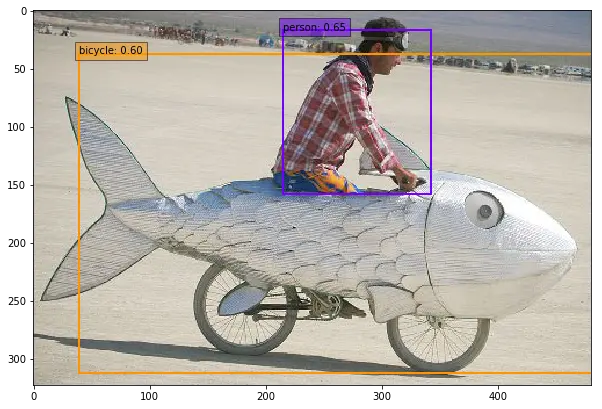
可以得到如下结果

然后来看ssd_detect.py中的代码


#encoding=utf8 ''' Detection with SSD In this example, we will load a SSD model and use it to detect objects. ''' import os import sys import argparse import numpy as np from PIL import Image, ImageDraw # Make sure that caffe is on the python path: caffe_root = './' os.chdir(caffe_root) sys.path.insert(0, os.path.join(caffe_root, 'python')) import caffe from google.protobuf import text_format from caffe.proto import caffe_pb2 def get_labelname(labelmap, labels): num_labels = len(labelmap.item) labelnames = [] if type(labels) is not list: labels = [labels] for label in labels: found = False for i in xrange(0, num_labels): if label == labelmap.item[i].label: found = True labelnames.append(labelmap.item[i].display_name) break assert found == True return labelnames class CaffeDetection: def __init__(self, gpu_id, model_def, model_weights, image_resize, labelmap_file): caffe.set_device(gpu_id) caffe.set_mode_gpu() self.image_resize = image_resize # Load the net in the test phase for inference, and configure input preprocessing. self.net = caffe.Net(model_def, # defines the structure of the model model_weights, # contains the trained weights caffe.TEST) # use test mode (e.g., don't perform dropout) # input preprocessing: 'data' is the name of the input blob == net.inputs[0] self.transformer = caffe.io.Transformer({'data': self.net.blobs['data'].data.shape}) self.transformer.set_transpose('data', (2, 0, 1)) self.transformer.set_mean('data', np.array([104, 117, 123])) # mean pixel # the reference model operates on images in [0,255] range instead of [0,1] self.transformer.set_raw_scale('data', 255) # the reference model has channels in BGR order instead of RGB self.transformer.set_channel_swap('data', (2, 1, 0)) # load PASCAL VOC labels file = open(labelmap_file, 'r') self.labelmap = caffe_pb2.LabelMap() text_format.Merge(str(file.read()), self.labelmap) def detect(self, image_file, conf_thresh=0.5, topn=5): ''' SSD detection ''' # set net to batch size of 1 # image_resize = 300 self.net.blobs['data'].reshape(1, 3, self.image_resize, self.image_resize) image = caffe.io.load_image(image_file) #Run the net and examine the top_k results transformed_image = self.transformer.preprocess('data', image) self.net.blobs['data'].data[...] = transformed_image # Forward pass. detections = self.net.forward()['detection_out'] # Parse the outputs. det_label = detections[0,0,:,1] det_conf = detections[0,0,:,2] det_xmin = detections[0,0,:,3] det_ymin = detections[0,0,:,4] det_xmax = detections[0,0,:,5] det_ymax = detections[0,0,:,6] # Get detections with confidence higher than 0.6. top_indices = [i for i, conf in enumerate(det_conf) if conf >= conf_thresh] top_conf = det_conf[top_indices] top_label_indices = det_label[top_indices].tolist() top_labels = get_labelname(self.labelmap, top_label_indices) top_xmin = det_xmin[top_indices] top_ymin = det_ymin[top_indices] top_xmax = det_xmax[top_indices] top_ymax = det_ymax[top_indices] result = [] for i in xrange(min(topn, top_conf.shape[0])): xmin = top_xmin[i] # xmin = int(round(top_xmin[i] * image.shape[1])) ymin = top_ymin[i] # ymin = int(round(top_ymin[i] * image.shape[0])) xmax = top_xmax[i] # xmax = int(round(top_xmax[i] * image.shape[1])) ymax = top_ymax[i] # ymax = int(round(top_ymax[i] * image.shape[0])) score = top_conf[i] label = int(top_label_indices[i]) label_name = top_labels[i] result.append([xmin, ymin, xmax, ymax, label, score, label_name]) return result def main(args): '''main ''' detection = CaffeDetection(args.gpu_id, args.model_def, args.model_weights, args.image_resize, args.labelmap_file) result = detection.detect(args.image_file) print result img = Image.open(args.image_file) draw = ImageDraw.Draw(img) width, height = img.size print width, height for item in result: xmin = int(round(item[0] * width)) ymin = int(round(item[1] * height)) xmax = int(round(item[2] * width)) ymax = int(round(item[3] * height)) draw.rectangle([xmin, ymin, xmax, ymax], outline=(255, 0, 0)) draw.text([xmin, ymin], item[-1] + str(item[-2]), (0, 0, 255)) print item print [xmin, ymin, xmax, ymax] print [xmin, ymin], item[-1] img.save('detect_result.jpg') def parse_args(): '''parse args''' parser = argparse.ArgumentParser() parser.add_argument('--gpu_id', type=int, default=0, help='gpu id') parser.add_argument('--labelmap_file', default='data/VOC0712/labelmap_voc.prototxt') parser.add_argument('--model_def', default='models/VGGNet/VOC0712/SSD_300x300/deploy.prototxt') parser.add_argument('--image_resize', default=300, type=int) parser.add_argument('--model_weights', default='models/VGGNet/VOC0712/SSD_300x300/' 'VGG_VOC0712_SSD_300x300_iter_120000.caffemodel') parser.add_argument('--image_file', default='examples/images/fish-bike.jpg') return parser.parse_args() if __name__ == '__main__': main(parse_args())
首先看传参这部分
def parse_args(): '''parse args''' parser = argparse.ArgumentParser() parser.add_argument('--gpu_id', type=int, default=0, help='gpu id') parser.add_argument('--labelmap_file', default='data/VOC0712/labelmap_voc.prototxt') parser.add_argument('--model_def', default='models/VGGNet/VOC0712/SSD_300x300/deploy.prototxt') parser.add_argument('--image_resize', default=300, type=int) parser.add_argument('--model_weights', default='models/VGGNet/VOC0712/SSD_300x300/' 'VGG_VOC0712_SSD_300x300_iter_120000.caffemodel') parser.add_argument('--image_file', default='examples/images/fish-bike.jpg') return parser.parse_args()
通过这部分的代码,我们可以看到进行检测时与训练时不一样,不需要对图片格式进行转换,直接输入原始图片就可以
所以,利用此命令 python ./examples/ssd/ssd_detect.py --image_file examples/images/fish-bike.jpg 可以指定用来检测的图片,
根据自己图片的位置,调整参数 python ./examples/ssd/ssd_detect.py --image_file ~/dataset/img_test/p1.jpg ,又因为需要进行时间统计,所以对代码进行修改。加入时间统计的函数,如下


#encoding=utf8 ''' Detection with SSD In this example, we will load a SSD model and use it to detect objects. ''' import os import sys import argparse import numpy as np from PIL import Image, ImageDraw import time # Make sure that caffe is on the python path: caffe_root = './' os.chdir(caffe_root) sys.path.insert(0, os.path.join(caffe_root, 'python')) import caffe from google.protobuf import text_format from caffe.proto import caffe_pb2 def get_labelname(labelmap, labels): num_labels = len(labelmap.item) labelnames = [] if type(labels) is not list: labels = [labels] for label in labels: found = False for i in xrange(0, num_labels): if label == labelmap.item[i].label: found = True labelnames.append(labelmap.item[i].display_name) break assert found == True return labelnames class CaffeDetection: def __init__(self, gpu_id, model_def, model_weights, image_resize, labelmap_file): caffe.set_device(gpu_id) caffe.set_mode_gpu() self.image_resize = image_resize # Load the net in the test phase for inference, and configure input preprocessing. self.net = caffe.Net(model_def, # defines the structure of the model model_weights, # contains the trained weights caffe.TEST) # use test mode (e.g., don't perform dropout) # input preprocessing: 'data' is the name of the input blob == net.inputs[0] self.transformer = caffe.io.Transformer({'data': self.net.blobs['data'].data.shape}) self.transformer.set_transpose('data', (2, 0, 1)) self.transformer.set_mean('data', np.array([104, 117, 123])) # mean pixel # the reference model operates on images in [0,255] range instead of [0,1] self.transformer.set_raw_scale('data', 255) # the reference model has channels in BGR order instead of RGB self.transformer.set_channel_swap('data', (2, 1, 0)) # load PASCAL VOC labels file = open(labelmap_file, 'r') self.labelmap = caffe_pb2.LabelMap() text_format.Merge(str(file.read()), self.labelmap) def detect(self, image_file, conf_thresh=0.5, topn=5): ''' SSD detection ''' # set net to batch size of 1 # image_resize = 300 self.net.blobs['data'].reshape(1, 3, self.image_resize, self.image_resize) image = caffe.io.load_image(image_file) #Run the net and examine the top_k results transformed_image = self.transformer.preprocess('data', image) self.net.blobs['data'].data[...] = transformed_image # Forward pass. detections = self.net.forward()['detection_out'] # Parse the outputs. det_label = detections[0,0,:,1] det_conf = detections[0,0,:,2] det_xmin = detections[0,0,:,3] det_ymin = detections[0,0,:,4] det_xmax = detections[0,0,:,5] det_ymax = detections[0,0,:,6] # Get detections with confidence higher than 0.6. top_indices = [i for i, conf in enumerate(det_conf) if conf >= conf_thresh] top_conf = det_conf[top_indices] top_label_indices = det_label[top_indices].tolist() top_labels = get_labelname(self.labelmap, top_label_indices) top_xmin = det_xmin[top_indices] top_ymin = det_ymin[top_indices] top_xmax = det_xmax[top_indices] top_ymax = det_ymax[top_indices] result = [] for i in xrange(min(topn, top_conf.shape[0])): xmin = top_xmin[i] # xmin = int(round(top_xmin[i] * image.shape[1])) ymin = top_ymin[i] # ymin = int(round(top_ymin[i] * image.shape[0])) xmax = top_xmax[i] # xmax = int(round(top_xmax[i] * image.shape[1])) ymax = top_ymax[i] # ymax = int(round(top_ymax[i] * image.shape[0])) score = top_conf[i] label = int(top_label_indices[i]) label_name = top_labels[i] result.append([xmin, ymin, xmax, ymax, label, score, label_name]) return result def main(args): '''main ''' start = time.time() detection = CaffeDetection(args.gpu_id, args.model_def, args.model_weights, args.image_resize, args.labelmap_file) result = detection.detect(args.image_file) end = time.time() print('time:\n') print str(end-start) with open('./mcode/ssd_outputs.txt', 'a') as f: f.write('\n') f.write(str(end-start)) print result img = Image.open(args.image_file) draw = ImageDraw.Draw(img) width, height = img.size print width, height for item in result: xmin = int(round(item[0] * width)) ymin = int(round(item[1] * height)) xmax = int(round(item[2] * width)) ymax = int(round(item[3] * height)) draw.rectangle([xmin, ymin, xmax, ymax], outline=(255, 0, 0)) draw.text([xmin, ymin], item[-1] + str(item[-2]), (0, 0, 255)) print item print [xmin, ymin, xmax, ymax] print [xmin, ymin], item[-1] img.save('detect_result.jpg') def parse_args(): '''parse args''' parser = argparse.ArgumentParser() parser.add_argument('--gpu_id', type=int, default=0, help='gpu id') parser.add_argument('--labelmap_file', default='data/VOC0712/labelmap_voc.prototxt') parser.add_argument('--model_def', default='models/VGGNet/VOC0712/SSD_300x300/deploy.prototxt') parser.add_argument('--image_resize', default=300, type=int) parser.add_argument('--model_weights', default='models/VGGNet/VOC0712/SSD_300x300/' 'VGG_VOC0712_SSD_300x300_iter_120000.caffemodel') parser.add_argument('--image_file', default='examples/images/fish-bike.jpg') return parser.parse_args() if __name__ == '__main__': main(parse_args())
将文件修改后的文件放在/caffe/mcode/文件夹中,执行 python ./mcode/ssd_detect.py --image_file ~/dataset/img_test/p1.jpg
在weiliu89/caffe开源了三款数据集的fine-tuning模型,PASCAL VOC models、COCO models、ILSVRC models。
PASCAL VOC models:20分类
COCO models:80分类
ILSVRC models:1000分类
目前默认的模型应该是由vgg16搭建而来























 1723
1723

 被折叠的 条评论
为什么被折叠?
被折叠的 条评论
为什么被折叠?








