Springboot2.0 等了很久,下周样子终于有正式版本了。今天有空对原项目进行了升级。
变化还是挺大的,然后打包后项目小10M
项目环境信息: Springboot 1.5.10 + Gradle 4.5.1 + redis+mongodb + es
一、Gradle配置修改
打包命令由gradle build 变成 gradle bootJar 或 gradle bootWar
buildscript {
repositories {
mavenCentral()
maven { url "https://repo.spring.io/snapshot" }
maven { url "https://repo.spring.io/milestone" }
}
dependencies {
classpath "org.springframework.boot:spring-boot-gradle-plugin:${springboot_version}"
}
}
allprojects {
apply plugin: "java"
apply plugin: 'org.springframework.boot'
apply plugin: 'io.spring.dependency-management'
apply plugin: 'application'
sourceCompatibility = 1.8
targetCompatibility = 1.8
dependencies {
compile("org.projectlombok:lombok")
compile("org.springframework.boot:spring-boot-starter")
}
repositories {
repositories {
maven { url ALY_MAVEN_REPOURL }
maven { url "https://repo.spring.io/snapshot" }
maven { url "https://repo.spring.io/milestone" }
}
}
configurations {
all*.exclude module: 'commons-logging'
}
//这里一定得要。在多模块下,不然编译失败,因为不会把信赖模块给打包。
jar {
enabled = true
}
bootJar {
classifier = 'app'
}
}另外这个错误解决是:
你启动的bootJar命令,必须在有启动类的项目下执行bootJar。 不然会遇到下面这个问题,springBoot默认是根据找当前目录下的引导类.
解决错误:The value of a manifest attribute must not be null (Key=Start-Class).
二、JPA -Repository 修改(较大)
这里主要涉及Repository接口几个方法修改:
- save --> saveAll
- findOne--> findById
- delete -->deleteById
三、Application启动类修改
原来需要继承SpringBootServletInitializer ,现在不需要
四、application配置文件修改
- server.context-path -->server.servlet.context-path
- spring.http --spring.servlet
- thymeleaf模式LEGAYHTML5 --> html
五、ElasticSearch升级
六、其它就是一些类变化,暂时没用到所以也没知道
关上打包后的截图.
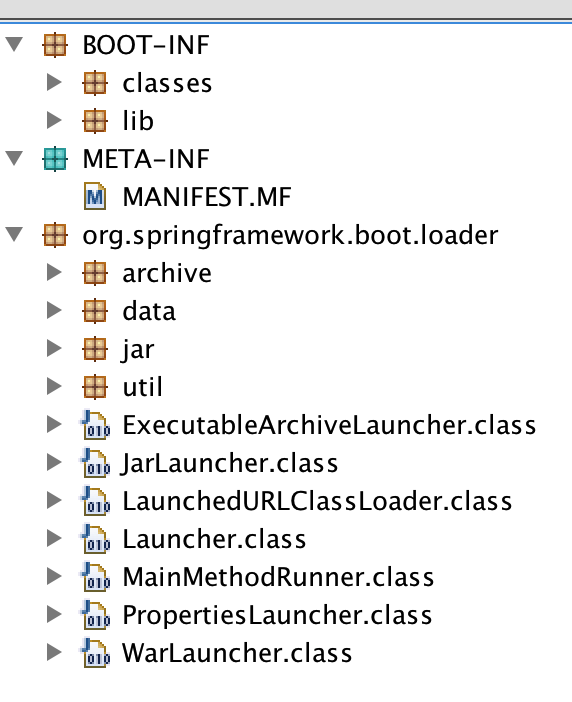






















 362
362

 被折叠的 条评论
为什么被折叠?
被折叠的 条评论
为什么被折叠?








