In my Work experience 80% of the Corporates are still using Windows XP even though the system is certified for Windows 7 why?
Server operating system Manufacturer will keep on releasing the Versions, To upgrade the current servers we need to spend huge amount on Hardware and license per system, so for this reason corporates will not upgrade their server, Do you believe it or not in my present company we are still using Windows Server 2000.
Even duo IE8 and above has Compatibility Mode In it, it’ll not provide you 100% work done.
To use IE6 on Windows 7 you need to create a Virtual IE6 by using VMware ThinApp application, To know more about VMware ThinApp seek in to your previews post Virtualize Your Application , By using VMware ThinApp You can make a portable application, application virtualization, cloud computing lots more.
To create IE6 Pack you need Windows XP with IE6 and VMware Thinapp installed.
How to create a virtual pack of IE6 for Windows Vista and Windows 7
- Open VMware ThinApp
- VMware ThinApp application wizard opens click Next
- Now click Prescan, It scans entire Registry and Drives of your system and collects the information of installed Programs, you can chose what to scan by selecting Advance Scan Locations, I prefer leave it as default.
- Now Prescan will collect all the installed programs information.
- After prescan process complete click internet explorer.
- Select Include an entry point for a fully virtualized Internet Explorer and than click ok.
- Click Postscan
- You’ll get a popup to make sure your installation is completed click ok.
- After completing the post scan it captures the virtual IE6, click next
- Select everyone so that you can provide the virtual IE6 to every one or you can set permission to specified user to access form the cloud, click next
- Select Full write access so the users can modify it, click next
- Select Same directly as the application, it creates the single executable file, click next
- You can send the information on what your virtualizing, click next
- This is for cloud computing ignore it and click next
- Set the name and location for the project so it copies all the required files and registry settings to the folder, click next
- Select the entry point as executable, click on save
- It saves all the required files on to destine folder
- Thinesapp has saves all the files click built to create your IE6 Virtual pack
- Thinapp will builds the package
Click finish to the wizerd
Take the pack to your Windows Vista or Win7 to use it.
I had executed the IE6 and IE9 in Windows 7 and it worked pretty much good for me, Hope it will do it for you.
Download IE6 for windows 7 and WindwosVista 
https://rapidshare.com/files/3818254063/VirtIE6.rar













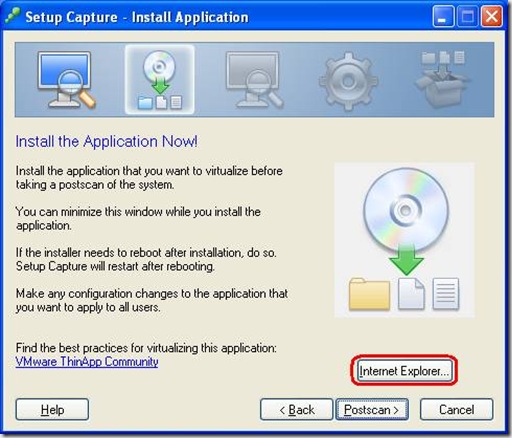


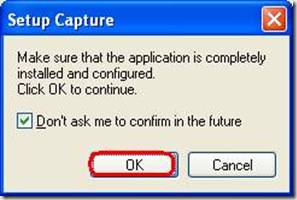


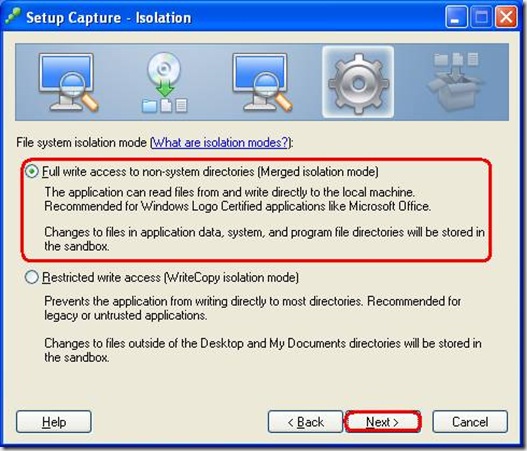



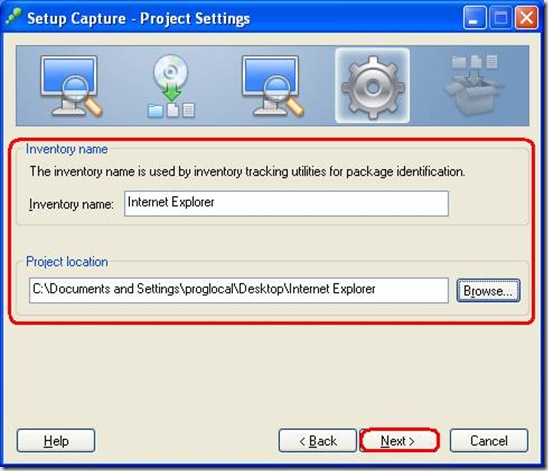
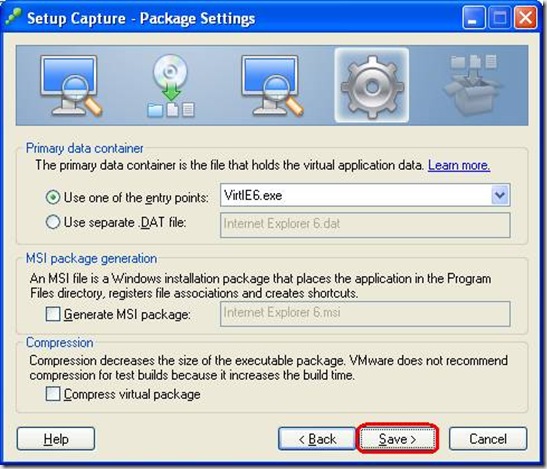

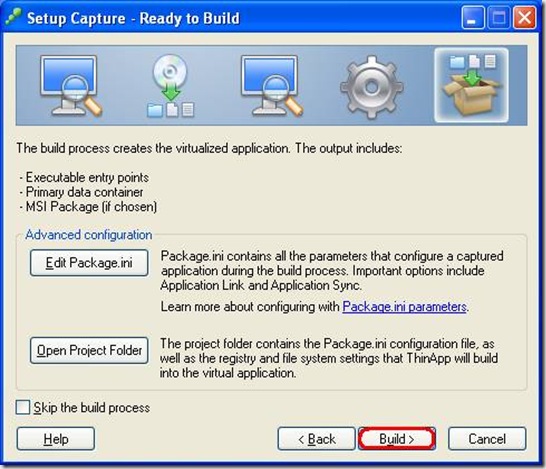


















 129
129

 被折叠的 条评论
为什么被折叠?
被折叠的 条评论
为什么被折叠?








