日常工作中,主要是通过ssh终端(putty等)远程开发,经常涉及到传输文件,因为本地系统为Win10,所以没办法利用强大的linux脚本来进行文件传输。之前用过python的SimpleHttp模块写了一个简单的文件服务器(http://www.cnblogs.com/sxhlinux/p/6694904.html),但是缺少GUI,且仍然依赖curl等相关命令。所以,就想着写一个简单的http文件服务器,满足普通的文件上传、下载文件。
代码采用python 3.4版本,结构如下
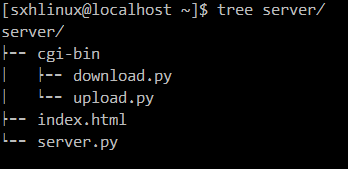
代码如下
#### server.py ####
#!/usr/bin/python3
import sys
from http.server import BaseHTTPRequestHandler, HTTPServer, CGIHTTPRequestHandler
if __name__ == '__main__':
try:
handler = CGIHTTPRequestHandler
handler.cgi_directories = ['/cgi-bin', '/htbin']
port = int(sys.argv[1])
print('port is %d'% port)
server = HTTPServer(('', port), handler)
print('Welcome to my website !')
server.serve_forever()
except KeyboardInterrupt:
print ('^C received, shutting down server')
server.socket.close()
#### index.html ####
<!DOCTYPE html>
<html>
<meta charset="utf-8">
<head>
<title>File Server</title>
</head>
<body>
<form action="/cgi-bin/download.py" method="get">
要下载的文件: <input type="text" name="filename" />
<input type="submit" value="download">
</form>
<form enctype="multipart/form-data" action="/cgi-bin/upload.py" method="post">
要上传的文件: <input type="file" name="filename" />
<input type="submit" value="upload">
</form>
</body>
</html>
#### download.py ####
#!/usr/bin/python3
import os
import sys
import cgi
form = cgi.FieldStorage()
filename = form.getvalue('filename')
dir_path = "/home/sxhlinux/data/"
target_path = dir_path + str(filename)
if os.path.exists(target_path) == True:
print ('Content-Type: application/octet-stream')
print ('Content-Disposition: attachment; filename = "%s"' % filename)
sys.stdout.flush()
fo = open(target_path, "rb")
sys.stdout.buffer.write(fo.read())
fo.close()
else:
print("""\
Content-type: text/html\n
<html>
<head>
<meta charset="utf-8">
<title>File server</title>
</head>
<body>
<h1> %s doesn't exist in the server:
files in the server list below: </h1>""" % filename)
for line in os.popen("ls -lh ~/data/"):
name = line.strip().split(' ', 8)
if len(name) == 9:
print('''<form action="/cgi-bin/download.py" method="get">
%s <input type="submit" name="filename" value="%s">
</form>''' % (line, name[8]))
print('</body> <html>')
#### upload.py ####
#!/usr/bin/python3
import cgi, os
form = cgi.FieldStorage()
item = form['filename']
if item.filename:
fn = os.path.basename(item.filename)
open('/home/sxhlinux/data/' + fn, 'wb').write(item.file.read())
msg = 'File ' + fn + ' upload successfully !'
else:
msg = 'no file is uploaded '
print("""\
Content-type: text/html\n
<html>
<head>
<meta charset="utf-8">
<title>Hello world</title>
</head>
<body>
<h2>名称: %s</h2>
</body>
<html>
""" % (msg,))
将上述代码按照前面的目录结构放好,然后执行命令
nohup /usr/bin/python3 server.py 8001 >/dev/null & 启动文件服务端,监听8001端口,远程可以在浏览器中 输入 http://SERVER_ADDR:8001 来访问该文件服务器进行相关的文件上传下载操作。
注:
附件中是整个demo的代码(
download.py,upload.py两个文件中的目录路径 /home/sxhlinux/data 需要改成自己要存储文件的文件夹路径),有兴趣的小伙伴可以下载修改,刚学习python,欢迎大家多多提意见。





















 3958
3958











 被折叠的 条评论
为什么被折叠?
被折叠的 条评论
为什么被折叠?








