Apache Hadoop HttpFS服务提供了通过HTTP访问HDFS,HttpFS自带REST HTTP API, 支持所有HDFS文件系统的操作。
HttpFS一般用于以下情况:
*) Read and write data in HDFS using HTTP utilities (such as curl or wget) and HTTP libraries from languages other than Java (such as Perl).
*) Transfer data between HDFS clusters running different versions of Hadoop (overcoming RPC versioning issues), for example using Hadoop DistCp.
*) Read and write data in HDFS in a cluster behind a firewall. (The HttpFS server acts as a gateway and is the only system that is allowed to send and receive data through the firewall).
1 安装HttpFS
apt-get install hadoop-httpfs2 配置HttpFS,HttpFS从core-site.xml和hdfs-site.xml读取HDFS配置
HttpFS安装完后,目录结构如下
Binaries /usr/lib/hadoop-httpfs/
Configuration /etc/hadoop-httpfs/conf/
Documentation /usr/share/doc/hadoop-httpfs/
Data /var/lib/hadoop-httpfs/
Logs /var/log/hadoop-httpfs/
temp /var/tmp/hadoop-httpfs/
PID file /var/run/hadoop-httpfs/3 配置HttpFS代理用户
配置core-site.xml文件,定义一个linux用户来运行HttpFS
<property>
<name>hadoop.proxyuser.httpfs.hosts</name>
<value>*</value>
</property>
<property>
<name>hadoop.proxyuser.httpfs.groups</name>
<value>*</value>
</property> 4 启动HttpFS服务
service hadoop-httpfs start
http://<HTTPFS_HOSTNAME>:14000/webhdfs/v1
curl "http://localhost:14000/webhdfs/v1?op=gethomedirectory&user.name=babu"挂载HDFS,你想挂载分区那样挂载HDFS文件系统吗?操作过程如下:
apt-get install hadoop-hdfs-fuse
mkdir -p <mount_point>
hadoop-fuse-dfs dfs://<name_node_hostname>:<namenode_port> <mount_point>
umount <mount_point>
dfs://<name_node_hostname>:<namenode_port> <mount_point> fuse allow_other,usetrash,rw 2 0
实战
1 U-5安装hadoop-hdfs-fuse
apt-get install hadoop-hdfs-fusehadoop-fuse-dfs dfs://mycluster:8020 /mnt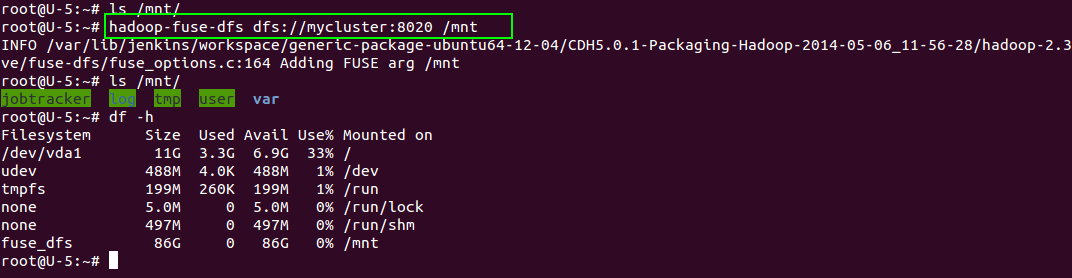






















 4157
4157

 被折叠的 条评论
为什么被折叠?
被折叠的 条评论
为什么被折叠?








