
HBase在大数据生态中的地位举足轻重,它是谷歌bigtable的开源实现,是一种分布式存储的NoSQL数据库,能自动分片和故障转移,与HDFS高度集成,适合海量数据的高效查询。我目前用过的业务场景包括:
1.存储日志数据
2.存储车辆GPS数据,设备上报数据
3.kafka tpoic的offset
HBase架构
我们可以通过HBase的web管理界面来直观感受HBase的架构
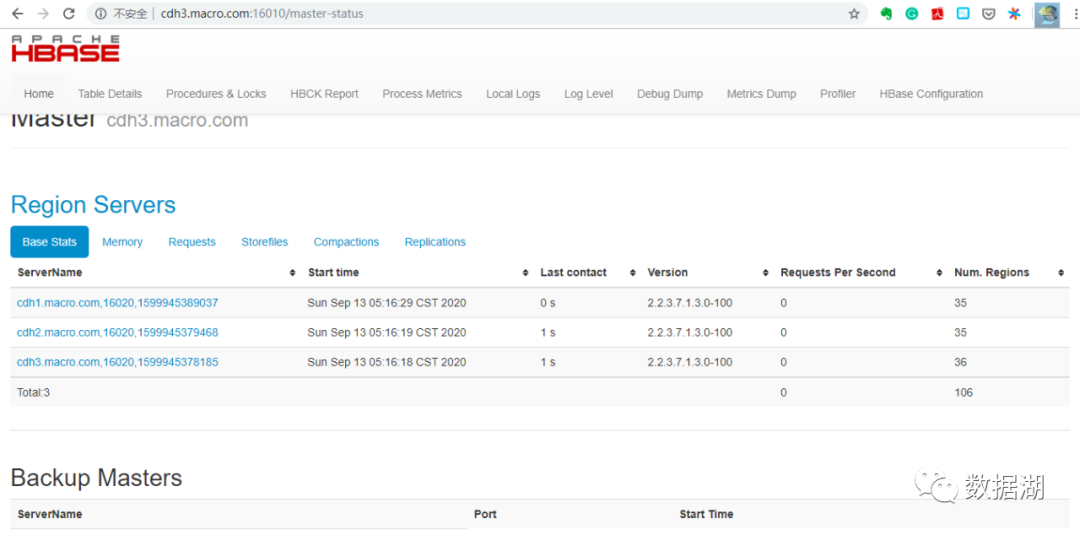
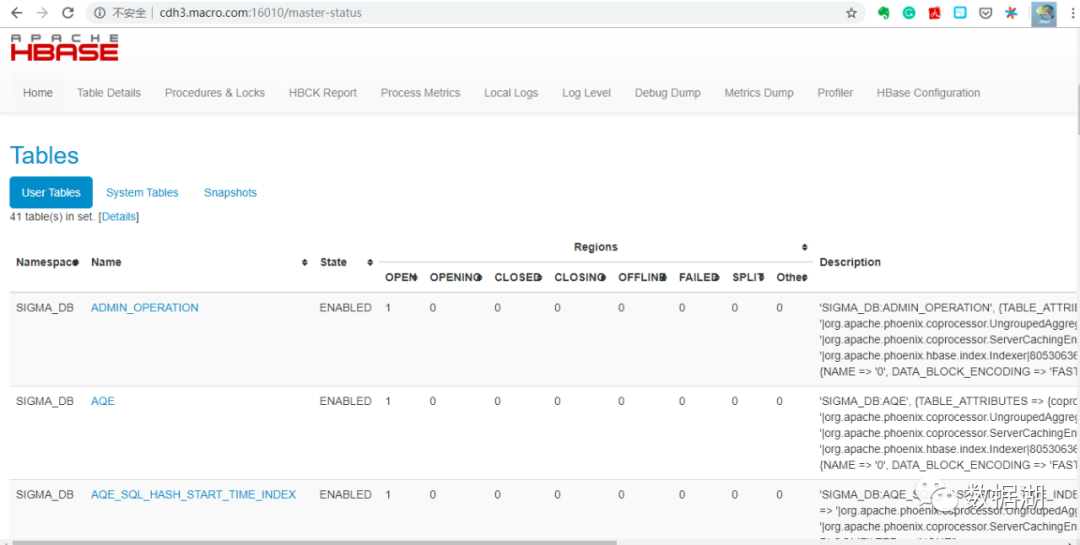
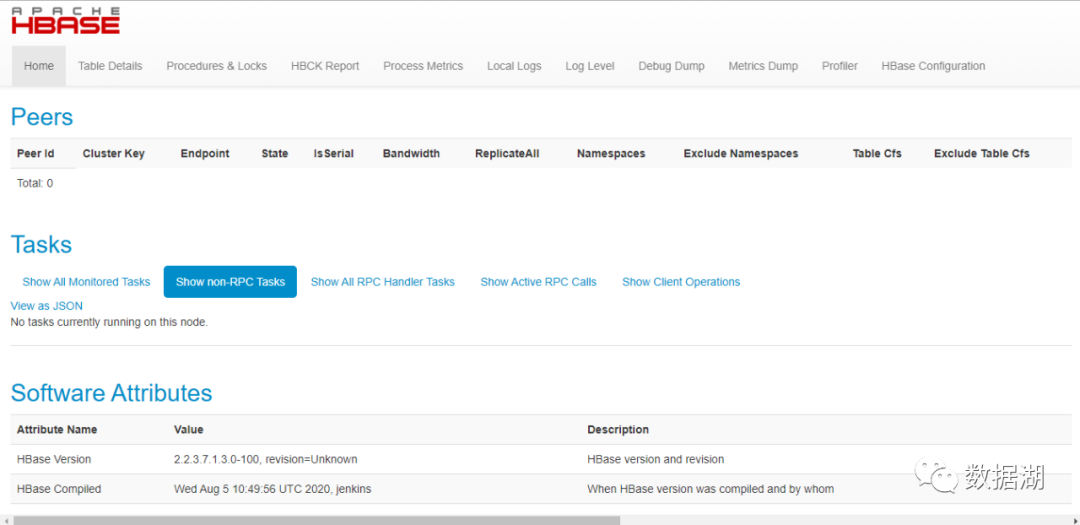
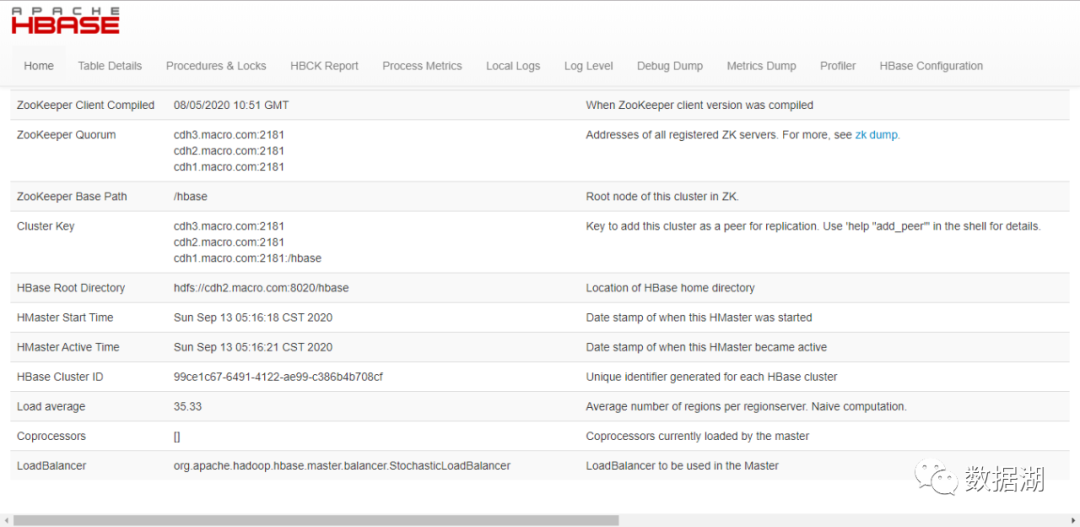
1.HBase依赖Zookeeper,Zookeeper存储其元数据,对Master和RegionServer进行分布式协调
2.HDFS作为HBase运行的底层文件系统
3.RegionServer为从节点,是数据节点,存储数据
4.Master RegionServer需要实时地向Master上报运行状况
常用HBase Shell命令
查看帮助信息
[root@cdh3 ~]# hbase shellHBase ShellUse "help" to get list of supported commands.Use "exit" to quit this interactive shell.For Reference, please visit: http://hbase.apache.org/2.0/book.html#shellVersion 2.2.3.7.1.3.0-100, rUnknown, Wed Aug 5 10:49:56 UTC 2020Took 0.0012 seconds hbase(main):001:0> helpHBase Shell, version 2.2.3.7.1.3.0-100, rUnknown, Wed Aug 5 10:49:56 UTC 2020Type 'help "COMMAND"', (e.g. 'help "get"' -- the quotes are necessary) for help on a specific command.Commands are grouped. Type 'help "COMMAND_GROUP"', (e.g. 'help "general"') for help on a command group.COMMAND GROUPS: Group name: general Commands: processlist, status, table_help, version, whoami Group name: ddl Commands: alter, alter_async, alter_status, clone_table_schema, create, describe, disable, disable_all, drop, drop_all, enable, enable_all, exists, get_table, is_disabled, is_enabled, list, list_regions, locate_region, show_filters Group name: namespace Commands: alter_namespace, create_namespace, describe_namespace, drop_namespace, list_namespace, list_namespace_tables Group name: dml Commands: append, count, delete, deleteall, get, get_counter, get_splits, incr, put, scan, truncate, truncate_preserve创建一个表,必须要指定表名称和列簇名
hbase(main):002:0> create 'test', 'cf'Created table testTook 1.8893 seconds => Hbase::Table - test列出表信息
hbase(main):003:0> list 'test'TABLE test 1 row(s)Took 0.0231 seconds => ["test"]查看表详细信息,使用describe命令
hbase(main):004:0> describe 'test'Table test is ENABLED test COLUMN FAMILIES DESCRIPTION {NAME => 'cf', VERSIONS => '1', EVICT_BLOCKS_ON_CLOSE => 'false', NEW_VERSION_BEHAVIOR => 'false', KEEP_DELETED_CELLS => 'FALSE', CACHE_DATA_ON_WRITE => 'false', DATA_BLOCK_ENCODING => 'NONE', TTL => 'FOREVER', MIN_VERSIONS => '0', REPLICATION_SCOPE => '0', BLOOMFILTER => 'ROW', CACHE_INDEX_ON_WRITE => 'false', IN_MEMORY => 'false', CACHE_BLOOMS_ON_WRITE => 'false', PREFETCH_BLOCKS_ON_OPEN => 'false', COMPRESSION => 'NONE', BLOCKCACHE => 'true', BLOCKSIZE => '65536'} 1 row(s)QUOTAS 0 row(s)Took 0.2339 seconds添加数据
hbase(main):005:0> put 'test','row1','cf:a','value1'Took 0.1284 seconds hbase(main):006:0> put 'test','row2','cf:b','value2'Took 0.0048 seconds hbase(main):007:0> put 'test','row3','cf:c','value3'Took 0.0085 seconds 查看表中的所有数据
hbase(main):008:0> scan 'test'ROW COLUMN+CELL row1 column=cf:a, timestamp=1600003697537, value=value1 row2 column=cf:b, timestamp=1600003711262, value=value2 row3 column=cf:c, timestamp=1600003732296, value=value3 3 row(s)Took 0.0235 seconds 获取单行的数据
hbase(main):009:0> get 'test','row1'COLUMN CELL cf:a timestamp=1600003697537, value=value1 1 row(s)Took 0.0139 secondHBase Java常用API
并以创建表为例进行测试
import org.apache.hadoop.conf.Configuration;import org.apache.hadoop.hbase.HBaseConfiguration;import org.apache.hadoop.hbase.HColumnDescriptor;import org.apache.hadoop.hbase.HTableDescriptor;import org.apache.hadoop.hbase.TableName;import org.apache.hadoop.hbase.client.*;import org.apache.hadoop.hbase.util.Bytes;import java.io.IOException;import java.lang.reflect.Field;import java.text.SimpleDateFormat;import java.util.*;public class HBaseUtil { private static Connection connection = null; /** * 初始化hbase的连接 * * @throws IOException */ private static void initConnection() throws IOException { if (connection == null || connection.isClosed()) { Configuration conf = HBaseConfiguration.create(); conf.set("hbase.zookeeper.quorum", "192.168.0.171,192.168.0.207,192.168.0.208"); conf.set("hbase.zookeeper.property.clientPort", "2181"); connection = ConnectionFactory.createConnection(conf); } } /** * 获得连接 * * @return * @throws IOException */ public static Connection getConnection() throws IOException { if (connection == null || connection.isClosed()) { initConnection(); } //连接可用直接返回连接 return connection; } /** * 创建表 * * @param tableNameString * @param columnFamily * @throws IOException */ public static void createTable(Connection connection, String tableNameString, String columnFamily) throws IOException { Admin admin = connection.getAdmin(); TableName tableName = TableName.valueOf(tableNameString); //d2h (data to HBase) HTableDescriptor table = new HTableDescriptor(tableName); HColumnDescriptor family = new HColumnDescriptor(columnFamily); table.addFamily(family); //判断表是否已经存在 if (admin.tableExists(tableName)) { admin.disableTable(tableName); admin.deleteTable(tableName); } admin.createTable(table); } /** * 判断hbase的表是否存在 * * @param tableName * @return * @throws Exception */ public static boolean tableExists(String tableName) throws Exception { if (connection == null || connection.isClosed()) { initConnection(); } Admin admin = connection.getAdmin(); if (admin.tableExists(TableName.valueOf(tableName))) { return true; } return false; } public static Table getTable(String tableName)throws Exception{ Connection connection = getConnection(); return connection.getTable(TableName.valueOf(tableName)); } /** * 获取插入HBase的操作put * * @param rowKeyString * @param familyName * @param columnName * @param columnValue * @return */ public static Put createPut(String rowKeyString, byte[] familyName, String columnName, String columnValue) { byte[] rowKey = rowKeyString.getBytes(); Put put = new Put(rowKey); put.addColumn(familyName, columnName.getBytes(), columnValue.getBytes()); return put; } /** * 获取插入HBase的操作put * * @param rowKeyString * @param familyName * @param columns 列 * @return */ public static Put createPut(String rowKeyString, byte[] familyName, Map columns) { byte[] rowKey = rowKeyString.getBytes(); Put put = new Put(rowKey); for (Map.Entry entry : columns.entrySet()) { put.addColumn(familyName, entry.getKey().getBytes(), entry.getValue().getBytes()); } return put; } /** * 打印HBase查询结果 * * @param result */ public static void print(Result result) { //result是个四元组 byte[] row = result.getRow(); //行键 NavigableMap<byte[], NavigableMap<byte[], NavigableMapbyte[]>>> map = result.getMap(); for (Map.Entry<byte[], NavigableMap<byte[], NavigableMapbyte[]>>> familyEntry : map.entrySet()) { byte[] familyBytes = familyEntry.getKey(); //列族 for (Map.Entry<byte[], NavigableMapbyte[]>> entry : familyEntry.getValue().entrySet()) { byte[] column = entry.getKey(); //列 for (Map.Entrybyte[]> longEntry : entry.getValue().entrySet()) { Long time = longEntry.getKey(); //时间戳 byte[] value = longEntry.getValue(); //值 System.out.println(String.format("行键rowKey=%s,列族columnFamily=%s,列column=%s,时间戳timestamp=%d,值value=%s", new String(row), new String(familyBytes), new String(column), time, new String(value))); } } } } // 测试创建hbase_test表 public static void main(String[] args) throws Exception { Connection connection = HBaseUtil.getConnection(); Boolean tableExists = HBaseUtil.tableExists("hbase_test"); System.out.println(tableExists); HBaseUtil.createTable(connection, "hbase_test", "cf1"); tableExists = HBaseUtil.tableExists("hbase_test"); System.out.println(tableExists); }}控制台打印
20/09/13 20:49:05 INFO zookeeper.ZooKeeper: Initiating client connection, connectString=192.168.0.171:2181,192.168.0.207:2181,192.168.0.208:2181 sessionTimeout=90000 watcher=hconnection-0x704d6e830x0, quorum=192.168.0.171:2181,192.168.0.207:2181,192.168.0.208:2181, baseZNode=/hbase20/09/13 20:49:09 INFO zookeeper.ClientCnxn: Opening socket connection to server cdh3.macro.com/192.168.0.208:2181. Will not attempt to authenticate using SASL (unknown error)20/09/13 20:49:09 INFO zookeeper.ClientCnxn: Socket connection established to cdh3.macro.com/192.168.0.208:2181, initiating session20/09/13 20:49:09 INFO zookeeper.ClientCnxn: Session establishment complete on server cdh3.macro.com/192.168.0.208:2181, sessionid = 0x10014dbded00993, negotiated timeout = 60000false20/09/13 20:49:13 INFO Configuration.deprecation: hadoop.native.lib is deprecated. Instead, use io.native.lib.available20/09/13 20:49:17 INFO client.HBaseAdmin: Created hbase_testtrue首次连接HBase,判断表不存在为false,创建表之后,判断表存在为true
查看HBase表,发现hbase_test表被成功创建
hbase(main):009:0> listTABLE Student blobstore hbase_test kylin_metadata40 row(s)Took 0.0595 seconds本文大致介绍了Hbase入门需要知道的一些原理和实践,另外HBase的官方文档非常详细,是入门HBase的不二之选,推荐读者多阅读其官方文档。





















 740
740











 被折叠的 条评论
为什么被折叠?
被折叠的 条评论
为什么被折叠?








