一、使用TomcatClusterRedisSessionManager
1、nginx配置好两个tomcat实例分别为192.168.1.70:8080和192.168.1.51:8080,具体请参考之前的博客
2、下载TomcatClusterRedisSessionManager,根据如下步骤分别在两个tomcat上
Steps to be done,
1>. Move the downloaded jars to tomcat/lib directory
* $catalina.home/lib/
2>. Add tomcat system property "catalina.base"
* catalina.base="TOMCAT_LOCATION"
3>. Configure downloaded Redis credentials in RedisDataCache.properties file and move the file to tomcat/conf directory
* tomcat/conf/RedisDataCache.properties
4>. Add the below two lines in tomcat/conf/context.xml
* <Valve className="com.r.tomcat.session.management.RequestSessionHandlerValve"/>
* <Manager className="com.r.tomcat.session.management.RequestSessionManager"/>
5>. Verify the session expiration time in tomcat/conf/web.xml
* <session-config>
* <session-timeout>60<session-timeout>
* <session-config>
3、编写测试页面,新建web工程test-tomcat并在webRoot下编写index.jsp如下,不同tomcat修改ip地址
<%@ page language="java" import="java.util.*" pageEncoding="UTF-8"%>
<%
String path = request.getContextPath();
String basePath = request.getScheme()+"://"+request.getServerName()+":"+request.getServerPort()+path+"/";
%>
<!DOCTYPE HTML PUBLIC "-//W3C//DTD HTML 4.01 Transitional//EN">
<html>
<head>
<base href="<%=basePath%>">
<title>My JSP 'index.jsp' starting page</title>
<meta http-equiv="pragma" content="no-cache">
<meta http-equiv="cache-control" content="no-cache">
<meta http-equiv="expires" content="0">
<meta http-equiv="keywords" content="keyword1,keyword2,keyword3">
<meta http-equiv="description" content="This is my page">
<!--
<link rel="stylesheet" type="text/css" href="styles.css">
-->
</head>
<body>
192.168.1.70:${pageContext.session.id}
<br>
</body>
</html>
4、将上面的web工程分别放在tomcat/webapps目录下,在浏览器里面输入nginx访问地址,即可测试

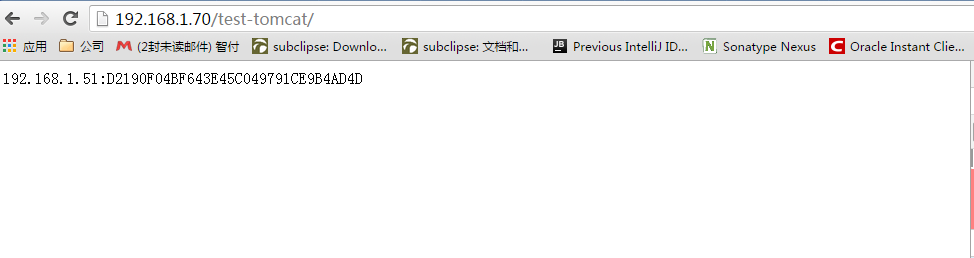 停掉其中任何一台,session值不变,验证成功
停掉其中任何一台,session值不变,验证成功
二、tomcat-redis-session-manager






















 1811
1811











 被折叠的 条评论
为什么被折叠?
被折叠的 条评论
为什么被折叠?








