Materialize一款不错的框架(装逼必备,想想一帮渣渣们还在说bootstrap的时候,你用materialize,高端洋气,别人仰望着,同事们鄙视的看着你还能不能愉快的玩耍的时候,那种孤高的感觉!-_-//意淫结束)
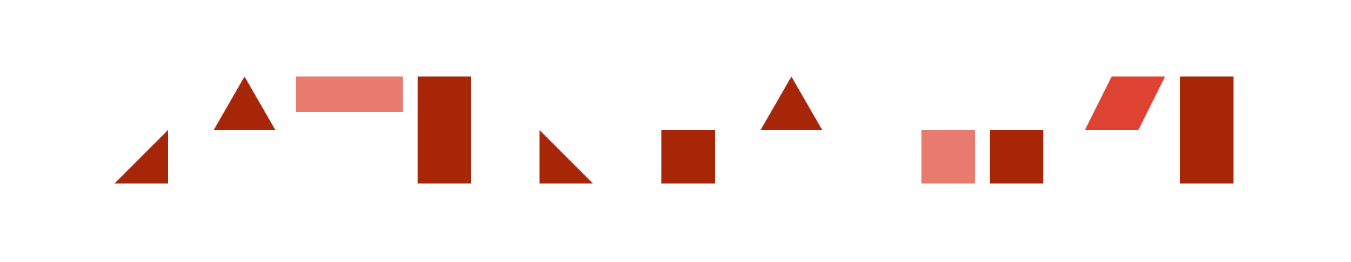
这个materialize感觉比bootstrap好一点
当然啦中文文档还木有!所以想搞个materialize中文网的可以抢先咯!
materialize是谷歌设计制作的一款框架。
HOHO,出去别人面试都在说bootstrap的时候你说你用的是google的materialize多洋气
浏览器兼容方面
Chrome 35+, Firefox 31+, Safari 7+, IE 10+
CDN
You can find all the versions of the CDN at cdnjs.
<!-- Compiled and minified CSS --> <link rel="stylesheet" href="https://cdnjs.cloudflare.com/ajax/libs/materialize/0.96.1/css/materialize.min.css"> <!-- Compiled and minified JavaScript --> <script src="https://cdnjs.cloudflare.com/ajax/libs/materialize/0.96.1/js/materialize.min.js"></script>
NPM
You can also get the latest release using NPM. this release contains source files as well as the compiled CSS and JavaScript files.
npm install materialize-css
Bower
You can also get the latest release using bower. this release contains source files as well as the compiled CSS and JavaScript files.
bower install materialize
Setup
Project Structure
After downloading, extract the files into the directory where your website is located. Your directory will look something like this.
You'll notice that there are two sets of the files. The min means that the file is "compressed" to reduce load times. These minified files are usually used in production while it is better to use the unminified files during development.

MyWebsite/ |--css/ | |--materialize.css | |--font/ | |--material-design-icons/ | |--roboto/ | |--js/ | |--materialize.js | |--index.html

HTML Setup
Next you just have to make sure you link the files properly in your webpage. Generally it is wise to import javascript files at the end of the body to reduce page load time. Follow the example below on how to import Materialize into your webpage.
One last thing to note is that you have to import jQuery before importing materialize.js!

<!DOCTYPE html>
<html>
<head>
<!--Import materialize.css-->
<link type="text/css" rel="stylesheet" href="css/materialize.min.css" media="screen,projection"/>
<!--Let browser know website is optimized for mobile-->
<meta name="viewport" content="width=device-width, initial-scale=1.0, maximum-scale=1.0, user-scalable=no"/>
</head>
<body>
<!--Import jQuery before materialize.js-->
<script type="text/javascript" src="https://code.jquery.com/jquery-2.1.1.min.js"></script>
<script type="text/javascript" src="js/materialize.min.js"></script>
</body>
</html>

Materialize
This is the standard version that comes with both the minified and unminified CSS and JavaScript files. This option require little to no setup. Use this if you are unfamiliar with Sass.
down
http://files.cnblogs.com/files/LoveOrHate/materialize-v0.96.1.zip
materializecss官方网址:http://materializecss.com/
materializecss的github:https://github.com/dogfalo/materialize/
额,写上这一段的时候主要还是不明白,好多点反对是对我的随笔不满还是对我随笔质量的不满。。实际上我更多的把这个博客当成个人动态玩的。。。所以还是比较随意的。。。当然如果觉得写得有问题可以在下方评论写出改进建议。。。我会虚心接受,顺便可以知道自己的不足点。。。






















 844
844











 被折叠的 条评论
为什么被折叠?
被折叠的 条评论
为什么被折叠?








