网页UI设计追求精美漂亮,除此之外,实现代码也越趋于简单易用。本文就介绍如何用CSS3实现渐变/立体/扁平的漂亮按钮,代码简单易用,但是效果却是十分之好。

CSS3实现渐变/立体/扁平的漂亮按钮
按钮功能易于使用。
包含渐变技巧的过渡。
未使用任何图像,而是使用base64字符串创建图案效果。
分组时修饰按压行为。
按钮
基本上,要创建一个按钮,唯一要做的就是:Button
或者:Button
您也可以使用类似方法,但是为了获得最佳的跨浏览器渲染效果,请坚持上述操作。
css.button{
display: inline-block;
*display: inline;
zoom: 1;
padding: 6px 20px;
margin: 0;
cursor: pointer;
border: 1px solid #bbb;
overflow: visible;
font: bold 13px arial, helvetica, sans-serif;
text-decoration: none;
white-space: nowrap;
color: #555;
background-color: #ddd;
background-image: linear-gradient(top, rgba(255,255,255,1),
rgba(255,255,255,0)),
url(data:image/png;base64,iVBORw0KGg[...]QmCC);
transition: background-color .2s ease-out;
background-clip: padding-box; /* Fix bleeding */
border-radius: 3px;
box-shadow: 0 1px 0 rgba(0, 0, 0, .3),
0 2px 2px -1px rgba(0, 0, 0, .5),
0 1px 0 rgba(255, 255, 255, .3) inset;
text-shadow: 0 1px 0 rgba(255,255,255, .9);
}
.button:hover{
background-color: #eee;
color: #555;
}
.button:active{
background: #e9e9e9;
position: relative;
top: 1px;
text-shadow: none;
box-shadow: 0 1px 1px rgba(0, 0, 0, .3) inset;
}
不同的按钮尺寸
如果您想使号召性用语更加醒目或不那么醒目,则可以选择以下选项:
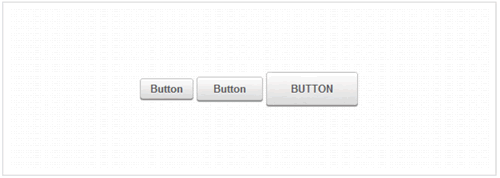
不同的按钮尺寸Button
或者Button
css/* Smaller buttons styles */
.button.small{
padding: 4px 12px;
}
/* Larger buttons styles */
.button.large{
padding: 12px 30px;
text-transform: uppercase;
}
.button.large:active{
top: 2px;
}
各种按钮颜色
您需要使用自定义颜色才能成功执行操作,也需要使用否定颜色作为删除操作:
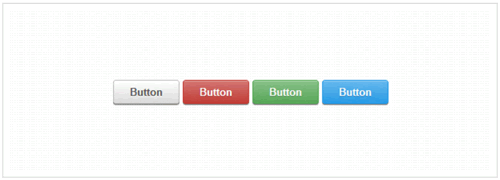
各种按钮颜色Button
Button
Button
Button
css.button.color{
color: #fff;
text-shadow: 0 1px 0 rgba(0,0,0,.2);
background-image: linear-gradient(top, rgba(255,255,255,.3),
rgba(255,255,255,0)),
url(data:image/png;base64,iVBORw0KGg[...]QmCC);
}
/* */
.button.green{
background-color: #57a957;
border-color: #57a957;
}
.button.green:hover{
background-color: #62c462;
}
.button.green:active{
background: #57a957;
}
/* */
.button.red{
background-color: #c43c35;
border-color: #c43c35;
}
.button.red:hover{
background-color: #ee5f5b;
}
.button.red:active{
background: #c43c35;
}
/* */
.button.blue{
background-color: #269CE9;
border-color: #269CE9;
}
.button.blue:hover{
background-color: #70B9E8;
}
.button.blue:active{
background: #269CE9;
}
禁用状态按钮
如果您正在使用按钮或输入,在某些情况下,您将需要禁用它们,直到触发特定任务为止:
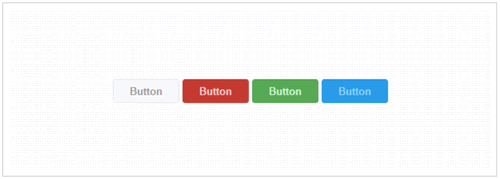
禁用状态按钮Button
Button
Button
Button
css.button[disabled], .button[disabled]:hover, .button[disabled]:active{
border-color: #eaeaea;
background: #fafafa;
cursor: default;
position: static;
color: #999;
/* Usually, !important should be avoided but here it's really needed :) */
box-shadow: none !important;
text-shadow: none !important;
}
.green[disabled], .green[disabled]:hover, .green[disabled]:active{
border-color: #57A957;
background: #57A957;
color: #D2FFD2;
}
.red[disabled], .red[disabled]:hover, .red[disabled]:active{
border-color: #C43C35;
background: #C43C35;
color: #FFD3D3;
}
.blue[disabled], .blue[disabled]:hover, .blue[disabled]:active{
border-color: #269CE9;
background: #269CE9;
color: #93D5FF;
}
分组按钮
在某些情况下,您需要将类似的号召性用语按钮分组:
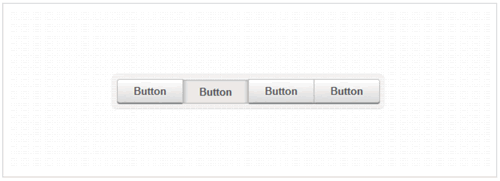
分组按钮
- Button
- Button
- Button
- Button
css.button-group,
.button-group li{
display: inline-block;
*display: inline;
zoom: 1;
}
.button-group{
font-size: 0; /* Inline block elements gap - fix */
margin: 0;
padding: 0;
background: rgba(0, 0, 0, .04);
border-bottom: 1px solid rgba(0, 0, 0, .07);
padding: 7px;
border-radius: 7px;
}
.button-group li{
margin-right: -1px; /* Overlap each right button border */
}
.button-group .button{
font-size: 13px; /* Set the font size, different from inherited 0 */
border-radius: 0;
}
.button-group .button:active{
box-shadow: 0 0 1px rgba(0, 0, 0, .2) inset,
5px 0 5px -3px rgba(0, 0, 0, .2) inset,
-5px 0 5px -3px rgba(0, 0, 0, .2) inset;
}
.button-group li:first-child .button{
border-radius: 3px 0 0 3px;
}
.button-group li:first-child .button:active{
box-shadow: 0 0 1px rgba(0, 0, 0, .2) inset,
-5px 0 5px -3px rgba(0, 0, 0, .2) inset;
}
.button-group li:last-child .button{
border-radius: 0 3px 3px 0;
}
.button-group li:last-child .button:active{
box-shadow: 0 0 1px rgba(0, 0, 0, .2) inset,
5px 0 5px -3px rgba(0, 0, 0, .2) inset;
}
浏览器兼容性
CSS3模式按钮可在所有主要浏览器中使用。但是,当然,此处使用的CSS3功能在IE8及以下版本的浏览器中不起作用。
相关文章推荐





















 1967
1967











 被折叠的 条评论
为什么被折叠?
被折叠的 条评论
为什么被折叠?








