Confluence API 文档
https://developer.atlassian.com/display/CONFDEV/Confluence+Developer+Documentation
Confluence Remote API 有三种方式调用
1 XML-RPC && SOAP
https://developer.atlassian.com/display/CONFDEV/Confluence+XML-RPC+and+SOAP+APIs
http://host:port/rpc/soap-axis/confluenceservice-v2?wsdl
SOAP is generally more useful from a strongly typed language (like Java or C#) but these require more setup. XML-RPC is easier to use from a scripting language (like Perl, Python, or AppleScript) and is often quicker to use.
SOAP方式访问:
- 先调用login(),传入username,password 获取token,此token值并非固定
- 采用第一步生成的token值进行方法访问,比如,getPage
- 调用loginout,注销token
有点:中文不会乱码,缺点:设置比较多
2 JSON-RPC
https://developer.atlassian.com/display/CONFDEV/Confluence+JSON-RPC+APIs
最新源码:
https://bitbucket.org/cmiller_atlassian/confluence-json-rpc-plugin/src
https://bitbucket.org/cmiller_atlassian/confluence-json-rpc-plugin/wiki/Home
插件下载(1.0.5):
https://marketplace.atlassian.com/plugins/com.atlassian.confluence.rpc.confluence-json-rpc-plugin
要求:4.1版本后的CF可以直接调用API,3.5及之后的需要安装插件plugin
URL: http://host:port/rpc/json-rpc/confluenceservice-v2
仅支持POST访问
验证方法:在post header中写入加密后的用户名密码
优点:传入JSON,返回JSON,容易解析
缺点:response后的内容没有编码,中文直接乱码,查看源代码后是response的ContentType没用执行编码,也没有使用HttpPost中指定的编码格式,此为CF BUG。
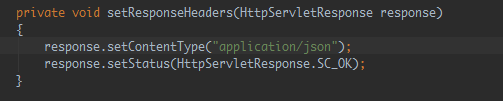
中文乱码服务端解决办法:
1在web.xml加入如下代码然后重启服务
<filter-mapping>
<filter-name>encoding</filter-name>
<url-pattern>/rpc/*</url-pattern>
</filter-mapping>http://blog.bsdn.org/2012/07/19/resolve-confluence-json-rpc-charset-encoding/
2 替换服务器上的atlassian-voorhees.jar 包,使用1.0.7版本
注意:JSON-RPC 格式不支持token的访问,须采用用户名密码方式的验证,当只传入一个对象时,可以传入JSON对象,当传入多个参数或者一个基本类型参数时,必须传入JSON数组,且参数位置必须按照接口指定位置传入
package com.xxx.cf.util;
import org.apache.commons.codec.binary.Base64;
import org.apache.commons.lang.StringUtils;
import org.apache.http.Header;
import org.apache.http.HttpResponse;
import org.apache.http.client.HttpClient;
import org.apache.http.client.methods.HttpPost;
import org.apache.http.entity.StringEntity;
import org.apache.http.impl.client.DefaultHttpClient;
import org.apache.http.message.BasicHeader;
import org.apache.http.util.EntityUtils;
import org.slf4j.Logger;
import org.slf4j.LoggerFactory;
import org.springframework.http.HttpStatus;
import com.xxxx.commons.json.JSONUtils;
import com.xxx.exception.XxxRuntimeException;
public class ConfluenceUtils {
private static final Logger LOG = LoggerFactory.getLogger(ConfluenceUtils.class);
public static final String JSON_RPC_ENDPOINT = "/rpc/json-rpc/confluenceservice-v2";
public static final String UTF8 = "UTF-8";
/************************** Remote Confluence Methods ************************/
public static final String ADD_SPACE = "/addSpace";
public static final String GET_SPACE = "/getSpace";
public static final String ADD_PAGE = "/storePage";
public static final String GET_PAGE = "/getPage";
public static final String GET_PAGES = "/getPages";
public static final String GET_PAGE_HISTORY = "/getPageHistory";
public static final String GET_ATTACHMENTS = "/getAttachments";
public static final String GET_CHILDREN = "/getChildren";
public static final String GET_DESCENDENTS = "/getDescendents";
public static final String SET_PAGE_PERMISSIONS = "/setContentPermissions";
public static final String ADD_SPAGE_PERMISSIONS = "/addPermissionsToSpace";
/************************** End ************************/
/*********host,username,password 采用spring读取properties配置读入*******/
private static String host;
private static String username;
private static String password;
/**
* JSON-RPC 支持两种形式的参数编码:1 按照位置,参数作为一个数组里面的值进行传递
* 2按照名称,参数作为一个包含键值对的对象进行传递,由于Java不支持命名参数,只传递一个对象参数时将被转换为按照位置的调用
*/
public static String getParamJson(Object obj) {
String jsonString = JSONUtils.objectToJson(obj);
if (obj instanceof String || obj instanceof Integer || obj instanceof Double || obj instanceof Long||
obj instanceof Byte || obj instanceof Short || obj instanceof Character || obj instanceof Float) {
jsonString = "[" + jsonString + "]";
}
return jsonString;
}
/**
* @return HttpPost
* @Description 返回httpPost
*/
public static HttpPost getHttpPost(String method) {
HttpPost post = new HttpPost(host + JSON_RPC_ENDPOINT + method + "?os_authType=basic");
post.addHeader(ConfluenceUtils.getBasicAuthorizationHeader(username, password));
post.addHeader("Accept", "application/json;charset=UTF-8");
post.addHeader("Content-Type", "application/json;charset=UTF-8");
LOG.debug(post.toString());
return post;
}
public static StringEntity getStringEntity(String json) throws Exception {
return new StringEntity(json, ConfluenceUtils.UTF8);// 解决POST过去的中文乱码
}
/**
* @param username
* @param password
* @return Header
* @Description 返回包含基本认证信息的HTTP header
*/
public static Header getBasicAuthorizationHeader(String username, String password) {
return new BasicHeader("Authorization", String.format("Basic %s", Base64.encodeBase64String(
(username + ":" + password).getBytes()).trim()));
}
public static String postRequest(String paramJson, String method) {
String resultJson = null;
if (StringUtils.isBlank(paramJson) || StringUtils.isBlank(method)) {
LOG.error("请求CF数据时方法、参数JSON 部分为空 ,{},{} }", method, paramJson);
return null;
}
HttpClient httpClient = new DefaultHttpClient();
HttpPost httpPost = ConfluenceUtils.getHttpPost(method);
try {
httpPost.setEntity(ConfluenceUtils.getStringEntity(paramJson));
HttpResponse response = httpClient.execute(httpPost);
if (HttpStatus.OK.value() == response.getStatusLine().getStatusCode()) {
resultJson = EntityUtils.toString(response.getEntity(), ConfluenceUtils.UTF8);
LOG.debug("response json :{}", resultJson);
EntityUtils.consume(response.getEntity());
}
} catch (Exception e) {
LOG.error("请求CF{}方法,参数{}时出现异常 ,{}", new Object[] { method, paramJson, e });
throw new PmpRuntimeException(e);
} finally {
httpPost.abort();
httpClient.getConnectionManager().shutdown();
}
return resultJson;
}
public String getHost() {
return host;
}
public void setHost(String host) {
ConfluenceUtils.host = host;
}
public String getUsername() {
return username;
}
public void setUsername(String username) {
ConfluenceUtils.username = username;
}
public String getPassword() {
return password;
}
public void setPassword(String password) {
ConfluenceUtils.password = password;
}
}
调用方法:
public List<PageSummary> getPages(String spaceKey) {
if (StringUtils.isBlank(spaceKey)) {
LOG.warn("getPages 传入参数为空!");
return null;
}
String paramJson = ConfluenceUtils.getParamJson(spaceKey);
String resultJson = ConfluenceUtils.postRequest(paramJson, ConfluenceUtils.GET_PAGES);
return JSONUtils.jsonToList(resultJson, PageSummary.class);
}3 RESTFUL风格
https://developer.atlassian.com/display/CONFDEV/Confluence+REST+API
要求:CF版本必须在5.5以上,
URL:http://host:port/rest/api/space?spaceKey=12345
Confluence's REST APIs provide access to resources (data entities) via URI paths.
response:JSON 格式
优点:rest方式友好,无需http://192.168.224.50:8090/rest/api/space?spaceKey=JDTD过多配置,
缺点:rest接口并不全面,从5.5之后的每个版本迭代会增加一点rest接口,最新版本的5.6.1对一些老的插件也不支持,而且5.6.1 的编辑器在IE下面不能正常运行
附:
CF安装包下载链接https://www.atlassian.com/software/confluence/download
https://www.atlassian.com/software/confluence/download-archives
CF版本变更说明:https://confluence.atlassian.com/display/DOC/Confluence+Release+Notes
https://developer.atlassian.com/display/CONFDEV/Development+Resources
Questions: https://answers.atlassian.com/questions/topics/753687/confluence
Methods: https://developer.atlassian.com/display/CONFDEV/Remote+Confluence+Methods
Objects: https://developer.atlassian.com/display/CONFDEV/Remote+Confluence+Data+Objects























 被折叠的 条评论
为什么被折叠?
被折叠的 条评论
为什么被折叠?








