Spray.io尝试
Spray.io 支持Twirl模板并部署
今天我们在上一篇的基础上添加集成Twirl模板功能以及怎样去打包运行。
项目地址:http://git.oschina.net/for-1988/Simples/tree/master/SpraySimpleTwirl
Twirl是 Play Framework 的scala默认模板引擎,它是可以独立运行在任何一个Scala项目中的,并不依赖任何Play的东西。Twirl受.NET MVC的Razor灵感启发,语法跟Razor十分相似,写.net的时候用过一次。感觉非常不错。Twirl模板通过sbt-twirl插件会被预先编译成scala代码,然后在我们的代码中可以直接调用这个模板对象,给它参数,然后渲染。所以它并不依赖web环境,任何scala工程都可以直接使用。
添加Twirl支持
添加sbt-twirl插件,我们在工程的project中新增plugin-twirl.sbt文件
resolvers += Classpaths.sbtPluginSnapshots
addSbtPlugin("io.spray" %% "sbt-twirl" % "0.7.0")然后在build.sbt文件中,加入Twirl的配置
import twirl.sbt.TwirlPlugin.Twirl
//... Other setting
Seq(Twirl.settings: _*)在工程中,添加source目录 src.main.twirl 并创建index.scala.html文件
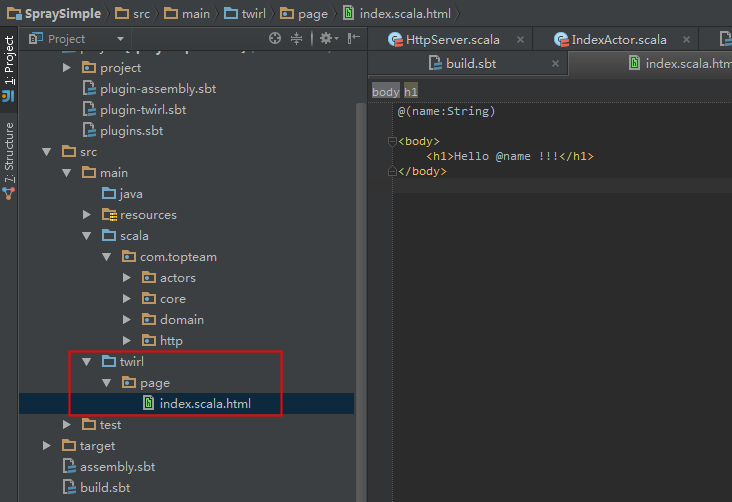
路由返回HTML
path("html" / Segment) {
message => get {
respondWithMediaType(`text/html`) {
encodeResponse(Gzip) {
complete(page.html.index(message).toString())
}
}
}
} ~让一个请求返回Html格式的代码,只需通过respondWithMediaType来指定返回的Content-Type的值。
返回json的话,可以让我们的类继承于Json4sSupport,然后实现隐式方法 implicit def json4sFormats: Formats = DefaultFormats 就可以了,但是这样做如果你的一个处理类需要同时支持json跟html的话,就会出现问题。所以我们下面做了一下简单的封装
同时支持模板和Json
import spray.routing._
import spray.routing.directives.RespondWithDirectives
import spray.http.MediaTypes._
import spray.httpx.marshalling.Marshaller
import spray.http.ContentTypes
import org.json4s.native.Serialization
import org.json4s.{DefaultFormats, Formats}
import spray.httpx.encoding.Gzip
import akka.actor.ActorSystem
/**
* Created by JiangFeng on 2014/4/29.
*/
trait DefaultDirectives extends Directives {
this: RespondWithDirectives =>
implicit def json4sFormats: Formats = DefaultFormats
def responseJson(obj: AnyRef): Route = {
respondWithMediaType(`application/json`) {
implicit def json4sMarshaller[T <: AnyRef] =
Marshaller.delegate[T, String](ContentTypes.`application/json`)(Serialization.write(_))
complete {
obj
}
}
}
def responseHtml(html: String)(implicit system: ActorSystem): Route = {
respondWithMediaType(`text/html`) {
encodeResponse(Gzip) {
complete(html)
}
}
}
}
class IndexActor extends Actor with ActorLogging {
override def receive = {
case None =>
}
}
class IndexService(index: ActorRef)(implicit system: ActorSystem) extends DefaultDirectives {
lazy val route =
path("echo" / Segment) {
message => get {
responseHtml {
page.html.index(message).toString()
}
}
} ~
path("person") {
get {
responseJson {
val person = new Person("Feng Jiang", 26)
person
}
}
}
}
打包运行
spray.io是通过main方法启动,所以我们需要将工程打包成Runable JAR。我们需要借助 sbt-assembly 插件。同样的project 目录中添加 plugin-assembly.sbt文件
addSbtPlugin("com.eed3si9n" % "sbt-assembly" % "0.11.2")我们再在工程的根目录下添加一个 assembly.sbt 文件
import sbtassembly.Plugin._
import AssemblyKeys._
assemblySettings
jarName in assembly := "SpraySimple.jar"
name := "SpraySimple"
version := "1.0"
scalaVersion := "2.10.3"
scalacOptions := Seq("-unchecked", "-deprecation", "-encoding", "utf8")> sbt然后执行 assembly 命令
sbt > assembly
然后,我们可以看到打包生成到的目录 ~\target\scala-2.10 下面,执行该JAR文件
> java -jar SpraySimple.jar





















 167
167











 被折叠的 条评论
为什么被折叠?
被折叠的 条评论
为什么被折叠?








