写在前面
我们在测试的时候,可以使用下面的命令来启动graphite
django-admin runserver 172.16.81.101:8000 --settings=graphite.settings但是这种启动方式只可用于测试,生产环境下,启动graphite不能用这种方式。
生产环境下需要使用apache或者nginx来部署graphite。
下面我就来介绍一下,要使用apache或者nginx来部署graphite,应该怎么对graphite和apache(nginx)进行配置。
使用apache部署graphite的相关配置
1:修改/opt/graphite文件夹以及文件夹下所有文件的用户和组为apache
#chown apache:apache /opt/graphite2:生成graphite.wsgi文件
#cp /opt/graphite/conf/graphite.wsgi.example /opt/graphite/conf/graphite.wsgi3:生成graphite-vhost.conf文件
#cp /opt/graphite/examples/example-graphite-vhost.conf /usr/local/apache2/conf/extra/ graphite-vhost.conf4:修改apache的配置文件httpd.conf
修改运行apache的用户和组为apache:

在httpd.conf配置文件里面增加下面一条配置信息
![]()
5:修改/usr/local/apache2/conf/extra/ graphite-vhost.conf配置文件:
把下面这条配置放开

增加监听端口
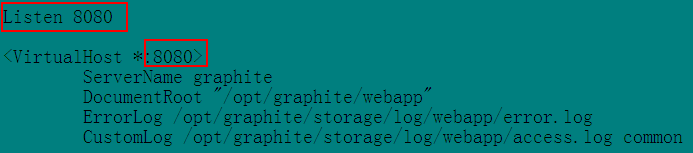 修改graphite静态文件路径:
修改graphite静态文件路径:

重启apache /usr/local/apache2/bin/apachectl restart
使用浏览器访问 http://ip:8080/就可以看到graphite-web的界面了,如下所示:
使用nginx部署graphite的相关配置
1:在/opt/graphite/webapp文件夹下创建graphite.ini文件,这个是uwsgi要使用的配置文件,内容如下:
[uwsgi]
post-buffering = 32768
buffer-size = 32768
chdir=/opt/graphite/webapp/
module=graphite.wsgi
master=true
pidfile=/var/run/graphite.pid
vacuum=true
max-requests=10000
daemonize=/opt/graphite/storage/log/webapp/access.log
processes=4
socket=172.16.81.101:9090
stats=127.0.0.1:1716
listen=1024使用命令uwsgi -i graphite.ini启动uwsgi,然后浏览器访问http://ip:9090/,如果可以看到graphite-web的界面,说明这个配置文件是没问题的。
这个配置文件也可以是xml格式的,如下所示:
<uwsgi>
<socket>:8077</socket>
<chdir>/opt/graphite/webapp</chdir>
<module>wsgi</module>
<processes>4</processes> <!-- 进程数 -->
<daemonize>uwsgi.log</daemonize>
</uwsgi>如果是xml格式的配置文件,那么启动uwsgi的命令是uwsgi -x graphite.xml
uwsgi其实也是一个web服务器,可以用来启动django项目。之所以还要使用nginx,主要是使用nginx来处理静态文件的请求。
2:配置nginx.conf文件,打开配置文件/usr/local/nginx/conf/nginx.conf,修改下面两处地方:

uwsgi_pass这项配置内容必须跟上面graphite.ini配置文件里面的socket配置项保持一致。静态文件请求nginx来处理,如果是非静态文件请求,会通过uwsgi_pass这个配置转给uwsgi来处理。

这个是配置graphite静态文件的路径。
重启nginx
使用浏览器访问 http://ip:80/就可以看到graphite-web的界面了。























 734
734











 被折叠的 条评论
为什么被折叠?
被折叠的 条评论
为什么被折叠?








