一、概述
Graphite 是一个基于Django的企业级监控工具,能实时可视化和按时间序列存储数据。严格的说,Graphite只是一个根据数据实时绘图的工具,数据收集通常通过第三方工具(如Ganglia,Collectd,StatsD,Diamond,Bucky等)或者插件完成,还可根据其他协议选用别的数据源供其绘图。我们这里只是用它做数据库存储。
Graphite包含如下三个组件:
1、Carbon:基于Twisted的进程,接受时间序列数据。Twisted框架让它能够以很低的开销处理大量的客户端和流量。主要用于监控数据,默认端口2003,外部程序StatsD通过这个端口,向Graphite输送采样的数据
2、Whisper:专门存储时间序列类型数据的小型数据库。
3、Graphite-web:一个基于Django的可以高度扩展的实时画图系统,还提供查询数据的api
二、安装环境
ubuntu 14.04 64位
三、安装步骤
1、安装方式
从源文件安装:
Graphite-Web,Carbon和Whisper的最新源代码包可以从Graphite项目下载页面获取,或者可以从Github项目页面克隆最新的.
- Graphite-web: git clone https://github.com/graphite-project/graphite-web.git
- Carbon: git clone https://github.com/graphite-project/carbon.git
- Whisper: git clone https://github.com/graphite-project/whisper.git
- wget https://launchpadlibrarian.net/104073214/check-dependencies.py #检查Graphite依赖是否缺少的程序。在默认位置安装:
要将Graphite安装到默认位置/ opt / graphite /,只需
在每个项目目录中为Graphite-web,Carbon,Whisper和Ceres执行python setup.py install。
注意:Graphite的默认安装位置是/opt/graphite/。
1.1 安装 graphite
1.1.1 修改文件权限
chown -R lijiajia:lijiajia /opt1.1.2 执行 下边命令
cd /opt/graphite-web
python setup.py install
cd carbon
python setup.py install
cd whisper
python setup.py install出现以下报错
error: [Errno 13] Permission denied: '/usr/local/lib/python2.7/dist-packages/whisper.py'whisper需要root权限安装
cd whisper
sudo python setup.py install1.1.3检查依赖
cd graphite-web
python check-dependencies.py出现以下错误:
[REQUIRED] Unable to import the 'cairocffi' module, attempting to fall back to pycairo
[REQUIRED] Unable to import the 'pyparsing' module, do you have pyparsing module installed for python 2?
[REQUIRED] Unable to import the 'tagging' module, do you have django-tagging installed for python 2?
[OPTIONAL] Unable to import the 'memcache' module, do you have python-memcached installed for python 2? This feature is not required but greatly improves performance.
[OPTIONAL] Unable to import the 'ldap' module, do you have python-ldap installed for python 2? Without python-ldap, you will not be able to use LDAP authentication in the graphite webapp.
[OPTIONAL] Unable to import the 'txamqp' module, this is required if you want to use AMQP as an input to Carbon. Note that txamqp requires python 2.5 or greater.
[OPTIONAL] Unable to import the 'python-rrdtool' module, this is required for reading RRD.
[OPTIONAL] Unable to import the 'whitenoise' module. This is useful for serving static files.
[OPTIONAL] Unable to import the 'pyhash' module. This is useful for fnv1_ch hashing support.
6 optional dependencies not met. Please consider the optional items before proceeding.
2 necessary dependencies not met. Graphite will not function until these dependencies are fulfilled.说明依赖包缺少,需要安装 REQUIRED为必须的依赖包,OPTIONAL为可选的依赖包
1.1.4 安装依赖
执行以下命令安装依赖包
sudo pip install cairocffi
sudo pip install pyparsing
sudo pip install tagging
sudo pip intall python-memcached
sudo pip install ldap
sudo pip install txamqp
sudo apt-get install librrd-dev #安装rrdttol的依赖
sudo pip install python-rrdtool
sudo pip install whitenoise
#pyhash需要c++依赖,暂不安装,不影响使用。1.2 安装后graphite的目录
graphite
├── bin #二进制文件目录,可执行文件目录
├── conf #配置文件目录
├── examples #获取数据的例子
├── lib #库目录
├── storage #数据存放目录,包括log,whisper数据库,索引,rrd数据等
└── webapp #webapp文件存放目录1.3 配置graphite
执行以下命令
cd /opt/graphite/conf
cp carbon.conf.example carbon.conf
cp storage-schemas.conf.example storage-schemas.conf
cp graphite.wsgi.example ../webapp/graphite/graphite_wsgi.py
cd /opt/graphite/webapp/graphite
cp local_settings.py.example local_settings.py修改local_settings.py
SECRET_KEY = 'Hard to guess ' #此密钥用于验证授权令牌,CRSF中间件,cookie存储等中使用的哈希。如果在负载平衡器后面使用,则应该在所有节点中对其进行相同设置。
ALLOWED_HOSTS = [ '*' ]
TIME_ZONE = 'Asia/Shanghai'
DATABASES = {
'default': {
'NAME': 'youdb',
'ENGINE': 'django.db.backends.mysql',
'USER': 'youuser',
'PASSWORD': 'youpasswd',
'HOST': 'youhost',
'PORT': 3306
}
}1.4 初始化数据库
PYTHONPATH=/opt/graphite/webapp django-admin.py migrate --settings=graphite.settings --run-syncdb出现报错
File "/opt/graphite/webapp/graphite/events/models.py", line 4, in <module>
from tagging.models import Tag
File "/usr/local/lib/python2.7/dist-packages/tagging/models.py", line 5, in <module>
from django.contrib.contenttypes import generic
ImportError: cannot import name generic原因是没有安装Tag模块
sudo pip install django-tagging再次初始化数据库出现报错:
ImportError: No module named scandir安装缺少模块:
sudo pip install scandir再次初始化数据库,成功。
四 启动graphite
cd /opt/graphite/webapp/graphite
gunicorn graphite_wsgi:application -b 0.0.0.0:12546注:正式环境需要Nginx+gunicorn配置
五 访问graphite-web
六 启动cabon
cd /opt/graphite/bin
carbon-cache.py start七 向Graphite发送数据
graphite默认接收数据的端口是2003。
/opt/graphite/examples目录下有个测试用例。
执行:
python example-client.py 显示:
system.loadavg_1min 0.16 1516773121
system.loadavg_5min 0.09 1516773121
system.loadavg_15min 0.06 1516773121
()
sending message对应在浏览器窗口中的显示为在system目录下,loadavg_15min、loadavg_5min、loadavg_1min这三条线就是example-client.py的数据产生的图形。
效果如下:
注意事项:默认显示24小时,因此可能好像没有图形出现,可以点击上图所示红色框范围选择时间范围。
样例所产生的数据在下边目录下:
/opt/graphite/storage/whisper/system
loadavg_15min.wsp loadavg_1min.wsp loadavg_5min.wsp可以使用以下命令查看whisper中的数据:
whisper-dump.py loadavg_1min.wsp







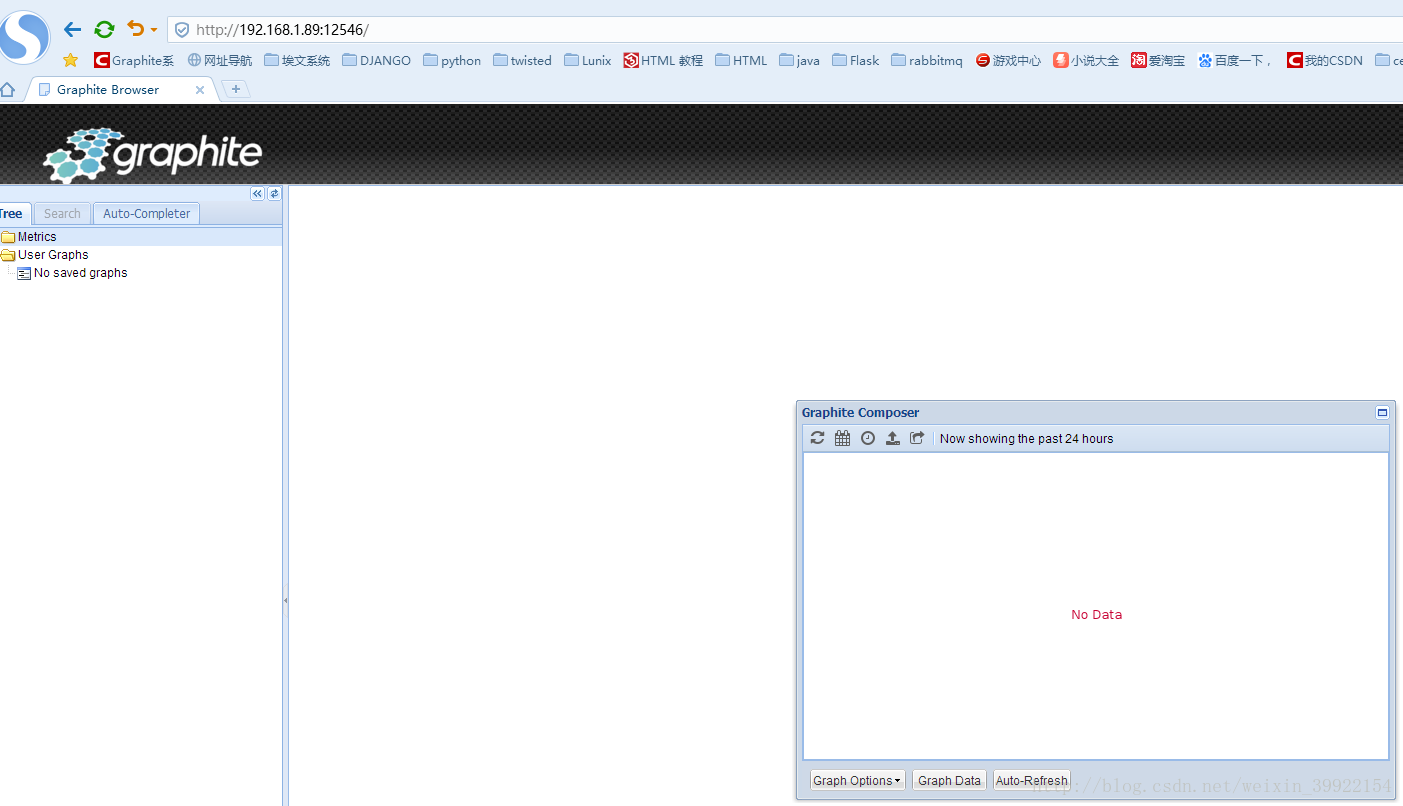
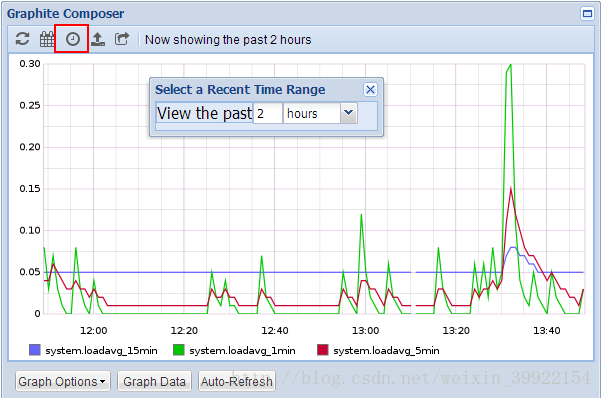

















 被折叠的 条评论
为什么被折叠?
被折叠的 条评论
为什么被折叠?








