一、角色和功能
- 用户:
- 登录
- 浏览图书信息
- 添加商品到购物车
- 下订单
- 支付。
- 管理员:
- 登录
- 管理用户信息
- 管理商品。
二、表设计
实体(Entity):图书表(t_book)、用户表(t_user)、管理员表(t_admin)、图书类别表(t_category)
关联(Relation):用户订单关联表(t_order)、订单图书关联表(t_order_item)
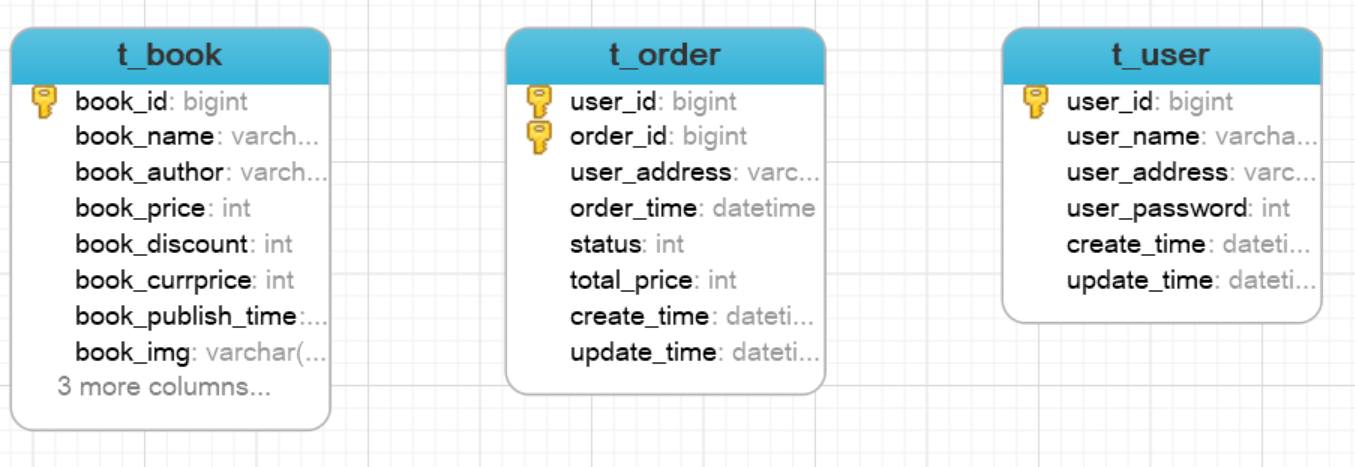


三、搭建基于SpringBoot的Web开发框架
1、新建maven项目
2、引入spring boot的相关依赖包
在pom.xml中加入
<parent>
<groupId>org.springframework.boot</groupId>
<artifactId>spring-boot-starter-parent</artifactId>
<version>1.5.10.RELEASE</version>
</parent>
<dependencies>
<dependency>
<groupId>org.springframework.boot</groupId>
<artifactId>spring-boot-starter-web</artifactId>
</dependency>
<dependency>
<groupId>mysql</groupId>
<artifactId>mysql-connector-java</artifactId>
</dependency>
<dependency>
<groupId>org.springframework.boot</groupId>
<artifactId>spring-boot-starter-data-jpa</artifactId>
</dependency>
<dependency>
<groupId>org.springframework.boot</groupId>
<artifactId>spring-boot-starter-thymeleaf</artifactId>
</dependency>
<dependency>
<groupId>org.apache.shiro</groupId>
<artifactId>shiro-spring</artifactId>
<version>1.4.0</version>
</dependency>
<dependency>
<groupId>org.apache.shiro</groupId>
<artifactId>shiro-core</artifactId>
<version>1.4.0</version>
</dependency>
<dependency>
<groupId>org.apache.commons</groupId>
<artifactId>commons-lang3</artifactId>
<version>3.7</version>
</dependency>
<!-- Test -->
<dependency>
<groupId>org.springframework.boot</groupId>
<artifactId>spring-boot-starter-test</artifactId>
<scope>test</scope>
</dependency>
</dependencies>
3、加入配置文件
在resource文件夹下新建application.properties文件,文件中加入
spring.datasource.driver-class-name=com.mysql.jdbc.Driver
spring.datasource.url=jdbc:mysql://localhost:3306/shop?useUnicode=true&characterEncoding=utf-8
spring.datasource.username=root
spring.datasource.password=root
spring.jpa.properties.hibernate.hbm2ddl.auto=validate
spring.h2.console.enabled=true
spring.jpa.open-in-view=true
logging.level.org.hibernate.SQL=debug
spring.jpa.show-sql=true
spring.thymeleaf.cache=false
spring.thymeleaf.content-type=text/html
4、新建包、实体类和Repository
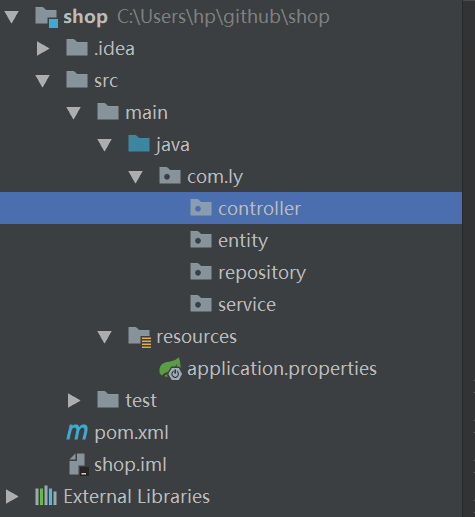




















 116
116











 被折叠的 条评论
为什么被折叠?
被折叠的 条评论
为什么被折叠?








