<!DOCTYPE html>
<html>
<head lang="en">
<meta name="viewport" content="width=device-width, initial-scale=1.0, user-scalable=no, minimum-scale=1.0, maximum-scale=1.0" charset="utf-8"/>
<title></title>
<style>
body {
margin: 0;
}
</style>
</head>
<body>
<div>
<canvas id="canvas">
</canvas>
</div>
<script src="./diagram.js"></script>
<script>
var diagram = new Diagram();
diagram.init(
document.getElementById("canvas"),
window.screen.width,
window.screen.height * 2 / 5
);
var pm = [41, 12, 23, 21, 45, 78, 67],
pmTop = [41, 12, 23, 21, 45, 78, 67],
pmMin = 4,
companyName = "厦门分公司",
time = "2014-2-12",
footer = ["4月23号", 4, 5, 6, 7, 8, 9];
var list = [
{
hArr: pm,
hArrTop: pmTop,
title: "排名",
subTitle: "最高排名:" + pmMin,
rightTitle: companyName,
rightSubTitle: time,
footer: footer
}
];
diagram.histogram(list);
</script>
</body>
</html>
diagram.js文件
/**
* methods列表:
* ①init:初始化canvas
* ②_resolveData:处理数据
* drawFont:绘制文字
* drawLine:绘制线条
* drawBg:绘制背景
* drawRoundRect:绘制弧形矩形
* shadow:添加阴影
*/
var Diagram = function(){
this.canvas = null;
this.ctx = null;
this.w = 0;
this.h = 0;
this.wWidth = document.body.clientWidth * 2;
this.wHeight = document.body.clientHeight * 2;
this.pos = []; //表格起始坐标位置,左下角,即背景图的位置
this.tableMarginRightAndLeft = 10; //表格外侧距离,距离画布左侧的距离
this.tableMarginTopAndBottom = 5; //表格上下距离
this.tablePaddingRightAndLeft = 20; //表格内边距
this.tablePaddingTopAndBottom = 20;
//计算绘制区域大小,表格内容总宽,不包含外边距
this.tableWidth = this.wWidth -this.tableMarginRightAndLeft*2;
this.tableHeight = this.wHeigh/3 - this.tableMarginTopAndBottom*2;
//表格内容总宽,不包含内外边距
this.tableContentWidth = this.tableWidth-this.tablePaddingRightAndLeft*2;
this.tableContentHeight = this.tableHeight-this.tablePaddingTopAndBottom*2;
this.data = null;//数据
this.titleScale = 1/4; //表格三者占据的比例
this.areaScale = 1/2;
this.bottomScale = 1/7;
this.iconType = "A"; //图表样式
}
Diagram.prototype.init = function(canvas,w,h,iconType){
if(iconType){
this.iconType = iconType;
}
this.canvas = canvas;
this.ctx = canvas.getContext("2d");
this.w = w*2;
this.h = h*2;
this.canvas.width = w*2;
this.canvas.height = h*2;
this.canvas.style.width = w + "px";
this.canvas.style.height = h + "px";
};
// 绑定事件
Diagram.prototype.bindEvent = function(){
}
//获取数据
Diagram.prototype.fetchData = function(cb){
}
//处理数据 ——不太明白 ×××
Diagram.prototype._resolveData = function(data){
var self = this;
var num = data.length;//表格个数
this.tableWidth = this.w - this.tableMarginRightAndLeft*2;
this.tableHeight = this.h/num - this.tableMarginTopAndBottom*2;
this.tableContentWidth = this.tableWidth-this.tablePaddingRightAndLeft*2;
this.tableContentHeight = this.tableHeight-this.tablePaddingTopAndBottom*2;
for(var i=0;i<num;i++){
var max = Math.max.apply(this, data[i].hArr); // 取最大值
max = max*1.2+1;
data[i].hArr = data[i].hArr.map(function(item,index,arr){
return self.areaScale*item/max*(self.tableContentHeight-self.w/25);
});
this.pos.push({
x:this.tableMarginRightAndLeft,
y:this.h/num*(i+1)-this.tableMarginTopAndBottom
});
}
this.data = data;
}
//数据获取失败
Diagram.prototype._fetchDataFailed = function(){}
//绘制直方图
Diagram.prototype.histogram = function(data){
if(!data){return}
this._resolveData(data);//处理数据
var iconType = this.iconType;
var histogramStyle = this.histogramStyle;
for(var i = 0;i<data.length;i++){ //绘制图表个数
//绘制背景
this.drawBg({
x : this.pos[i].x, //背景左下角坐标
y : this.pos[i].y,
w : this.tableWidth, //宽高
h : this.tableHeight
},histogramStyle[iconType].bg);
this.rectMatrix({
hArr:this.data[i].hArr, //直方图,柱形高度
hArrTop:this.data[i].hArrTop, //直方图,柱形上方显示字体
pos:{//起始位置
x:this.pos[i].x,
y:this.pos[i].y- this.tablePaddingTopAndBottom - this.tableContentHeight*this.bottomScale
}
}, histogramStyle[iconType].rectMatrix);
// //绘制线条,上
this.drawLine({
x : this.pos[i].x+this.tablePaddingRightAndLeft,
y : this.pos[i].y-this.tableHeight*(1-this.titleScale),
endX : this.pos[i].x+this.tablePaddingRightAndLeft+this.tableContentWidth,
endY : this.pos[i].y-this.tableHeight*(1-this.titleScale)
}, histogramStyle[iconType].lineTop );
//绘制线条,下
this.drawLine({
x : this.pos[i].x+this.tablePaddingRightAndLeft,
y : this.pos[i].y-this.tableContentHeight*this.bottomScale-this.tablePaddingTopAndBottom,
endX : this.pos[i].x+this.tablePaddingRightAndLeft+this.tableContentWidth,
endY : this.pos[i].y-this.tableContentHeight*this.bottomScale-this.tablePaddingTopAndBottom
}, histogramStyle[iconType].lineBottom);
//绘制底部菜单
this.drawBottomBar({
O:{
x:this.pos[i].x+this.tablePaddingRightAndLeft,
y:this.pos[i].y
},
tableWidth:this.tableContentWidth,
footer:data[i].footer
},histogramStyle[iconType].drawBottomBar);
//绘制顶部部菜单
this.drawHeadBar({
O:{
x:this.pos[i].x+this.tablePaddingRightAndLeft,
y:this.pos[i].y-this.tableHeight*(1-this.titleScale)
},
width:this.tableContentWidth,
height: this.tableContentHeight,
title:data[i].title || "",
subTitle:data[i].subTitle || "",
rightTitle:data[i].rightTitle || "",
rightSubTitle:data[i].rightSubTitle || ""
}, histogramStyle[iconType].drawHeadBar);
}
};
/**
* 绘制文字 √
* options :x,y,font,color,textAlign,textBaseline,topFontSizePercent
* */
Diagram.prototype.drawFont = function(options){
this.ctx.save();
this.ctx.fillStyle = options.color || "#fff";
this.ctx.font = this.w * options.fontSizePercent +"px 宋体";
this.ctx.textAlign = options.textAlign || "center";
this.ctx.textBaseline = options.textBaseline ||"bottom";
this.ctx.fillText(options.font,options.x,options.y);
this.ctx.restore();
}
// 绘制背景 √
Diagram.prototype.drawBg = function(data,options){
var x = data.x;
var y = data.y;
var w = data.w;
var h = data.h;
var bgColor1 = options.bgColor1;
var bgColor2 = options.bgColor2;
// 保存画笔状态
this.ctx.save();
// 线性渐变:(x,y,x1,y1)起点xy坐标,终点xy坐标
var gradient = this.ctx.createLinearGradient(x+w/2, y, x+w/2, y-h);
this.ctx.lineWidth="0";
// 添加阴影的效果欠佳:去除
// this.shadow(2,2,2,"rgba(255,214,206,0.5)");
gradient.addColorStop(0,bgColor1);
gradient.addColorStop(1,bgColor2);
this.ctx.fillStyle = gradient;
// 绘制弧形矩形
this.drawRoundRect(x,y-h,w,h,10);
this.ctx.fill();
this.ctx.stroke();
}
/**
* 绘制长方形矩阵 √
* options:
* lineWPercent:0.25, //柱形宽度rectRadiusPercent: 0.5,
* strokeStyle:"rgba(253,163,99,0.8)", //柱形颜色
* topFontColor:"#fff", //柱形顶部文字颜色
* topFontSizePercent:1/25 //柱形顶部文字大小
*/
Diagram.prototype.rectMatrix = function(data,options){
var ctx = this.ctx;
var hArr = data.hArr; //直方图,柱形高度
var hArrTop = data.hArrTop; //直方图,柱形上方显示字体
var pos = data.pos; //起始位置
var lineWPercent = options.lineWPercent; //柱形宽度
var rectRadiusPercent = options.rectRadiusPercent; //柱形圆角大小
var strokeStyle = options.strokeStyle; //柱形颜色
var topFontColor = options.topFontColor; //柱形顶部文字颜色
var topFontSizePercent = options.topFontSizePercent; //柱形顶部文字大小
var isShadow = options.isShadow;
var num = hArr.length; //直方图,柱形个数
var w = this.tableContentWidth/(num+num-1);
var lineW = num == 1 ? w/3 : w*lineWPercent; //柱形宽度
var y = data.pos.y; //柱形底部位置
if(isShadow){
ctx.save();
ctx.shadowOffsetX = 5; //绘制阴影
ctx.shadowOffsetY = 5;
ctx.shadowBlur = 4;
ctx.shadowColor = "rgba(0, 0, 0, 0.2)";
}
this.ctx.fillStyle = strokeStyle; //填充柱形,颜色
for(var i=0; i<num; i++){ //绘制柱形
var x = pos.x + this.tablePaddingRightAndLeft + this.tableContentWidth/num*(1/2+i);
this.drawRoundRect(x-lineW/2,y-hArr[i],lineW,hArr[i],lineW*rectRadiusPercent);
this.ctx.fill();
if(hArrTop){
//options :x,y,font,color,textAlign,textBaseline,fontSizePercent
this.drawFont({
x : x,
y : y-hArr[i]-10,
font : hArrTop[i],
color : topFontColor,
fontSizePercent : topFontSizePercent
});
}//绘制文字
}
ctx.restore();
}
// 绘制线条 √
Diagram.prototype.drawLine = function(data,options){
var x = data.x;
var y = data.y;
var endX = data.endX;
var endY = data.endY;
var offsetY = options.offsetY;
var color = options.color || "#ffa164";
var lineWidth = options.lineWidth || 4 ;
var ctx = this.ctx;
ctx.save()
ctx.strokeStyle = color;
ctx.lineWidth = lineWidth;
ctx.beginPath();
ctx.moveTo(x, y + parseFloat(lineWidth) + parseFloat(offsetY) );
ctx.lineTo(endX, endY + parseFloat(lineWidth) + parseFloat(offsetY) );
ctx.stroke();
ctx.closePath();
ctx.restore();
}
// 绘制头部 √
Diagram.prototype.drawHeadBar = function(data,options){
console.log(data,options)
var fontColor = options.fontColor || "#fff";
var O = data.O;
var ctx = this.ctx;
ctx.save();
ctx.translate(O.x,O.y); // 想当与将画布移动到了header的左下角
ctx.fillStyle = fontColor;
ctx.textAlign = "start";
ctx.textBaseline = "bottom";
ctx.font = this.w/20+"px 宋体";
ctx.fillText(data.title,0,-this.titleScale*data.height/2);
ctx.font = this.w/25+"px 宋体";
ctx.fillText(data.subTitle,0,-4);
// 观察头部下方的位置
// ctx.beginPath();
// ctx.moveTo(0,0);
// ctx.lineTo(this.tableContentWidth,0);
// ctx.stroke();
ctx.textAlign = "end";
ctx.font = this.w/22+"px 宋体";
ctx.fillText(data.rightTitle,data.width,-this.titleScale*data.height/2);
ctx.font = this.w/25+"px 宋体";
ctx.fillText(data.rightSubTitle,data.width,-4);
ctx.restore();
}
// 绘制下测样式 √
Diagram.prototype.drawBottomBar = function(data,options){
var fontColor = options.fontColor || "#fff";
var fontSizePercent = options.fontSizePercent || 0.04;
this.ctx.fillStyle = fontColor;
var arr = data.footer;
this.ctx.font = this.w * fontSizePercent+"px 宋体";
this.ctx.textAlign = "center";
this.ctx.textBaseline = "center";
// 观察底部的上方位置
// this.ctx.beginPath();
// this.ctx.moveTo(data.O.x,data.O.y-this.tableContentHeight*this.bottomScale/3-this.tablePaddingTopAndBottom);
// this.ctx.strokeStyle = "green";
// this.ctx.lineTo(this.tableContentWidth,data.O.y-this.tableContentHeight*this.bottomScale/3-this.tablePaddingTopAndBottom);
// this.ctx.stroke();
for(var i=0;i<arr.length;i++){
// 从中间点绘制,居中
this.ctx.fillText(arr[i], data.O.x+data.tableWidth/arr.length*(1/2+i), data.O.y-this.tableContentHeight*this.bottomScale/3-this.tablePaddingTopAndBottom)
}
}
// 渲染数据
Diagram.prototype.renderData = function(data){
}
// 添加阴影 √
Diagram.prototype.shadow = function(shadowOffsetX,shadowOffsetY,shadowBlur,shadowColor){
this.ctx.shadowOffsetX = shadowOffsetX || 5;//阴影
this.ctx.shadowOffsetY = shadowOffsetY || 5;
this.ctx.shadowBlur = shadowBlur || 4;
this.ctx.shadowColor = shadowColor || "rgba(0, 0, 0, 0.2)";
}
// 绘制弧形矩形 √
Diagram.prototype.drawRoundRect = function(x, y, width, height, radius){
var ctx = this.ctx;
ctx.beginPath();
ctx.arc(x + radius, y + radius, radius, Math.PI, Math.PI * 3 / 2);
ctx.lineTo(width - radius + x, y);
ctx.arc(width - radius + x, radius + y, radius, Math.PI * 3 / 2, Math.PI * 2);
ctx.lineTo(width + x, height + y - radius);
ctx.arc(width - radius + x, height - radius + y, radius, 0, Math.PI * 1 / 2);
ctx.lineTo(radius + x, height +y);
ctx.arc(radius + x, height - radius + y, radius, Math.PI * 1 / 2, Math.PI);
ctx.closePath();
}
//直方图样式 √
Diagram.prototype.histogramStyle = {
A:{
bg:{
bgColor1:"#fd4135", //背景颜色
bgColor2:"#fe9150"
},
rectMatrix:{
lineWPercent:0.25, //柱形宽度,百分比
rectRadiusPercent: 0.5, //柱形圆角大小
strokeStyle:"rgba(253,163,99,0.8)", //柱形颜色
topFontColor:"#fff", //柱形顶部文字颜色
topFontSizePercent:1/25, //柱形顶部文字大小
isShadow: true
},
lineTop:{
color: "#ffcd86", //线颜色
lineWidth: "2", //线宽度
offsetY: "8" //offsetY在y上偏移
},
lineBottom:{
color : "#ff7156",
lineWidth : "4",
offsetY : "8"
},
drawBottomBar:{
fontColor:"#fff", //脚部文字颜色
fontSizePercent: 1/25 //脚部文字大小
},
drawHeadBar:{
fontColor:"#fff" //顶部文字颜色
}
},
B:{
bg:{
bgColor1:"#a3d9e5", //背景颜色
bgColor2:"#a3d9e5"
},
rectMatrix:{
lineWPercent:1, //柱形宽度,百分比
rectRadiusPercent: 0, //柱形圆角大小
strokeStyle:"#f6af3b", //柱形颜色
topFontColor:"black", //柱形顶部文字颜色
topFontSizePercent:1/25, //柱形顶部文字大小
isShadow: false
},
lineTop:{
color: "#a3d9e5", //线颜色
lineWidth: "0", //线宽度
offsetY: "0" //offsetY在y上偏移
},
lineBottom:{
color : "black",
lineWidth : "1",
offsetY : "1"
},
drawBottomBar:{
fontColor:"black", //脚部文字颜色
fontSizePercent: 1/30 //脚部文字大小
},
drawHeadBar:{
fontColor:"black" //顶部文字颜色
}
}
}
//设置diagram样式
Diagram.prototype.set = function(options){
var histogram = options.histogram;
var iconType = options.iconType;
if(iconType){
this.iconType = iconType;
}
if(options.tablePaddingTopAndBottom){
this.tablePaddingTopAndBottom = options.tablePaddingTopAndBottom ;
}
if(histogram){
for(item in histogram){
this[item] = histogram[item];
}
}
}
效果图
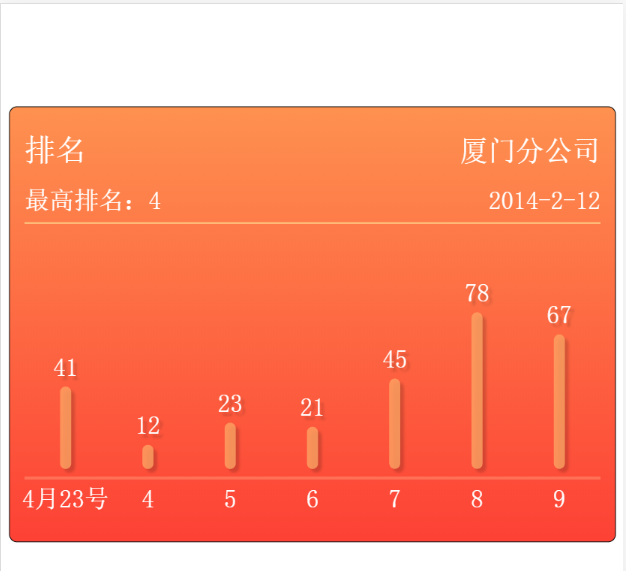
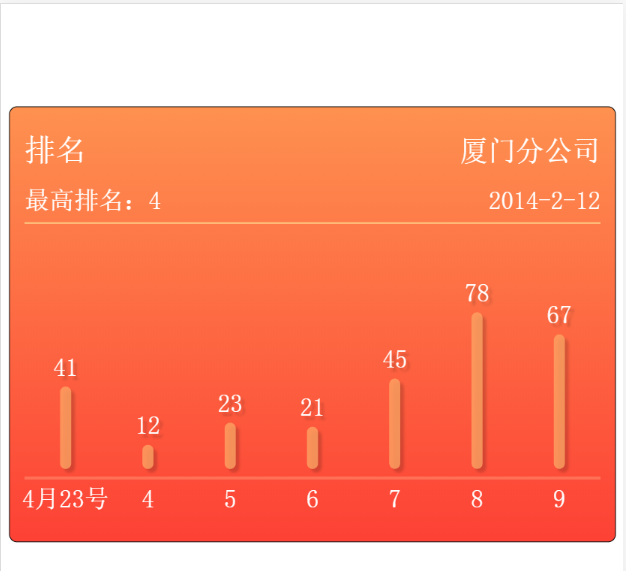






















 3万+
3万+

 被折叠的 条评论
为什么被折叠?
被折叠的 条评论
为什么被折叠?








