Using the following function, one can fit a cubic spline on input points P:
def plotCurve(P):
pts = np.vstack([P, P[0]])
x, y = pts.T
i = np.arange(len(pts))
interp_i = np.linspace(0, i.max(), 100000 * i.max())
xi = interp1d(i, x, kind='cubic')(interp_i)
yi = interp1d(i, y, kind='cubic')(interp_i)
fig, ax = plt.subplots()
fig,ax=plt.subplots()
ax.plot(xi, yi)
ax.plot(x, y, 'ko')
#plt.show()
return xi,yi
The input points P can be of the following form:
P=[(921,1181),(951,1230),(993,1243),(1035,1230),
(1065,1181),(1045,1130),(993,1130),(945,1130)]
Now, I wish to make these points of P draggable, such that as and when we change the position of any point, the spline gets refitted on the new points.
Using this as a reference: https://matplotlib.org/1.4.3/examples/event_handling/poly_editor.html (event handling in matplotlib), I have the following code:
"""
This is an example to show how to build cross-GUI applications using
matplotlib event handling to interact with objects on the canvas
"""
import numpy as np
from matplotlib.lines import Line2D
from matplotlib.artist import Artist
from matplotlib.mlab import dist_point_to_segment
class PolygonInteractor:
"""
An polygon editor.
Key-bindings
't' toggle vertex markers on and off. When vertex markers are on,
you can move them, delete them
'd' delete the vertex under point
'i' insert a vertex at point. You must be within epsilon of the
line connecting two existing vertices
"""
showverts = True
epsilon = 5 # max pixel distance to count as a vertex hit
def __init__(self, ax, poly):
if poly.figure is None:
raise RuntimeError('You must first add the polygon to a figure or canvas before defining the interactor')
self.ax = ax
canvas = poly.figure.canvas
self.poly = poly
x, y = zip(*self.poly.xy)
self.line = Line2D(x, y, marker='o', markerfacecolor='r', animated=True)
self.ax.add_line(self.line)
#self._update_line(poly)
cid = self.poly.add_callback(self.poly_changed)
self._ind = None # the active vert
canvas.mpl_connect('draw_event', self.draw_callback)
canvas.mpl_connect('button_press_event', self.button_press_callback)
canvas.mpl_connect('key_press_event', self.key_press_callback)
canvas.mpl_connect('button_release_event', self.button_release_callback)
canvas.mpl_connect('motion_notify_event', self.motion_notify_callback)
self.canvas = canvas
def draw_callback(self, event):
self.background = self.canvas.copy_from_bbox(self.ax.bbox)
self.ax.draw_artist(self.poly)
self.ax.draw_artist(self.line)
self.canvas.blit(self.ax.bbox)
def poly_changed(self, poly):
'this method is called whenever the polygon object is called'
# only copy the artist props to the line (except visibility)
vis = self.line.get_visible()
Artist.update_from(self.line, poly)
self.line.set_visible(vis) # don't use the poly visibility state
def get_ind_under_point(self, event):
'get the index of the vertex under point if within epsilon tolerance'
# display coords
xy = np.asarray(self.poly.xy)
xyt = self.poly.get_transform().transform(xy)
xt, yt = xyt[:, 0], xyt[:, 1]
d = np.sqrt((xt-event.x)**2 + (yt-event.y)**2)
indseq = np.nonzero(np.equal(d, np.amin(d)))[0]
ind = indseq[0]
if d[ind]>=self.epsilon:
ind = None
return ind
def button_press_callback(self, event):
'whenever a mouse button is pressed'
if not self.showverts: return
if event.inaxes==None: return
if event.button != 1: return
self._ind = self.get_ind_under_point(event)
def button_release_callback(self, event):
'whenever a mouse button is released'
if not self.showverts: return
if event.button != 1: return
self._ind = None
def key_press_callback(self, event):
'whenever a key is pressed'
if not event.inaxes: return
if event.key=='t':
self.showverts = not self.showverts
self.line.set_visible(self.showverts)
if not self.showverts: self._ind = None
elif event.key=='d':
ind = self.get_ind_under_point(event)
if ind is not None:
self.poly.xy = [tup for i,tup in enumerate(self.poly.xy) if i!=ind]
self.line.set_data(zip(*self.poly.xy))
elif event.key=='i':
xys = self.poly.get_transform().transform(self.poly.xy)
p = event.x, event.y # display coords
for i in range(len(xys)-1):
s0 = xys[i]
s1 = xys[i+1]
d = dist_point_to_segment(p, s0, s1)
if d<=self.epsilon:
self.poly.xy = np.array(
list(self.poly.xy[:i]) +
[(event.xdata, event.ydata)] +
list(self.poly.xy[i:]))
self.line.set_data(zip(*self.poly.xy))
break
self.canvas.draw()
def motion_notify_callback(self, event):
'on mouse movement'
if not self.showverts: return
if self._ind is None: return
if event.inaxes is None: return
if event.button != 1: return
x,y = event.xdata, event.ydata
self.poly.xy[self._ind] = x,y
self.line.set_data(zip(*self.poly.xy))
self.canvas.restore_region(self.background)
self.ax.draw_artist(self.poly)
self.ax.draw_artist(self.line)
self.canvas.blit(self.ax.bbox)
if __name__ == '__main__':
import matplotlib.pyplot as plt
from matplotlib.patches import Polygon
#theta = np.arange(0, 2*np.pi, 0.1)
#r = 1.5
#xs = r*np.cos(theta)
#ys = r*np.sin(theta)
xs = (921, 951, 993, 1035, 1065, 1045, 993, 945)
ys = (1181, 1230, 1243, 1230, 1181, 1130, 1130, 1130)
poly = Polygon(list(zip(xs, ys)), animated=True)
fig, ax = plt.subplots()
ax.add_patch(poly)
p = PolygonInteractor(ax, poly)
#ax.add_line(p.line)
ax.set_title('Click and drag a point to move it')
#ax.set_xlim((-2,2))
#ax.set_ylim((-2,2))
ax.set_xlim((800, 1300))
ax.set_ylim((1000, 1300))
plt.show()
Now, what I wish to do is to replace the polygon fitting with my spline fitting function. As I am new to this I am not able to figure out how to do it.
Is there any way to keep all the same functionalities, but only to fit the spline instead of polygon through the given points, making it interactive and refitting the spline as per point movement?
My spline would look somewhat like this :
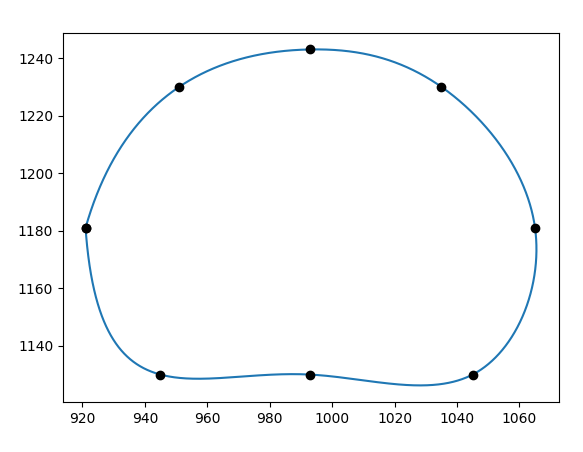
How should I go about doing it?
Or, if there is any other suitable method to achieve the same, kindly recommend.
Suggestions are also welcome using MATLAB.
解决方案
Of course you need to add your function to the PolygonInteractor. Don't let it draw anything itself though.
Then add a new line to the class, self.line2 which will be the line to update.
Finally, let the class draw your new line as well. And update it with the result from your interpolation function.
For convenience you may turn the Polygon (self.poly) invisible, also removing the line from the self.line and only showing the points may make sense.
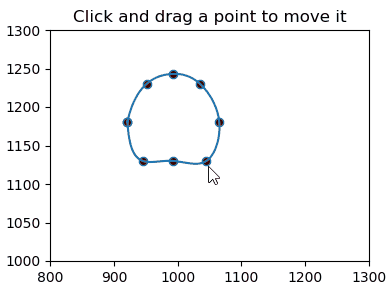
import numpy as np
from scipy.interpolate import interp1d
from matplotlib.lines import Line2D
from matplotlib.artist import Artist
from matplotlib.mlab import dist_point_to_segment
class PolygonInteractor(object):
"""
A polygon editor.
https://matplotlib.org/gallery/event_handling/poly_editor.html
Key-bindings
't' toggle vertex markers on and off. When vertex markers are on,
you can move them, delete them
'd' delete the vertex under point
'i' insert a vertex at point. You must be within epsilon of the
line connecting two existing vertices
"""
showverts = True
epsilon = 5 # max pixel distance to count as a vertex hit
def __init__(self, ax, poly, visible=False):
if poly.figure is None:
raise RuntimeError('You must first add the polygon to a figure '
'or canvas before defining the interactor')
self.ax = ax
canvas = poly.figure.canvas
self.poly = poly
self.poly.set_visible(visible)
x, y = zip(*self.poly.xy)
self.line = Line2D(x, y, ls="",
marker='o', markerfacecolor='r',
animated=True)
self.ax.add_line(self.line)
self.cid = self.poly.add_callback(self.poly_changed)
self._ind = None # the active vert
canvas.mpl_connect('draw_event', self.draw_callback)
canvas.mpl_connect('button_press_event', self.button_press_callback)
canvas.mpl_connect('key_press_event', self.key_press_callback)
canvas.mpl_connect('button_release_event', self.button_release_callback)
canvas.mpl_connect('motion_notify_event', self.motion_notify_callback)
self.canvas = canvas
x,y = self.interpolate()
self.line2 = Line2D(x, y, animated=True)
self.ax.add_line(self.line2)
def interpolate(self):
x, y = self.poly.xy[:].T
i = np.arange(len(x))
interp_i = np.linspace(0, i.max(), 100 * i.max())
xi = interp1d(i, x, kind='cubic')(interp_i)
yi = interp1d(i, y, kind='cubic')(interp_i)
return xi,yi
def draw_callback(self, event):
self.background = self.canvas.copy_from_bbox(self.ax.bbox)
self.ax.draw_artist(self.poly)
self.ax.draw_artist(self.line)
self.ax.draw_artist(self.line2)
# do not need to blit here, this will fire before the screen is
# updated
def poly_changed(self, poly):
'this method is called whenever the polygon object is called'
# only copy the artist props to the line (except visibility)
vis = self.line.get_visible()
Artist.update_from(self.line, poly)
self.line.set_visible(vis) # don't use the poly visibility state
def get_ind_under_point(self, event):
'get the index of the vertex under point if within epsilon tolerance'
# display coords
xy = np.asarray(self.poly.xy)
xyt = self.poly.get_transform().transform(xy)
xt, yt = xyt[:, 0], xyt[:, 1]
d = np.hypot(xt - event.x, yt - event.y)
indseq, = np.nonzero(d == d.min())
ind = indseq[0]
if d[ind] >= self.epsilon:
ind = None
return ind
def button_press_callback(self, event):
'whenever a mouse button is pressed'
if not self.showverts:
return
if event.inaxes is None:
return
if event.button != 1:
return
self._ind = self.get_ind_under_point(event)
def button_release_callback(self, event):
'whenever a mouse button is released'
if not self.showverts:
return
if event.button != 1:
return
self._ind = None
def key_press_callback(self, event):
'whenever a key is pressed'
if not event.inaxes:
return
if event.key == 't':
self.showverts = not self.showverts
self.line.set_visible(self.showverts)
if not self.showverts:
self._ind = None
elif event.key == 'd':
ind = self.get_ind_under_point(event)
if ind is not None:
self.poly.xy = np.delete(self.poly.xy,
ind, axis=0)
self.line.set_data(zip(*self.poly.xy))
elif event.key == 'i':
xys = self.poly.get_transform().transform(self.poly.xy)
p = event.x, event.y # display coords
for i in range(len(xys) - 1):
s0 = xys[i]
s1 = xys[i + 1]
d = dist_point_to_segment(p, s0, s1)
if d <= self.epsilon:
self.poly.xy = np.insert(
self.poly.xy, i+1,
[event.xdata, event.ydata],
axis=0)
self.line.set_data(zip(*self.poly.xy))
break
if self.line.stale:
self.canvas.draw_idle()
def motion_notify_callback(self, event):
'on mouse movement'
if not self.showverts:
return
if self._ind is None:
return
if event.inaxes is None:
return
if event.button != 1:
return
x, y = event.xdata, event.ydata
self.poly.xy[self._ind] = x, y
if self._ind == 0:
self.poly.xy[-1] = x, y
elif self._ind == len(self.poly.xy) - 1:
self.poly.xy[0] = x, y
self.line.set_data(zip(*self.poly.xy))
x,y = self.interpolate()
self.line2.set_data(x,y)
self.canvas.restore_region(self.background)
self.ax.draw_artist(self.poly)
self.ax.draw_artist(self.line)
self.ax.draw_artist(self.line2)
self.canvas.blit(self.ax.bbox)
if __name__ == '__main__':
import matplotlib.pyplot as plt
from matplotlib.patches import Polygon
#theta = np.arange(0, 2*np.pi, 0.1)
#r = 1.5
#xs = r*np.cos(theta)
#ys = r*np.sin(theta)
xs = (921, 951, 993, 1035, 1065, 1045, 993, 945)
ys = (1181, 1230, 1243, 1230, 1181, 1130, 1130, 1130)
poly = Polygon(list(zip(xs, ys)), animated=True)
fig, ax = plt.subplots()
ax.add_patch(poly)
p = PolygonInteractor(ax, poly, visible=False)
ax.set_title('Click and drag a point to move it')
ax.set_xlim((800, 1300))
ax.set_ylim((1000, 1300))
plt.show()
Note that the curve created here is not truely cyclic. It has a start point where the curve is not really smooth. This can be circumvented by using a truely cyclic set of bezier curves as shown in Create random shape/contour using matplotlib.




















 2688
2688











 被折叠的 条评论
为什么被折叠?
被折叠的 条评论
为什么被折叠?








