#UIScrollView自动无限循环滑动
##1、UIScrollView概念
-
UIScrollView是滚动的view,UIView本身不能滚动,子类UIScrollview拓展了滚动方面的功能。
-
UIScrollView是所有滚动视图的基类。以后的UITableView,UITextView等视图都是继承于该类。
-
使用场景:显示不下(单张大图);内容太多(图文混排);滚动头条(图片);相册等
-
无限循环滚动有两个方法,一个是根据图片的数量前后+1,另一个是3个视图显示,当图片数量很多时,用第一种方法需要创建很多个视图,要占用很大内存,这时就需要第二种方法了,下面就介绍一下第二种方法的实现
ps :用CATransition(转场动画)也可以实现一个视图无限循环切换图片 代码示例:
#import "ViewController.h"
#define Width [UIScreen mainScreen].bounds.size.width
#define Height [UIScreen mainScreen].bounds.size.height
@interface ViewController ()<UIScrollViewDelegate>
@property (strong, nonatomic) NSArray *imageData;
@property (strong, nonatomic) UIScrollView *scrollView;
@property (strong, nonatomic) UIImageView *leftImageView;
@property (strong, nonatomic) UIImageView *centerImageView;
@property (strong, nonatomic) UIImageView *rightImageView;
@property (assign, nonatomic) NSInteger centerImageIndex;
@property (strong, nonatomic) UIPageControl *pageControl;
@end
@implementation ViewController
- (void)viewDidLoad {
[super viewDidLoad];
[self loadImageData];
[self.view addSubview:self.scrollView];
[self.view addSubview:self.pageControl];
[self loadImageView];
}
#pragma mark - 创建视图并定义初始图片
- (void)loadImageView {
self.leftImageView = [[UIImageView alloc]initWithFrame:CGRectMake(0, 0, Width, Height)];
self.leftImageView.image = [UIImage imageNamed:self.imageData[self.imageData.count-1]];
self.centerImageView = [[UIImageView alloc]initWithFrame:CGRectMake(Width, 0, Width, Height)];
self.centerImageView.image = [UIImage imageNamed:self.imageData[0]];
self.rightImageView = [[UIImageView alloc]initWithFrame:CGRectMake(Width*2, 0, Width, Height)];
self.rightImageView.image = [UIImage imageNamed:self.imageData[1]];
[self.scrollView addSubview:self.leftImageView];
[self.scrollView addSubview:self.centerImageView];
[self.scrollView addSubview:self.rightImageView];
self.centerImageIndex = 0;
[self.scrollView setContentOffset:CGPointMake(Width, 0) animated:NO];
}
- (void)loadImageData {
// 获取文件的本地路径
NSString *plistPath = [[NSBundle mainBundle] pathForResource:@"imageData" ofType:@"plist"];
// 将路径转为对应的数据类型(NSArray)
self.imageData = [NSArray arrayWithContentsOfFile:plistPath];
}
#pragma mark - 偏移后重新加载图片
- (void)loadImage {
NSInteger leftImageIndex,rightImageIndex;
CGPoint offset = [self.scrollView contentOffset];
if (offset.x > Width) {
//向右偏移 用%可以到图片末尾自动切换到开始
self.centerImageIndex = (self.centerImageIndex + 1) % self.imageData.count;
}
if (offset.x < Width) {
//向左偏移
self.centerImageIndex = (self.centerImageIndex +self.imageData.count - 1) % self.imageData.count;
}
self.centerImageView.image = [UIImage imageNamed:self.imageData[self.centerImageIndex]];
leftImageIndex = (self.centerImageIndex +self.imageData.count - 1) % self.imageData.count;
rightImageIndex = (self.centerImageIndex +1) % self.imageData.count;
self.leftImageView.image = [UIImage imageNamed:self.imageData[leftImageIndex]];
self.rightImageView.image = [UIImage imageNamed:self.imageData[rightImageIndex]];
}
#pragma mark - 停止滚动时
- (void)scrollViewDidEndDecelerating:(UIScrollView *)scrollView {
[self loadImage];
[self.scrollView setContentOffset:CGPointMake(Width, 0) animated:NO];
self.pageControl.currentPage = self.centerImageIndex;
}
#pragma mark - 懒加载视图
- (UIPageControl *)pageControl {
if (!_pageControl) {
_pageControl = [[UIPageControl alloc]initWithFrame:CGRectMake(0, Height - 30, Width, 2)];
_pageControl.numberOfPages = self.imageData.count;
_pageControl.pageIndicatorTintColor = [UIColor orangeColor];
_pageControl.currentPageIndicatorTintColor = [UIColor whiteColor];
}
return _pageControl;
}
- (UIScrollView *)scrollView {
if (!_scrollView) {
_scrollView = [[UIScrollView alloc]initWithFrame:CGRectMake(0, 0,Width, Height)];
_scrollView.contentSize = CGSizeMake(Width*3, Height);
_scrollView.pagingEnabled = YES;
_scrollView.bounces = NO;
_scrollView.showsHorizontalScrollIndicator = NO;
_scrollView.showsVerticalScrollIndicator = NO;
_scrollView.delegate = self;
}
return _scrollView;
}
- (NSArray *)imageData {
if (!_imageData) {
_imageData = [NSArray array];
}
return _imageData;
}
@end
实现效果:
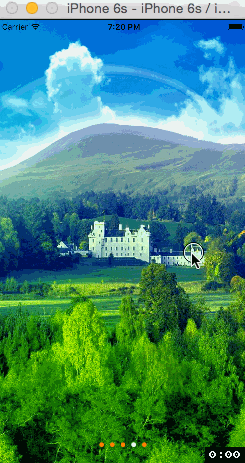
Demo地址:
https://github.com/fuxinto/studyDemo






















 406
406











 被折叠的 条评论
为什么被折叠?
被折叠的 条评论
为什么被折叠?








