【唠叨】
源码教程请移步:http://blog.csdn.net/iamlazybone/article/details/19612941
感谢懒骨头提供了这么多的Demo教程,对于初学者的我而言,帮助真的十分大。
注:本节仅仅记录博主自身学习《忍着飞镖射幽灵》的心得体会。
【游戏截图】
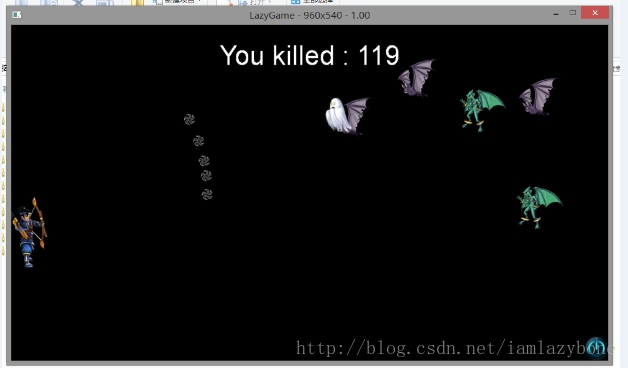
【学习心得】
1、遍历CCArray
//
CCARRAY_FOREACH(CCArray, object)
{
//......
}
//2、更改背景颜色
使用颜色布景层CCLayerColor。
//
//1.继承CCLayerColor
//2.然后在init里,将 if(!CCLayer::init()) 替换为
if( !CCLayerColor::initWithColor( ccc4(255,255,255,255) ) )
//3、碰撞检测
使用boundingBox()、intersectsRect()两个函数,进行矩形碰撞检测。
//
//获得图片矩阵 boundingBox()
CCRect rect_bullet = bullet->boundingBox();
CCRect rect_enemy = enemy->boundingBox();
//碰撞检测intersectsRect()
rect_enemy.intersectsRect(rect_bullet);
//4、获得触摸点坐标
//
CCTouch* touch
CCPoint location = touch->getLocation();
//5、帧动画
直接使用图片资源创建Animation/Animate动画。
//
CCAnimation* animation = CCAnimation::create();
for (int i = 9; i <= 23; i += 2) {
char str[50];
sprintf(str, "hero/20005_%2d.png", i);
animation->addSpriteFrameWithFileName(str);
}
animation->setDelayPerUnit(1.0f / 16.0f); //每帧间隔,单位秒
animation->setRestoreOriginalFrame(true); //是否还原为原始帧
CCFiniteTimeAction* ac = CCAnimate::create(animation);
CCCallFunc* finished = CCCallFunc::create(this, callfunc_selector(GameOver::actionDone));
CCFiniteTimeAction* act = CCSequence::create(ac, finished, NULL);
sp->runAction(act);
//转载于:https://blog.51cto.com/shahdza/1549542




















 8726
8726











 被折叠的 条评论
为什么被折叠?
被折叠的 条评论
为什么被折叠?








