备份:https://yunpan.cn/cPz4uxZhJeJdv (提取码:4667)
官方网站:
https://www.elastic.co/guide/en/kibana/current/getting-started.html
中文站点:
http://kibana.logstash.es/content/kibana/v4/setup.html
环境:
kibana-4.5
elasticsearch-2.3.2
测试环境为单机版,elasticsearch集群环境,请参看Elasticsearch集群
一.下载并解压示例数据
wget https://www.elastic.co/guide/en/kibana/3.0/snippets/shakespeare.json
wget https://github.com/bly2k/files/blob/master/accounts.zip?raw=true
wget https://download.elastic.co/demos/kibana/gettingstarted/logs.jsonl.gz
二.创建mapping
Use the following command to set up a mapping for the Shakespeare data set:
curl -XPUT http://localhost:9200/shakespeare -d '{
"mappings" : {
"_default_" : {
"properties" : {
"speaker" : {"type": "string", "index" : "not_analyzed" },
"play_name" : {"type": "string", "index" : "not_analyzed" },
"line_id" : { "type" : "integer" },
"speech_number" : { "type" : "integer" }
}
}
}}';Use the following commands to establish geo_point mapping for the logs:
curl -XPUT http://localhost:9200/logstash-2015.05.18 -d '{
"mappings": {
"log": {
"properties": {
"geo": {
"properties": {
"coordinates": {
"type": "geo_point"
}
}
}
}
}
}}';curl -XPUT http://localhost:9200/logstash-2015.05.19 -d '{
"mappings": {
"log": {
"properties": {
"geo": {
"properties": {
"coordinates": {
"type": "geo_point"
}
}
}
}
}
}}';curl -XPUT http://localhost:9200/logstash-2015.05.20 -d '{
"mappings": {
"log": {
"properties": {
"geo": {
"properties": {
"coordinates": {
"type": "geo_point"
}
}
}
}
}
}}';三.导入示例数据--莎士比亚全集
curl -XPOST 'localhost:9200/bank/account/_bulk?pretty' --data-binary @accounts.json
curl -XPOST 'localhost:9200/shakespeare/_bulk?pretty' --data-binary @shakespeare.json
curl -XPOST 'localhost:9200/_bulk?pretty' --data-binary @logs.jsonlroot@jlive:~#curl 'localhost:9200/_cat/indices?v'
health status index pri rep docs.count docs.deleted store.size pri.store.size
yellow open shakespeare 5 1 111396 0 18mb 18mb
yellow open logstash-2015.05.20 5 1 4750 0 27.5mb 27.5mb
yellow open bank 5 1 1000 0 442.6kb 442.6kb
yellow open logstash-2015.05.18 5 1 4631 0 29.2mb 29.2mb
yellow open logstash-2015.05.19 5 1 4624 0 30.3mb 30.3mb
四.kibana Dashboard
https://www.elastic.co/guide/en/kibana/current/tutorial-define-index.html
1.Settings(定义Index Patterns)
http://kibana.logstash.es/content/kibana/v4/settings.html
创建时不要勾选Index contains time-based events
创建3个indices(shakes*, ba*, logstash*)

account_number:<100 AND balance:>47500
3.Visualize
https://www.elastic.co/guide/en/kibana/current/tutorial-visualizing.html
i.Pie Chart
Pie Chart --> From a new search --> ba* --> Split Slices --> Range --> balance --> Add Range
Add sub-buckets --> Split Slices --> Terms --> age --> Apply changes --> Save Visualization(Pie-Example)
New Visualization --> Vertical bar chart --> From a new search --> shakes*
Y-axis --> Unique Count --> speaker
X-Axis --> Terms --> play_name --> Order --> Ascending --> Size(5)
Y-axis --> Add metrics --> Max --> speech_number
Options --> Bar Mode --> grouped --> Apply changes --> Save Visualization(Bar-Example)
iii.Tile map
Dashboard --> Absolute(May 18, 2015 to May 20, 2015) --> Go
Tile map --> From a new search --> logstash* --> Geo Coordinates --> Geohash --> geo.coordinates --> Apply changes --> Save Visualization(Map-Example)
可以拖拽,放大缩小,改变地图样式,自定义过滤条件
iv.Markdown widget
# This is a tutorial dashboard!The Markdown widget uses **markdown** syntax.> Blockquotes in Markdown use the > character.
Click the green Apply changes button  to display the rendered Markdown in the preview pane:
to display the rendered Markdown in the preview pane:
保存为Markdown Example
4.整合Visualize到Dashboard
Dashboard --> Add Visualization --> Markdown Example, Pie Example, Bar Example, and Map Example --> Save Dashboard(Tutorial Dashboard)













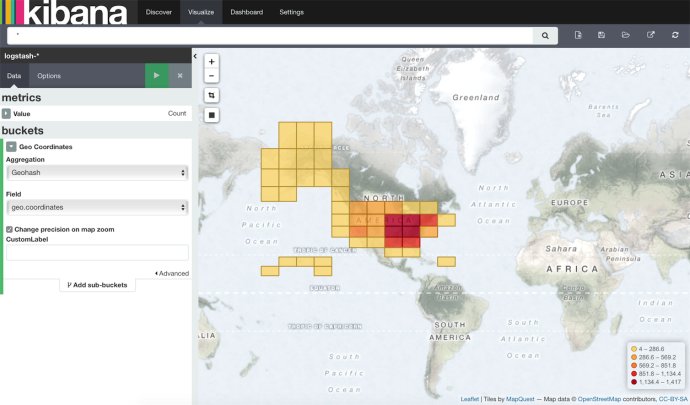



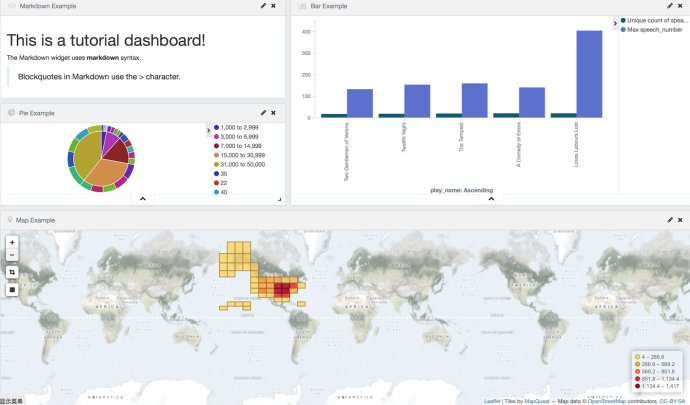













 4083
4083











 被折叠的 条评论
为什么被折叠?
被折叠的 条评论
为什么被折叠?








