其实就是添加两大功能:二叉树绘制与根据数值搜索临近节点。
改进?hhhhh想多了,其实我根本没看懂红黑树的代码,会用,能改就行,反正我是个拿来主义者。
之前拿过skywang123456(以下简称天王)的BSTree二叉树实现,我拿来给一个android video cuttor作时间轴标记之用。
用用改改,已有数月。搜索算法就是那时完成的,而今天我把我的那些代码复制粘贴,只消修改一下节点的类名,ok,毫无错误,完全可以用在红黑树上,hhhh真是愉快的编程体验。
代码已经上传github,现在贴一点代码好了,不然怎么算写博客? :)
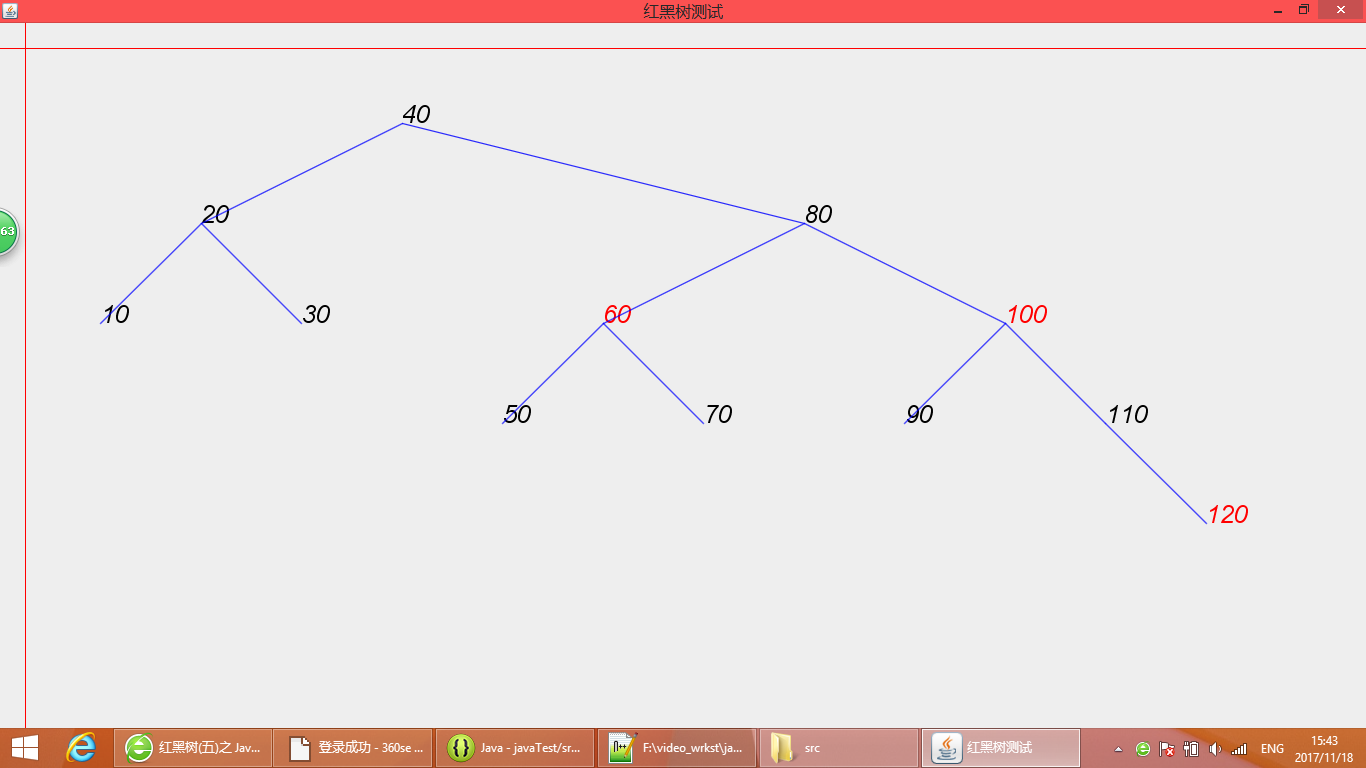
绘图就是这个样子咯,很简单。
首先,二叉树绘图程序基于源代码的inorder中序遍历算法,这是一个递归算法。
借助于java的接口(interface)特性,我们可以让一个tree以inorder的方式,来执行我们布置的绘图代码。
//定义我们的接口
public interfaceinOrderDo{voiddothis(RBTNode node);
}//![3]中序递归,此处使用接口
private void inOrderDo(RBTNodenode) {if(node != null) {
inOrderDo(node.left);
mInOrderDo.dothis(node);
inOrderDo(node.right);
}
}//![1]公开设置接口的函数
public voidSetInOrderDo(inOrderDo ido){
mInOrderDo=ido;
}private inOrderDo mInOrderDo;//接口的一个对象,是私有的
这样,布置中序执行一些代码只需要:
tree.SetInOrderDo(newinOrderDo(){public voiddothis(RBTNode n) {//……这里布置要中序执行的代码
}
});
tree.inOrderDo();
玩java的话,开发过安卓应用吧?button.setOnClickListener(...)也是接口的一种运用。
如何绘制二叉树?我们在窗口JFrame的内容面板JPanel的绘图call里布置代码。
protected voidpaintComponent(Graphics g) {super.paintComponent(g);
((Graphics2D)g).setRenderingHint(RenderingHints.KEY_ANTIALIASING, RenderingHints.VALUE_ANTIALIAS_ON);
((Graphics2D)g).setColor(Color.RED);final Graphics2D g2 =(Graphics2D)g.create();
g2.setFont(new Font(null, Font.ITALIC, 25));
//这里
tree.SetInOrderDo(newinOrderDo(){public voiddothis(RBTNode n) {
RBTNode n2 = ((RBTNode)n);if(n2.color==true)
g2.setColor(Color.black);elseg2.setColor(Color.red);
g2.drawString(n2.key+"",n2.key*10 ,200);
}});
//和这里
tree.inOrderDo();
}
很简单,我只是根据节点的键值,将节点分散开画在了一条直线上。
运行代码,结果如下:
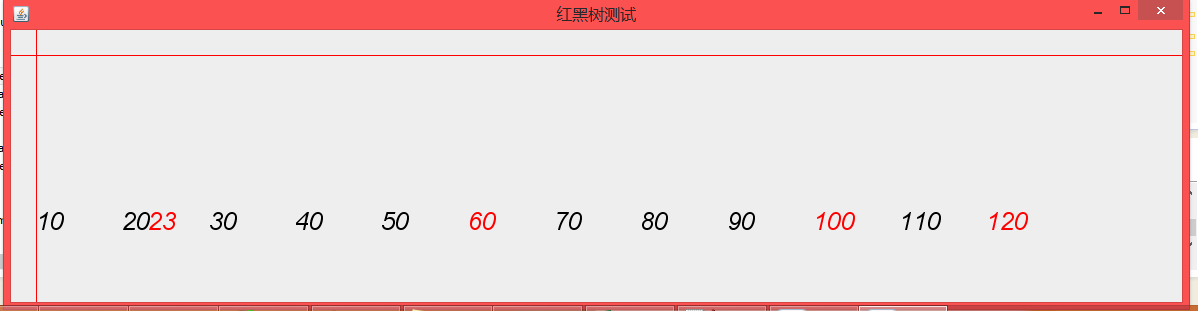
如何显示层级的高低关系?这就要求我们知道每一个节点的depth深度值。可以在添加节点的时候写入depth,但是据我所知,为了维持二叉树的平衡性,红黑树算法在插入节点的时候会有旋转操作,不同节点的depth可能会变化。
所以,我在inOrderDo里面自己计算depth值。
public int inorderCounter = 0;public int inorderCounter2 = 0;//![3]中序递归
private void inOrderDo(RBTNodenode) {if(node != null) {
inorderCounter2+=1;
inOrderDo(node.left);
mInOrderDo.dothis(node);
inorderCounter+=1;
inOrderDo(node.right);
inorderCounter2-=1;
}
}
根据逻辑的对称性、优美性,我进行了有趣而大胆的试验,得到如上代码;那么,继而根据实践是检验真理的唯一标准,inorderCounter代表当前节点是第几个绘制(显而易见),而inorderCounter2代表的则是当前节点的层深度——depth值。
为什么?自己悟去吧,或者——
打印出来嘛:
g2.drawString(tree.inorderCounter2+"."+n2.key+"", n2.key*10, 200);
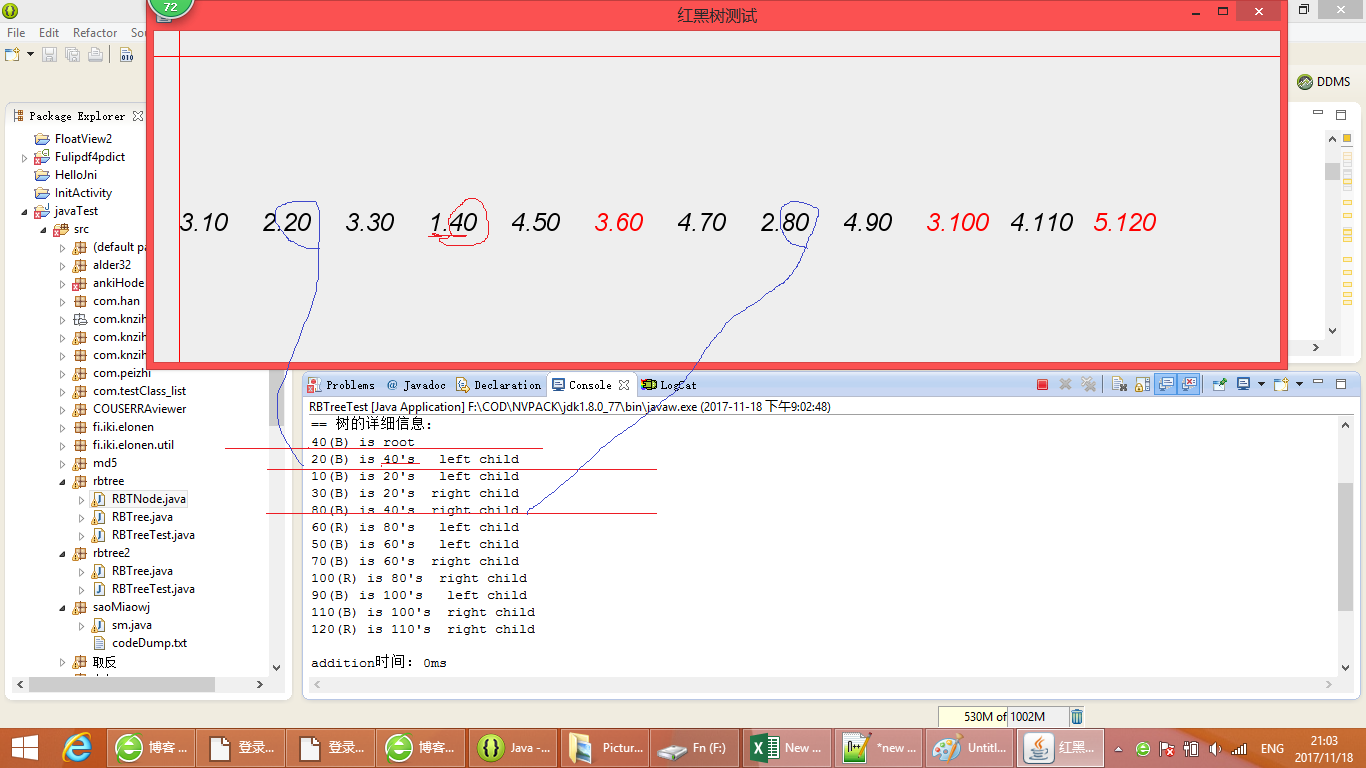
根节点是40,左右子节点是20、80;那么40的depth是1,20、80的depth是2,完全符合。
从而,根据层深度,我们可以绘制二叉树啦!
g2.drawString(n2.key+"",n2.key*10 ,tree.inorderCoounter2*100);//根据层深度,竖直方向分散开来。
//写博客的时候发现inorderCoounter2拼错了,寒……
我还根据窗口大小计算了比例,这样二叉树可以随窗口缩放而缩放。
当然,此处节点之间的水平距离其完全正比于节点间的键值差,这显然不是最好的做法,在一些情况下会造成重叠,不过目前已经足够。
再说一下搜索函数sxing(T val)和xxing(T val)
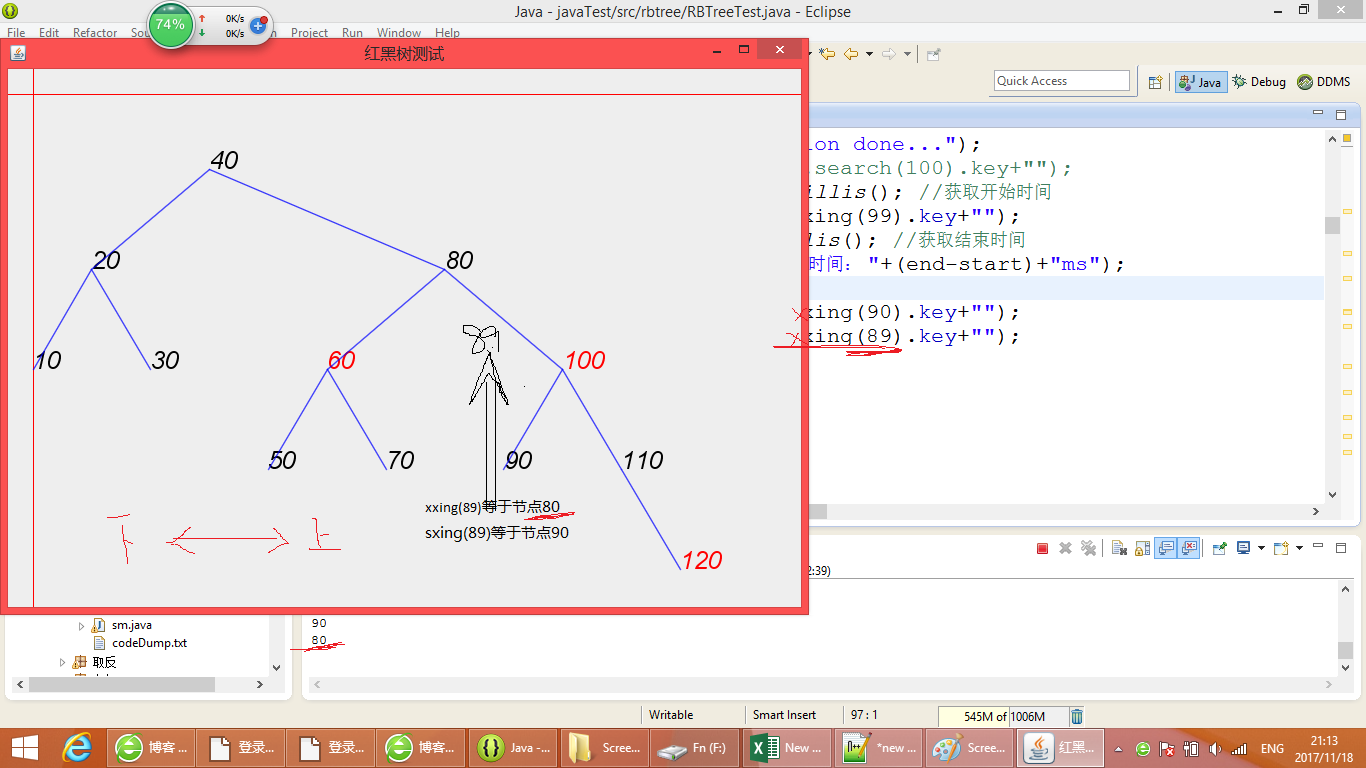
这两个函数根据val值,向下或者向上去接近,并返回最近的节点。比如xxing(89)向下接近于节点80,并返回节点80。
算法如下:
//下行wrap :find node x,so that x.key=
public RBTNodexxing(T val){
RBTNode tmpnode =downwardNeighbour(this.mRoot,val);if (tmpnode!=null) returntmpnode;else return this.maximum(this.mRoot);
}///情况二///cur///情况一/
private RBTNode downwardNeighbour(RBTNodedu,T val) {intcmp;
RBTNode x =du;
RBTNode tmpnode = null;if (x==null)return null;
cmp=val.compareTo(x.key);if (cmp < 0)//情况一
returndownwardNeighbour(x.left, val);else//if (cmp >= 0)//情况二
{if(x.right==null ) returnx;
tmpnode=downwardNeighbour(x.right, val);if (tmpnode==null) returnx;else returntmpnode;
}
}//上行wrap :find node x,so that x.key>=val and no node with key smaller that x.key satisfies this condition.
public RBTNodesxing(T val){
RBTNode tmpnode =upwardNeighbour(this.mRoot,val);if (tmpnode!=null) returntmpnode;else return this.minimum(this.mRoot);
}///情况一cur///情况二// private RBTNode upwardNeighbour(RBTNodedu,T val) {intcmp;
RBTNode x =du;
RBTNode tmpnode = null;if (x==null)return null;
cmp=val.compareTo(x.key);if (cmp > 0)//情况一
returnupwardNeighbour(x.right, val);else//if (cmp =< 0)//情况二
{if(x.left==null ) returnx;
tmpnode=upwardNeighbour(x.left, val);if (tmpnode==null) returnx;else returntmpnode;
}
}//![END]
这是几个月前写的代码了,搬上来原封不动,除了改类名、去掉等号。
源代码还提供了前驱函数和后继函数,可以与我写的那俩functions配合使用。
System.out.println(tree.xxing(89).key+"");
RBTNode currNode = tree.xxing(89);
System.out.println("前驱节点是:"+tree.successor(currNode).key+"");
System.out.println("后继节点是:"+tree.predecessor(currNode).key+"");
输出:
80前驱节点是:90后继节点是:70
总结:
下行搜索《val《上行搜索
后继节点《curr《前驱节点
ok.终于写完。
完整代码:
RBTree.java
package rbtree;
/**
* Java 语言: 红黑树
*
* @author skywang
* @date 2013/11/07
*/
public class RBTree> {
private RBTNode mRoot; // 根结点
private static final boolean RED = false;
private static final boolean BLACK = true;
public RBTree() {
mRoot=null;
}
private RBTNode parentOf(RBTNode node) {
return node!=null ? node.parent : null;
}
private boolean colorOf(RBTNode node) {
return node!=null ? node.color : BLACK;
}
private boolean isRed(RBTNode node) {
return ((node!=null)&&(node.color==RED)) ? true : false;
}
private boolean isBlack(RBTNode node) {
return !isRed(node);
}
private void setBlack(RBTNode node) {
if (node!=null)
node.color = BLACK;
}
private void setRed(RBTNode node) {
if (node!=null)
node.color = RED;
}
private void setParent(RBTNode node, RBTNode parent) {
if (node!=null)
node.parent = parent;
}
private void setColor(RBTNode node, boolean color) {
if (node!=null)
node.color = color;
}
/*
* 前序遍历"红黑树"
*/
private void preOrder(RBTNode tree) {
if(tree != null) {
System.out.print(tree.key+" ");
preOrder(tree.left);
preOrder(tree.right);
}
}
public void preOrder() {
preOrder(mRoot);
}
/*
* 中序遍历"红黑树"
*/
private void inOrder(RBTNode tree) {
if(tree != null) {
inOrder(tree.left);
System.out.print(tree.key+" ");
inOrder(tree.right);
}
}
public void inOrder() {
inOrder(mRoot);
}
//mycode
public int inorderCoounter = 0;
public int inorderCoounter2 = 0;
//![0]wrap
public void inOrderDo() {
inorderCoounter = 0;//important
inorderCoounter2 = 0;//important
inOrderDo(mRoot);
}
//![1]设置接口
public void SetInOrderDo(inOrderDo ido){
mInOrderDo = ido;
}
//![2]接口
public interface inOrderDo{
void dothis(RBTNode node);
}
private inOrderDo mInOrderDo;
//![3]中序递归
private void inOrderDo(RBTNode node) {
if(node != null) {
inorderCoounter2+=1;
inOrderDo(node.left);
mInOrderDo.dothis(node);
inorderCoounter+=1;
inOrderDo(node.right);
inorderCoounter2-=1;//嘿嘿老子是天才
}
}
//![4]
//![5]此处放大招!!
//下行wrap :find node x,so that x.key=
public RBTNode xxing(T val){
RBTNode tmpnode =downwardNeighbour(this.mRoot,val);
if (tmpnode!=null) return tmpnode;
else return this.maximum(this.mRoot);
}
///情况二///cur///情况一/
private RBTNode downwardNeighbour(RBTNode du,T val) {
int cmp;
RBTNode x = du;
RBTNode tmpnode = null;
if (x==null)
return null;
cmp = val.compareTo(x.key);
if (cmp < 0)//情况一
return downwardNeighbour(x.left, val);
else// if (cmp >= 0)//情况二
{
if(x.right==null ) return x;
tmpnode = downwardNeighbour(x.right, val);
if (tmpnode==null) return x;
else return tmpnode;
}
}
//上行wrap :find node x,so that x.key>=val and no node with key smaller that x.key satisfies this condition.
public RBTNode sxing(T val){
RBTNode tmpnode =upwardNeighbour(this.mRoot,val);
if (tmpnode!=null) return tmpnode;
else return this.minimum(this.mRoot);
}
///情况一cur///情况二//
private RBTNode upwardNeighbour(RBTNode du,T val) {
int cmp;
RBTNode x = du;
RBTNode tmpnode = null;
if (x==null)
return null;
cmp = val.compareTo(x.key);
if (cmp > 0)//情况一
return upwardNeighbour(x.right, val);
else// if (cmp =< 0)//情况二
{
if(x.left==null ) return x;
tmpnode = upwardNeighbour(x.left, val);
if (tmpnode==null) return x;
else return tmpnode;
}
}
//![END]
/*
* 后序遍历"红黑树"
*/
private void postOrder(RBTNode tree) {
if(tree != null)
{
postOrder(tree.left);
postOrder(tree.right);
System.out.print(tree.key+" ");
}
}
public void postOrder() {
postOrder(mRoot);
}
/*
* (递归实现)查找"红黑树x"中键值为key的节点
*/
private RBTNode search(RBTNode x, T key) {
if (x==null)
return x;
int cmp = key.compareTo(x.key);
if (cmp < 0)
return search(x.left, key);
else if (cmp > 0)
return search(x.right, key);
else
return x;
}
public RBTNode search(T key) {
return search(mRoot, key);
}
/*
* (非递归实现)查找"红黑树x"中键值为key的节点
*/
private RBTNode iterativeSearch(RBTNode x, T key) {
while (x!=null) {
int cmp = key.compareTo(x.key);
if (cmp < 0)
x = x.left;
else if (cmp > 0)
x = x.right;
else
return x;
}
return x;
}
public RBTNode iterativeSearch(T key) {
return iterativeSearch(mRoot, key);
}
/*
* 查找最小结点:返回tree为根结点的红黑树的最小结点。
*/
private RBTNode minimum(RBTNode tree) {
if (tree == null)
return null;
while(tree.left != null)
tree = tree.left;
return tree;
}
public T minimum() {
RBTNode p = minimum(mRoot);
if (p != null)
return p.key;
return null;
}
/*
* 查找最大结点:返回tree为根结点的红黑树的最大结点。
*/
private RBTNode maximum(RBTNode tree) {
if (tree == null)
return null;
while(tree.right != null)
tree = tree.right;
return tree;
}
public T maximum() {
RBTNode p = maximum(mRoot);
if (p != null)
return p.key;
return null;
}
/*
* 找结点(x)的后继结点。即,查找"红黑树中数据值大于该结点"的"最小结点"。
*/
public RBTNode successor(RBTNode x) {
// 如果x存在右孩子,则"x的后继结点"为 "以其右孩子为根的子树的最小结点"。
if (x.right != null)
return minimum(x.right);
// 如果x没有右孩子。则x有以下两种可能:
// (01) x是"一个左孩子",则"x的后继结点"为 "它的父结点"。
// (02) x是"一个右孩子",则查找"x的最低的父结点,并且该父结点要具有左孩子",找到的这个"最低的父结点"就是"x的后继结点"。
RBTNode y = x.parent;
while ((y!=null) && (x==y.right)) {
x = y;
y = y.parent;
}
return y;
}
/*
* 找结点(x)的前驱结点。即,查找"红黑树中数据值小于该结点"的"最大结点"。
*/
public RBTNode predecessor(RBTNode x) {
// 如果x存在左孩子,则"x的前驱结点"为 "以其左孩子为根的子树的最大结点"。
if (x.left != null)
return maximum(x.left);
// 如果x没有左孩子。则x有以下两种可能:
// (01) x是"一个右孩子",则"x的前驱结点"为 "它的父结点"。
// (01) x是"一个左孩子",则查找"x的最低的父结点,并且该父结点要具有右孩子",找到的这个"最低的父结点"就是"x的前驱结点"。
RBTNode y = x.parent;
while ((y!=null) && (x==y.left)) {
x = y;
y = y.parent;
}
return y;
}
/*
* 对红黑树的节点(x)进行左旋转
*
* 左旋示意图(对节点x进行左旋):
* px px
* / /
* x y
* / \ --(左旋)-. / \ #
* lx y x ry
* / \ / \
* ly ry lx ly
*
*
*/
private void leftRotate(RBTNode x) {
// 设置x的右孩子为y
RBTNode y = x.right;
// 将 “y的左孩子” 设为 “x的右孩子”;
// 如果y的左孩子非空,将 “x” 设为 “y的左孩子的父亲”
x.right = y.left;
if (y.left != null)
y.left.parent = x;
// 将 “x的父亲” 设为 “y的父亲”
y.parent = x.parent;
if (x.parent == null) {
this.mRoot = y; // 如果 “x的父亲” 是空节点,则将y设为根节点
} else {
if (x.parent.left == x)
x.parent.left = y; // 如果 x是它父节点的左孩子,则将y设为“x的父节点的左孩子”
else
x.parent.right = y; // 如果 x是它父节点的左孩子,则将y设为“x的父节点的左孩子”
}
// 将 “x” 设为 “y的左孩子”
y.left = x;
// 将 “x的父节点” 设为 “y”
x.parent = y;
}
/*
* 对红黑树的节点(y)进行右旋转
*
* 右旋示意图(对节点y进行左旋):
* py py
* / /
* y x
* / \ --(右旋)-. / \ #
* x ry lx y
* / \ / \ #
* lx rx rx ry
*
*/
public void rrt(){//hmm...just for test(may crash)
rightRotate(mRoot);
}
private void rightRotate(RBTNode y) {
// 设置x是当前节点的左孩子。
RBTNode x = y.left;
// 将 “x的右孩子” 设为 “y的左孩子”;
// 如果"x的右孩子"不为空的话,将 “y” 设为 “x的右孩子的父亲”
y.left = x.right;
if (x.right != null)
x.right.parent = y;
// 将 “y的父亲” 设为 “x的父亲”
x.parent = y.parent;
if (y.parent == null) {
this.mRoot = x; // 如果 “y的父亲” 是空节点,则将x设为根节点
} else {
if (y == y.parent.right)
y.parent.right = x; // 如果 y是它父节点的右孩子,则将x设为“y的父节点的右孩子”
else
y.parent.left = x; // (y是它父节点的左孩子) 将x设为“x的父节点的左孩子”
}
// 将 “y” 设为 “x的右孩子”
x.right = y;
// 将 “y的父节点” 设为 “x”
y.parent = x;
}
/*
* 红黑树插入修正函数
*
* 在向红黑树中插入节点之后(失去平衡),再调用该函数;
* 目的是将它重新塑造成一颗红黑树。
*
* 参数说明:
* node 插入的结点 // 对应《算法导论》中的z
*/
private void insertFixUp(RBTNode node) {
RBTNode parent, gparent;
// 若“父节点存在,并且父节点的颜色是红色”
while (((parent = parentOf(node))!=null) && isRed(parent)) {
gparent = parentOf(parent);
//若“父节点”是“祖父节点的左孩子”
if (parent == gparent.left) {
// Case 1条件:叔叔节点是红色
RBTNode uncle = gparent.right;
if ((uncle!=null) && isRed(uncle)) {
setBlack(uncle);
setBlack(parent);
setRed(gparent);
node = gparent;
continue;
}
// Case 2条件:叔叔是黑色,且当前节点是右孩子
if (parent.right == node) {
RBTNode tmp;
leftRotate(parent);
tmp = parent;
parent = node;
node = tmp;
}
// Case 3条件:叔叔是黑色,且当前节点是左孩子。
setBlack(parent);
setRed(gparent);
rightRotate(gparent);
} else { //若“z的父节点”是“z的祖父节点的右孩子”
// Case 1条件:叔叔节点是红色
RBTNode uncle = gparent.left;
if ((uncle!=null) && isRed(uncle)) {
setBlack(uncle);
setBlack(parent);
setRed(gparent);
node = gparent;
continue;
}
// Case 2条件:叔叔是黑色,且当前节点是左孩子
if (parent.left == node) {
RBTNode tmp;
rightRotate(parent);
tmp = parent;
parent = node;
node = tmp;
}
// Case 3条件:叔叔是黑色,且当前节点是右孩子。
setBlack(parent);
setRed(gparent);
leftRotate(gparent);
}
}
// 将根节点设为黑色
setBlack(this.mRoot);
}
/*
* 将结点插入到红黑树中
*
* 参数说明:
* node 插入的结点 // 对应《算法导论》中的node
*/
private void insert(RBTNode node) {
int cmp;
RBTNode y = null;
RBTNode x = this.mRoot;
// 1. 将红黑树当作一颗二叉查找树,将节点添加到二叉查找树中。
while (x != null) {
y = x;
cmp = node.key.compareTo(x.key);
if (cmp < 0)
x = x.left;
else
x = x.right;
}
node.parent = y;
if (y!=null) {
cmp = node.key.compareTo(y.key);
if (cmp < 0)
y.left = node;
else
y.right = node;
} else {
this.mRoot = node;
}
// 2. 设置节点的颜色为红色
node.color = RED;
// 3. 将它重新修正为一颗二叉查找树
insertFixUp(node);
}
/*
* 新建结点(key),并将其插入到红黑树中
*
* 参数说明:
* key 插入结点的键值
*/
public void insert(T key) {
RBTNode node=new RBTNode(key,BLACK,null,null,null);
// 如果新建结点失败,则返回。
if (node != null)
insert(node);
}
/*
* 红黑树删除修正函数
*
* 在从红黑树中删除插入节点之后(红黑树失去平衡),再调用该函数;
* 目的是将它重新塑造成一颗红黑树。
*
* 参数说明:
* node 待修正的节点
*/
private void removeFixUp(RBTNode node, RBTNode parent) {
RBTNode other;
while ((node==null || isBlack(node)) && (node != this.mRoot)) {
if (parent.left == node) {
other = parent.right;
if (isRed(other)) {
// Case 1: x的兄弟w是红色的
setBlack(other);
setRed(parent);
leftRotate(parent);
other = parent.right;
}
if ((other.left==null || isBlack(other.left)) &&
(other.right==null || isBlack(other.right))) {
// Case 2: x的兄弟w是黑色,且w的俩个孩子也都是黑色的
setRed(other);
node = parent;
parent = parentOf(node);
} else {
if (other.right==null || isBlack(other.right)) {
// Case 3: x的兄弟w是黑色的,并且w的左孩子是红色,右孩子为黑色。
setBlack(other.left);
setRed(other);
rightRotate(other);
other = parent.right;
}
// Case 4: x的兄弟w是黑色的;并且w的右孩子是红色的,左孩子任意颜色。
setColor(other, colorOf(parent));
setBlack(parent);
setBlack(other.right);
leftRotate(parent);
node = this.mRoot;
break;
}
} else {
other = parent.left;
if (isRed(other)) {
// Case 1: x的兄弟w是红色的
setBlack(other);
setRed(parent);
rightRotate(parent);
other = parent.left;
}
if ((other.left==null || isBlack(other.left)) &&
(other.right==null || isBlack(other.right))) {
// Case 2: x的兄弟w是黑色,且w的俩个孩子也都是黑色的
setRed(other);
node = parent;
parent = parentOf(node);
} else {
if (other.left==null || isBlack(other.left)) {
// Case 3: x的兄弟w是黑色的,并且w的左孩子是红色,右孩子为黑色。
setBlack(other.right);
setRed(other);
leftRotate(other);
other = parent.left;
}
// Case 4: x的兄弟w是黑色的;并且w的右孩子是红色的,左孩子任意颜色。
setColor(other, colorOf(parent));
setBlack(parent);
setBlack(other.left);
rightRotate(parent);
node = this.mRoot;
break;
}
}
}
if (node!=null)
setBlack(node);
}
/*
* 删除结点(node),并返回被删除的结点
*
* 参数说明:
* node 删除的结点
*/
private void remove(RBTNode node) {
RBTNode child, parent;
boolean color;
// 被删除节点的"左右孩子都不为空"的情况。
if ( (node.left!=null) && (node.right!=null) ) {
// 被删节点的后继节点。(称为"取代节点")
// 用它来取代"被删节点"的位置,然后再将"被删节点"去掉。
RBTNode replace = node;
// 获取后继节点
replace = replace.right;
while (replace.left != null)
replace = replace.left;
// "node节点"不是根节点(只有根节点不存在父节点)
if (parentOf(node)!=null) {
if (parentOf(node).left == node)
parentOf(node).left = replace;
else
parentOf(node).right = replace;
} else {
// "node节点"是根节点,更新根节点。
this.mRoot = replace;
}
// child是"取代节点"的右孩子,也是需要"调整的节点"。
// "取代节点"肯定不存在左孩子!因为它是一个后继节点。
child = replace.right;
parent = parentOf(replace);
// 保存"取代节点"的颜色
color = colorOf(replace);
// "被删除节点"是"它的后继节点的父节点"
if (parent == node) {
parent = replace;
} else {
// child不为空
if (child!=null)
setParent(child, parent);
parent.left = child;
replace.right = node.right;
setParent(node.right, replace);
}
replace.parent = node.parent;
replace.color = node.color;
replace.left = node.left;
node.left.parent = replace;
if (color == BLACK)
removeFixUp(child, parent);
node = null;
return ;
}
if (node.left !=null) {
child = node.left;
} else {
child = node.right;
}
parent = node.parent;
// 保存"取代节点"的颜色
color = node.color;
if (child!=null)
child.parent = parent;
// "node节点"不是根节点
if (parent!=null) {
if (parent.left == node)
parent.left = child;
else
parent.right = child;
} else {
this.mRoot = child;
}
if (color == BLACK)
removeFixUp(child, parent);
node = null;
}
/*
* 删除结点(z),并返回被删除的结点
*
* 参数说明:
* tree 红黑树的根结点
* z 删除的结点
*/
public void remove(T key) {
RBTNode node;
if ((node = search(mRoot, key)) != null)
remove(node);
}
/*
* 销毁红黑树
*/
private void destroy(RBTNode tree) {
if (tree==null)
return ;
if (tree.left != null)
destroy(tree.left);
if (tree.right != null)
destroy(tree.right);
tree=null;
}
public void clear() {
destroy(mRoot);
mRoot = null;
}
/*
* 打印"红黑树"
*
* key -- 节点的键值
* direction -- 0,表示该节点是根节点;
* -1,表示该节点是它的父结点的左孩子;
* 1,表示该节点是它的父结点的右孩子。
*/
private void print(RBTNode tree, T key, int direction) {
if(tree != null) {
if(direction==0) // tree是根节点
System.out.printf("%2d(B) is root\n", tree.key);
else // tree是分支节点
System.out.printf("%2d(%s) is %2d's %6s child\n", tree.key, isRed(tree)?"R":"B", key, direction==1?"right" : "left");
print(tree.left, tree.key, -1);
print(tree.right,tree.key, 1);
}
}
public void print() {
if (mRoot != null)
print(mRoot, mRoot.key, 0);
}
}
RBTNode.java
package rbtree;
public class RBTNode> {
private static final boolean RED = false;
private static final boolean BLACK = true;
boolean color; // 颜色
T key; // 关键字(键值)
RBTNode left; // 左孩子
RBTNode right; // 右孩子
RBTNode parent; // 父结点
public RBTNode(T key, boolean color, RBTNode parent, RBTNode left, RBTNode right) {
this.key = key;
this.color = color;
this.parent = parent;
this.left = left;
this.right = right;
}
public T getKey() {
return key;
}
public String toString() {
return ""+key+(this.color==RED?"(R)":"B");
}
}
测试程序RBTreeTest.java:
package rbtree;
import java.awt.BasicStroke;
import java.awt.Color;
import java.awt.EventQueue;
import java.awt.Font;
import java.awt.Graphics;
import java.awt.Graphics2D;
import java.awt.Image;
import java.awt.RenderingHints;
import java.awt.Toolkit;
import java.util.Random;
import javax.swing.JFrame;
import javax.swing.JPanel;
import javax.swing.WindowConstants;
import rbtree.RBTree.inOrderDo;
/**
* Java 语言: 二叉查找树
*
* @author skywang
* @date 2013/11/07
*/
public class RBTreeTest {
static RBTree tree;
private static final int a[] = {10, 20, 30, 40, 50, 60, 70, 80, 90,100,110,120};
private static final boolean mDebugInsert = false; // "插入"动作的检测开关(false,关闭;true,打开)
private static final boolean mDebugDelete = false; // "删除"动作的检测开关(false,关闭;true,打开)
public static void main(String[] args) {
int i, ilen = a.length;
tree=new RBTree();
System.out.printf("== 原始数据: ");
for(i=0; i
System.out.printf("%d ", a[i]);
System.out.printf("\n");
for(i=0; i
tree.insert(a[i]);
// 设置mDebugInsert=true,测试"添加函数"
if (mDebugInsert) {
System.out.printf("== 添加节点: %d\n", a[i]);
System.out.printf("== 树的详细信息: \n");
tree.print();
System.out.printf("\n");
}
}
System.out.printf("== 前序遍历: ");
//tree.preOrder();
System.out.printf("\n== 中序遍历: ");
//tree.inOrder();
System.out.printf("\n== 后序遍历: ");
//tree.postOrder();
System.out.printf("\n");
System.out.printf("== 最小值: %s\n", tree.minimum());
System.out.printf("== 最大值: %s\n", tree.maximum());
System.out.printf("== 树的详细信息: \n");
tree.print();
System.out.printf("\n");
// 设置mDebugDelete=true,测试"删除函数"
if (mDebugDelete) {
for(i=0; i
{
tree.remove(a[i]);
System.out.printf("== 删除节点: %d\n", a[i]);
System.out.printf("== 树的详细信息: \n");
tree.print();
System.out.printf("\n");
}
}
//mycode
Random ra =new Random();
long start=System.currentTimeMillis(); //获取开始时间
//for(i=0; i<10000000; i++)
//tree.insert(i);
long end=System.currentTimeMillis(); //获取结束时间
System.out.println("addition时间: "+(end-start)+"ms");
System.out.println("addition done...");
//System.out.println(tree.search(100).key+"");
start=System.currentTimeMillis(); //获取开始时间
System.out.println(tree.xxing(99).key+"");
end=System.currentTimeMillis(); //获取结束时间
System.out.println("程序运行时间: "+(end-start)+"ms");
System.out.println(tree.xxing(90).key+"");
System.out.println(tree.xxing(89).key+"");
RBTNode currNode = tree.xxing(89);
System.out.println("前驱节点是:"+tree.successor(currNode).key+"");
System.out.println("后继节点是:"+tree.predecessor(currNode).key+"");
drawTree();
//下面这句真心不知道放在哪里好……
//tree.clear();
}
private static void drawTree() {
EventQueue.invokeLater(new Runnable() {
public void run() {
// 创建窗口对象
MyFrame frame = new MyFrame();
// 显示窗口
frame.setVisible(true);
}
});
}
/**
* 窗口
*/
public static class MyFrame extends JFrame {
public static final String TITLE = "红黑树测试";
public static final int HEIGHT = 500;
public static final int WIDTH = (int) (HEIGHT/0.618);
public MyFrame() {
super();
initFrame();
}
private void initFrame() {
// 设置 窗口标题 和 窗口大小
setTitle(TITLE);
setSize(WIDTH, HEIGHT);
// 设置窗口关闭按钮的默认操作(点击关闭时退出进程)
setDefaultCloseOperation(WindowConstants.EXIT_ON_CLOSE);
// 把窗口位置设置到屏幕的中心
setLocationRelativeTo(null);
// 设置窗口的内容面板
MyPanel panel = new MyPanel(this);
setContentPane(panel);
}
}
/**
* 内容面板
*/
public static class MyPanel extends JPanel {
private MyFrame frame;
//构造
public MyPanel(MyFrame frame) {
super();
this.frame = frame;
}
/**
* 绘制面板的内容: 创建 JPanel 后会调用一次该方法绘制内容,
* 之后如果数据改变需要重新绘制, 可调用 updateUI() 方法触发
* 系统再次调用该方法绘制更新 JPanel 的内容。
*/
@Override
protected void paintComponent(Graphics g) {
super.paintComponent(g);
// 重新调用 Graphics 的绘制方法绘制时将自动擦除旧的内容
/* 自行打开下面注释查看各绘制效果 */
// 1. 线段 折线 drawLine(g);
// 2. 矩形 多边形drawRect(g);
// 3. 圆弧 扇形 drawArc(g);
// 4. 椭圆drawOval(g);
// 5. 图片drawImage(g);
// 6. 文本drawString(g);
((Graphics2D)g).setRenderingHint(RenderingHints.KEY_ANTIALIASING, RenderingHints.VALUE_ANTIALIAS_ON);
((Graphics2D)g).setColor(Color.RED);
((Graphics2D)g).drawLine(0, 25, 1366, 25);
((Graphics2D)g).drawLine(25, 768, 25, 0);
//((Graphics2D)g).drawLine(50, 50, 200, 50);
final Graphics2D g2 = (Graphics2D)g.create();
final float ratio = frame.getWidth()*.8f/(tree.maximum() - tree.minimum());
final float offset = tree.minimum()*ratio-25;
//final float ratioVertival = frame.getHeight()*1.f/(tree.maximum() - tree.minimum());
g2.setFont(new Font(null, Font.ITALIC, 25));
tree.SetInOrderDo(new inOrderDo(){
//mycode
public void dothis(RBTNode n) {
RBTNode n2 = ((RBTNode)n);
if(n2.color==true)
g2.setColor(Color.black);
else g2.setColor(Color.red);
g2.drawString(n2.key+"",n2.key*ratio-offset ,tree.inorderCoounter2*100);
g2.setColor(Color.BLUE);
//draw relationship line
if(n2.parent!=null)
g2.drawLine((int)(n2.key*ratio-offset) ,tree.inorderCoounter2*100, (int)(n2.parent.key*ratio-offset), (tree.inorderCoounter2-1)*100);
}});
tree.inOrderDo();
}
}}
github地址:https://github.com/KnIfER/RBTree-java
……
……
话说天王是何方神圣?
这尊大神是否尚在地球?因为他最近的博客是14年的,名字又那么伤感,不会……吧?





















 1万+
1万+











 被折叠的 条评论
为什么被折叠?
被折叠的 条评论
为什么被折叠?








