前提是:你已有一个node环境了
连接:https://www.npmjs.com/package/n
n:node version manager
Simple flavour of node binary management, no subshells, no profile setup, no convoluted api, just simple.
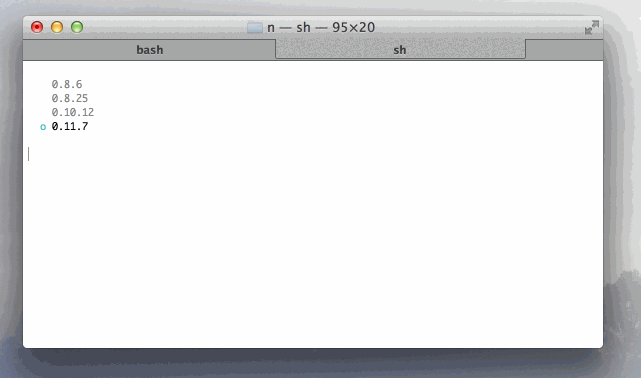
Installation
$ npm install -g nor
$ make installto $HOME. Prefix later calls to n with N_PREFIX=$HOME
$ PREFIX=$HOME make installInstalling Binaries
Install a few nodes:
$ n 0.8.14
$ n 0.8.17
$ n 0.9.6Type n to prompt selection of an installed node. Use the up / down arrow to navigate, and press enter or the right arrow to select, or ^C to cancel:
$ n
0.8.14
ο 0.8.17
0.9.6Use or install the latest official release:
$ n latestUse or install the stable official release:
$ n stableSwitch to the previous version you were using:
$ n prevRemoving Binaries
Remove some versions:
$ n rm 0.9.4 v0.10.0Instead of using rm we can simply use -:
$ n - 0.9.4Binary Usage
When running multiple versions of node, we can target them directly by asking n for the binary path:
$ n bin 0.9.4
/usr/local/n/versions/0.9.4/bin/nodeOr by using a specific version through n's use sub-command:
$ n use 0.9.4 some.jswith flags:
$ n as 0.9.4 --debug some.jsUsage
Output from n --help:
Usage: n [options] [COMMAND] [args]
Commands:
n Output versions installed
n latest Install or activate the latest node release
n stable Install or activate the latest stable node release
n <version> Install node <version>
n use <version> [args ...] Execute node <version> with [args ...]
n bin <version> Output bin path for <version>
n rm <version ...> Remove the given version(s)
n --latest Output the latest node version available
n --stable Output the latest stable node version available
n ls Output the versions of node available
Options:
-V, --version Output current version of n
-h, --help Display help information
Aliases:
which bin
use as
list ls
- rmDetails
n by default installs node to /usr/local/n/versions, from which it can see what you have currently installed, and activate previously installed versions of node when n <version> is invoked again.
Activated nodes are then installed to the prefix /usr/local, which of course may be altered via the N_PREFIX environment variable.
To alter where n operates simply export N_PREFIX to whatever you prefer.
License
(The MIT License)
Copyright (c) 2014 TJ Holowaychuk <tj@vision-media.ca>
Permission is hereby granted, free of charge, to any person obtaining a copy of this software and associated documentation files (the 'Software'), to deal in the Software without restriction, including without limitation the rights to use, copy, modify, merge, publish, distribute, sublicense, and/or sell copies of the Software, and to permit persons to whom the Software is furnished to do so, subject to the following conditions:
The above copyright notice and this permission notice shall be included in all copies or substantial portions of the Software.
THE SOFTWARE IS PROVIDED 'AS IS', WITHOUT WARRANTY OF ANY KIND, EXPRESS OR IMPLIED, INCLUDING BUT NOT LIMITED TO THE WARRANTIES OF MERCHANTABILITY, FITNESS FOR A PARTICULAR PURPOSE AND NONINFRINGEMENT. IN NO EVENT SHALL THE AUTHORS OR COPYRIGHT HOLDERS BE LIABLE FOR ANY CLAIM, DAMAGES OR OTHER LIABILITY, WHETHER IN AN ACTION OF CONTRACT, TORT OR OTHERWISE, ARISING FROM, OUT OF OR IN CONNECTION WITH THE SOFTWARE OR THE USE OR OTHER DEALINGS IN THE SOFTWARE.






















 1007
1007

 被折叠的 条评论
为什么被折叠?
被折叠的 条评论
为什么被折叠?








